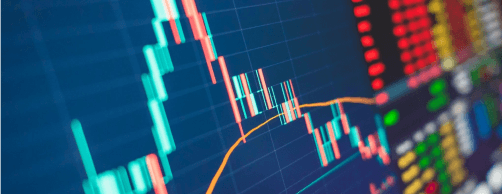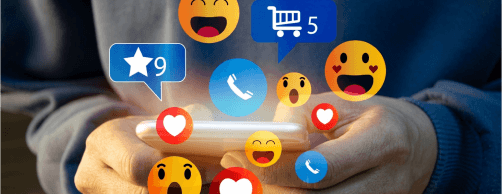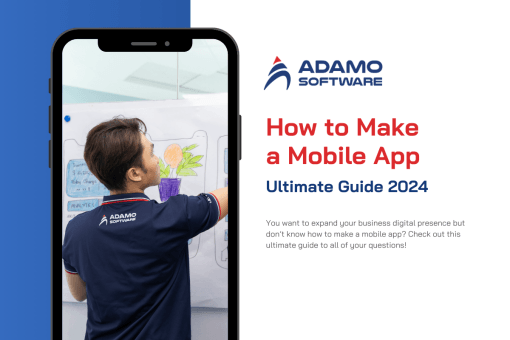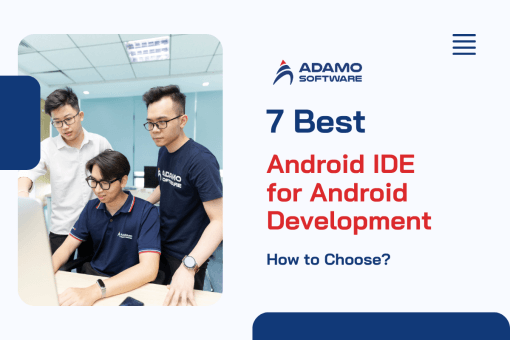What is native mobile app? 2023 guide to native mobile app development

It should come as no surprise that an increasing number of companies are opting for native mobile app development for their product and services.
According to the most recent data from Statista, Google’s Android and Apple’s iOS have pushed every other mobile operating system off the market, and in the first quarter of 2023, they accounted for 99.4% of the total mobile market. The development of native mobile apps for the Android and iOS platforms will therefore continue to dominate mobile app development through 2023.
Why are so many people awestruck with praise for native mobile apps? In the following article, we will attempt to answer this and many other concerns about the native. We will delve deeply into native mobile app development, describing its characteristics and outlining its benefits and drawbacks. Consequently, you are aware of what you may need if you decide to work with a native mobile app development company.
I. What is a native mobile app?
Native mobile app development entails the creation of a mobile application that is customized and exclusive to a particular platform, such as iOS or Android.
In contrast to websites and web applications, native mobile apps do not operate in a web browser. You obtain them from platform-specific app stores: you can find iOS and iPad apps in Apple’s App Store and Android apps in the Google Play Store.
Different abilities and technologies are required for the development of native mobile apps vs mobile websites. You need not be concerned with browser compatibility and behavior. You can deliver the user experience and implement the functionality of your application using the inherent features of mobile operating systems.
II. How to build native mobile apps
1. Step 1: Determine the fundamental concept by validating the idea
A concept for a native mobile app is sufficient. It must be validated for the app market. Determine if people are prepared to adopt the mobile application you intend to develop. Additionally, identify the following factors to validate your idea.
_ Your application will address a real issue.
_ Do individuals view it as a problem?
_ Are they seeking a solution?
_ Will they embrace the mobile app as the answer?
If you believe that the native mobile app will solve the problem and that people will acquire it, you can plan to convert your idea into a native mobile app.
2. Step 2: Create a user persona to comprehend the intended audience
When planning a native mobile app development, it is essential to comprehend both Android and iOS mobile app development platform users. iOS and Android apps will elicit distinct responses from their users.
The first stage is to examine the user, create distinct personas, and user insights play a crucial role in answering questions such as how to create an app.
_ How do users navigate the application?
_ What aspects of an application do users take for granted?
_ How do users utilize the app?
_ What motivates their use of native and hybrid apps?
_ How do mobile app consumers gain access?
Knowing these minute details about your user can help you gain additional insights and adopt a user-centric approach to developing native mobile apps.
3. Step 3: Conduct competitor analysis for better understanding of your rivals
When developing native mobile apps, it is not enough to understand the consumers or the market, you also know your competition.
Your competitors extend beyond native mobile apps to cross-platform and web applications. Businesses with cross-platform apps are your greatest rivals due to their extensive reach.
_ How do they promote their apps?
_ What are the strategies for optimization?
_ Why do individuals use multiple platform apps?
_ What are the voids in the apps?
_ What type of feedback is provided by the user?
Utilizing the following tools to conduct a successful competitor analysis:
_ Google Adwords Keyword Planner
_ Quick Search
_ SpyFu
_ Wappalyzer
_ BuiltWith
In short, learning more about the competitors gives you a better view of how you can improve your app’s capabilities.
4. Step 4: Plan UI/UX to create an entertaining mobile app
User experience planning is one of the most important phases of native mobile app development. In addition, you should identify your consumers, how they utilize mobile apps, and what motivates them.
It is equally essential to understand how they hold their phones, which apps they use most frequently, and why they enjoy these apps.
_ What pain areas do users encounter?
_ What frustrates you about the mobile app?
_ What do you believe should be included in an app?
The queries can aid in the planning of native mobile app development.
5. Step 5: Determine monetization options for a profitable mobile app
Whether you are developing hybrid apps or separate apps for Android and iOS devices, it is useful to have a monetization strategy. It will assist you in realizing how you intend to turn your native mobile app into a profitable business.
To generate revenue as native mobile app developers, you can consider a subscription strategy or in-app advertisements. The freemium model can also be used to create a more profitable mobile application.
6. Step 6: Secure your application
The Apple app store defines a secure app with precision. While the underlying technology for both Android and iOS devices is secure, you must adhere to the app stores’ guidelines.
It will aid in the development of highly secure applications for multiple platforms. Native mobile apps are typically regarded as secure and data-protective. Nonetheless, you cannot take chances. You can develop a secure and safe application for platform-specific app stores using these measures.
_ Determine which data precautions are necessary for the specific platform.
_ Determine the compliances that must be incorporated into the specific operating system.
_ For your native mobile applications, consider security and authentication.
III. Benefits of native mobile app
Although hybrid apps are simpler and less expensive to develop, native mobile apps have their own benefits. These consist of: enhanced efficiency, consistent appearance and feel, immediate availability of new features, greater compliance with app store guidelines, and enhanced security.
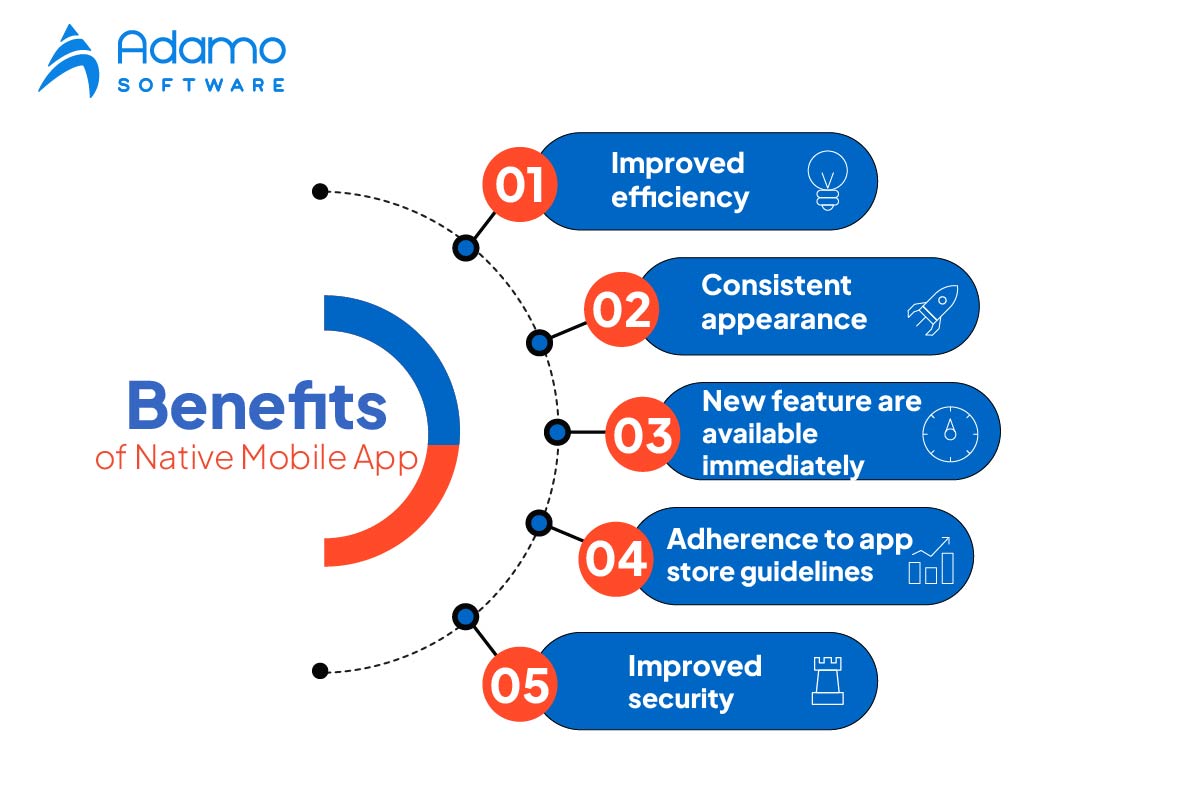
Let’s dive deep into each of these benefits individually.
1. Improved efficiency
Native mobile apps interact directly with native APIs, independent of middleware such as extensions or WebViews. Native mobile apps are quicker and more responsive than hybrid applications because they have fewer dependencies. This is especially crucial for performance-focused applications such as games and graphic-intensive programs.
2. Consistent appearance and feel
As native mobile apps are developed with native SDKs (software development kits), their user interfaces are platform-specific. This improves the user experience, as there are no design differences between the operating system and the application.
3. New features are available immediately
Native mobile apps have immediate access to the most recent iOS or Android capabilities. Since web technologies cannot utilize native APIs directly, hybrid apps must wait until a module supports the new feature.
4. Greater adherence to app store guidelines
Because of their architecture, native mobile apps adhere more closely to app store requirements. Since Apple has tightened its App Store Review Guidelines, they have begun to reject apps that rely excessively on WebViews, such as Ionic View, which allowed Ionic app developers to test their apps. As it is probable that app stores will continue to crack down on hybrid apps, investing in native mobile apps is also a safer bet for the future.
5. Improved security
As native mobile apps utilize the operating system’s native security protocols, they are generally considered more secure than hybrid apps. This can be particularly essential if you’re developing an app that processes sensitive user data.
IV. Drawbacks of native mobile applications
1. High Cost
Typically, native mobile apps are expensive to deploy. It is necessary to have separate software development teams for each platform. For instance, you’ll need developers who are fluent in Java or Kotlin to construct a native Android app. For native iOS, you will additionally want extra Swift/ Objective-C developers.
2. Development time
It takes time for distinct teams to work on similar programs for different platforms. Maintenance and upgrades are also time-consuming.
3. Lack of code reusability
To target different mobile operating systems, you must write and maintain code in distinct projects.
V. Differences between native vs cross-platform mobile app development
It is crucial to decide whether to develop a native or cross-platform app. There are numerous circumstances where native mobile apps are preferable to cross-platform applications, and vice versa. Considering your target market, budget, development schedule, performance and security requirements, etc. will aid in the decision-making process.
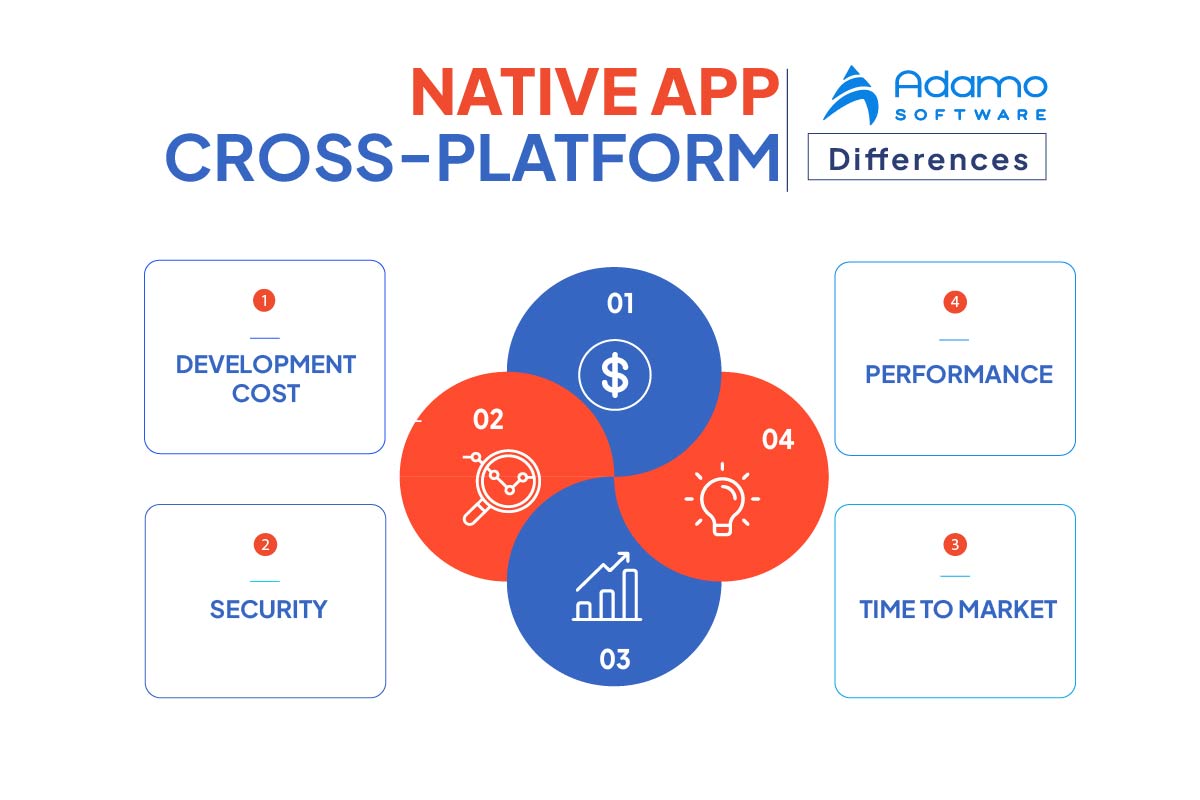
Let’s examine a few factors to consider when choosing a development method.
1. Time to market
This is a prevalent concern for new businesses and product lines. You want to dispatch the product as soon as possible to begin receiving valuable user feedback. Cross-platform app development would be ideal for this scenario due to its rapid development and iteration. Native mobile app development would be time-consuming and difficult to maintain, thereby delaying time to market.
2. Security
You must consider the business’s reputation and the consequences of losing users’ trust. For certain types of mobile applications, such as mobile financial apps, the risks can be extremely high. In these circumstances, native mobile development is preferable. It offers numerous built-in security features, such as file encryption and intelligent fraud detection using OS-specific libraries. Native mobile apps offer superior security, stability, and scalability compared to cross-platform mobile development, which is ideal for bringing an app to market more quickly.
3. Performance
Mobile applications can have high computational requirements, particularly games. For applications that require accelerated performance, native mobile app development is frequently the optimal solution. Using cross-platform frameworks in this scenario would necessitate additional effort and knowledge of native apps. You can ensure that your application functions as efficiently and effectively as possible by optimizing performance for a specific operating system.
4. Development costs
Some businesses have larger expenditures than others for developing mobile applications. Choose cross-platform applications for smaller expenditures, as you only need a small team. In addition, cross-platform development enables you to reduce costs by repurposing code and projects.
VI. What is a native mobile app for Android?
Java, Kotlin, Scala, and C++ are all supported languages for developing native Android apps. Google offers sophisticated Android development tools, including:
_ Android SDK (software development kit) is bundled with Android Studio, the official integrated development environment (IDE) for Android.
_ Command line tools for Windows, Mac, and Linux.
_ Firebase, a thorough mobile development platform.
_ Android Jetpack, a pre-built compilation of Android components.
In addition to Google’s internal tools, there are numerous third-party solutions available for Android development. On both PCs and Macs, you can develop Android applications. When your native Android mobile app is complete, you must upload it to the Google Play app store so that users can download or purchase it.
Also read: 2023 Guide to Android Native Mobile App Development
VII. What is a native mobile app for iOS?
You can build native mobile apps for iOS in Objective-C or Swift. Unlike Android, the iOS operating system was developed exclusively for Apple’s hardware with closed-source code. Therefore, a Mac is required to develop native mobile apps for iOS. Apple provides numerous outstanding tools and resources for iOS development, including:
_ iOS SDK incorporating Cocoa Touch UI framework.
_ XCode, the official iOS development IDE.
_ Swift Playgrounds, a platform for learning Swift development.
_ TestFlight, an app for beta testing iOS, also has a remarkable ecosystem of third-party utilities, including JetBrains and CodeRunner. As previously stated, the App Store’s review guidelines are extremely stringent. They may reject your iOS application for various reasons, including poor performance, security concerns, or an absence of valuable content.
VIII. Examples of native mobile app
It should come as no surprise that native mobile apps make up most mobile applications on the market. For your consideration, our list of native mobile app examples will encompass a wide range of fields, including messaging services, navigation programs, and business applications.
1. Spotify
Spotify, a popular example of a native mobile app, promises to be one of the most must-have apps for music lovers’ smartphones. It is a digital music service hub that provides users with access to tens of thousands of songs and podcasts from record labels and media organizations worldwide.
Spotify is also among the most prominent examples of cloud-native apps. To better serve its customers, Spotify has unlocked significant performance efficiencies in its workloads thanks to Google Cloud.
Features:
_ Create a library for downloaded recordings and podcasts.
_ Integrate Spotify Radio
_ Users can follow their preferred artists and friends using the Following mode.
_ Support for sorting and filtering.
2. WhatsApp
Whatsapp is a widely used messaging service in many parts of the globe. It was created as a native mobile app for iOS and Android devices. Notably, this platform was the fourth most downloaded app worldwide in the third quarter of 202, with around 140 million downloads. Consequently, this native mobile app example is a potential option for workplace communication tools.
Features:
_ Voice/video conversations, voice messaging
_ Allow up to 8 participants per call for group functionality
_ Encrypt messages from end-to-end to ensure secure communication
_ Allow the exchange of media, such as photos, videos, and documents.
_ Enable advanced search functionality
3. Tesla
Tesla, the biggest name in the electric motor industry, is also a prominent example of a native mobile app. The Tesla smartphone app enables consumers to operate their vehicles remotely. With the Tesla app, you can monitor the charging rate of your vehicle and even initiate and stop it. Due to the gloomy motif, it appears and feels like a game from a design perspective. Both the Google Play Store and the Apple App Store feature the application.
Features:
_ Examining the charging duration
_ Checking the car’s heating and ventilation systems
_ Locking/unlocking
_ Diagnosing.
3. SoundCloud
SoundCloud Pulse is a React Native app that enables creators to administer accounts and interact with communities. During its development, SoundCloud encountered numerous difficulties. In particular, the team was unable to locate iOS developers. Therefore, the company decided to test out React Native.
They quickly realized that React Native was indeed the best option. The fact that the React Native testing environments resembled the native ones in appearance and behavior made comparisons between the two unnecessary. Specifically, SoundCloud could now expand its infrastructure by incorporating new web libraries.
Features:
_ Permits users to construct their playlists
_ Find and stream comparable audio recordings automatically
_ Only permitted to perform on the homepage
_ Make millions of songs available online and offline
_ Share their playlist with their family, friends, and coworkers.
4. Waze
Wave is a GPS navigation app that receives favorable reviews from drivers worldwide. This native mobile app example is compatible with GPS-enabled smartphones and tablets. Specifically, the app assists users with navigation by providing turn-by-turn directions, route information, and user-submitted travel times. Another advantage of Waze is that it is entirely free to obtain and use.
Features:
_ Generate reliable incident and traffic data.
_ Compatibility with Google Assistant.
_ Permit customization of map elements by the user.
_ Permit users to plan and keep track of their excursions.
IX. Adamo Software – A trustworthy partner to build your native mobile app
After 5 years of establishment and development, Adamo Software has offered lucrative and bespoke mobile app development services for business partners in various industries. The article provides a short overview of what is a native mobile app? and 2023 guide to the native mobile app development services.
If you are wondering about the difference between native apps vs cross-platform apps, the information above might help you understand more. Additionally, if you are looking for mobile app development services to transform your business, do not hesitate to contact us.