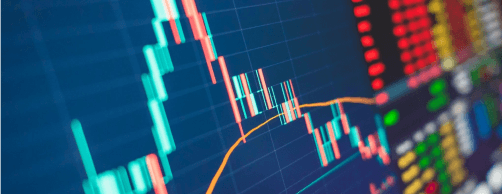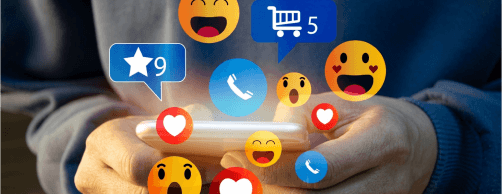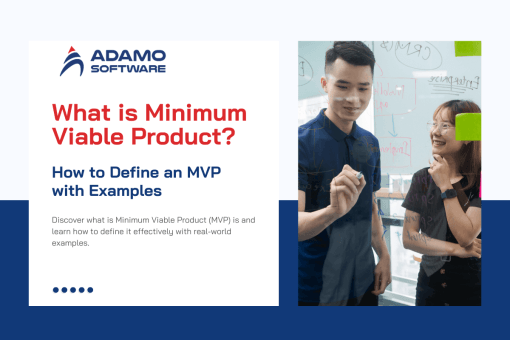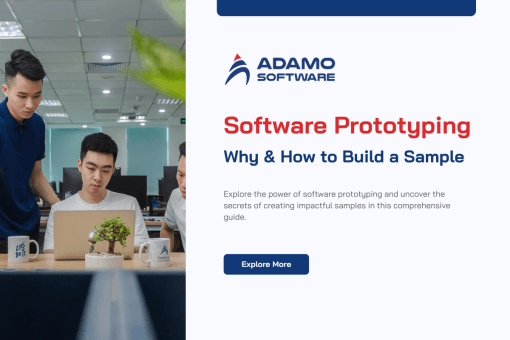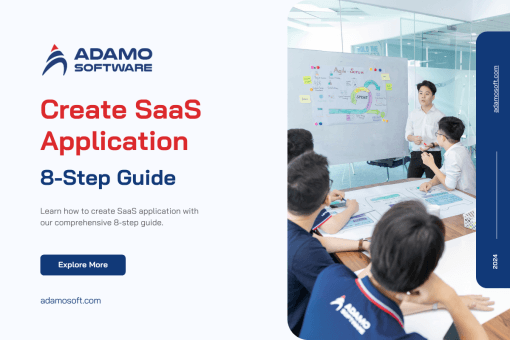What is restaurant POS system? How to choose the perfect one for your business
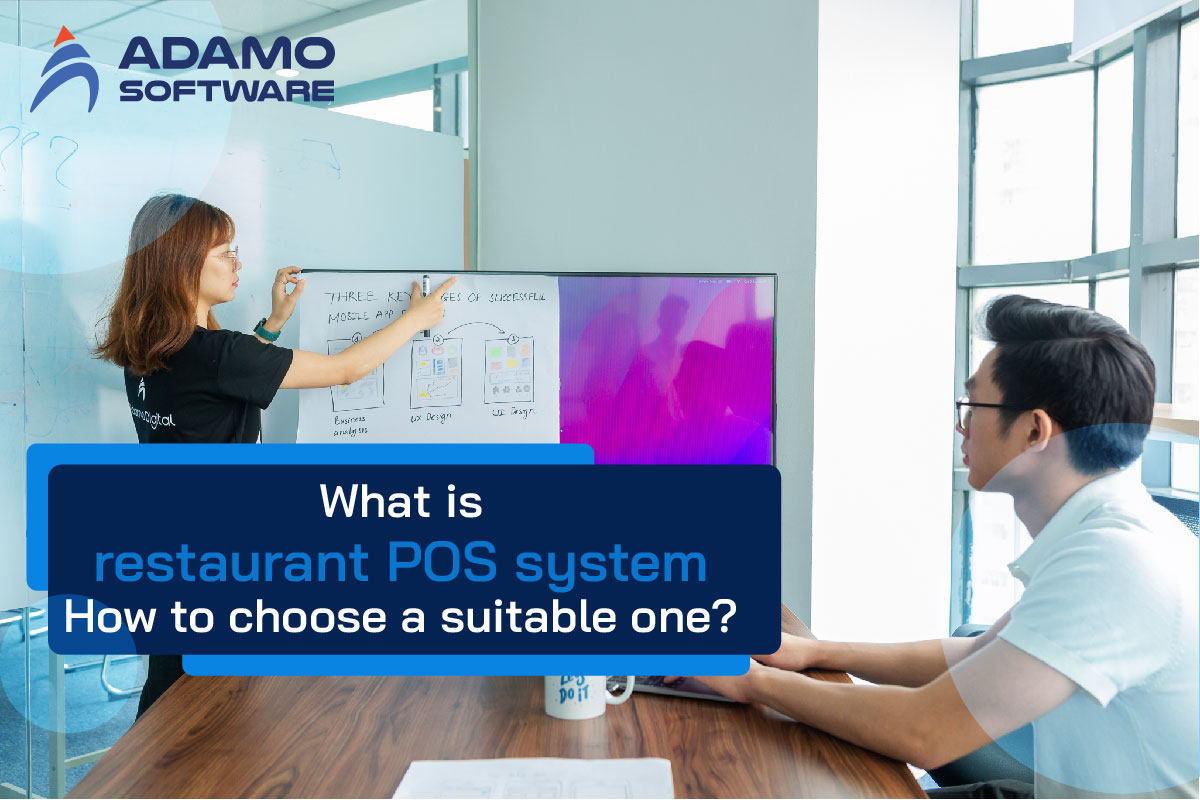
The right restaurant POS system will streamline your restaurant’s operation, from orders and payments to the complete accounting process.
Restaurant management technology enables efficient restaurant operations. Restaurant POS systems are an important aspect of running a successful restaurant since they provide managers with a wealth of information. Insights into inventory and customers propel the restaurant business to outperform the competition while increasing restaurant profit margins.
Restaurant POS systems have evolved into something akin to an operating system for the complete establishment. Sophisticated POS software may assist you in managing your personnel and inventory, encouraging client loyalty, integrating with self-service kiosks, and presenting statistics that can assist you in making some significant and critical business decisions.
I. What is the POS system in a restaurant?
A POS system is a hardware and software combination that tracks sales and completes transactions.
To use a restaurant POS system, your front-of-house staff would receive training to learn how to enter orders, ring up invoices, and process customer transactions. With a connected cash register and credit card processing equipment, your POS calculates tax and change owed and lets the customer pay with cash, credit, or debit. Because many systems now include inventory management, staff scheduling, and greater connectivity with your back of house, your POS may now be termed the “operating system” for your restaurant.
Payment terminals and other hardware and software choices, can be integrated into your restaurant POS system to enable:
– Processing payments using a mobile portable device.
– Reporting on sales figures, labor costs, food costs, liquor costs, etc.
– Making and managing your team’s schedule.
– Managing reservations.
– Creating customer loyalty programs.
There is a specific type of POS system for liquor store, you can read more on What is liquor store POS system: benefits and key features.
II. How does a restaurant POS system work?
The operation of restaurant POS system varies.
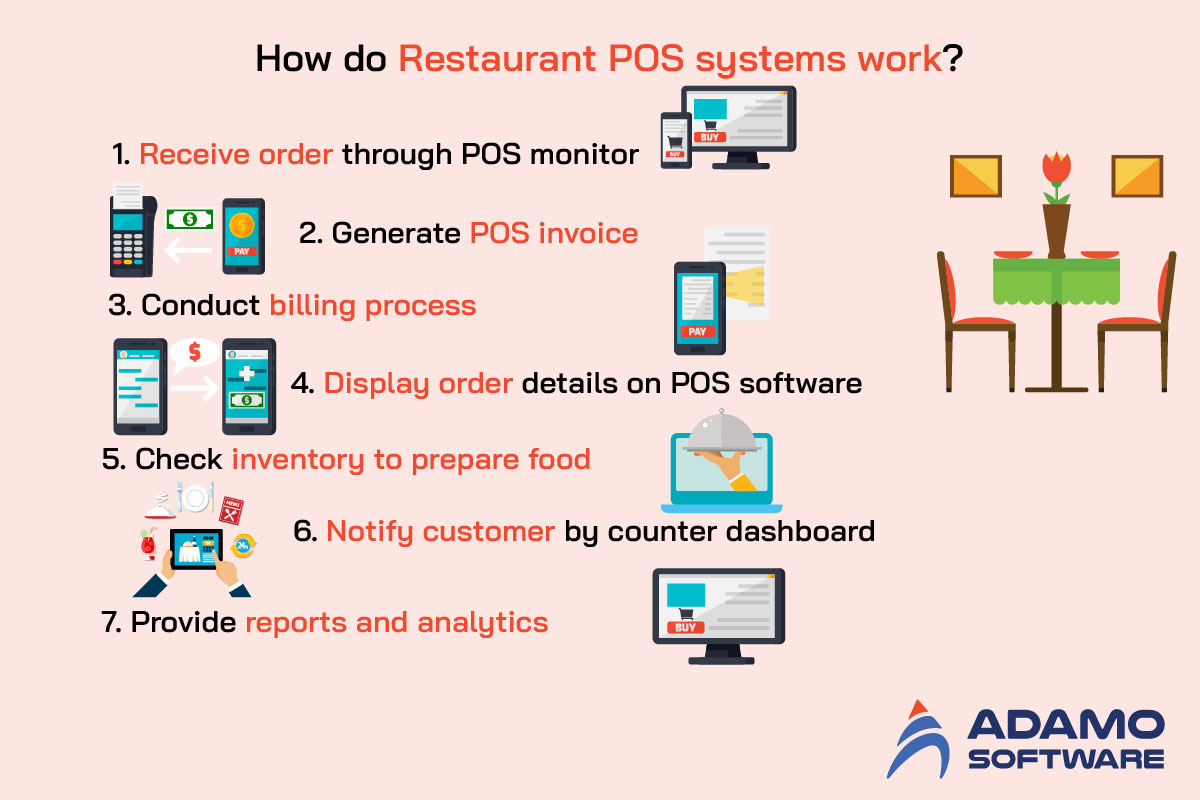
There will be various components to your POS. The following pieces of hardware are required for a POS to function:
– A main server
– One or more POS terminals
– A credit card machine
– A cash drawer
– A receipt printer
Depending on your hardware configuration, your POS terminals will be linked to a central server that stores all sales data for your restaurant. Your system will also be linked to “peripheral machines” such as a cash register, credit card machine, and receipt printer via USB ports and cables. The connections will enable you to control all hardware from the POS terminal. Some systems employ Bluetooth technology to wirelessly connect peripheral machines.
When you decide on a restaurant POS system, your POS company will assist you in setting it up and teaching you how to use it.
You’ll have an account with your POS provider, and they’ll work with you to configure your menu on your restaurant POS system so that items are ready for workers to choose while taking orders. Your POS supplier will also configure any necessary staff rights and accounts on the system, as well as train you in how to use the POS so that you can subsequently train your employees. Some POS companies give more thorough worker training than others.
Besides a POS system, SCM (Supply Chain Management System) is also a worthy investment for your restaurants, explore more insights on What is Supply Chain Management System (SCM) here
III. How a restaurant POS system benefits your business
1. A restaurant POS system increases your sales
1.1. Speed up daily transaction
Unlike a stationary historical restaurant POS system, a modern POS is totally mobile and designed to help you serve more customers in less time. A modern restaurant POS system can help to speed up each transaction by eliminating key steps in the front-of-house workflow. And as you serve more consumers, you make more money.
1.2. Optimize restaurant menu prices
A restaurant POS system can break out food cost percentages and contribution margins by day and menu item. When you know how much it costs to create a menu item, you can identify possibilities to optimize your menu prices.
For example, if the food cost percentage of your trademark latte exceeds the industry standard of 20%-40% (i.e., the cost to create that latte is too close to the price a customer pays), you know it’s time to raise the price.
1.3. Remove employee theft
Employee theft is a serious problem in restaurants: Employees commit 75% to 85% of all restaurant thefts, and theft can account for up to 4% of restaurant sales. Shrinkage (liquor lost due to spill or waste) can account for up to 25% of total alcohol sales.
A restaurant POS system can assist in reducing staff theft in various ways, leading to a rise in actual sales. First and foremost, a POS keeps track of all ordered items.
Second, restaurant POS systems have security settings that limit what a staff member can perform in the system based on their position.
Third, a restaurant POS system can track your inventory, guaranteeing that your sales report and inventory report are in sync.
1.4. Enhance customer retention
This is much more than just a punch card that customers may lose, copy, or simply do not want to carry. Your loyalty program is connected immediately into the system with a restaurant POS system, tracking customer interactions and developing a customer database that you can utilize in various ways.
1.5. Manage your restaurant operation in real time
Hosts and managers may want to know how long it takes visitors to finish their meals in real time. Therefore, they may keep service going at an acceptable pace. If they notice that a table is lagging but spending a lot, it may be time to upsell them on coffee. However, if a table has been seated for a long time and they aren’t spending much, it may be time to drop a subtle signal that it’s time to pay the bill.
2. A restaurant POS system boosts guest experiences
2.1. Accept e-wallets or mobile payments
According to a 451 Research report, 44% of mobile customers regularly utilize a mobile app to make restaurant transactions. Restaurants must keep up with this rising standard, especially if they wish to attract a new generation of consumers.
With a mobile payment processing integration, you can provide your clients with an EMV-compliant mobile payment alternative for maximum payment security and convenience.
2.2. Prevent credit card fraud
If you’re developing a list of restaurant POS systems to pick from, focus on those that don’t save information are deemed more secure because they don’t handle or store any sensitive payment information.
Your POS can also connect you with payment processors (like Chase, Moneris, PayPal) that are EMV compliant, which means they have the technology to take debit and credit cards with embedded microprocessors that store and safeguard the cardholder’s data.
2.3. Control front-of-house employee performance
Restaurant POS reports can provide you with the inside scoop on employee performance, allowing you to determine where errors are occurring, and course correct as needed. Look for areas where further training from your management or other outside providers can be beneficial for staff members who aren’t quite up to speed.
On the other hand, the reports can inform you who’s killing it, so you know who to schedule when you’re at your busiest.
3. A restaurant POS supports your business decisions
3.1. Run daily sales reports
Get a real-time view of what was sold, when it was sold, who sold it, and how it was paid.
Because your restaurant POS system records every sale, you may view complete sales data that provide a comprehensive look of how your venue performed that day. You’ll always know if your firm is in good shape or if you need to focus on increasing revenue, just like getting a daily health check from your doctor.
3.2. Manage and track inventory
Manage your inventory directly from your POS to ensure that you always know when, what, and how much to order.
Modern restaurant POS systems allow you to track menu items as a whole or by counting individual ingredients. Your POS then transforms into a full inventory database, alerting you when you’re running low on popular sellers like your calamari appetizer or the strawberries that garnish your Tuesday night bellinis.
Inventory tracking on a restaurant POS system makes it much easier to know when, what, and how much to reorder from your vendors. You’ll also be able to notice price increases and know when to renegotiate with your vendors or discover new ones if you keep a watch on inventory expenses.
IV. How to choose the right POS restaurant system for your business?
1. Understand types of POS systems
1.1. Traditional POS
Since the 1980s, restaurants have used traditional restaurant POS system, also known as “legacy” POS systems. A traditional restaurant POS system often comprised of a network of stationary terminals with touchscreens that are linked to an internal, back-office server. The terminal handles all payment processing.
Some traditional restaurant POS systems (but not all) provide the following features:
– Handling reservations.
– Splitting bills.
– Handling delivery and takeout orders.
– Inventory management.
– Sales reporting and forecasting data.
Considerations for traditional restaurant POS systems:
– Require an upfront license fee.
– Be installed by a technician at your restaurant.
– Require monthly maintenance.
– Be able to access your data at your location, not offsite.
Average cost: $3000 – $50,000/year.
1.2. Mobile POS
Tablet technology (for example, the iPad) has spurred one of the most significant developments in restaurant POS systems: mobile POS. iPads have replaced the fixed POS terminal in the palm of the server’s hand.
The following are the primary reasons restaurants are adopting mobile restaurant POS system:
a. New payment processing requirements.
Restaurants must now accept chip-and-pin credit and debit cards, and more customers want companies to accept e-wallet apps. Using a mobile restaurant POS system that interfaces with handheld credit and debit card machines that can be brought to the table for transactions is one of the simplest ways to comply with new data security regulations.
b. Cloud installation and access to data
Mobile restaurant POS systems avoid on-site installation in favor of cloud-based deployment since the hardware is simple to set up and the software is cloud-connected, allowing for setup from anywhere. Restaurant owners can now view all their sales information and financial forecasts from any device, anywhere in the world.
c. Software integrations
Mobile restaurant POS system facilitates integration with other software. This means that your primary POS software can “hook into” additional restaurant management software, such as apps for labor management, customer loyalty, etc. Because of integration, the two pieces of software communicate with one another, enhancing each other’s functionality and data output.
Average cost: $600 – $10,000/year.
1.3. Self-serve Kiosk
Self-serve kiosks are the latest trend in restaurant technology. Larger quick service franchises have begun to use self-service kiosks to allow customers to enter their own orders and pay for their meals. This decreases the number of counter employees required to take orders. Customers are more likely to order extras on their meals (for example, avocado on their burger) when they order from a self-service kiosk.
Self-service kiosks address the following restaurant business trends:
– The tendency of Millennials and GenZ to interact with technology for day-to-day customer service and transactions.
– Labor costs for quick service restaurants are rising.
– In a highly competitive environment, it is necessary to differentiate the consumer experience.
2. Explore restaurant POS software & features
2.1. Inventory management
Every restaurant needs a restaurant inventory management plan. Inventory is one of several restaurant expenses, and it’s critical to reduce kitchen inventory shrinkage.
Take inventory with a tool that accurately displays what you have on hand. The appropriate system will be able to provide a wholesale marketplace for each product category, price alternatives, and delivery dates.
2.2. Mobile integration
It is critical to be able to combine restaurant POS systems with internet ordering apps. Mobile ordering has the potential to enhance restaurant profits. It extends your ability to serve consumers well beyond the confines of your dining room.
Off-premises orders will be efficiently input using mobile integrations. Customers will no longer need to visit your physical store to obtain crucial data points ranging from customer data to order history.
Managers benefit from mobile interfaces with restaurant POS systems. Deliveries, catering schedules, and order monitoring are just a few of the areas where a mobile integration might help.
2.3. Allow multiple payments
For single visitors and parties, split payments are simple solutions. A customer can pay a portion of their bill with a gift card and the balance with cash. Or perhaps several families are sitting at the same table. Allowing more than one payment option per bill, regardless of the situation, is a simple way to simplify client operations.
A simple technique can eliminate embarrassing situations when groups of more than one person want to share the cost. Furthermore, restaurant POS systems that provide this feature will save servers time.
The most common case in which this capability will be useful is for cash and card payments. Normally, this would take a few extra minutes. However, it may be simple with the correct restaurant POS system.
2.4. Refunds and credits
Restaurant POS systems that can give refunds and credits are perfect for improving the client experience. If consumers receive the wrong food or are unhappy, you’ll want to set things right as soon as possible.
Consider which forms of credits and refunds apply if this is a crucial feature you want in your restaurant POS system. It is sometimes easier to issue a gift card for restaurant credit. In other cases, the refund will return funds to a payment method.
You will not be able to return things to inventory storage like you would in a retail store. However, knowing what causes refunds can influence how much inventory you buy and where it comes from.
2.5. Notices and Automation
Do you run out of certain goods faster than others? Is there a particular food supplier who takes longer to supply ingredients? Some restaurant POS systems will alert you when inventory is low.
In fast-paced situations, keeping track of inventory turnover is essential. It’s particularly critical for new businesses that are just starting to track patterns.
Order management applications remove the tension from minor tasks. Consequently, you may concentrate on what is most essential. Automate your restaurant and you’ll never have to worry about missing deadlines again.
2.6. Marketing promotions
Restaurant POS systems can accommodate various discounts and promotions. Determine which marketing activities to implement once you understand who your clients are and what they enjoy.
There are promos to suit a wide range of consumers, from happy hour drink bargains to hall-off appetizers. Accepting payments is significantly easier when restaurant POS systems enable deals.
Restaurant POS systems with marketing capabilities are also suitable for loyalty programs. Remove punch cards that track consumer rewards via phone numbers.
2.7. Cloud-based software for chains
Restaurant POS systems that enable restaurants to sync data from one to the others are excellent for operations. Because chains and firms often attract similar audiences, important information will most likely apply to both.
It will also be useful to have access to unique customer data based on geography. For example, if frequent customers visiting a chain vary based on their region or state, the corporation can modify its corporate strategy.
Understanding measurements across many places might help you fill gaps. Is there a restaurant that sees an increase in customers on weekends? Or are there differences in food trends between the East and West costs? Syncing data on “the cloud” can assist in answering these questions.
2.8. Customer reports
To effectively run a restaurant, you must first understand what your consumers desire. Detailed customer reports give you useful information. Customer data to use grow profits include:
– Order history
– Average cart value
– Favorite dishes
– Frequency patterns
Restaurant POS systems can serve as company analytics tools, which can save time.
2.9. Product Reports
Product reports will work together with inventory management software. Product reports provided by restaurant POS systems are critical for evaluating best-sellers, seasonal favorites, and which things go to waste.
Reports will aid new restaurants more than others because the owners are determining their ideal clients. Restaurant operators can use product reviews to develop special holiday menus, organize giveaways, and schedule them at the appropriate moments.
2.10. Allow contactless payments
Some restaurant POS systems support contactless payments. Pay-at-table gadgets, which reduce the need for wait staff, are popular solutions.
Customers can order from the menu and pay the bill on their own. Restaurant production relies heavily on flexibility. Customers and servers will save substantial time by implementing innovative payment methods.
Mobile transactions are another type of contactless payment to consider. Restaurants can take smartphone payments by using a bar code scanning gadget.
Customers benefit from the elimination of cash and credit cards. Whether they forget their wallet or don’t carry enough money, mobile payment solves the problem.
3. How to select the right POS system for restaurant
Consider the following when determining what you require from a POS system:
3.1. Service model
Is your restaurant full-service or counter-service only? Maybe you own a food truck. Perhaps you’re trying out a hybrid model. Your service model can assist guide the number of terminals you’ll need as well as the specific features that are crucial to you, regardless of how you’re selling your wonderful food.
For example, a full-service restaurant may require check-splitting and course firing capabilities, as well as handheld POS devices, to aid boost table turn times, whilst a coffee shop may emphasize an integrated loyalty program to build up their roster of regulars.
3.2. Data and reporting
The insights created by your sales transactions could be a gold mine for your company if you can readily access and understand them.
Do you enjoy comparing sales data from week to week and year to year? Do you have several locations? Do you want to know what your best-selling menu items are? What is the current state of dine-in vs takeout? Determine which critical indicators you want to monitor daily to assess your data and reporting requirements and ensure that your restaurant POS system has powerful reporting and analytics capabilities.
3.3. Ease of use
Both your employees and your customers interact with your POS. Simple processes make it easy to train new employees and provide a better guest experience. Consider the learning curve of a new restaurant POS system. Is it as simple to use as browsing Netflix, or will employees and customers require training and coaching?
3.4. Accessibility
While your business may be the result of a longtime goal, you don’t want to remain there 24 hours a day, seven days a week. Is it critical for you to have your POS data stored in the cloud and accessible remotely?
3.5. Extensibility
Are you looking for a POS that can only manage orders, sales, and payments, or are you looking for a system that can link to other sections of your business? Having the option to handle and maintain some of these features through your own restaurant POS system rather than outsourcing to third-party providers can enhance your revenue while also providing you with vital consumer data.
V. Adamo helps build custom restaurant POS software
Adamo always considers the prompt allocation of human resources in every project when needed, the time for product launches in the market and providing lucrative food and beverage software solutions. If you want to transform your business ideas related to bespoke restaurant POS software, contact us now. Our developers have a lot of experience in building custom software solutions in various industries, particularly CRM software, POS software for restaurant and food ordering software solutions as well.