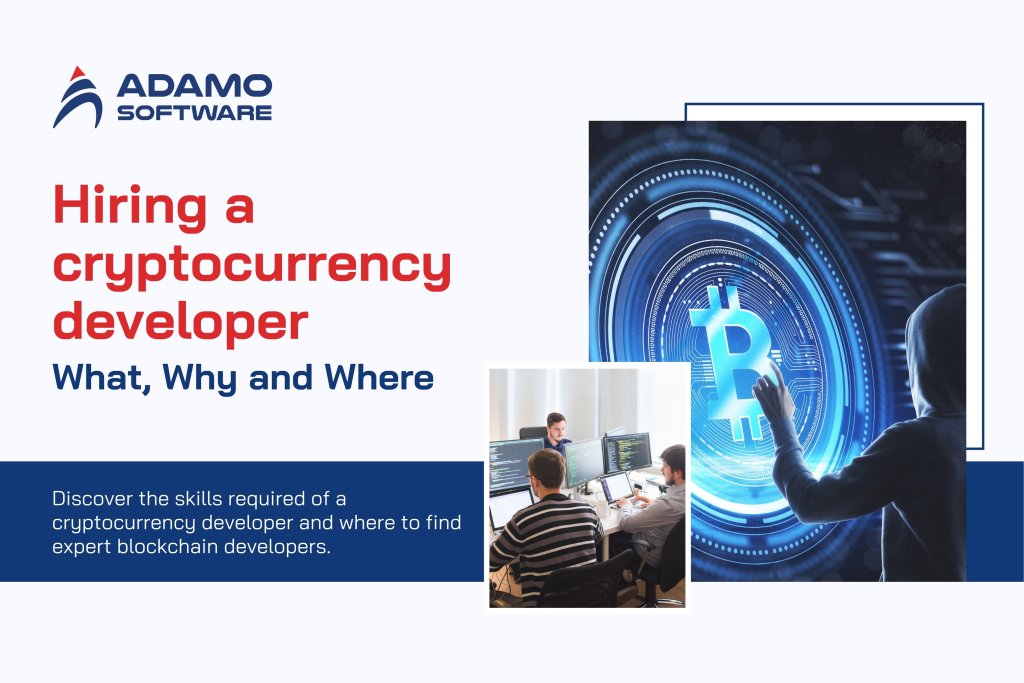Best use cases of iOS digital wallet – Explore some options for iPhone users
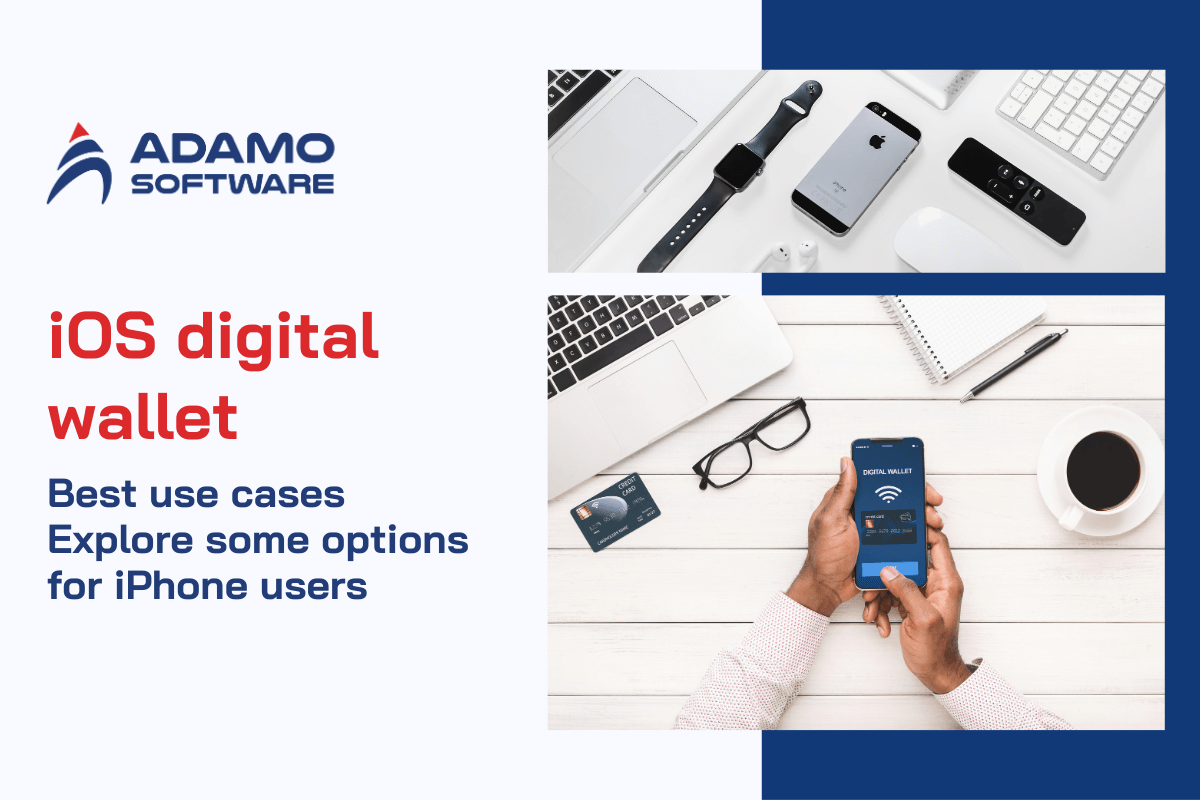
iOS digital wallet apps have revolutionized how iPhone users pay, identify, and store tickets. They provide a secure means to meet modern needs.
Digital wallets are where consumers can store their credit/debit cards, boarding passes, loyalty cards, and event tickets. Therefore, they make it easy for people to handle their daily items. iOS digital wallet apps are built with encryption and privacy features to protect the user’s data while ensuring convenient and smooth transactions.
Understanding their benefits and options would be crucial as more iPhone users experiment with iOS digital wallet apps. This article will investigate some iOS digital wallets use cases and offer tips for choosing one.
I. IOS digital wallet uses cases
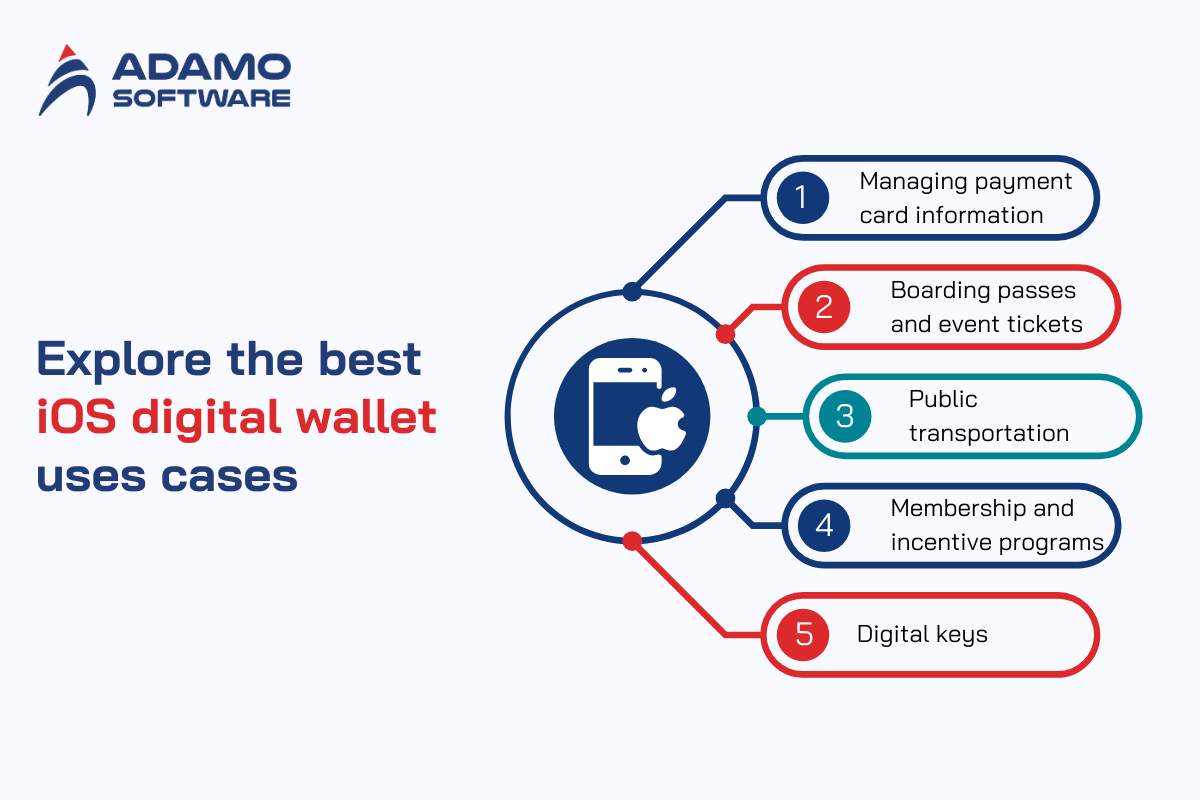
1. Managing payment card information
iOS digital wallet’s most common use case is for managing your payments. Thanks to these apps, all your payment cards can be integrated into one central place, making transactions much easier.
It will only take a few taps to make your purchases. You can use it in physical stores, online purchases, and contactless payments. This brings convenience and increases security because you can control your cards altogether and avoid losing physical cards.
2. Boarding passes and event tickets
Boarding passes and event tickets can be too much, but the iOS digital wallet will keep everything in order. This means you will no longer have to look through your emails or bags to find tickets at the last minute. Additionally, digital versions of these passes are updated in real time so that you have the latest information about your flight or event.
3. Public transportation
Traveling by public transport can be frustrating with all the cards and tickets you must keep. However, with an iOS digital wallet, you can keep all that stuff in one place and be readily accessible anytime. Hence, you won’t have to waste time looking for and stressing over bus or train tickets anymore.
4. Membership and incentive programs
Another critical use case of the iOS digital wallet is storing membership and loyalty cards. Once connected, you can easily earn points, cash in on your rewards, or opt for promotional offers that your favorite stores may have. It is a cool method of making your shopping even more enjoyable.
5. Digital keys
Use the digital key of an iOS digital wallet to turn your iPhone into an access tool. It means that you can store your car, house, and hotel room keys in the palm of your hand. It will eliminate the need for physical keys to open doors. You can now unlock doors with a simple tap.
II. 8 Best Wallet Apps for iPhone with Their Key Features
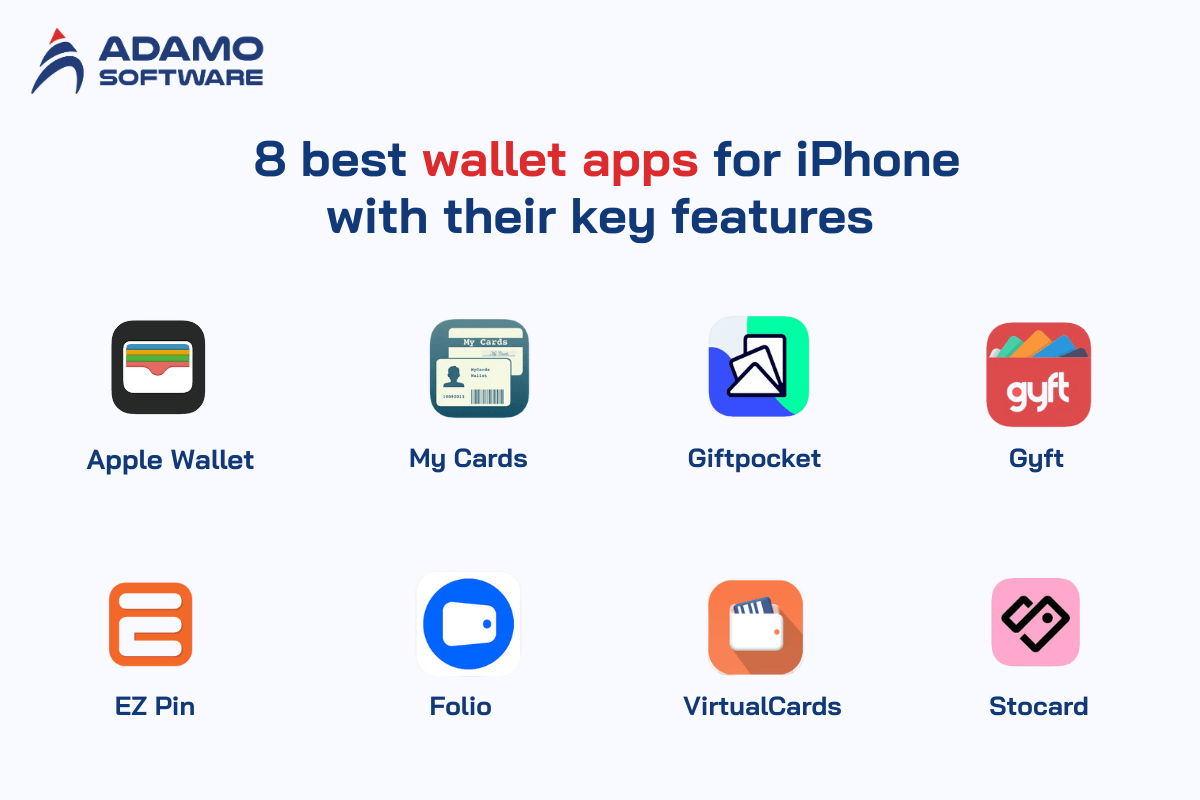
1. Apple Wallet
The first iOS digital wallet is none other than the Apple Wallet. Apple Wallet is an inbuilt feature on Apple devices that allows users to store different cards and passes. It safely retains credit and debit cards, transit cards, event tickets, and even keys. It also supports Apple Pay – an easy and secure payment method – with Touch ID or Face ID.
Features:
- Credit & Debit Cards: Easily pay with saved cards using Apple Pay.
- Transit Cards: Include an option to edit transit cards for easy journeys.
- Event Tickets & Passes: Keep tickets and boarding passes easily accessible.
- Digital Keys: Open cars, homes, and hotel rooms with stored digital keys.
- Rewards & Loyalty: Allows easy organization and easy access to rewards and loyalty cards.
- Apple Cash: Transfer, receive, and deposit funds from the Wallet app.
- Apple Card: Use credit cards to get daily cash back.
- Apple Pay Later: Pay in four installments over six weeks.
- Order Tracking: Receive delivery updates on Apple Pay purchases made.
- Government ID: Retain copies of IDs in electronic form in supported states.
2. My Cards
The following iOS digital wallet on the list is My Cards. It is an all-in-one digital card holder with a feature that allows you to add as many as 60 cards! However, there are some features that you need to pay additional fees to use. Generally, My Cards wallet is easy to navigate and will sync with an iPhone, iPad, Apple Watch, and Mac.
Features:
- Versatile card support: Manage payment and non-payment cards, including loyalty, gift, credit, business, and personal cards but not tickets and passes.
- Device compatibility: Supports iPhone running on iOS 13 or later and Mac with macOS 11.0 or later.
- Enhanced security: Requires a unique username and password and offers other security features for an additional cost.
- Affordable advanced features: Users are allowed free access to fundamental services during the trial period. However, they can opt to upgrade to a premium service at a very reasonable fee.
3. Giftpocket
Giftpocket is a free iOS digital wallet that offers virtual gift card storage. It enables users to store existing gift cards, trade the ones they no longer want, or even purchase new ones. The latest gift cards can be bought and delivered to your loved ones directly from the app. If you wish to use an iPhone-dedicated gift card wallet, then this is the one.
Features:
- Organize your gift cards: Centralize all your gift cards and keep them safe and easily accessible.
- Exchange unwanted cards: Exchange gift cards you will not be using for the brands you love.
- Track and spend: Conveniently, you can quickly check the balance of your gift cards and use them to pay.
- Send digital cards: Buy and forward gift cards from 300+ stores at this site.
- Give back: Support your preferred nonprofit by giving back with each purchase made.
4. Gyft
Gyft is a multi-function iOS digital wallet app that changes the way people purchase, transfer, store, and redeem gift cards. Taking advantage of smartphone’s convenience, Gyft ensures that people can manage and use gift cards conveniently. Being easy to use, the platform targets both individual and business users, helping them manage gift cards without the physical cards. Gyft does this by partnering with most of the popular sellers in the market and providing a diverse selection of cards.
Features:
- Manage gift cards easily: A digital platform to store, organize and verify gift card balances thus replacing physical cards.
- Bulk gift card purchases: Purchase gift cards in packs for corporate use, which makes it easy to incentivize employees or appreciate clients.
- Access top brands: Users can order from more than 200 leading brands in the App for personal or corporate gifts.
- Personalize your gift cards: Make the gift card more personal by inputting personalized messages beforehand for the recipient.
- Redeem through mobile: The recipients can easily use the gift cards received through Gyft’s mobile application for shopping.
- Ensure privacy and security: Secured transactions and gift card management are made possible by Gyft.
5. EZ Pin
EZ PIN is an iOS digital wallet aimed to improve the process of distributing and using gift cards and loyalty cards. It provides tools that can enable businesses to adopt and apply different promotional and customer relations models successfully. EZ PIN has a cloud-based architecture that enables its users to monitor purchases and redemptions in real-time. In this way, businesses can also evaluate program effectiveness and make marketing strategy adjustments when necessary.
Features:
- Innovative distribution network: Due to the strong network, EZ PIN assists companies to operate and improve the customer base.
- Cloud-based accessibility: Easy access to business management tools from anywhere, make it easy to manage gift cards and loyalty programs.
- Real-time performance insights: Instant updates on purchase and redemption also make use of a dashboard for better tracking of all transactions.
- Customizable admin access: Multi-level access enables a company to manage security to conform to different departments with ease.
- Versatile mobile app: It authorizes cards, creates codes, prints receipts and sends out SMS for easy on the go working.
- Seamless API integration: Comprehensive API documentation makes it easy to integrate with cashier systems that are already in use.
- Comprehensive gift card solutions: Helping with the administration of physical and digital gift cards, enhancing customer engagement and revenue generation.
- Tailored business solutions: Cater to specific requirements that businesses have and offer specialty solutions to gift card and loyalty programs address those needs.
6. Folio
Folio is an all-in-one iOS digital wallet app to simplify and safeguard IDs, documents, and cards for you. It provides a platform where users can easily capture, store and access different objects like driver’s license, memberships, payments, ID, and documents. Security is an important feature of Folio. Therefore, the app offers military-grade end-to-end encryption for each item which only the user can view.
Features:
- Library inventory management: Supervise the library stock, including cataloging and bibliographic control responsibilities.
- Vendor and budget oversight: Oversee suppliers, expenditures, requests, and bills when obtaining raw materials.
- Electronic resource management: Oversee electronic resources, such as material owned or licensed, as well as contracts and licenses.
- User management: Organise users, such as librarians, lecturers and students.
- Patron support: Offer multiple patrons’ options, loans, fines and fees, recalls and holds, and report tools.
- Circulation control: Items to circulate and circulation policies to include loan policies, fines, notices, and requests.
- Data management: Control data importation and exportation.
7. VirtualCards
Another worth trying iOS digital wallet is VirtualCards. VirtualCards allows users to organize their loyalty cards in an effective manner. Instead of carrying around all those little plastic cards in your wallet, all the loyalty cards can be stored with VirtualCards.
The app is compatible with a vast array of cards to ensure that users can add almost any type of loyalty card to the digital wallet. VirtualCards is very easy to use, and users can easily get to the cards if they need them. The app maintains the privacy of its users by providing a laid-down policy on how data will be dealt with.
Features:
- Easy card management: VirtualCards allows users to combine many loyalty cards into one wallet.
- Declutter your wallet: Loyalty cards can be scanned and saved on your phone for convenience, avoiding the possibility of losing them.
- User-friendly interface: The app also has a sleek and easy to navigate interface to make the management of cards easier.
- Effortless transactions: Loyalty cards can be easily accessed during purchase and the time spent accessing them is reduced.
- Privacy focused: VirtualCards ensure user’s privacy through proper disclosure of data collection and use policies. Users can know about data handling details hence privacy of their information is maintained.
- Cross-device compatibility: The app is compatible with different Apple devices to ensure easy accessibility of the digital cards.
- Regular updates: Focused on the user experience, VirtualCards provide frequent updates and fixes for the best experience.
8. Stocard
The final iOS digital wallet on this list is Stocard. Storthand is an iPhone mobile wallet app that consolidates all of your loyalty cards in one easy-to-use app. This tool makes it easy for users to convert their physical rewards cards into digital by just bar code, making it easier to access them.
It is compatible with multiple loyalty cards from different merchants. Therefore, Stocard turns your smartphone into a wallet where you can collect points and scan for rewards while shopping.
Features:
- Digitize your rewards cards: Manage your physical loyalty cards by simply scanning the barcode and save them on your mobile for quick use.
- Collect rewards points: At the cashier’s desk, you can scan your loyalty card barcodes to collect points.
- Simplify shopping experience: Minimize the burden of possessing many cards, simplify various purchases and combine incentives in one card.
- User-friendly interface: Experience a clean and uncluttered interface for card management.
- Wide retailer support: Acceptable for almost any loyalty program so you can use it in virtually all stores you like to shop at.
III. Factors to consider when choosing a wallet app for your iPhone
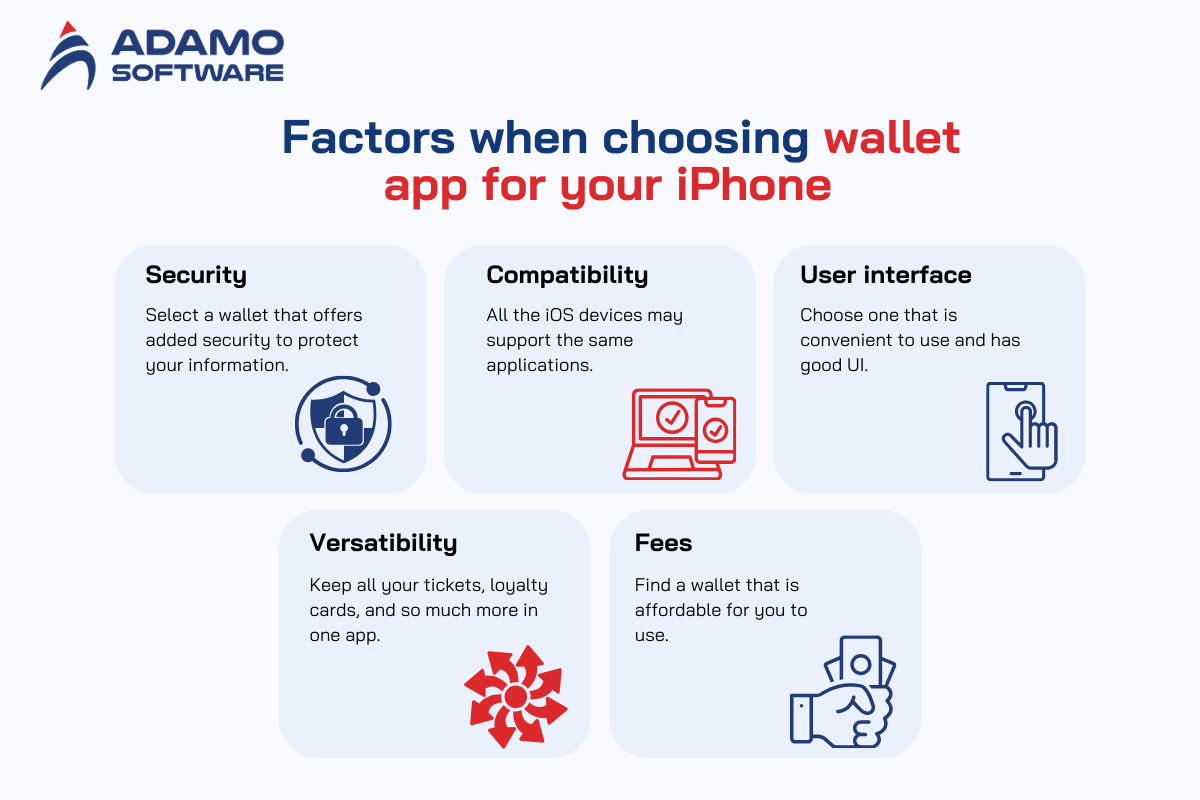
1. Security
It is always frustrating to see your gift cards and digital passes go missing due to poor security measures in iOS digital wallets. Therefore, select a wallet that will offer you added security in order to protect your information.
2. Compatibility
All the iOS devices may support the same applications, but some with earlier models may not be compatible with the specific applications. So, always make sure that the iPhone gift card wallet you are choosing is compatible with your iPhone.
3. User interface
Using an app with poor UI will only make us feel frustrated and annoyed all the time. Hence, you need to choose one that is convenient to use and has good UI. This is especially effective when it comes to gift cards and ticket management. Read reviews to find out if a wallet is well-designed or if you should look for another iOS digital wallet.
4. Versatility
Are you going to be using it solely for gift cards, or will it be necessary to carry other forms of digital pass? If you want an iOS digital wallet that can replace a real wallet, then look for one with high versatility. That means you can keep all your tickets, loyalty cards, and so much more in one app.
5. Fees
It is vital to know the cost implication of an iOS digital wallet. There are fees that come with the service, and you should find a wallet that is affordable for you to use.
Also read: Comparisons of the leading Android Digital Wallets in 2024
IV. Why Adamo Software is a trusted partner for iOS digital wallet development?
With wide experience in Fintech software development, Adamo Software will be a reliable iOS digital wallet development company for you.

Our team at Adamo focuses on creating effective digital wallets while prioritizing privacy and security to provide secure transactions for users. We also pay attention to the usability and intuitive interfaces, which help enhance customer loyalty and satisfaction.
Contact Adamo Software today to start building your ultimate iOS digital wallet!
FAQs
1. How can I improve the iOS digital wallet security?
To enhance the security of your iOS digital wallet, first, lock your device with a password and second, use Face ID as well. Don’t use simple and easily recognizable information like birthdays as your passwords. If possible, upgrade to a wallet app that has additional security measures added to it. Last but not least, turn on 2FA to make the login process even more secure.
2. Can I share passes or tickets from the Wallet App?
Some passes or tickets inside the Wallet app can be shared with other iPhone or Apple Watch users. You can do this by opening the Wallet app, then selecting the pass or ticket to share, and searching for the share icon. If the share icon is available, tap on it and follow the instructions on how to share the pass or ticket. Still, not all passes and tickets can be shared. This feature works based on the availability of sharing options from the issuer of the pass or ticket.
3. What happens to the wallet apps if I lose my iPhone?
If you ever lose your iPhone, you can attempt to locate it by using Find My iPhone. If your iPhone cannot be found, you can use the Find My iPhone tool to place your iPhone into Lost Mode. This will lock your iOS device for safety. If a Trigger Message is set, the lockscreen will show message with the number which you’ve set beforehand.
Furthermore, you can remotely reset your device, thus deleting all information and cards which were saved on the Wallet app. You should also report your cards as lost or stolen to your bank or card issuers, if their permission is solicitous.