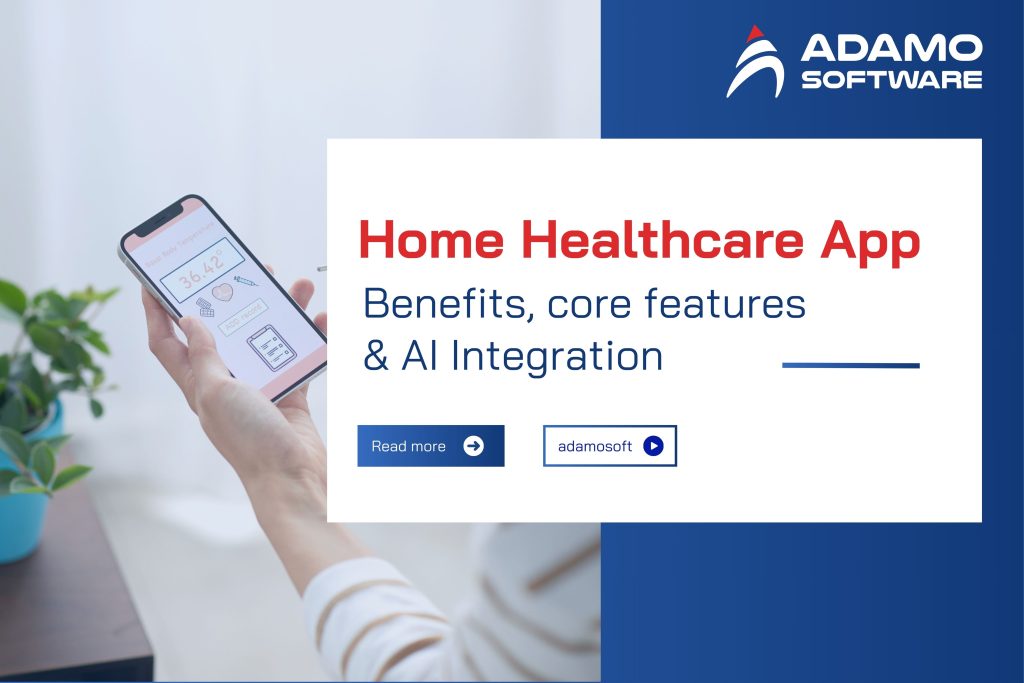Patient Record Management: 8 steps to develop an efficient software
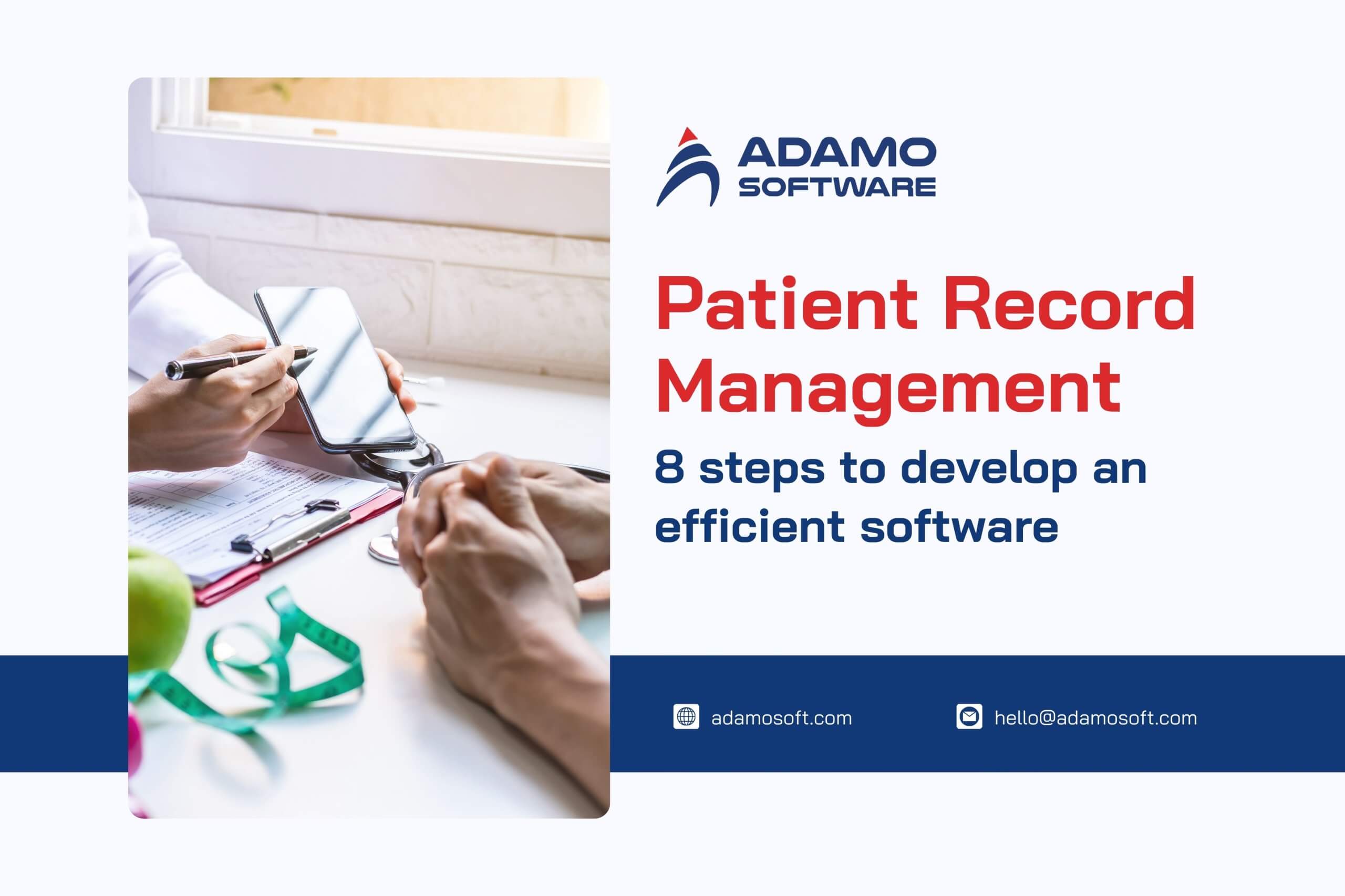
Good patient record management is key to high-quality healthcare in today’s fast-paced environment. A robust patient record management system can facilitate the development of robust operations and better patient engagement.
But without a specific plan, it can feel overwhelming. That’s why this article exists to help you out. It’s a breakdown of how to develop patient record management software and eight critical steps. This will help you head in the right direction towards developing efficient patient record management software.
Following these steps will ensure you build a solution that increases operational efficiency and enhances the patient’s experience.
I. Patient Record Management market: Why your business needs one
Improving efficiency requires your investment in patient record management software. American Medical Association’s study shows that practices that utilize this software can reduce administrative work by 30%. Less paperwork means fewer scheduling conflicts and faster check-ins — and more time for staff to focus on taking care of patients.
The other major benefit is accuracy. According to the Healthcare Information and Management Systems Society, electronic records slash error rates by 50%. Patient record management allows healthcare providers to prevent mix-ups and ensure that patient information is accurate and current.
Patient record management software also gives patient satisfaction. According to patients, improved communication and quicker appointment scheduling mean a 20% increase in satisfaction.
Embracing patient record management software may change your healthcare practice in many ways. It can improve the efficiency, accuracy, and satisfaction of the patient.
II. Must-have parameters in electronic Patient Record Management system
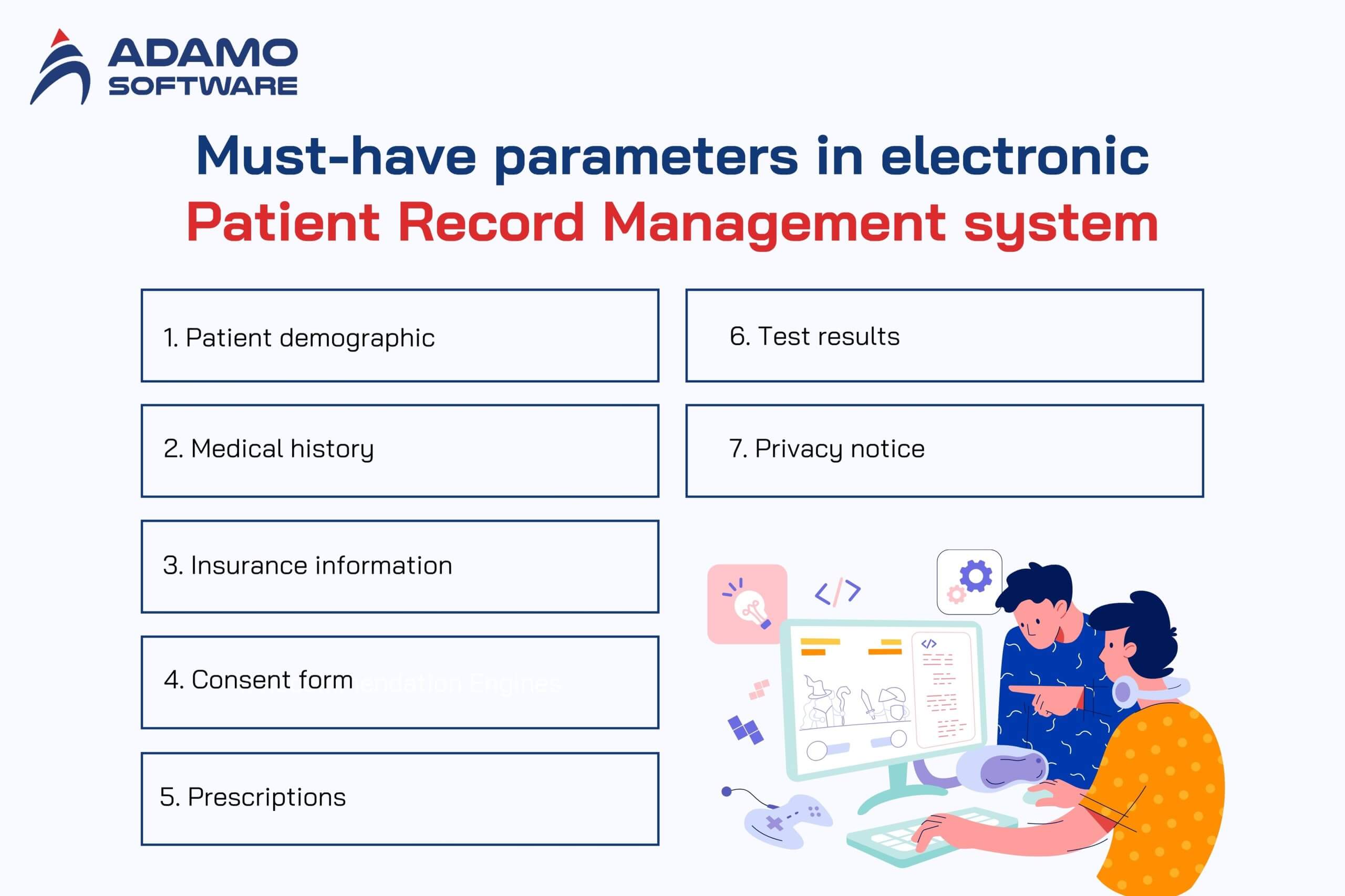
For patient record management, certain parameters are necessary to allow medical staff to put into effect the best possible workflows.
1. Patient demographic
The precision of records relies on the demographic information of the patient. This includes collecting the patient’s name, address, and phone number. Furthermore, you’ll also need to capture the patient’s age, sex, occupation, company name, and contact information. Another vital thing is having emergency contact details just in case you need to communicate quickly during urgent situations.
Knowing accurate demographic data allows healthcare providers to correctly match patient records, decrease errors, and increase overall patient care. Well-coordinated health teams function better with proper demographics managed, which also improves the patient experience.
2. Medical history
Medical history and treatment are very important to patient record management. It should contain information on the patient’s present health problems, diseases previously suffered from, and the treatments he or she has received.
In addition, it’s important to document any allergies or immunizations to help prevent adverse reactions during treatment. It gives insight into the patient’s activities, such as sports or military service.
Also important in assessing risk factors is a history of smoking, alcohol, or drug use. Family medical history can also be one of the things that indicate inherited diseases that can affect this patient’s health.
3. Insurance information
Patient record management can’t be done without insurance information. That includes the payer’s name, contact details, and policy number for reference. If the patient is dependent, then you need to know about the responsible person, too. That also includes the person’s name, address, occupation, and contact details. This helps in knowing the person responsible for the patient, which helps ensure the billing processes and claims are processed correctly.
Having all the complete insurance information helps with administrative tasks and helps to ensure smooth interaction between healthcare providers and insurance companies.
4. Consent form
Consent forms are essential in electronic patient record management for specific treatments or procedures needing patient approval. These forms should clearly outline the treatment or procedure you will undergo, including an estimate of the recovery time. Additionally, they should detail the associated risks and benefits. Moreover, the forms must tell patients what would happen if they didn’t undergo the suggested treatment.
By providing patients with full information before consenting to procedures, healthcare providers become trustworthy and transparent in patient-provider relationships. Apart from being a legal requirement, this practice is also helpful in-patient satisfaction.
5. Prescriptions
Information from healthcare providers must be detailed in the prescriptions section of an electronic patient record management system. This includes what the doctor thinks treatment should be, what specific medicines were prescribed, and how much of it. Furthermore, all the medical equipment and devices suggested should be clearly documented so that during treatment, there’s no confusion.
Prescription records are an accurate means of preventing medication errors and making sure that patients receive the right care they need. Keeping detailed prescription information can help a healthcare provider manage their patient’s medication better and provide better outcomes.
6. Test results
Electronic patient record management systems also need test results. The results of blood tests, scans, and imaging studies performed on the patient should all be included. However, it is important to provide an interpretation of these results so that not only healthcare providers, but patients also understand the results.
Through clear documentation of test results, you can make prompt decisions and further intervene or decide treatment as one needs. Recording test results accurately is very important for improving diagnostic accuracy and improving the care of the patient.
7. Privacy notice
For electronic patient record management, a privacy notice is needed to inform patients of their right to privacy over their private health information. This notice must comply with the transparency regulations regarding how healthcare staff handle patients’ data. Likewise, patients should be informed about their rights to their records and how the healthcare system will use or share that information.
Notices given to patients by healthcare organizations enable them to build trust. They also help healthcare organizations comply with legal standards that pertain to data privacy and security.
You can explore more about Hospital Management System: Types, Key Features & Must-Know Insights here.
III. Step-by-step guide for Patient Record Management development
Building patient portal software can be from moderately challenging to very complex. An experienced development team with healthcare IT projects knows many pitfalls to avoid and can steer you clear of patient portal implementation headaches. However, if you’re new to this, then here are some of the basic steps of the development process of patient record management systems.
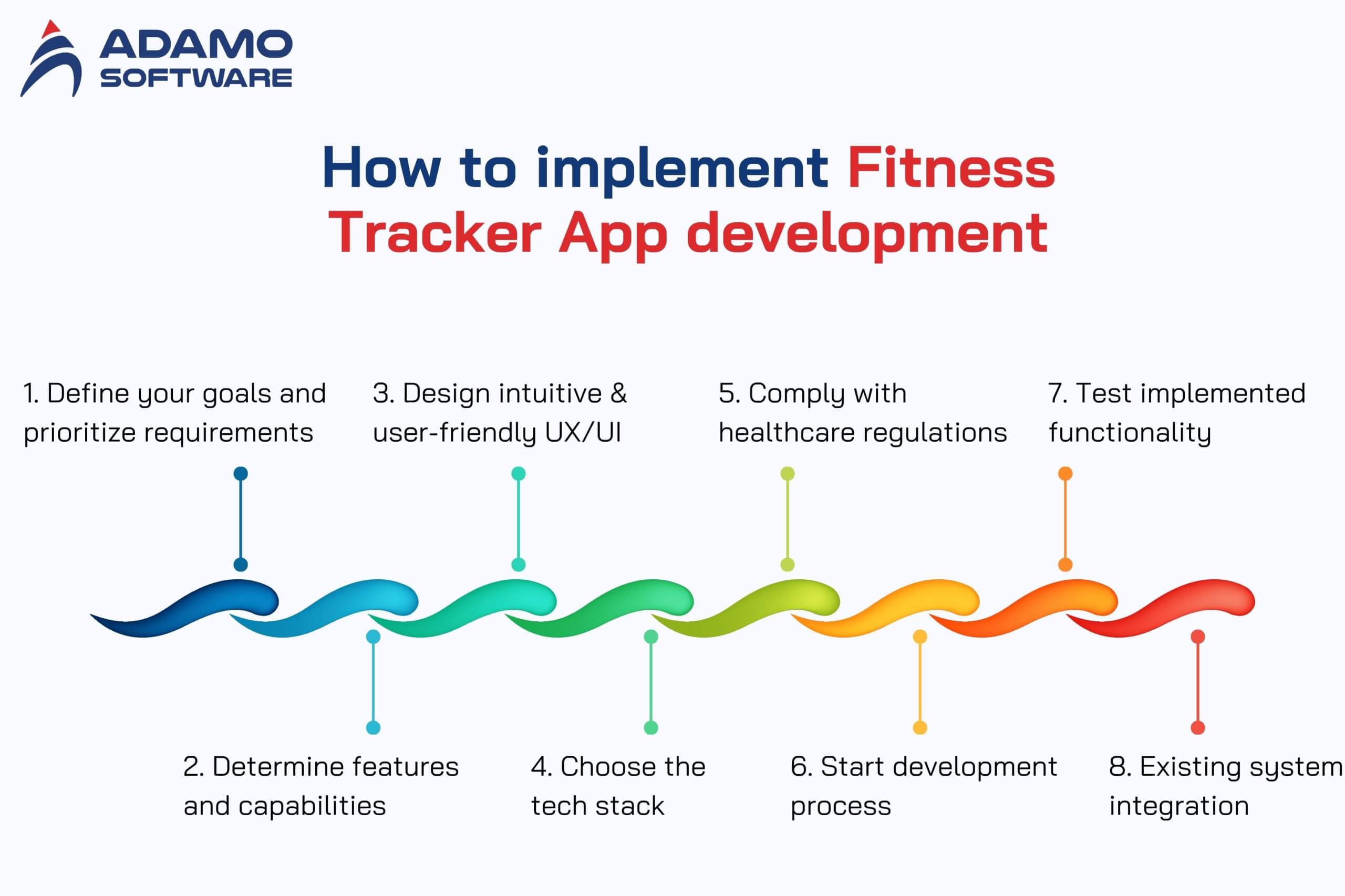
1. Define your goals and prioritize requirements
The first thing you need to do if you decide to create a patient record management system is to set your goals. As usual, this entails understanding what you want the portal to do. For instance, it can be to increase patient engagement or smoothen up the communication line from patients to healthcare providers.
After setting your goals, go ahead and write down functional and non-functional requirements. The functional requirements can include appointment scheduling and secure messaging, while the non-functional requirements could be about performance, security, and usability. You can compile this list on your own, or you can opt for the expertise of a healthcare software development company.
Developing prioritized requirements assures the most important features are taken care of first, benefiting user needs and the project according to organizational goals.
2. Determine the features and capabilities of your portal
During the development of your patient record management system, it’s really important to choose which functionality will be included in your portal. Begin with fundamental characteristics following your target and user needs.
These may include functions for accessing medical records, appointment scheduling, prescription refills, and secure messaging between patients and healthcare providers. It’s often good to start with a Minimum Viable Product (MVP), which allows you to add core features and get user feedback early in the process.
Later, you can gradually develop advanced features based on user interactions and changing requirements. Not only does this method provide better user satisfaction, but it also gives solid control over development costs.
3. Design intuitive and user-friendly UX and UI
Any patient record management system must offer an intuitive and user-friendly interface. Navigation should be easy, so that users can go to what they want as quickly and without confusion as possible. Think of modern design principles that will increase user satisfaction and use the one that suits your needs. A modern design aesthetic can really have a big impact on the level of satisfaction of your users.
In addition, it’s also important to have the portal available for people with disabilities/visual impairments using assistive technologies as per guidelines. It will help to test the design on various devices and browsers to make sure it works with whatever platform you’re targeting. Study successful patient portals to find what works and what doesn’t, and “steal” those best practices for inspiration in shaping your portal design.
4. Choose the technology stack
The right patient record management system technology stack is critical to choose. As your portal grows, how you choose to use your technology will affect scalability and performance.
Back-end development is common among languages such as PHP, .Net, Python (Django/Flask), Ruby (Rails), Java (Spring) and Node.js. If it’s for database management, investigate SQL options (MySQL, PostgreSQL) or NoSQL options (MongoDB) for more flexibility.
APIs like RESTful APIs or GraphQL are needed to enable communication between your application’s front-end and back-end. For cloud-based portals, you can use cloud services such as AWS, Azure, or Google Cloud, which provide scalability and reliability. Last of all, if you offer telehealth services, then WebRTC technologies can also provide a secure video conferencing ability.
5. Comply with healthcare regulations and security standards
The biggest concern when developing patient portal software is compliance with healthcare regulations. Following these rules ensures data security and maintains patients’ privacy.
However, the requirements are different when your patient portal is intended for the United States vs. the European Union.
United States Regulations
- HIPAA (Health Insurance Portability and Accountability Act): This act sets national standards for protecting sensitive patient information, confidentiality, integrity, and availability of electronic protected health information (ePHI).
- HITECH Act (Health Information Technology for Economic and Clinical Health Act): This act reinforces the adoption of electronic health records (EHR) and strengthens HIPAA enforcement by providing more protection for patients’ data.
- ONC (Office of the National Coordinator for Health Information Technology): The office develops standards and guidelines to facilitate the effective use of health information technology.
European Union Regulations
- GDPR (General Data Protection Regulation): The regulation regulates data protection and privacy in the EU, under which patients have greater control over their data.
- ePrivacy Regulation: This relates to privacy in electronic communications and covers patient consent before processing personal data.
- NIS Directive (Network and Information Systems Directive): The objective of this directive is to improve cybersecurity across the EU, and specifically, member states must improve their cybersecurity capabilities.
Software security is a necessity of all and must be implemented, no matter where you are. And that includes using strong authentication methods, such as OAuth2 or JWT, and data encryption through SSL/TLS protocols. It is with these measures that sensitive information is protected from cyber threats of unauthorized access, and patient trust is preserved.
6. Start the development process
To begin the development process for your patient record management system, there is a structured approach you should take. Flexible planning and fast iteration are possible with an Agile software development methodology. This is a sprint-driven roadmap approach where you release often and keep transparent throughout development.
In Agile, the project will be easily flexible for user feedback or project requirement change. The flexibility allows the final product to meet user needs effectively. The development is broken down into little sprints so that your team can concentrate on providing particular highlights within established time frames.
Once a sprint is finished, stakeholders will have the chance to review progress and make necessary adjustments. This iterative process helps speed up development. It also improves the level of collaboration between your team members, leading to a better outcome with your patient portal implementation.
7. Test the implemented functionality on-going
Patient record management software development is a process that requires thorough quality assurance. With the help of both the manual and automated testing approach, you can easily identify and fix bugs or errors as developed. Functionality, security, usability, integration, and localization, to name a few, are the aspects that should be tested.
Functional testing makes sure everything works like a charm. Then security testing makes sure there are no holes in the HIPAA firewall that could allow somebody to steal patient data. Usability testing evaluates how easily users can navigate the portal and access information.
Next, the patient portal is integrated and tested to ensure that it runs smoothly across existing healthcare systems, allowing for smooth data transport. Finally, localization testing ensures the software meets the country or geographical language and culture.
Thorough testing at each development stage can ensure that you are delivering a patient portal that’s reliable and secure.
8. Integrate with existing healthcare systems
Seamless communication and data exchange is only possible if a custom patient portal is integrated with existing healthcare systems. Typically, this integration deals with using APIs to coordinate the communication between different software applications. Integration is effective if it allows patient data to flow between sources without losing or disrupting them.
But before shoving all the components together, it’s important to ensure they all work flawlessly. This means ensuring data consistency across platforms and no breakage in service during integration. Effective integration enhances operational efficiency, enabling patients to access all their health information conveniently in one location across multiple platforms.
Integrating your solution from the beginning makes the software more cohesive and supportive of better patient care. It will also reduce the burden on healthcare providers through automated workflows.
IV. How much does it cost to develop patient management record system?
Developing a patient record management system involves wide variation in cost, from several thousand to hundreds of thousands.
1. Basic patient portal costs
The basic patient record management system software may cost between $30,000 and $60,000. Essential features, like appointment scheduling, basic messaging, access to medical records, and the ability to send billing functionalities, are included. These core features will improve patient engagement and communication, which form the basis for better operational efficiency in the patient record management system.
2. Advanced patient portal costs
Advanced patient portals can range from $150,000 to $300,000 or more. Such systems may include telehealth, EHR integration, AI-driven insights, personalized health education, custom reporting, and multi-language support. Features such as these greatly improve user experience while also improving healthcare delivery.
Overall, there are several different factors that affect how much development costs. Expenses can rise due to customization needs and the need to comply with regulations like HIPAA or GDPR. Another thing to consider is continued maintenance, without which functionality and security are entirely compromised. Also, the cost depends on the technology stack and the development team’s expertise.
V. Work with Adamo Software to level up your Patient Record Management
Working with Adamo Software is an excellent way to level up patient record management. We have a team of experienced people who know how to create a custom healthcare solution that suits your needs. We also know how important it is to have patient data well handled, and we make sure all information is easily available and safe.

Adamo’s systems integrate easily with existing technologies, all of which help improve the overall workflow and communication. Time and space efficiency is also a priority, and we ensure the interfaces are user-friendly for staff to handle patient records more effectively. Moreover, our solutions adhere to the rules of the industry and the protection of data security and privacy.
When you partner with us, you will surely be able to automate your processes and improve patient care outcomes. Contact Adamo Software today if you are ready to improve your patient record management system. Let’s discuss how we can assist you in attaining your goals!