How to Make a Mobile App: Ultimate Guide (Update 2026)
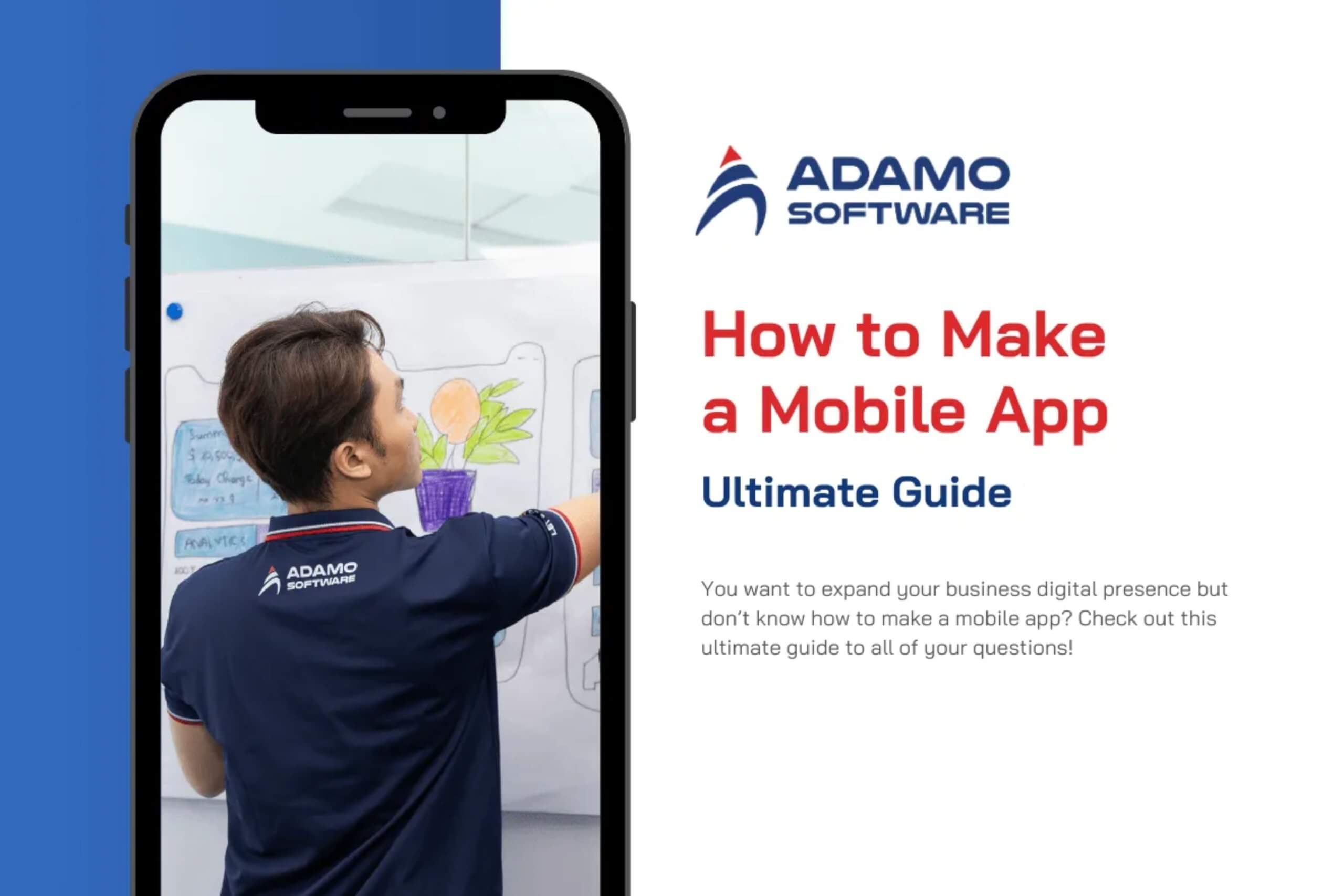
Nowadays, with the large number of smartphone users all around the world, having a mobile app can be a game-changing strategy for businesses to reach a wider range of potential customers. However, it can be a little bit overwhelming when you first try to learn how to make a mobile app. That’s why this article exists as your ultimate guide on everything you need to know about how to make a mobile app in 2026. Now, let the learning journey begin!
I. What to Consider Before Building a Mobile App
1. Identify target audience
First thing first, what you need to ask yourself when learning how to make a mobile app is no other than: “Who am I making this for?”. That’s right, identifying your target audience effectively will guide you through the next stages of ideation and planning. This is one of your most important puzzle pieces to successfully build an app.
2. Analyze competitor research
Once you know who you are making your app for, you need to know who you are competing with – that is, doing a thorough competitive research on companies that also aim at the same target segment. This is also another important consideration to keep in mind when learning how to make a mobile app. You gotta see what’s already being offered on the market and find the
3. Choose operating system: iOS or Android
iOS or Android, or…both? That’s the question. When learning how to make a mobile app, choosing the right operating system is a crucial part that affects how you will develop your app functions and marketing plan to reach users. If you wanna reach a wider audience, consider building a cross-platform app that works on both OS. However, if you just wanna prioritize some key strengths of a certain OS, then go for the want that suits your needs best.
4. Nurture mobile app ideas
Another thing to consider when learning how to make a mobile app is to nurture ideas for your mobile app. Will it help solve a practical issue for your customers? How will it assist you and your team in achieving your overall strategic objectives? Clearly defining each of these areas will help you have a clear vision for the app and make sure everyone in your team is on the same page.
5. Create your app design and security
Don’t forget about the visual elements and security of your app. Your users need an app that is both visually appealing, easy to navigate, and secure enough for them to trust and use your app for a long time. Make sure these two are also at the top of your priority for considerations before making the app.
II. 12 Steps on How to Make a Mobile App

– App Idea: Creating a successful app all begins with a good idea. But what makes an idea “good”? Well, when learning how to make an app, you need to make sure your idea for the app is both practical and unique. In this way, you can both solve your customers’ problems and stand out from the rest of your competitors.
– Competitive Research: When learning how to make a mobile app, standing out in a crowded market is very important. Research your competitors to understand their strengths and weaknesses, then use that insight to design unique features and address unmet user needs that are not yet noticed by your rivals.
– Core Features: When you’re done with your research, you will then move on to planning core features. From the insights of your competitive analysis, brainstorm on the core features that will make your app special and worth using for your customers. Though adding a lot of features might seem interesting, you would want to just focus on a few of the most important ones and stay close to your budget.
– Mockups: Designing a mockup is the next step on how to make a mobile app. After you have decided on your features, a UI/UX designer will help visualize your ideas into a mock-up, which is basically a blueprint of the app’s look, feel, and layout. This allows you to refine the app’s appearance and gather everyone’s feedback before moving on to developing the app.
– App Security: These days when cyberthreats are getting more complicated, designing app security is a must. You can consider preventing data breaches by encrypting sensitive information, using verified APIs, and implementing strong user authentication.
– Coding: Following the ideation and planning stage in your process on how to make a mobile app will be coding the app. It involves both the user-facing front-end and the functional back-end. You might want to use Agile project management to ensure a smooth coding procedure.
– Testing: Out of all the procedures on how to make a mobile app, of course testing would be a crucial one. You need to test throughout the whole development process to catch bugs (if any) early and fix them. A polished, well-tested app is definitely more likely to succeed.
– Gather feedback: Another tip on how to make a mobile app effectively is to gather feedback. The feedback can be from a specific test group, or directly from your potential users. This information will help you to identify areas for improvement and polish your app better.
– Launching: Next up on the framework for how to make a mobile app is launching your app. You can choose to launch it on only one platform, maybe Google Play or App Store, or maybe both. This depends on your preference and all the considerations you’ve already made when choosing the app’s operating system.
– Marketing: After you launch your app, one method on how to make a mobile app that could help your app become more successful would be to develop a marketing plan for it. This will help you reach your potential users more effectively. Utilize social media, ASO, influencer marketing, and paid ads as your marketing tactics while keeping an eye on your budget.
– New features & updates: When running a mobile app, updates are something you cannot ignore. You can stay relevant by providing users with new features regularly, fixing any bugs that exist, and ensuring your app’s compatibility with evolving operating systems.
– Form a development team: Even though this may be optional, if your budget allows, you should definitely form a fixed development team. Team members can include UI/UX designers, mobile developers, and digital marketers, who can all contribute valuable skills to create a successful app.
Also read: Top 10 legit mobile app maker companies
III. How to Build a Mobile App for iOS: Tech Experts from Adamo
If you are prioritizing iOS and wanting to learn how to make a mobile app for this OS, some of the things you should keep in mind are:
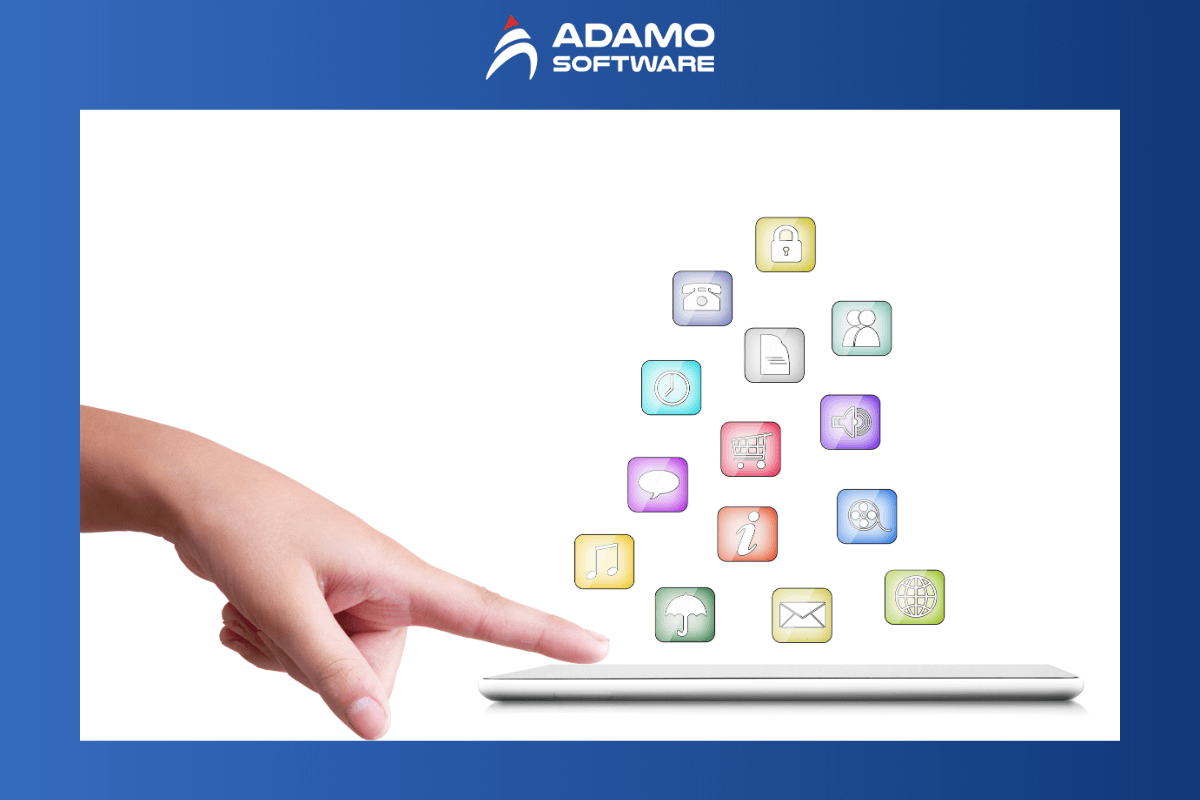
– Device compatibility: Will your app work on iPhones only, or will other devices also be compatible? Different screen sizes require adjustments during development.
– Performance: iPhone users expect speed and responsiveness. Therefore, you need to optimize your app’s performance for a smooth user experience.
– iOS version: Apple releases new iOS versions regularly. Decide on the minimum iOS version your app will support to ensure compatibility with a wide range of devices.
– Security: iOS is famous for its strict security measures. Remember to carry out data collection and protection practices to comply with Apple’s strict security standards.
– Development tools: Xcode is the go-to development environment for iPhone apps. While other platforms like Flutter exist, Xcode offers better access to native features for a more optimized development process.
IV. How to Make a Mobile App for Android: IT Experts from Adamo
If you are aiming for an Android app and learning how to make a mobile app for this OS, here are some key considerations for you:
– Screen compatibility: Android runs on a wide variety of devices with diverse screen sizes and formats. Hence, your app’s design needs to be adapted to ensure proper display across these devices.
– Android version: Android versions are different for different phones, offering different functionalities. Decide on the compatible Android versions your app will support to reach a wider user base.
– Permissions: Android apps require specific permissions to access core features. Clearly define the permissions your app needs to function effectively.
– App distribution: While Google Play Store is the official channel, users can also download from your website or third-party stores. Consider this when planning your distribution strategy.
– Design principles: Material Design offers design guidelines to create visually appealing and user-friendly Android apps. Familiarize yourself with these guidelines for a successful app.
Here is a brief guideline to build mobile app on iOS and Android:
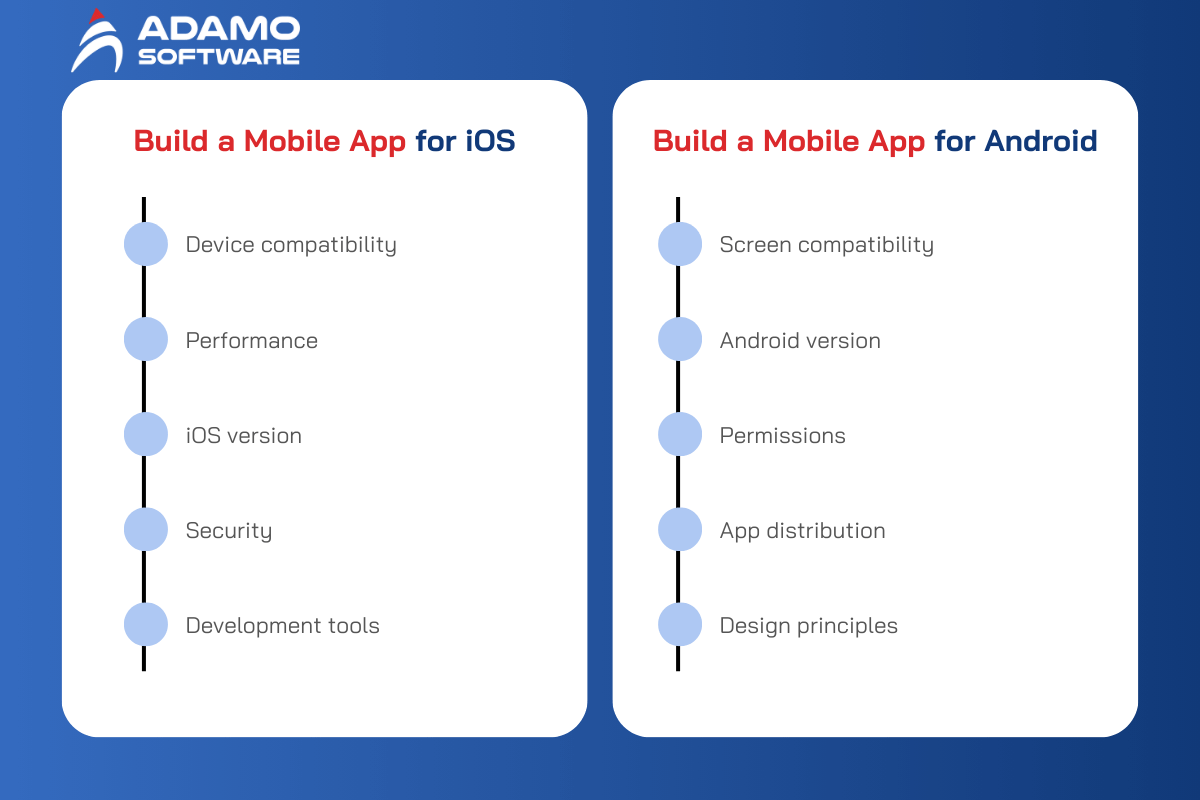
V. Top 10 Tips on How to Make a Mobile App
Here is an addition of top 10 tips on how to make a mobile app to help you in your app building journey:
– Tip 1 – Define your unique value proposition: Know your core competencies – what you can do better than others and make that your unique value proposition. This will attract downloads and keep people engaged.
– Tip 2 – Try an MVP first: It can be hard and overwhelming to build everything all at once. You might first consider building just a minimum viable product (MVP) with core features, and from then get feedback to complete your final product.
– Tip 3 – Understand your audience: No matter what cool features you have on your app, users need to feel those are valuable in order for your app to be worth using. So, always have your audience in mind at every stage of app development.
– Tip 4 – Prioritize user experience (UX): A confusing interface is the most obvious reason for someone to uninstall your app. It’s not just about the visual, it’s about the user experience on your app. Making them feel comfortable navigating through your app is the best way to keep them engaged.
– Tip 5 – Great performance is everything: No one wants to use an app that is super slow and lagging. Ensuring a smooth performance is a must when delivering your app to your audience.
– Tip 6 – Responsive design matters: Your app should look good and function well on all screen sizes, from small phones to large tablets. Responsive design is also an important factor to enhance user experience across devices.
– Tip 7 – Keep your app updated: Regularly update your app with new features and improvements to stay relevant and address user needs. This can improve both user satisfaction and retention.
– Tip 8 – Marketing is essential: You are not a monopoly of mobile apps. In this day and age, companies have to compete for customers’ attention and do everything to make them use their products. A good marketing strategy will help you do just that. If your budget is limited, aim for social media marketing and other low-cost platforms.
– Tip 9 – Listen to your users: Read their reviews, see what they have to say about your app. If there’s a problem, fix it as soon as possible to avoid losing any users. Their feedback is very valuable.
– Tip 10 – Be careful when monetizing your app: If your app has paid features, choose the right monetization strategy. You need to maintain a balance between affordability and profitability, and maybe consider offering a free trial to get users to try out your paid version.
VI. After Launching Tips and Best Practices
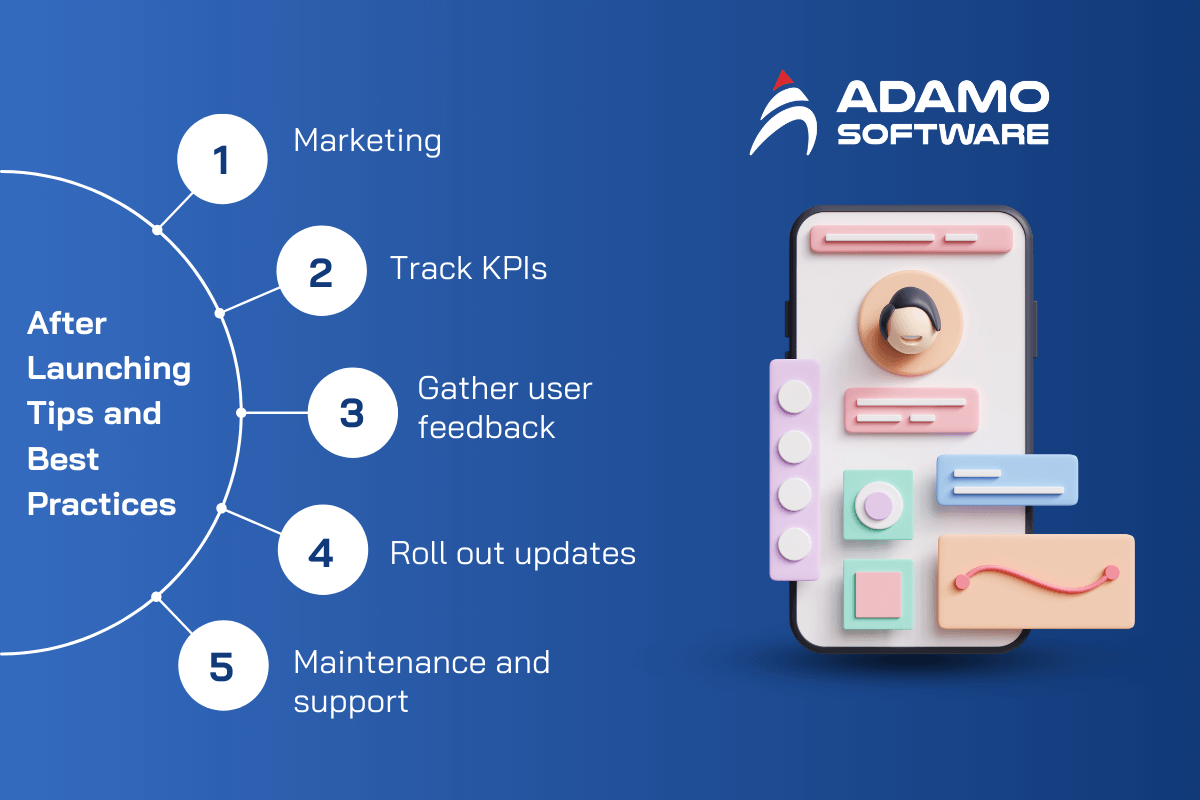
1. Marketing
Out of all the steps on how to make a mobile app, marketing is crucial. Don’t wait for users to find you, instead actively promote your app across various channels like social media and other platforms. However, remember to target the platforms where your audience is most active. Start promoting early to build excitement before launch and consider app store optimization (ASO) for better visibility in app stores.
2. Track KPIs
While learning how to make a mobile app, you also need to learn how to set suitable KPIs for your app. KPIs for your app should be indicators like user engagement, like downloads, retention rates, and usage frequency. Analyze these metrics to identify areas for improvement and perfect your app for your users.
3. Gather user feedback
After launching, it is also very important to gather feedback from your users. In order to create and maintain a successful application, you need to focus on their needs and not just your own ideas.
4. Roll out updates
The precious feedback you gathered from your users will be the ground for you to work on app’s updates and provide them with even better app experience. Regular updates based on user feedback show how much you care about their needs and help prevent them uninstalling your app.
5. Maintenance and support
In learning how to make a mobile app, please also understand that maintenance is an ongoing process. Your team will have to keep up with new updates from operating systems and changing regulations. Plan for customer support and maybe a sales team as well so that when your app grows, you can handle user inquiries and potential sales opportunities.
VII. How to Earn Money with Apps?
There are various ways to earn money with your app. One way of doing it is to include in-app purchases, which can either be a one-time purchase, periodic subscription, or offering in-app purchases like additional content or upgrades. Monetization through advertising is also an option, which is pretty similar to how websites display ads.
It’s important to note that although some apps may not directly generate revenue, they can be valuable for when you want to cut down costs. For instance, internal business apps designed for remote workers, field service, HR, or communication can save your company from a significant amount spent on productivity costs each year.
Therefore, when learning how to make a mobile app, you need to consider not just its functionality but also its potential to become a source of revenue for your company.
FQAs: How to Make a Mobile App
1. How much does it cost to build mobile apps?
When you’re learning how to make a mobile app, remember to have a budget for the ongoing costs. The cost for building a mobile app varies from $10,000 to $150,000+ depending on complexity. The complexity can be about app features or development methods. The more complex the app is, the higher the overall cost.
2. How to build mobile apps for free?
If you are new and trying to explore how to make a mobile app, consider using a free app builder platform. This allows you to create apps for any operating system you’d like without coding, which is perfect for beginners. These platforms usually offer a free trial period for you to try out in the beginning, so remember to take advantage of that.
3. Could I make my own mobile apps?
The short answer is yes. Nowadays, there are a lot of no-code app builder options that make app building easy for beginners and people who are not familiar with coding. They are usually a faster and more affordable way to turn your app idea into reality compared to hiring a development team. These platforms will take care of the technical aspects, so that you can focus on design and features.
4. How long does it take to build mobile apps?
While reading about how to make a mobile app, you might be surprised to find out that the process can vary significantly. Some apps just take a few months to go from ideation to launching, but others might take a whole year, if not several years, to be fully completed. The more complex your app is, the longer it will take to build it.
5. Is it easy to build mobile apps?
In learning how to make a mobile app, it’s possible that you will question the difficulty and possibility of this journey. It really just depends on your skills. Coding an app from scratch requires some real technical knowledge and time investment. But the good news is, you can also use no-code platforms now! Hence, the difficulty would be much less than in the past.
6. Is it easy to create iOS Apps or Android Apps?
As discussed above about the steps on how to make a mobile app, building an app for both iOS and Android would be ideal to help you reach a wider audience. And once again, it all comes down to the resources being offered. If you have a team of professionals building native apps coded from scratch, you’d need separate versions for each platform, which can be a little tricky regardless of the OS you chose. If you don’t have enough human resources and decide to use a no-code platform, the process can be simplified significantly, and you can easily build apps for both OS.
7. Explore 70+ mobile app ideas
The first step to a great app is a good idea. What you really need to focus on is probably not originality, but on solving real customer problems. All of the audience and competitor analyses are meant to help you do this by identifying the gaps in the market. Once you know what areas your competitors have not touched yet, you will be filled with great ideas for your app.
8. Should I outsource a mobile app development company?
When making a mobile app, it’s important to stay aligned with your budget. If you have a large budget, then agencies are ideal to help your app come to life faster. If otherwise, you might want to consider low-cost options like no-code platforms.
9. What is the best approach to build a mobile app?
This is a frequent concern when learning how to make a mobile app. However, there is no ‘best’ method – the one-size-fits-all kind of method for every company. It really depends on what you want to achieve with the app.
VIII. How to Make a Mobile App with Adamo Software
Learning how to make a mobile app is a hard process and requires careful consideration. Moreover, it can be overwhelming to do it all on your own.
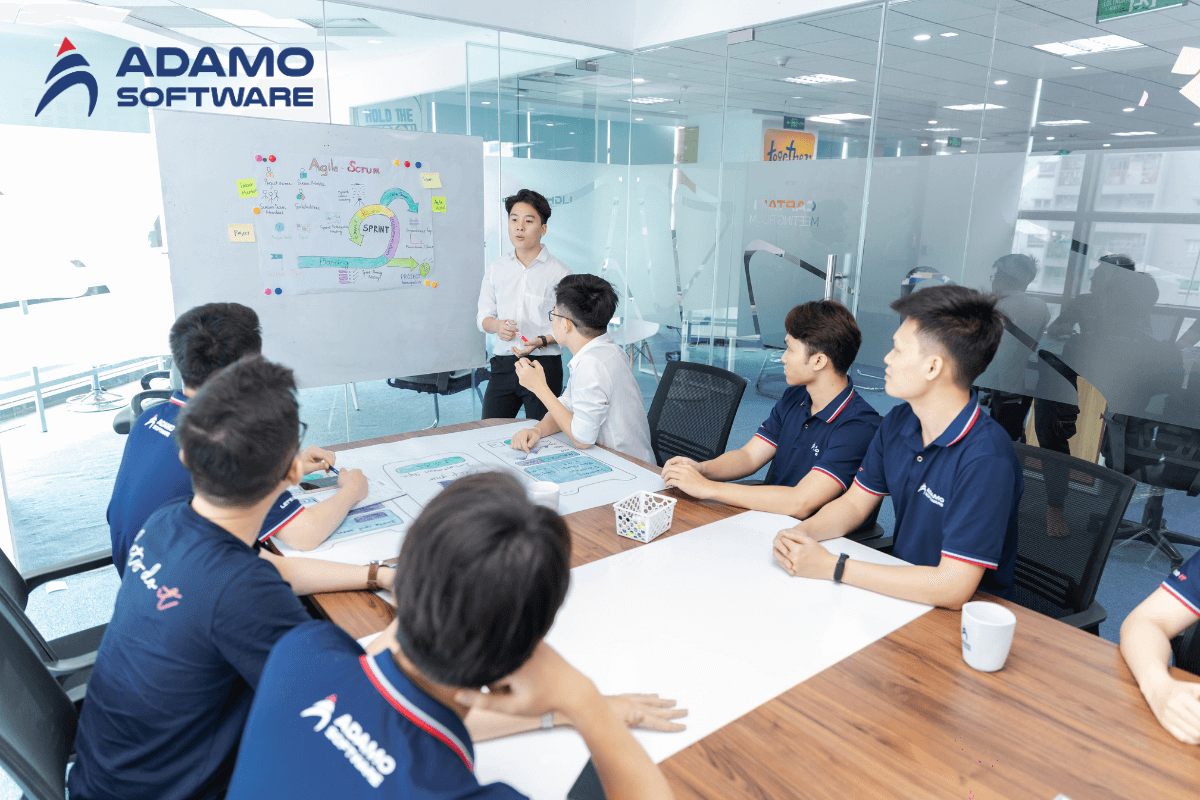
Therefore, Adamo Software is here to help you turn any of your great ideas for a mobile app into reality. We specialize in multiple industries including travel & hospitality, healthcare, fintech, food & beverage, media & entertainment, and e-commerce & retail. Contact us today to start brainstorming your app and take your business to the next level!





