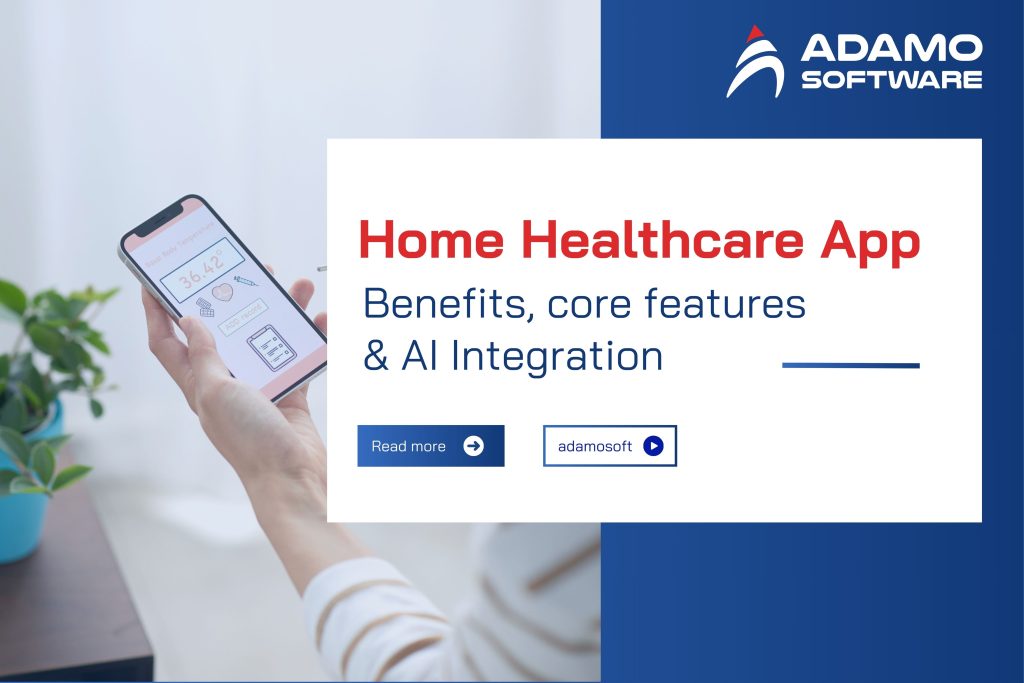Patient Record Management Software: Top 10 must-have features

In today’s digital era, digital technology is popular for many industries to manage and operate. The healthcare industry is also among them. Currently, patient record management software is becoming popular in healthcare facilities, helping them manage patient information and patient care activities.
Instead of storing paper records and wasting time searching when needed, medical staff now only need one click to search for information from the software. The software helps automate processes, store patient information, and support healthcare professionals in providing better care to patients. To ensure that the software truly delivers value, important features need to be integrated to meet the needs of both hospitals, clinics, and patients. Let’s explore the top 10 must-have features of patient record management software with Adamo Software!
Through this blog post, you will find detailed information on the main types of patient record management software, the key features of the software, and some FAQs about the software. All information has been thoroughly researched and updated to the latest trends. So, let’s read our post and find some useful pieces of information for you!
I. Main types of Patient Record Management Software
The patient record management software is categorized based on implementation and usage, meeting different needs of healthcare facilities. Let Adamo Software discuss four main types of this software!
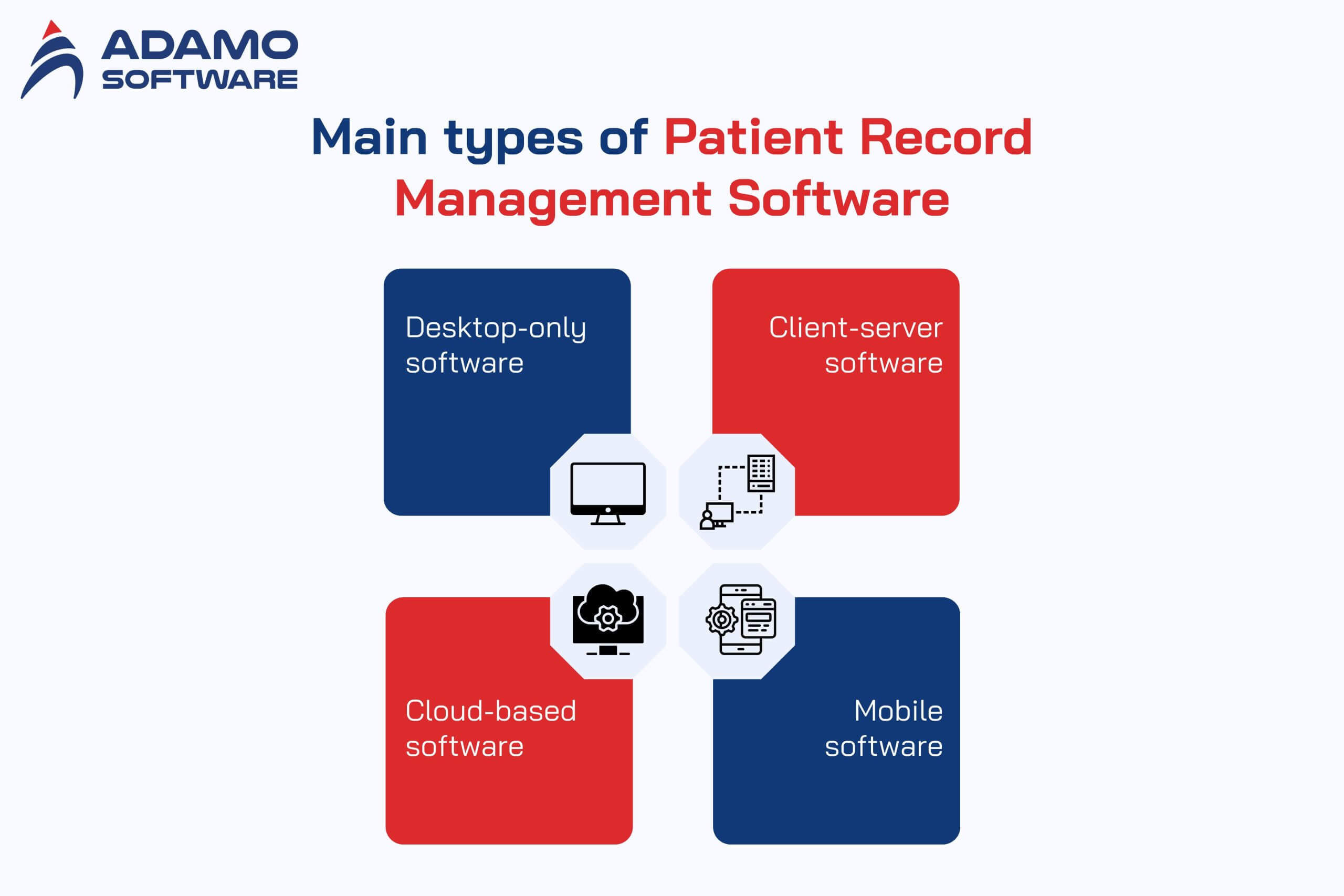
1. Desktop-only software
Desktop-only software is patient record management software that operates only on a specific computer and does not require a network connection to operate. This type of software is suitable for small clinics or independent medical facilities where data storage and management are centralized on a fixed device.
This type of patient record management software is outstanding in its security. As the data is not stored online, the risk of intrusion or cyber-attack can be eliminated. Besides, this type of software is often cheaper than other complex solutions as it does not require network infrastructure or specialized IT knowledge to deploy.
However, the data is only stored on one computer, which makes data backup and protection become a major issue. If the computer crashes or breaks down, the entire patient record can be lost. In addition, limited accessibility is a major drawback, as users can only work with the software where the computer is installed, which is not suitable for large medical facilities or places where flexibility is needed.
2. Client-Server software
Client-server software is a type of patient record management software that operates on a client-server model. The server acts as a central storage and processing center for data while clients connect to the server to access and update information. While desktop-only software is suitable for small healthcare facilities, client-server software is ideal for medium and large medical centers where multiple departments need to coordinate and share data. Here are some advantages and disadvantages of client-server software.
- Advantages
Client-server software allows various users to access data from different servers at the same time, enhancing work efficiency and communication among different departments in healthcare facilities. The server acts as access control, helping to tightly manage each user’s permissions and protect sensitive data. Besides, the system can be upgraded to process a larger amount of data, meeting the need for scalability for healthcare facilities. Moreover, the system allows integration with other healthcare software, such as laboratory management software, medical image management (PACS), or electronic health records (EMR/EHR).
- Disadvantages
As one of the types of patient record management software, besides advantages, client-server software also has some disadvantages that you may want to consider. First, the implementation cost for this type of patient record management software is fairly high. It requires investment in hardware for servers, network systems, and supporting equipment.
Besides, the system depends on the main server, leading to some disruption when a server fails. This requires medical facilities to have backup solutions and regular data backups. Additionally, system installation, operation, and maintenance require personnel with IT expertise.
Overall, client-server software offers a balance between performance, security, and data management. However, successful implementation of this system depends on the organization’s network infrastructure and technical support team.
3. Cloud-based software
Cloud-based software is also a type of patient record management software that healthcare facilities are using. This type of software allows users to access data from anywhere, at any time, and use any device with an Internet connection. This is an ideal choice for large medical centers, helping to cut down on the cost of hardware maintenance and enhance the flexibility in data management.
Besides this type of software is also suitable for healthcare organizations that want to integrate advanced technologies such as artificial intelligence (AI) or big data analytics into healthcare management and care processes.
The flexibility of cloud-based software is especially useful for physicians who work remotely or at multiple medical facilities. Using this software, healthcare facilities do not need to purchase and maintain local servers. Instead, they just must pay periodic subscription fees for cloud services, saving on infrastructure costs. The service provider will be responsible for system updates, bug fixes, and software upgrades, reducing the burden on the medical facility’s technical team. With the system, healthcare facilities can easily back up information when there is an incident.
Regarding the disadvantages of this type of patient record management software, one of the largest challenges for users is that without a stable connection, it may be difficult for users to access the system. Besides, security is also a concern. Additionally, although the initial investment cost of the software is not too high, monthly or annual subscription fees can become a long-term financial burden if not managed effectively.
4. Mobile software
Mobile software is a patient record management software type that is especially designed for mobile devices like smartphones and tablets. Thanks to the ability to access quickly, this software enables medical staff to update and retrieve patient records even on the go. This type of software is suitable for doctors and medical staff working in environments that require high mobility. Below are some advantages and disadvantages of mobile software.
- Advantages
With mobile software, medical staff can access patient records anytime, anywhere, even when not present at the medical facility. Instead of using a fixed desktop computer, doctors and nurses can quickly update data or check information right at the bedside, saving time. Besides, doctors can use mobile devices to illustrate or explain health conditions, creating transparency and improving relationships with patients. Additionally, the app is often designed with functions such as reminder notifications, scanning drug barcodes, or voice notes, helping to increase work efficiency.
- Disadvantages
Mobile devices have smaller screens, which sometimes makes it difficult to review or process large amounts of data. Besides this, most mobile applications require a stable network connection to synchronize data with the main system. In addition, using mobile devices is risky without safeguards such as data encryption or two-factor authentication.
In general, this type of patient record management software increases flexibility and improves the quality of healthcare in the digital age. However, to maximize the benefits of this software, healthcare organizations need to invest in security solutions and train staff to use it effectively.
You can explore more about Hospital Management Systems: Types, Key Features & Must-Know Insights here.
II. 10 Key features of patient record management software
To make the most use of the patient record management software, healthcare facilities must know some key features of this software. Let’s learn about the features below with Adamo Software.
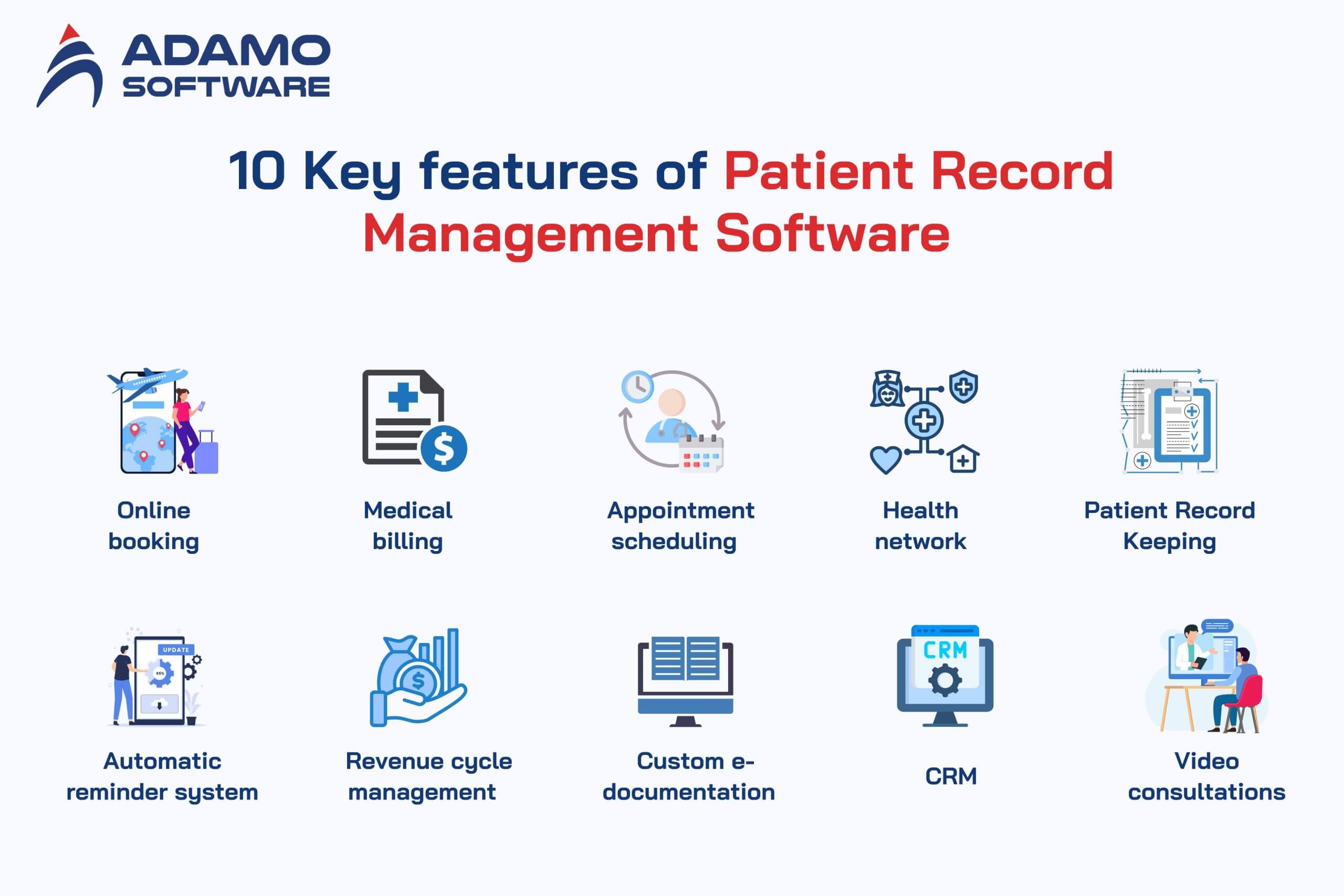
1. Online booking
Online booking is one of the most notable features of patient record management software. This feature allows patients to book an appointment with a doctor online. Instead of having to queue up to get a medical examination number, patients can check-in electronically and reduce waiting time. This brings comfortability and improves overall experiences for patients.
Besides the beneficials to patients, the online booking feature of the patient record management software also benefits healthcare staff. This helps them reduce administrative workload. Medical staff do not need to handle each appointment call, allowing them to focus on other important tasks. In addition, the system automatically checks the doctor’s schedule and updates the status, ensuring that the appointment is made accurately. With this feature, patients can choose their doctor, time, and desired service, providing a sense of initiative in the healthcare process.
Overall, the online booking feature improves operational efficiency and contributes to improving the relationship between medical facilities and patients, increasing their satisfaction and trust in medical services.
2. Medical billing
Medical billing is an important feature of the patient record management software, which is extremely useful for healthcare facilities in handling the payment process of patients. If you want your software to serve large medical centers which manage a large amount of transactions everyday or private clinics, and remote healthcare service, this feature must be integrated. It helps process and manage the entire medical billing process, from billing to collection.
This feature automatically generates invoices based on the services that patients use, helping to minimize errors and save time. Besides, it allows the medical centers to check insurance benefits, compare costs, and process payments directly with insurance companies. All of the detailed fees, from medical examination and treatment costs, testing, to ancillary services are displayed so that patients can clearly understand their spending. Invoice history is stored so that patients and medical facilities can look it up when needed.
3. Appointment scheduling
While online booking allows patients to book appointments with doctors, the appointment scheduling feature of the patient record management software focuses on managing the medical facility’s internal appointment calendar, allowing staff to coordinate, organize, and optimize physician schedules. Besides managing the working calendar, this feature also has these benefits below.
- Optimizing resources: This feature ensures that resources such as clinics and medical equipment are used effectively, avoiding long waiting times.
- Reducing manual errors: The system automatically synchronizes and updates doctors’ free time, reducing the risk of duplicate or missed scheduling.
- Enhancing patient experience: Provide detailed information about time, doctor, and service type as soon as the appointment is confirmed.
With appointment scheduling feature, the patient record management software helps medical facilities improve operational efficiency and create professionalism in the healthcare process, bringing satisfaction and trust to patients.
4. Health network
The patient record management software’s health network feature helps to connect and share information among healthcare facilities, doctors, and healthcare providers. It allows seamless patient data exchange, ensuring effective coordination in comprehensive healthcare.
By integrating with Electronic Health Record system, the health network feature helps medical centers easily access and share patient data, treatment history, and test results easily, from different management systems.
With the health network feature, healthcare facilities can enhance cooperation between doctors, hospitals, pharmacies, and diagnostic service providers. Through quick access to medical information, doctors can make accurate and timely decisions.
5. Patient Record Keeping
Patient record keeping is the core feature of the patient record management software, allowing the healthcare facilities to collect, store, and manage patient information systematically. With this feature, all patient information, from personal details, medical history, to test results, can be stored in a single, easily accessible system. Compared to storing paper documents, this feature helps medical centers to record data completely and accurately.
This feature supports clinics in making clinical decisions. Doctors can look up medical history, previous diagnoses and treatments to make quick and effective decisions. Thanks to this feature, medical staff can find information quickly, reducing administrative work and paper record management costs.
6. Automatic reminder system
Automatic Reminder System is a feature that helps send automatic notifications to patients or healthcare staff about important appointments, procedures, or events. This feature not only increases patient compliance but also reduces manual work for healthcare facilities. Below are some benefits of the patient record management software’s automatic reminder system feature.
- Reducing no-show rates: Send reminders before appointments, helping patients remember and arrive on time.
- Increasing treatment compliance: Support patients to adhere to medication schedules, follow-up visits, or treatment regimens prescribed by their doctors.
- Saving time: Replace manual reminder calls, helping medical staff focus on professional work.
- Improving patient experience: Send personalized notifications via SMS, email, or mobile apps, creating a sense of care and professionalism.
7. Revenue cycle management
Revenue cycle management is an essential feature of the patient record management software, helping healthcare facilities manage and optimize the process of collecting revenue from medical services provided. This feature covers all steps from patient registration, service use to payment completion, helping to improve cash flow and financial efficiency for healthcare facilities. Below are some functions of the revenue cycle management feature.
- Billing Management: Generate and send invoices to patients or insurance companies quickly and accurately.
- Automate the collection process: Send automatic notifications to patients or insurance about due or unpaid charges.
- Health insurance integration: Check and apply insurance benefits to medical services, ensuring expenses are paid correctly.
- Analytics and reporting: Provide detailed reports on payment status, debts, and factors affecting the health facility’s cash flow.
8. Custom electronic documentation
The patient record management software’s custom electronic documentation feature allows medical centers to create and manage electronic documents that are tailored to their specific needs and requirements, instead of using standard document templates. This feature saves time, improves workflow, and ensures accuracy in storing and retrieving patient medical information. Here are some benefits of custom electronic documentation.
- Customizing to your specific needs: Healthcare facilities can create document templates that fit the professional requirements of each department, from medical records to test reports.
- Saving time: Using electronic documents makes it easier for healthcare workers to fill in information and access it quickly, instead of having to manually fill in paper forms.
- Improving accuracy: Reduce errors due to manual data entry, while improving the quality of stored information, as all documents are digitized and checked automatically.
- Easy to share and coordinate: Electronic documents can be easily shared between doctors, hospitals and other professionals, supporting more effective patient treatment and care.
In general, the custom electronic documentation feature of the patient record management software helps healthcare facilities manage and use documents more efficiently. This reduces administrative work and creates a more professional and accurate workflow.
9. CRM
CRM, which stands for customer relationship management, is a feature of the patient record management software that helps healthcare facilities manage and optimize relationships with patients, partners, and stakeholders. This feature not only supports storing patient contact information and history but also helps in caring, retaining, and improving patient satisfaction through effective marketing and communication strategies.
Thanks to the CRM feature, healthcare facilities can enhance patient satisfaction through personalized marketing campaigns. It sends notifications about appointments, follow-up visits, or new services. Besides, CRM supports sending emails, messages or automatic notifications to patients, helping to create opportunities for direct communication and timely patient access. Additionally, CRM helps track the treatment process, from scheduling appointments to monitoring patient recovery, ensuring every patient receives continuous and comprehensive care.
10. Video consultations
The patient record management’s video consultations feature allows doctors and patients to communicate, consult and treat remotely through online video calls. This feature is becoming increasingly important, especially in the context of telemedicine, when access to quality medical services becomes more convenient and flexible, not limited by geographical distance. Below are some benefits of video consultations feature.
- Saving time and cost: Patients do not need to travel to a clinic or hospital, saving time and travel costs.
- Access healthcare service easily: Patients in remote or rural areas can easily access specialists without having to travel far.
- Convenience and flexibility: Patients and doctors can schedule flexible appointments and consultations at times that suit both parties.
- Improved access and continuity of care: Ensure patients can receive healthcare regardless of the pandemic situation or other limiting factors.
In general, this feature brings maximum convenience to both patients and doctors, supporting the healthcare process to become faster, safer and easier.
III. Partner with Adamo for the perfect custom patient record management software

Are you looking for a partner who can help you deploy your patient record management software idea? If yes, Adamo Software can be your ideal choice. As one of Vietnam’s leading healthcare technology companies, Adamo Software can be your trusted partner. Adamo provides specialized software development services, with flexible features, to optimize patient management processes, minimize errors and increase work efficiency for medical teams. Here’s how Adamo can help.
- Custom software development: creating a patient record management software solution specifically designed to fit your facility’s needs and processes.
- Robust feature integration: Integrate key features such as patient record management, appointment scheduling, medical billing, online consultation, and automated reminders.
- Enhancing work efficiency: Reduce manual work, optimize workflow, and improve efficiency in managing patient information and medical services.
- Improved Patient Experience: Provide features that make it easy for patients to access information, manage appointments, and receive reminders, thereby improving satisfaction and treatment compliance.
- Ongoing Support: Provide technical support and software maintenance services to ensure the system is always stable and meets all future development requirements.
Still hesitating whether to choose Adamo Software as your partner? Let’s contact us for more detailed information!
IV. FAQs
1. How does patient record management software help healthcare facilities?
It helps store, manage and access patient information efficiently, minimize manual errors, optimize workflows and improve the quality of patient care.
2. Can the software be customized to suit the specific needs of a healthcare facility?
Yes, the software can be customized to suit the specific requirements of a healthcare facility, including features, interfaces and workflows to suit the specific characteristics of each organization.
3. Does the software support appointment management and patient reminders?
Yes, the software supports appointment management and automatically sends reminders to patients, helping to reduce missed appointments and ensure compliance during treatment.
4. Can the software integrate with other systems such as billing or hospital management systems?
The software has the ability to integrate with other systems, helping to connect and synchronize data between related software, such as payment systems or hospital management software.
5. Is the software easy to use?
The software is designed with a friendly and easy-to-use interface, helping medical staff and patients quickly get acquainted and use it effectively without requiring special technical skills.