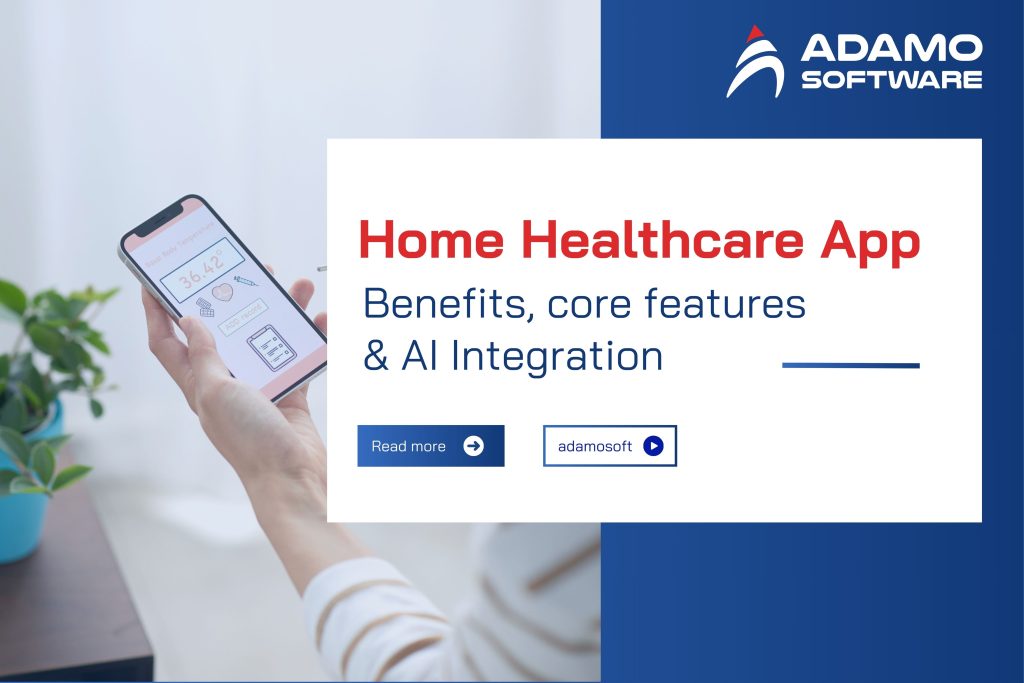Healthcare CRM: Benefits, Features, Custom or Off-the-self

Healthcare is changing fast, and doctors and hospitals need new ideas to keep patients happy and run things smoothly. That’s where Healthcare CRMs come in. These are basically fancy softwares that help doctors connect with patients, manage their info, and deliver better care.
This guide will show you what Healthcare CRMs can really do. We’ll talk about what’s happening in healthcare right now, what features a good healthcare CRM should have, and whether to build your own or buy one ready-made. We’ll even answer some common questions so you can pick the perfect CRM for your practice. Basically, this guide will help you improve patient experience, make things easier at your office, and take your healthcare business to the next level.
I. Healthcare CRM Statistics and Trends
The healthcare CRM market is booming! A report by Mordor Intelligence says it’ll almost double in size by 2029. That’s over 12% growth every year. In 2024, the market was worth $18 billion and is expected to hit $33 billion by 2029.
Why the big jump? Cloud-based CRMs are a big reason. These let healthcare providers use data to make decisions, be more open with patients, and share patient information easily. Examples include Salesforce Health Cloud and Adobe’s healthcare cloud. Security and combining all your patient data make these systems even more attractive.
North America is expected to stay the leader in healthcare CRM. They have a fancy healthcare system, more and more people with long-term illnesses, and good infrastructure for healthcare. Events like HIMSS 2022 show off new CRM systems. Partnerships between companies like MicroPort and Implicity help North America stay ahead. Finally, new AI technology designed for healthcare is being put into CRMs, which is making the market there grow even faster.
II. What is a Healthcare CRM
Loyal patients are the foundation of a successful healthcare organization. A healthcare CRM system helps you build that loyalty by keeping patients engaged, happy, and coming back throughout their healthcare journey.
In regular businesses, a CRM (Customer Relationship Management) system keeps track of everything about customers – contact info, past talks, what they bought, even how they like to be contacted.
Healthcare CRMs take this a step further. They’re like a central hub for all your patient information. They don’t just store contact details, but also medical history, treatment notes, and how patients prefer to be contacted.
Healthcare CRMs do more than just send appointment reminders. Here’s how they make your healthcare practice thrive:
- Managing every patient: Each patient is different. A healthcare CRM stores everything in one place – medical history, appointments, everything important. This big picture lets you personalize care plans and make sure each patient gets the right treatment.
- Everyone working together: Different departments working smoothly together is key to a great patient experience. But sometimes information gets stuck in one department and doesn’t get shared. A healthcare CRM fixes this by letting departments easily share data. This avoids wasted time and creates a teamwork environment.
- Smarter decisions with data: Giving good healthcare means making informed decisions. A healthcare CRM helps you make reports on patient feedback, problems within your practice, referrals, and more. This valuable information helps you find areas to improve and keep making your care even better.
You can explore more about Hospital Management Systems: Types, Key Features & Must-Know Insights here.
III. Benefits of CRM for Healthcare Industry
Happy patients equal successful practice. That’s where a healthcare CRM comes in – your secret weapon for loyalty. Imagine: No more appointment scramble or piecing together medical puzzles. A healthcare CRM lets you:
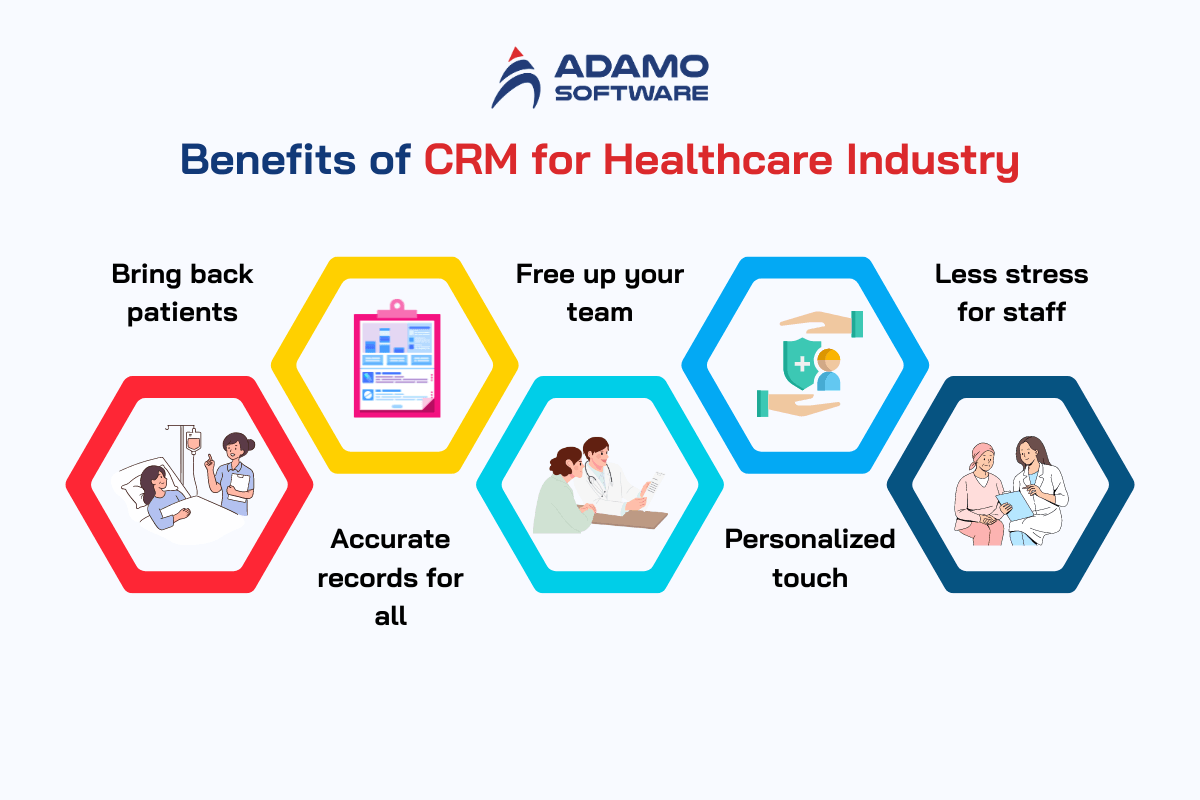
- Bring back patients: Missed appointments can sink your business. A healthcare CRM fights back with automatic appointment reminders, notifications, and follow-ups. Patients stay engaged and come back.
- Accurate records for all: Messy medical records are a nightmare. A healthcare CRM fixes this. Patient info goes straight from forms into the system, reducing errors. Your staff gets a complete, up-to-date picture on each patient.
- Free up your team: Crazy healthcare costs often come from paperwork. A healthcare CRM tackles this by automating tasks like scheduling and follow-ups. Your team gets valuable time back to build relationships and give top care.
- Personalized touch: One-size-fits-all doesn’t work in healthcare. A healthcare CRM lets you group patients based on their medical history and personalize outreach. Imagine sending a patient with borderline thyroid issues an email reminder about tests. This small act strengthens patient loyalty and trust.
- Less stress for staff: Healthcare is demanding. A healthcare CRM helps. Say goodbye to scattered data and hello to a healthcare CRM that puts everything in one system. Your staff collaborates more easily, manages tasks more smoothly. Less chaos, more efficiency for your team.
In short, a healthcare CRM is more than data storage – it’s a supercharger for patient care, staff productivity, and a thriving practice.
IV. Must-have Features of a Healthcare CRM
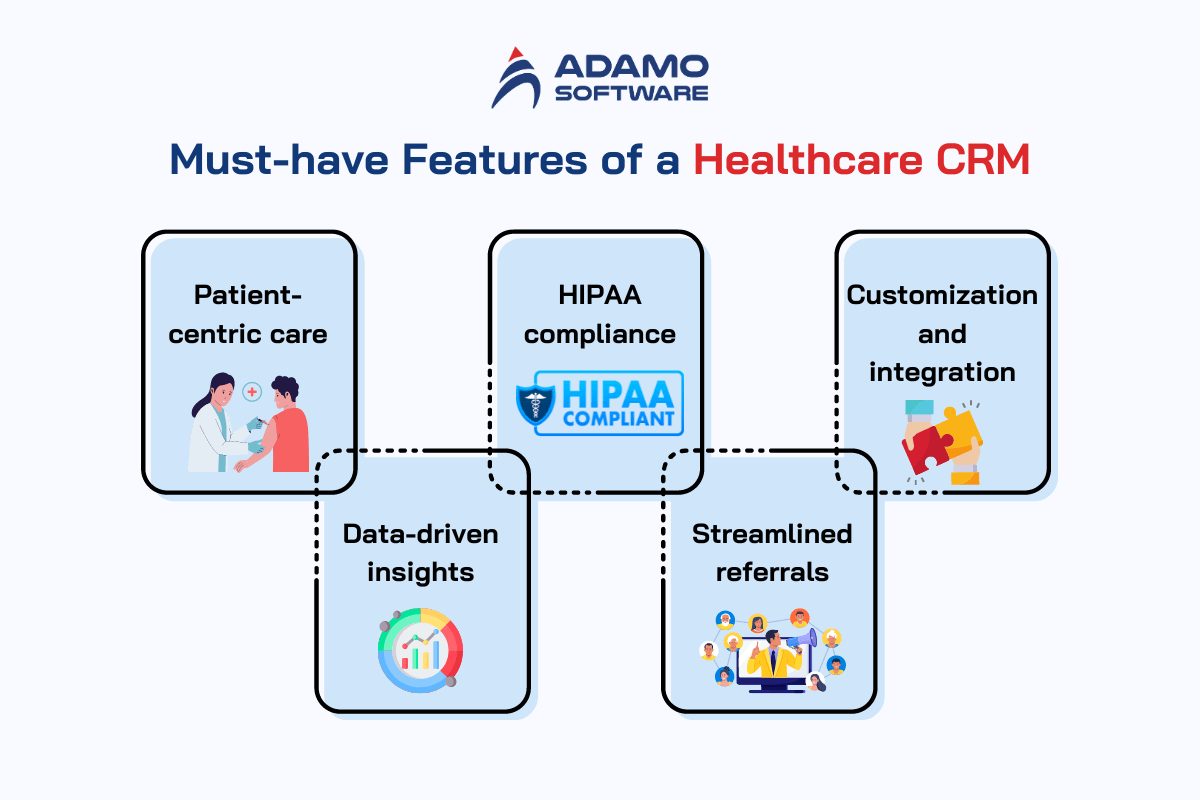
1. Patient-centric care
You might think of a healthcare CRM as your patients’ personal super organizer. Healthcare CRM can store their contact information, appointments, medical history, and preferred method of communication all in a single, safe system. This allows physicians to provide far better care that is individualized for each patient. With everything you need at your fingertips, you can imagine flying through consultations and helping patients feel better and happier!
2. Data-driven insights
While basic CRMs keep your patient information organized, advanced ones can function like an extremely intelligent assistant. These CRMs will help you keep an eye on treatment effectiveness, workplace productivity, and other interesting metrics. Consider it akin to having superpowers to know what is and is not effective. Thanks to this, you can optimize staffing and appointment scheduling and, in the end, provide your patients with the finest treatment possible!
3. HIPAA compliance
Healthcare info is very sensitive, that’s why using a HIPAA-approved CRM is so important. This is especially true when cyberthreats are so severe today. HIPAA is basically a law that makes sure patient data is treated right. A secure CRM system keeps everything safe with features like locked-down storage, controlled access, and detailed activity logs. Once you have it, you can relax knowing your patients’ privacy is always protected.
4. Streamlined referrals
A healthcare system that includes referral management is really helpful for any hospital. It keeps track of referrals, lets you chat easily with the doctor who referred the patient, and makes sure patients move smoothly between doctors. Overall, it helps everyone stay informed and work together better.
5. Customization and integration
These healthcare CRMs are flexible, so you can bend them to fit your specific way of doing things. Plus, they can connect with other software you already use, like billing systems or patient records.
V. Off-the-shelf vs Custom CRM for Healthcare – What to Choose
1. Off-the-shelf CRM system
Choosing a CRM can feel overwhelming. There are so many options, but do any of them really fit your unique style? An off-the-shelf CRM might be perfect for you, like that awesome out-of-the-box feature that looks amazing! Let’s see what it has to offer:
- Budget-friendly: Off-the-shelf CRMs are like fashionable clothes that you don’t need to spend too much money on. You get so many features for a fraction of the price of a custom suit. No need to spend a lot of money to build everything from scratch!
- Quick and easy setup: Stick with that clothing imagination, what if you had a ready-to-wear outfit that only needs minor adjustment for a perfect fit. That’s pretty similar for off-the-shelf CRM. It is ready to use quickly, requiring minimal customization. This means you can start reaping the benefits immediately!
- Built-in security: Reputable vendors care about security. You can relax knowing experienced professionals are keeping your information safe. Plus, they’re always there to answer your questions if anything happens.
- Light learning curve: Most off-the-shelf CRMs have built-in training resources, such as having a personal stylist walk you through trying on outfits. This saves you time and money on internal training, helping your team quickly get used to the new system.
- Trials: Many CRMs offer free trials, so you can try out the software before committing. Plus, updates are performed automatically, ensuring you always have the latest features and fixes. Just keep in mind that unexpected updates can sometimes cause a bit of a hitch in your workflow.
However, be wary of the following possible disadvantages:
- One size does not fit all: Off-the-shelf CRMs are designed for a wide range of users, like a comfortable, but not tailor-made outfit. They may not be a perfect fit for your unique practice. While some customization is possible, it usually comes at an additional cost.
- Limited flexibility: Adding new features or changing the way things work can be challenging, sometimes impossible. The software dictates your workflow to a certain extent. You may need to adjust your practice to accommodate CRM, which can hinder efficiency.
- Difficulty in scaling: Off-the-shelf CRMs can have limitations on the number of users they can support. This can be a problem for growing operations that require larger teams. Additionally, as your practice grows, the limitations of your CRM may become apparent, forcing you to move to an entirely new, potentially costly system.
- Update problems: Automatic updates are great, but they can sometimes disrupt your workflow if they introduce unwanted changes. Staying informed about upcoming updates from the vendor can help minimize this risk.
Off-the-shelf CRMs can be a great choice for many practices, but it’s important to weigh the pros and cons to ensure they’re right for your specific needs.
2. Custom CRM
What about a custom CRM system? Imagine a system that integrates seamlessly into your healthcare environment, improves patient care, streamlines workflows, and drives data success. That’s the power of personalized CRM for healthcare. Below we’ll show you some of the benefits so you can compare:
- Build relationships with patients: A personalized CRM helps you collect feedback, understand patient needs, and personalize care. Imagine exceeding your expectations with a device that can predict your every move.
- Marketing and sales teamwork: Seamless integration enables targeted marketing campaigns based on patient data. Sales and marketing work together to provide a consistent experience for everyone. Images drive patient engagement and attract new opportunities.
- Improve your focus on sales: Free your team from repetitive tasks. A custom CRM automates scheduling and more so you can focus on your patients. Imagine being able to increase conversion rates and patient satisfaction with a clear vision of how you achieve your sales goals.
- Data centers and dashboards: Ditch the Spreadsheets! A custom CRM stores everything in one secure location with an intuitive dashboard tailored to each user. Imagine everyone from managers to directors having instant access to critical data so they can make informed decisions.
- Track results and make data-driven decisions: Data is power! A custom CRM allows you to track key metrics like patient retention rates and sales productivity. Imagine clear insights that lead to growth and operational success.
Of course, there are also some disadvantages:
- Investment: Creating a custom CRM takes time and money. The initial cost may be higher than basic systems. Consider your budget and resources carefully.
- Training: Custom systems may require custom training materials. Be prepared to create videos or tutorials or consider the development costs your company might have to produce them.
- Maintenance and updates: Your custom CRM requires regular maintenance and updates to function properly. This may incur additional costs compared to solutions available in the market that have a full-time upgrade team.
- User interface (UI): Customization is great, but it can slow down the process if the UI is difficult to understand. Make sure the system is intuitive and easy to use for everyone on your team.
- Technical support: Custom CRMs may require additional support costs. Available solutions often have built-in support options such as phone and live chat.
Custom CRM gives you incredible power and flexibility. However, consider potential challenges related to costs and your clinic’s needs. For some people, a pre-built solution may be more suitable. It is important to choose a system that will make your training successful.
3. Which one to choose?
Here is an overall look at pros and cons of custom and off-the-self healthcare CRM
| Pros | Cons | |
| Custom healthcare CRM |
|
|
| Off-the-self healthcare CRM |
|
|
Custom or off-the-shelf CRM systems, build them yourself or purchase off-the-shelf solutions, both require resources for ongoing support. Installing and maintaining a CRM system, including bug fixes and upgrades, will cost you a fortune, not to mention the time you have to spend on them. Specialized solutions require significant costs and ongoing financial commitments for support, training, and operations. If these costs are not a burden, then go for a custom CRM system. In contrast, CRM systems currently on the market are often cost-effective and often come with free information.
Moreover, if you want an enhanced system that integrates with existing tools, reflects your unique workflow, and can adapt to future growth, an off-the-shelf system may not be enough. A custom CRM system can be customized to fit your specific needs and operations.
Ultimately, the choice depends on where you work. For a fast-growing business with growth potential, a custom CRM system can be a smart investment. However, for small businesses with few users and looking to cut costs, an off-the-shelf CRM system may be the better option.
VI. How to Build a Custom Healthcare CRM Software with Adamo
If you’re struggling with setting up your healthcare CRM system, let Adamo Software help you with our custom-built CRM software solution.

We are a leading Vietnamese software development company. Our team of experienced healthcare software developers specializes in crafting high-quality, cost-effective solutions across various industries, including healthcare.
We leverage cutting-edge technologies to deliver mobile apps, web-based platforms, and AI-powered features to empower your practice. Whether you seek a complete digital transformation or a targeted custom software solution, Adamo is your trusted partner for achieving faster time-to-market and optimizing your operations.
Contact us today to level up your healthcare institutions!
VII. FAQs about Healthcare CRM
1. Should healthcare CRM comply with industry security standards?
The short answer is yes. In healthcare, keeping patient info safe is super important. That’s why CRMs gotta follow special rules set by governments, like HIPAA. These rules make sure nobody can get access to a patient’s info. So, picking a CRM with strong security is a must for any healthcare center.
2. How much does a custom healthcare CRM cost?
It really depends. Cloud-based CRMs typically charge per user, with setup fees varying based on the vendor and how quickly you need it up and running. Per-user costs depend on the specific CRM and plan you choose.
3. Which patient communication channels must be supported by a CRM for healthcare?
A healthcare CRM should handle communication through multiple channels: email, text messages, phone calls, and even patient portals (just in case you have one).
4. Can healthcare CRM integrate easily with EHR/EMR systems?
Of course! A good CRM can easily integrate with your existing EHR/EMR system. This allows you to access a patient’s entire health record from start to finish.
5. Can healthcare CRM track patient enrollments?
Hell yeah! You can track new patients, their interactions, appointments, and follow-ups all in one spot. Plus, you can customize reports to see the specific metrics that matter most to you.