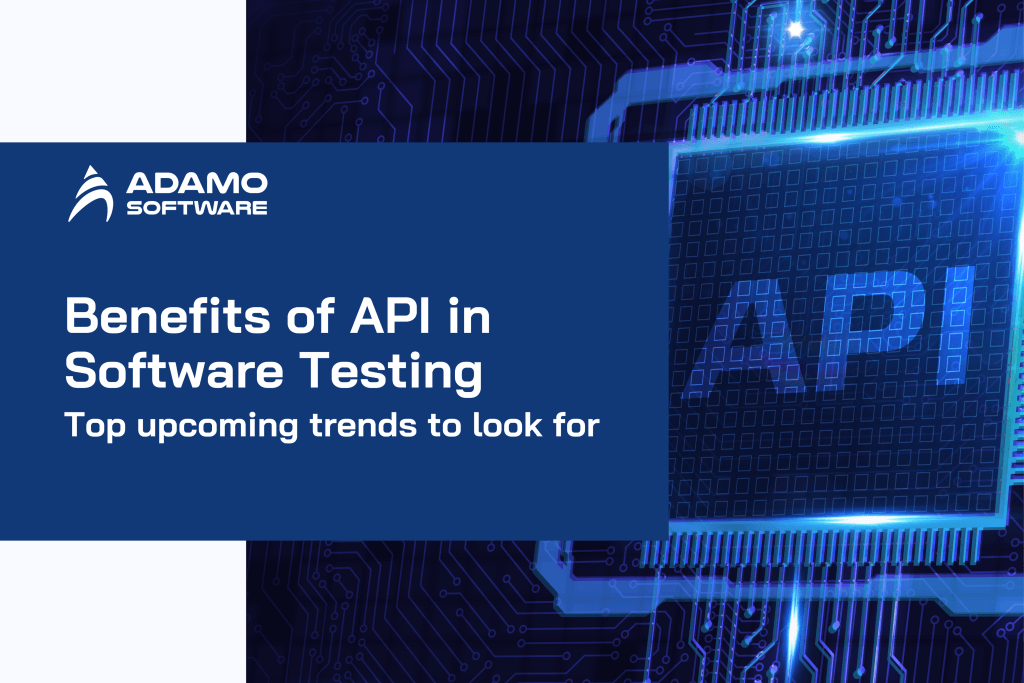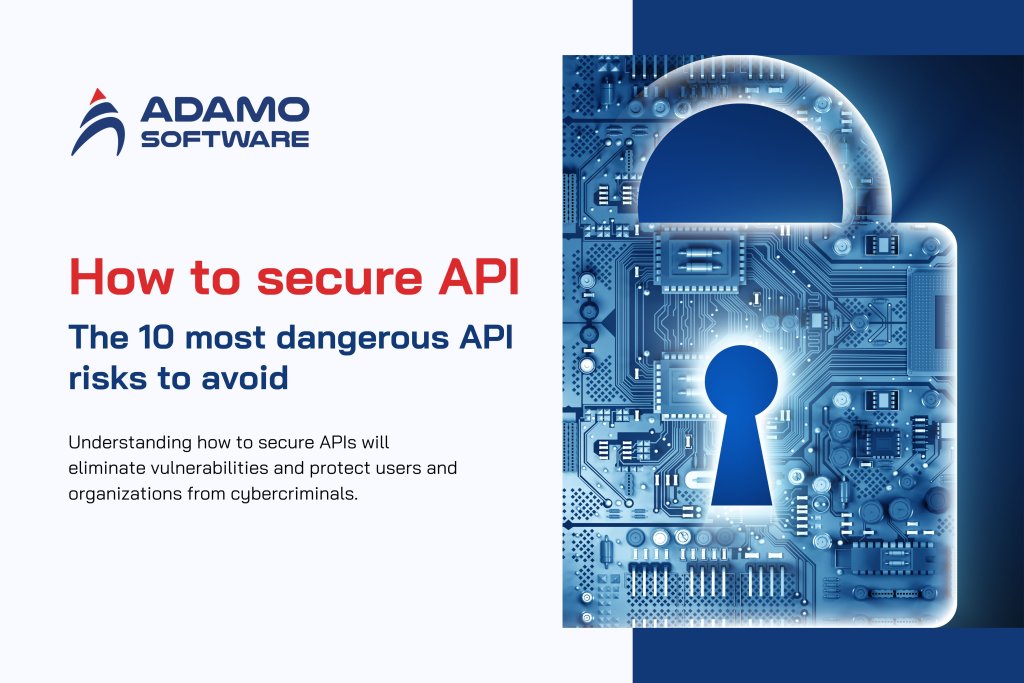What API Testing Means? Types, Tool, How to Perform?
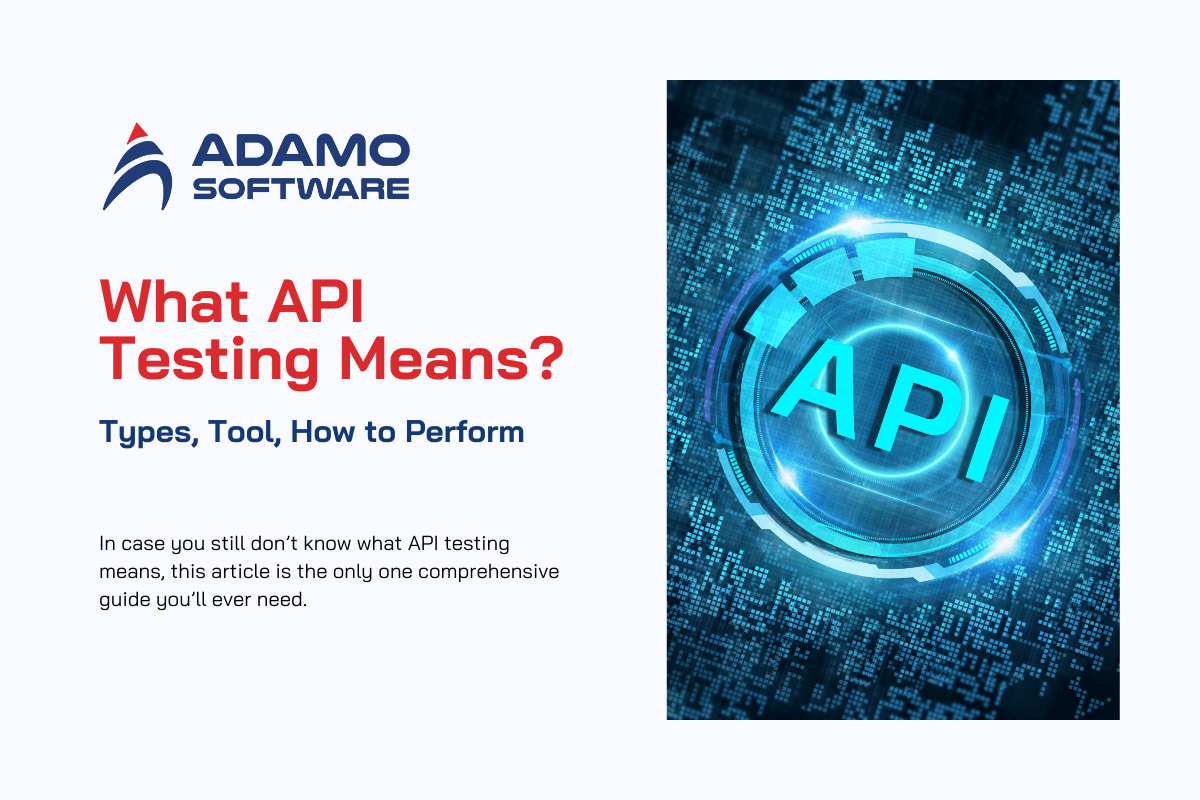
Have you ever wondered how they can ensure smooth online experiences? Here’s their little secret: Application Programming Interfaces (APIs) – the underlying factor that enables applications to communicate and share data with each other. But just like any other intricate systems, APIs have to undergo a lot of testing. API testing means stepping in to ensure everything is okay.
In this article, we’ll provide you with a comprehensive guide to what API testing means. We’ll break down the core concepts, explore various testing types, and equip you with the knowledge to conduct effective tests yourself.
I. What is API Testing in Software Testing
API testing means evaluating how well APIs are working. In other words, it’s a type of software testing specifically designed for APIs. It focuses on the core functionality, reliability, performance, and security of these programming interfaces, instead of the user interface (UI).
To understand API testing better, it’s important to know what an API is first. An API (Application Programming Interface) is like a middleman for two separate software systems, helping them to communicate and exchange data. It sets out the rules for how these systems can interact, including what requests can be made, how to make them, and which data formats are involved. API testing means confirming that the API is conforming to these rules and functions as designed.
Here’s how API testing works: unlike GUI testing which uses keyboard inputs and monitors screen outputs, API testing uses software to send requests directly to the API. It then analyzes the response received from the system. In this way, API testing can dig deep into the business logic layer of the software architecture, ensuring it functions as expected.
Also read: What is API integration testing? Key steps to perform it properly
II. Different Types of API Testing
API testing means putting an API through a variety of tests to find out its strengths and weaknesses. These tests are very diverse, covering everything from general functionality to very specific code analyses. Let’s explore some of the most common types of API testing:
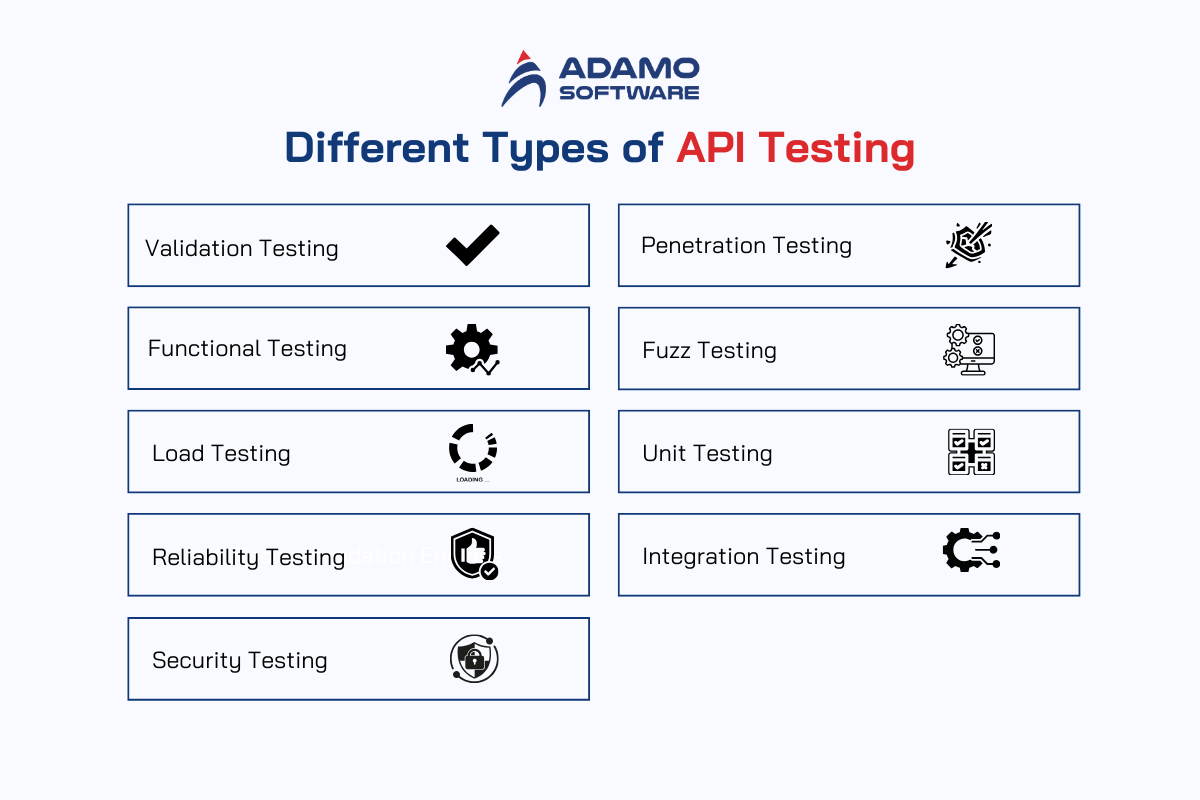
1. Validation Testing
As we’ve mentioned, API testing means ensuring the overall quality of the API as a product. The first type of test – validation testing will investigate three main areas: usability, transactional behavior, and operational efficiency. Put simply, validation tests help answer questions like:
- Is this API easy to use?
- Does it perform transactions correctly?
- Does it run smoothly?
Security and coding practices are also examined during validation testing to ensure the API has a good foundation.
2. Functional Testing
When we say API testing means verifying expected behavior, it is functional testing that we’re talking about. This type of testing examines specific functions of the code to make sure the API performs as designed and can handle unexpected inputs or errors smoothly.
3. Load Testing
Load testing is next on the list. API testing means also to measure how much stress an API can handle. Load testing will send a large number of calls (or requests) to the API to see if it can maintain performance and stability under pressure. This helps identify potential problems before putting it out to users.
4. Reliability Testing
Consistent results and stable connections are very important for APIs. Reliability testing focuses on ensuring the API can deliver consistent outputs and that the connection between different platforms remains reliable.
5. Security Testing
Nowadays when cyberthreats are becoming more severe, protecting sensitive data is crucial. This is also one of what API testing means – to ensure security. Security testing validates the API’s encryption methods and access controls. It checks how well the API authorizes users and restricts access to sensitive resources.
6. Penetration Testing
A more thorough method than security testing is penetration testing. What this type of API testing means is that the API will be hacked by someone simulating an attacker with limited knowledge of the system. This helps identify vulnerabilities that a real attacker might exploit.
7. Fuzz Testing
API testing means sometimes throwing unexpected data at the system to see how it reacts. Fuzz testing is the test for this, and it aims to see if the API crashes or malfunctions under pressure.
8. Unit Testing
Other times, API testing means examining the API in small details. This type of testing is called unit testing, which breaks the API down into its smallest individual parts and tests each one independently. This ensures that the building blocks of the API function correctly before they are integrated into a larger system.
9. Integration Testing
Since APIs connect different software systems, integration testing is a crucial part of API testing. It focuses on how well the API integrates with other systems and whether data is exchanged without any errors.
III. Why API Testing Important
UI tests aren’t the best for checking how well API services work. They usually miss a lot of important back-end stuff, which means bugs can remain there and cause issues at the server or unit level. These mistakes can be expensive and might even delay your product launch. On the contrary, API testing means allowing developers to begin testing early in the development process, oftentimes even before the UI is ready. If a request fails to produce the correct value at the server layer, it will most definitely not display properly on the UI layer. This testing process helps developers catch at least half of the bugs before they become bigger issues. Plus, API testing allows testers to make requests that UI testing might miss, helping them to identify potential security flaws.
Many companies use microservices for their software applications because they enable more efficient software deployment. When one part of the app gets updated, other areas can keep running smoothly. Each section of the application has its own data storage and specific commands for accessing it. Since most microservices rely on APIs, as more businesses adopt this approach, API testing means ensuring all parts work seamlessly together.
API testing is also crucial to Agile software development, where instant feedback is necessary for an effective work process. In Agile environments, API testing means prioritizing unit tests and API tests over graphical user interface (GUI) tests because they are easier to maintain and more efficient. GUI tests often need a lot of updates to keep up with the frequent changes in an Agile environment.
All in all, making API tests a part of your development process can greatly benefit engineering and development teams across the entire development lifecycle. These advantages ultimately help improve services and software products for customers.
IV. Top Tools for API Testing
Incorporating API testing means you need to spend some time to research the potential tools for this step. There are a lot of different tools out there, with different features that could meet your specific needs and budget. Let’s find out what they are:
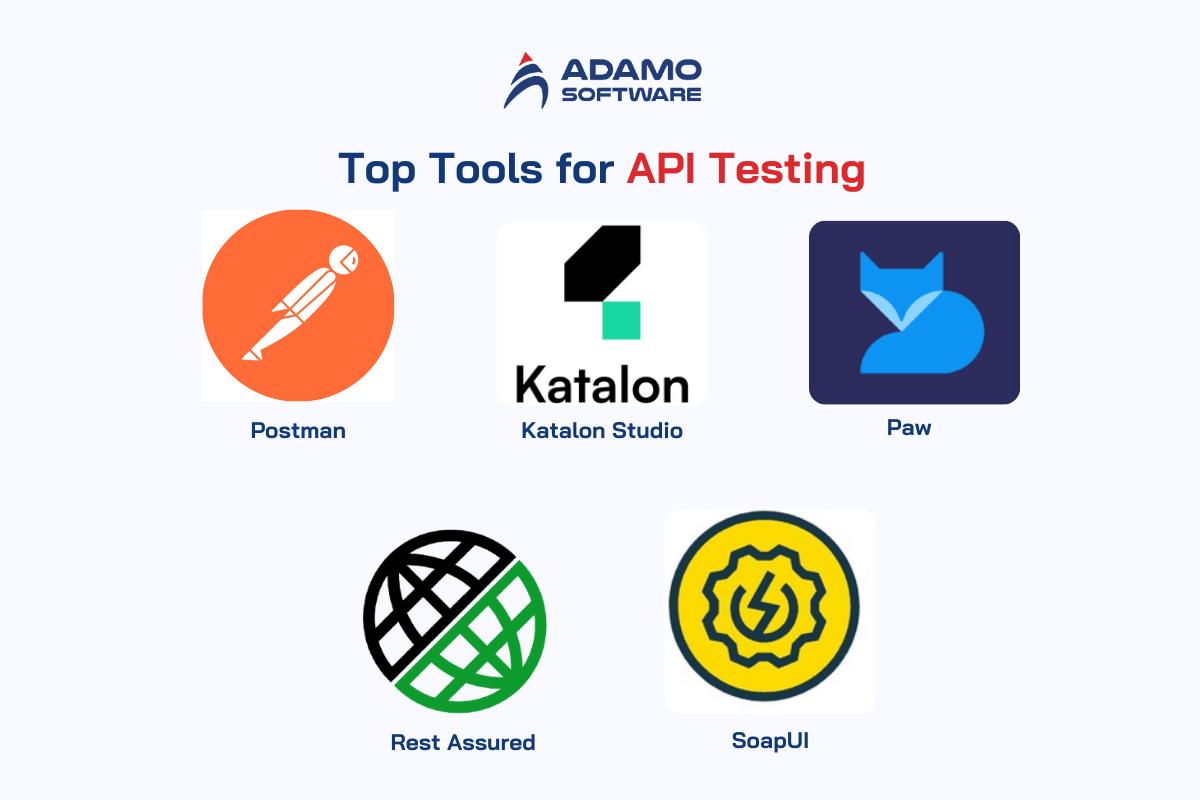
1. Postman
API testing means using tools like Postman to play around and see how the API responds. It was originally just a Chrome extension, but now it has an app for Windows and Mac, making it easy to try things out and troubleshoot any issues.
Here’s what makes Postman so user-friendly:
- Organized workspace
- Format flexibility
- It’s much easier to extract data with Postman
- Postman lets you write simple tests without needing to be a coding genius, so no coding struggles and pretty perfect for beginners!
2. Katalon Studio
Have you ever felt overwhelmed by all the different tests you need to run on your software? Having Katalon Studio as your tool for API testing means you can automate many of those tests, saving you both time and effort. Katalon Studio is very suitable for QA testers as it lets them automate tests for APIs, websites, mobile apps, and even desktop software. What’s more, it is compatible with all OS, whether it’s Windows, Mac, or Linux!
Here’s what makes Katalon Studio a favorite among testers:
- Automation: Automate all kinds of tests, from web interfaces to complex API interactions, with just one tool.
- Simplified framework: No longer need to switch between different frameworks – Katalon Studio has everything you need built right in for smooth deployment.
- Easy import: Already have tests written in Swagger, Postman, or WSDL? Don’t worry, ‘cause Katalon Studio can also import them easily!
- Test and analyze from anywhere: Run your tests locally or remotely and get real-time results to see how everything’s working.
- Test cases from data: You can easily build test cases using data from various sources like spreadsheets, making it simple to test different scenarios.
3. Paw
Next up, we have Paw, which is the perfect tool for Mac users who work with APIs. Choosing Paw for API testing means you can understand how your APIs work and even create documentation for them.
Paw’s user-friendly interface allows you to easily:
- Make API calls
- Inspect server responses
- Generate code snippets
- Collaborate on API documentation
4. Rest Assured
Building apps that rely on online services can get tricky, especially when it comes to testing. But don’t worry, that’s why we have Rest Assured. Just like how the name suggests, using this tool for API testing means you can rest assured that your APIs will work just fine. Do you know what’s even better? It’s free!
Some of the features that makes Rest Assured a great tool are:
- Easy integration with Serenity automation framework for a smooth workflow.
- Minimal coding required
- Security testing is made simple with built-in features.
- Clear and readable tests
- Flexible testing that can handle any kind of API call.
5. SoapUI
The last tool that we’re gonna introduce in this blog is SoapUI. Unlike other tools that require a fancy display, SoapUI is headless, which means it works behind the scenes. This makes it powerful for testing both SOAP and REST APIs, which are like different ways apps talk to each other. Because of this, testers love to use SoapUI for complex scenarios, especially those that require more time to address.
SoapUI offers a free plan and a paid plan, with various features on the free plan such as:
- Easily create mock service
- Drag-and-drop test building which lets you visually build tests for even intricate scenarios.
- Load testing power which examines how API handles a surge in traffic and generates reports to help you analyze its performance.
- Convert functional tests to load tests
Some additional features on the paid (Pro) version are:
- Data-driven testing which simulates real-world use by using data from files, databases, or even Excel spreadsheets in your tests.
- Advanced testing capabilities: Enables asynchronous testing for complex scenarios and integrates smoothly with popular CI/CD (continuous integration and continuous delivery) tools for optimized development workflows.
V. How to Perform API Testing
As we have discussed above, unlike traditional software testing that interacts with a user interface, API testing means focusing on the message layer, where applications communicate directly. Quality assurance (QA) teams use API testing to verify if APIs meet expectations in four key areas: functionality, reliability, performance, and security. Here’s how the process goes:
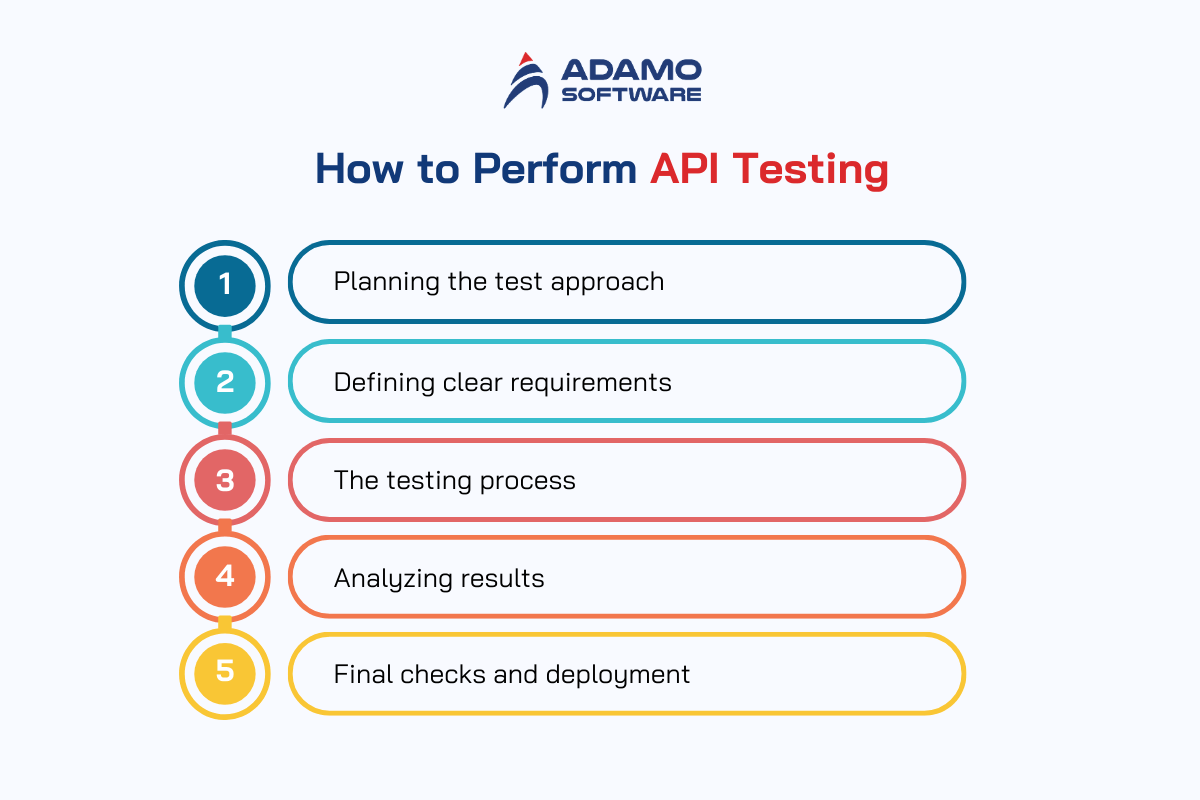
1. Planning the test approach
Before starting testing, it’s crucial to gather API requirements. This means understanding how the API fits into the overall flow of the application. Depending on the situation, evaluating input and output data might include comparing APIs or verifying data in databases.
The next step is API discovery. In this stage, QA engineers explore the specific details of the API. Including this step in API testing means finding a way to do it efficiently. Choosing the right approach can help minimize interference from other applications and software that interact with the API. The last step of this phase is manually making API calls to confirm that the functionality matches the client’s requirements and R&D specifications.
2. Defining clear requirements
Crafting effective API requirements is a team effort. Developers, testers, system architects, analysts, and product owners can all make valuable contributions in this step. Brainstorming sessions are key in addressing important questions about data management, system responses to unexpected inputs, and communication protocols with other APIs. It’s also important to define acceptance criteria and establish clear pass/fail conditions for API features during this stage.
3. The testing process
Once requirements are clear, you can move on to the next step which is to create a realistic testing environment. Documentation review, also known as static testing, is the first one to do. It involves evaluating existing documentation for potential issues. Next, a proof-of-concept test with a single API request is performed to make sure your testing scripts are functional.
Then you need to plan the full test, including fuzz testing and other functional tests. To speed up the process, creating stubs and drivers (simulated components) can be helpful before full environment integration. Finally, end-to-end testing involves integrating the API with the entire environment and executing test cases.
4. Analyzing results
After test execution, it’s obvious that you need to analyze the results against the defined criteria. A single failing test case doesn’t necessarily mean rejection, but a thorough investigation is needed. Risk assessments can help determine the severity of issues. Based on those findings, fixes are implemented, and failed features are retested. User Acceptance Testing (UAT) begins only when all criteria are met.
5. Final checks and deployment
Once all test documentation is complete and criteria are met, the QA lead gives final approval for feature deployment. It’s advisable to conduct a sanity check before the official release. Furthermore, monitoring logs and addressing any potential service desk issues are crucial to ensure a seamless production rollout.
Following these steps and grasping the fundamental principles of API testing means you can guarantee a smooth operation and dependability of your APIs, which will create a resilient and user-friendly application.
VI. Challenges of API Testing in Software Development
Deciding to do API testing means you need to be ready for both its benefits and challenges. Some common limitations of API testing include parameter selection, combination, and call sequencing.
Parameter selection involves validating parameters sent in API requests to ensure they meet specific criteria, such as appropriate data types, assigned value ranges, and length restrictions. Parameter combinations can be tricky since every possible combination must be tested to identify configuration-related issues.
Call sequencing is also important, as each API call must occur in a specific order to ensure system functionality, which is particularly complex in multithreaded applications.
Some additional challenges of API testing include:
- Lack of GUIs for input value testing, making input validation more challenging.
- Required coding knowledge for testers.
- APIs that function independently may not integrate properly when testing the entire application.
- Overlooking API dependencies during testing can lead to overall software malfunction.
Navigating these challenges effectively will ensure comprehensive and reliable API testing, which is very essential for effective application performance.
VII. How Adamo Conduct API Testing – Best Software Development Partner for Your Project
API testing means a lot to the smooth performance of your software. If you’re planning on incorporating API testing in your software development process, you’re on the right track! However, it can be a little bit hard to figure it out all on your own. Therefore, Adamo Software is here to help!
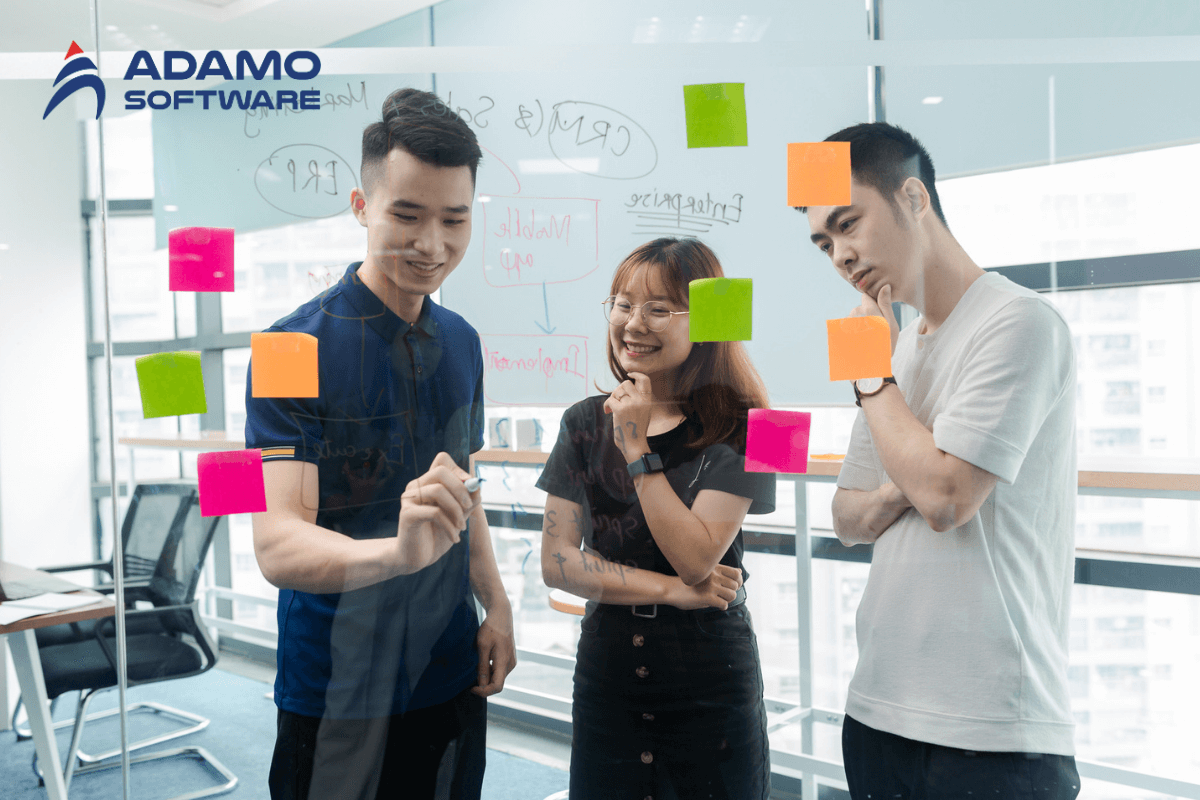
We have expertise across various sectors like Travel & Hospitality, Healthcare, F&B, and more. Contact us today for a chance to work with our best IT experts for your software development project.