How to Create SaaS Application: 8-Step Guide
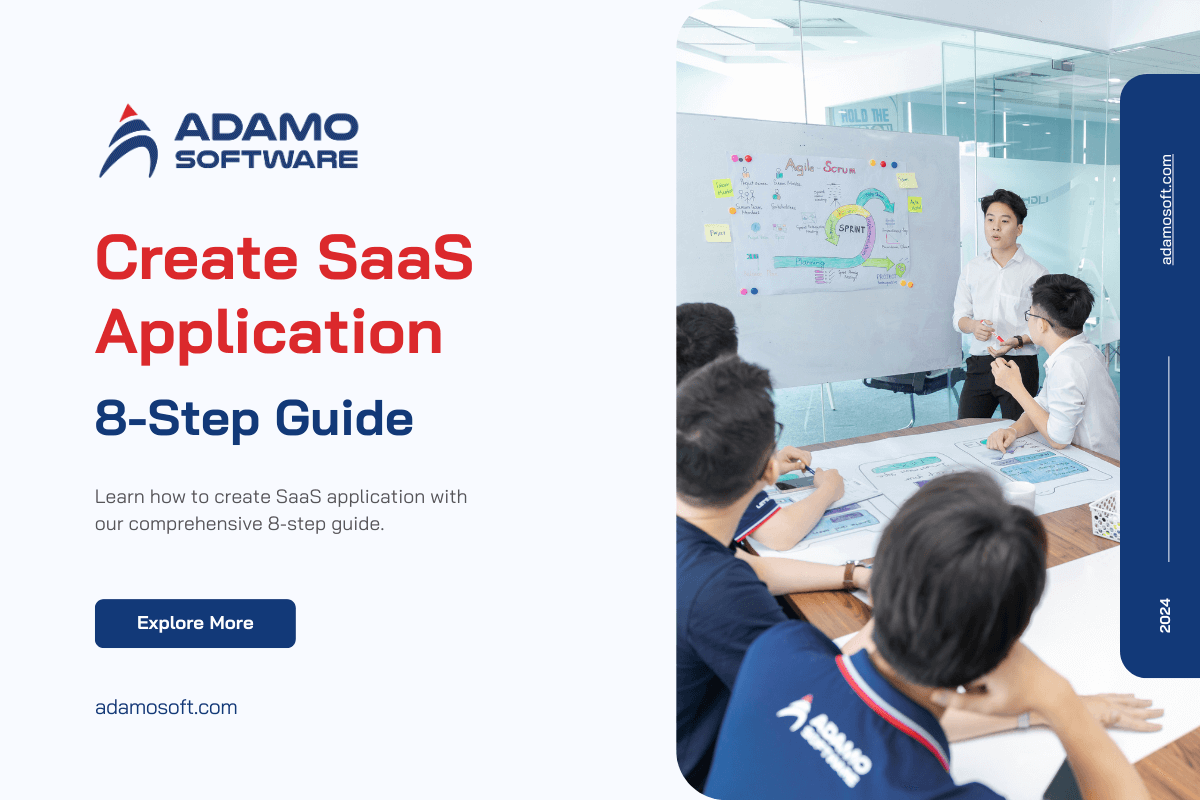
In today’s digital era, SaaS has emerged as one of the most popular and profitable business models for numerous companies. From small startups to large enterprises, everyone wants a piece of the SaaS market. That’s why more and more businesses are now looking to create SaaS application on their own.
So, how to create SaaS application? To help you find the answer, in this article, we’ll cover
_ What SaaS application development is and its major types
_ Benefits of SaaS app development
_ Step-by-step SaaS development process as well as popular tech stacks to create SaaS application.
_ Key considerations when building your SaaS app.
_ Rough cost estimate for developing a SaaS app.
Now, let’s get started.
I. What is SaaS Application Development?
SaaS (Software as a Service) is a way to use software through the internet by subscribing to it instead of buying it outright. It’s like subscribing to a streaming service, where you can use the software on any device that connects to the internet.
Create SaaS application involves building cloud-based applications, including writing documentation, designing, developing, testing, and setting them up on a server.
Here are the main points:
_ Users pay a subscription fee, usually monthly or yearly, for the software and only for the features they use.
_ You can access these applications from any device with an internet connection, from anywhere.
_ SaaS applications can easily handle more users and data without needing major changes to the system.
_ The provider takes care of updates, so users always get the latest features and security fixes.
_ Businesses can customize and create SaaS application to fit their needs without needing special custom development.
II. A Look at Latest Statistics and Trends of SaaS Development
SaaS solutions have transformed how businesses operate and expand, making many tasks that used to take a lot of time or manual effort much easier and faster.
Let’s look at these key statistics:
_ In 2023, the global SaaS market made about 197 billion U.S. dollars in revenue, making up around two-thirds of the total revenue from all public cloud services. (Statista)
_ By 2025, it’s expected that 85% of business applications will be SaaS-based. (BetterCloud)
_ SaaS is seen as the most crucial technology for business success. (Harvey Nash)
_ 70% of CIOs are interested in cloud-based SaaS because it can easily adjust and adapt. Also, 38% of companies are adopting cloud-based technology to enhance their ability to bounce back from disasters. To highlight how adaptable it is, 37% of businesses are switching to cloud computing. (Deloitte)
_ Large organizations, with over 1,000 employees, typically use more than 150 SaaS applications. (Moneycontrol)
_ SaaS startups have received over $5 billion in funding from venture capitalists so far. (Moneycontrol)
_ The U.S. SaaS industry is expected to more than double in size by 2025. (Reply)
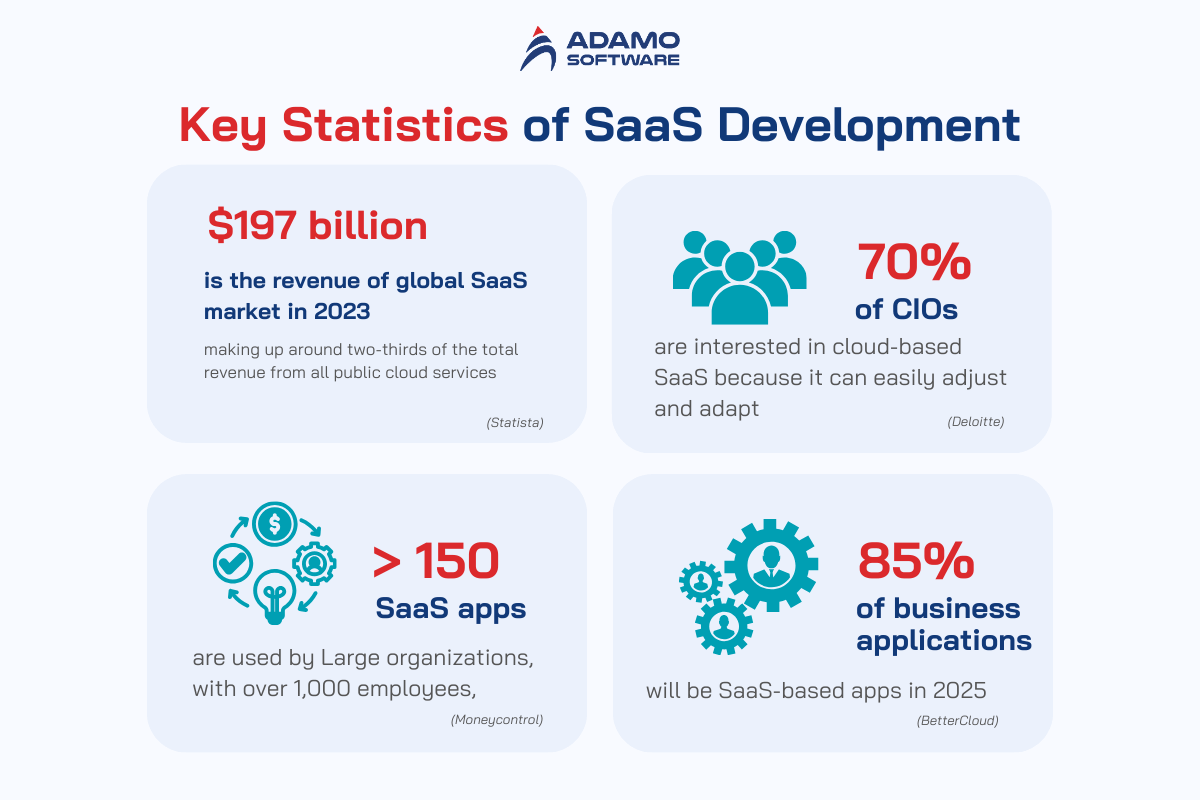
Below are 5 SaaS trends to watch in 2024:
1. AI/ML Adoption
As the AI market is expected to be worth $1,345.2 billion by 2030, the use of AI and ML is becoming popular across various industries, enhancing personalization and data-driven decisions. For instance, Netflix uses AI to suggest movies. Besides, AI tools like Salesforce’s Canva and Einstein Copilot show how powerful AI can be. AI helps create SaaS application by automating tasks, improving security, and allowing advanced data analysis. Features like data alerts use AI to detect unusual patterns, making systems more responsive and controlled.
2. International Cooperation
With a number of people continuing to work remotely, tools for online collaboration are important now. Slack is a leader in this space, used by over 100,000 organizations, including 77% of Fortune 100 companies. However, the market is still open for new tools, giving newcomers a chance to capture a significant share.
3. Low-Code and No-Code
McKinsey has reported that developers using these platforms save 35% to 45% in coding time and 20% to 30% in refining the code. Low-code and no-code platforms let users build apps with simple drag-and-drop tools instead of complex coding. While these platforms might be basic, they are ideal for creating specific applications quickly.
4. Vertical SaaS
Vertical SaaS provides industry-specific solutions, like analytics for construction or software for retail. These solutions cater to the unique needs of different industries, reduce costs, and offer tailored insights and services. As demand grows, more niche solutions will emerge, enhancing efficiency and productivity.
5. Data-as-a-Service (DaaS)
DaaS offers cloud-based solutions for managing data, which helps improve data quality, and reduce setup time and costs. Also, this market is projected to reach $20.74 billion in 2024 and grow to $51.60 billion by 2029. DaaS tools are evolving to include features like blockchain integration and predictive analytics. While security is a challenge, major companies like Microsoft and IBM lead the market, with opportunities for smaller companies to join as the market expands.
III. 8 Different SaaS App Development Types
Vertical and horizontal categories are the main types of SaaS. However, there are many different SaaS products worth discussing. Here are some notable tools in the SaaS industry:
1. Accounting SaaS Application
Accounting SaaS applications provide SMEs with an efficient and cost-effective way to manage their accounting processes. These tools allow businesses to securely store their financial data and access their accounts from any computer with an internet connection.
For example, you can set up automatic invoicing reminders or link your banking accounts to facilitate quick and easy bill payments. Automating accounting tasks can improve accuracy and streamline workflows, leading to increased productivity.
Examples of accounting software include:
_ Zoho Books
_ QuickBooks
_ Xero
2. Enterprise Resource Planning (ERP) SaaS Software
Large companies use ERP SaaS software to manage a wide range of business activities such as budgeting, risk management, accounting, and compliance. By consolidating these functions in one place, ERP systems make it easier to monitor and manage all these activities.
If you’re looking to streamline your company’s operations, ERP might be the powerful solution you need.
Examples of ERP systems are:
_ SAP
_ Oracle
_ Infor
3. Customer Relationship Management (CRM) SaaS
CRMs help businesses build strong customer relationships and gain valuable customer insights as they are essential for managing customer data, such as buying behaviors, and tailoring marketing strategies accordingly.
CRMs also offer features like creating contact groups, sharing important documents, and securely storing customer information. CRMs improve customer service by storing purchase history and other relevant information, allowing for quick responses to customer inquiries or complaints.
What’s more, they streamline operations by improving communication between teams and departments and provide analytics on performance metrics.
Examples of CRM systems are:
_ Zoho CRM
_ Salesforce
_ HubSpot
4. Project Management Software (PM) SaaS Application
Businesses often have to deal with multiple projects simultaneously, and project management SaaS tools help keep everything organized. They allow for planning, tracking, scheduling, and collaborating on projects, all in one place.
PM SaaS tools let you see project progress and monitor who has completed which tasks. These tools are commonly used by companies in IT, consulting, finance, marketing, and advertising sectors.
Examples of project management software are:
_ Asana
_ Trello
_ Jira
5. Content Management System (CMS) SaaS
A CMS SaaS app can help manage digital content creation and modification. From bloggers to large corporations, you can use a CMS to manage text, images, videos, or audio files. CMS platforms make it esier for you to create and manage web pages without needing advanced technical skills.
A CMS SaaS also provides functionalities like user permissions, automated backups, and analytics tracking, which would otherwise need to be coded individually.
Examples of CMS are:
_ WordPress
_ Shopify
_ Magento
6. Communication SaaS Applications
Communication SaaS apps have grown rapidly, especially with the increase in remote work. They have replaced traditional office methods like email and phone calls with messaging and video/audio conversations.
Besides, communication platforms create channels for seamless conversations, regardless of location or time differences. They also offer flexibility for chatting, video calls, audio calls, task management, and meeting scheduling.
Examples of communication SaaS are:
_ Slack
_ Zoom
_ Microsoft Teams
7. HR SaaS Applications
HR SaaS applications are becoming more popular in the corporate world due to the value they bring. These cloud-based services help manage employee data efficiently, from recruitment to retirement, saving time and reducing administrative costs.
HR SaaS integrates smoothly with payroll systems and other software, so that they can provide robust analytics and automated processes to reduce manual tasks and improve cross-department communication.
Examples of HR SaaS are:
_ Rippling
_ WorkTango
_ Monday.com
8. Payment Gateway SaaS Applications
Payment gateways allow your business to process transactions quickly and securely, enabling them to accept payments online. To explain, this method is more efficient than manual processing and helps protect customer data by securely transferring information between banks and merchants.
Payment gateways also offer reporting features to flag suspicious activities and can include fun functions like reward coupons to attract and delight customers.
Examples of payment gateways SaaS are:
_ Stripe
_ Zuora
_ PayPal
IV. How to Create SaaS Application in 8 Steps
The process to create SaaS application involves unique steps due to its cloud-based nature. Here’s how you can get started:
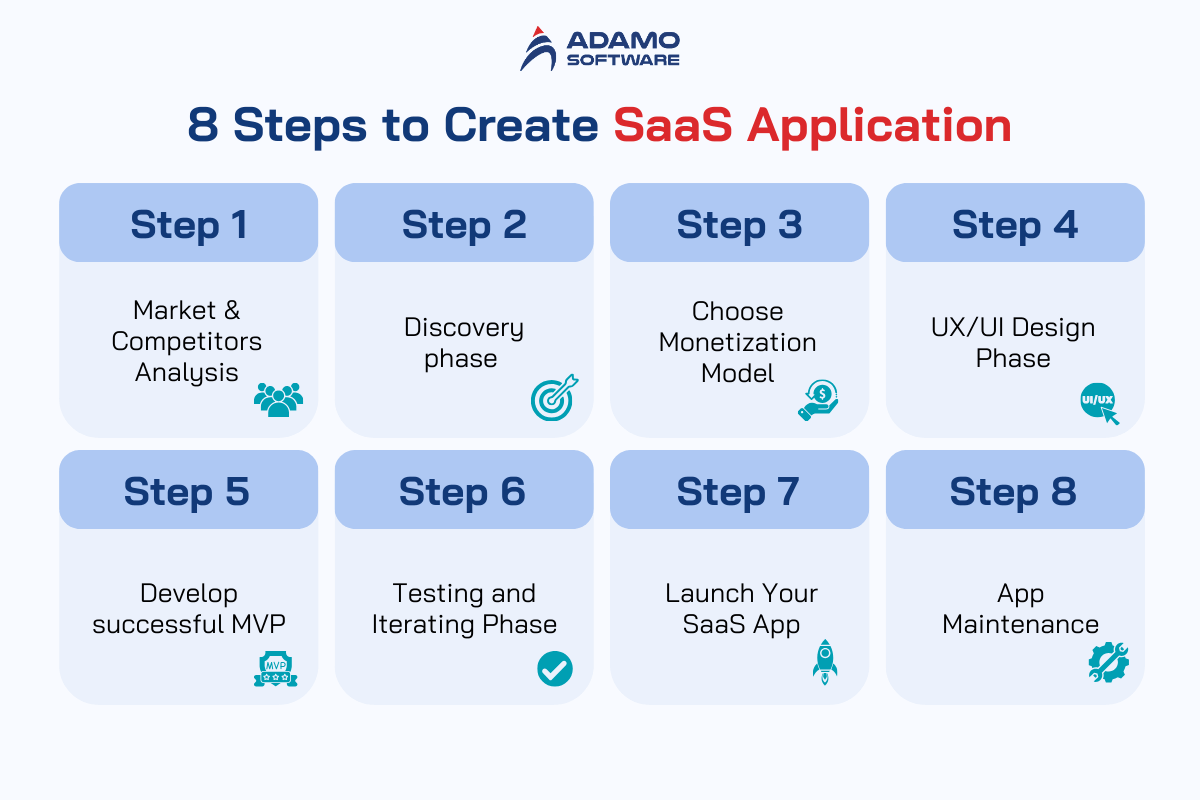
1. Market & Competitors Analysis
You have a great idea for a SaaS application. Now it’s time to explore the conditions for its development. Start by researching your potential users, competitors, and the market size. The main goals of this step are to:
_ Identify your target users
_ Understand their main problems
_ See how they solve these problems now
_ Propose improvements
2. Discovery Phase
The next step to create SaaS application is proper planning, which starts with the discovery phase. This phase can be separated into two sections organizing your plans and creating documents to guide your development team. Here’s what happens during the discovery phase:
_ Meetings with a business analyst: To understand the details of your project.
_ Create essential documents: To outline the requirements and plans for your SaaS application.
Also, important documents include:
_ Software requirements documentation: Details the requirements for your cloud application, including features, technical specifications, project objectives, user groups, and the scope of work.
_ Risk assessment and mitigation plan: Identifies potential risks and ways to minimize them during development.
_ Feature breakdown list: A table listing all the features you want in your SaaS platform, along with time estimates for their implementation.
_ Cost estimate: A projected budget for the development of your SaaS application.
Remember that the BA can help you define the optimal software engineering team structure to create SaaS application within the allocated budget and timeline.
3. Choose Monetization Model for Your SaaS App
Choosing how to make money from your SaaS application is crucial. The most common choice is the subscription-based model as it works well for many businesses. However, it also has some challenges.
First, with the subscription model, you invest in attracting users now but only receive revenue gradually over time.
Second, you need to ensure customers use your service regularly and for a long period to cover all expenses, including product development, office rental, and administrative costs. Therefore, a significant part of your investment will go toward acquiring and retaining customers.
4. UX/UI Design Phase
Once you have a clear idea of what your SaaS app should do, it’s time to create something users can interact with.
A great UI/UX design is necessary to make your SaaS product appealing. Users have many choices and won’t stay on apps or websites with confusing or unattractive designs. To make your app more profitable, design it to be user-friendly.
UX/UI designing takes both time and money. It starts with wireframes, which are basic, monochrome layouts showing how different elements will be placed on the app screens.
Next, designers add visual styles, playing with colors, fonts, and graphics. They create app screens and conditions, then the prototype. Finally, they pass their designs to the developers.
5. Develop Successful MVP
Now it’s time to build the initial version of your SaaS product, called the Minimum Viable Product (or MVP). This is a basic version of your app, developed quickly and with minimal effort. This MVP includes only the essential features to showcase the core idea of your product. MVP is needed if you want to create SaaS application because it helps:
_ Testing the product’s concept with early users.
_ Pitching the initial version to investors.
_ Building a limited version of the product might surprise some clients, but for startups, it’s crucial to validate the basic functionality first. If users respond well, you can proceed with full development.
You can also explore Differences between MVP and Prototype to find out which one is the best fitting to your company.
6. Testing and Iterating Phase
During this phase, you need to check two things:
_ If your idea is viable for users.
_ If the implementation is good enough for users to understand.
It’s crucial to spend time communicating with users during this stage. The more feedback you gather, the more insights you’ll gain to create SaaS application. These insights will be used in the next iteration of the app.
7. Launch Your SaaS App
After testing, it’s time to launch your SaaS app. Make your product available to your target audience through various channels, including your website and app stores.
You can choose to launch your app on popular stores like Apple’s App Store and Google Play Store can give it significant visibility and reach a wider audience.
You can also use the promotional tools offered by these platforms, such as in-app purchases, user ratings and reviews, and push notifications. These features can help you engage with your audience, build brand loyalty, and drive user adoption.
In addition to app stores, social media platforms like Facebook, Twitter, and Instagram can be powerful marketing channels. So that creating engaging content about your SaaS app can generate excitement and buzz around your launch.
For example, many app businesses successfully use video marketing, such as onboarding, testimonial, and explainer videos, to promote growth.
8. App Maintenance
Once your MVP is available to users, focus on seeing how well it works. During this time, you should collect user feedback, look at it, decide what can be improved, and figure out what new features your users want. Meanwhile, the SaaS developers on your team can help fix any bugs. Keeping up with the latest SaaS trends is important to stay ahead of your competitors.
The steps for developing a cloud-based SaaS application are connected. You need to follow and complete each step for the development process to be successful.
Now, let’s look at other things to consider when building SaaS applications.
V. 3 Things to Consider When Creating SaaS Application
Developing a SaaS app is different from creating traditional apps with a one-time payment. Here are some key factors to consider before starting development:
1. Choose the Right Tenancy Model
Cloud-based SaaS applications can use either a single-tenant or multi-tenant architecture.
_ Multi-tenant architecture: In this model, multiple tenants (businesses using the SaaS app) share the same database, software instance, and computing resources, but each tenant’s data is isolated and secured. This model is scalable, easy to maintain, and ideal for applications like CRM software or email marketing tools like Mailchimp, which serve multiple businesses from shared infrastructure.
_ Single-tenant architecture: Here, each tenant has its dedicated instance of the software, including its database, resources, and infrastructure so that users can’t share resources with others, offering enhanced security and customization. This model is best for applications that require high security, such as financial services software or healthcare applications where patient data privacy is crucial.
The right architecture to create SaaS application depends on your specific needs. A software architect, along with a business analyst, can help you choose the best tenancy model for your business.
2. Security of Your SaaS App
Security is a major concern when dealing with SaaS applications, as they handle databases stored in the cloud. Fortunately, cloud providers usually address these security issues.
For example, AWS offers various security tools to eliminate unnecessary traffic, restrict public access to certain components, and monitor public repositories. These services include firewalls, public access settings, and honeypots.
3. Third-Party Services Integrated
SaaS app development often requires multiple functionalities to meet user needs. Coding everything from scratch can be time-consuming, costly, and labor-intensive. However, you can integrate existing third-party services to save time and resources. Many apps include integrations with Google Maps, social media platforms, CRM systems, or payment services, providing necessary features without extensive development effort.
VI. How Much Does It Cost to Create SaaS Application
After understanding the steps and key considerations of SaaS development, you might be curious about the cost to build a SaaS app.
To be more specific, the cost to develop an MVP for SaaS application ranges from $60,000 to $200,000. And the exact cost depends on several factors such as the developers’ location, the complexity of the application, and the type of development team you choose.
If you outsource your SaaS application development to countries like Vietnam, where the average hourly rate is $27-49, creating a platform typically takes 3 to 6 months and requires a team of 3-5 specialists. In this scenario, you might spend between $50,000 and $150,000+.
For more detailed information on Outsourcing SaaS Development, you can refer to our article here.
Or if you need to supplement your in-house team with specific skills, you can hire dedicated developers. However, in-house development is usually more expensive than outsourcing. You’ll have to pay regular monthly salaries and provide office space, software, and hardware for each team member.
Another option to create SaaS application is that you choose to delegate the project to a third-party company specializing in SaaS development, you can avoid the additional costs associated with in-house development. The development company will handle everything from team composition to the development of the full product.
More information on SaaS Development Cost – How much does it cost to build a SaaS app
VII. Teck Stack to Create SaaS Application
Choosing the tech stack to create SaaS application is like choosing the building materials for a house. Your tech stack includes all the tools and technologies used to develop the application.
First, you need tools for front-end development. You can opt for:
_ HTML + CSS: For structuring and styling web pages.
_ JavaScript frameworks: Such as Angular, React, or Vue.js for building interactive user interfaces.
For back-end development, you have several programming languages and frameworks to choose from:
_ JavaScript (Node.js): For server-side scripting.
_ PHP (Laravel): A popular choice for web application development.
_ Ruby (Ruby on Rails): Known for its simplicity and speed in building applications.
SaaS applications depend heavily on cloud computing, so that choosing cloud service provider is vital for development. The right provider depends on your business’s specific needs and technical requirements:
_ AWS: Offers tools like AWS S3 for storage, AWS KMS for key management, and DocumentDB for non-relational databases.
_ Google Cloud Platform (GCP): Best for data-intensive applications requiring advanced analytics and machine learning.
_ Microsoft Azure: Provides extensive services, especially for businesses using Microsoft products.
However, remember that the selection of a tech stack should be made by the technical experts on your team.
VIII. Benefits of SaaS Application Development
SaaS applications like Google Drive and Slack have become popular because they offer free versions with some restrictions. Since the concept of SaaS started gaining traction in the 90s, it has grown significantly, with over 60% of companies now using cloud services for all their processes.
Here are some key benefits of SaaS application development:
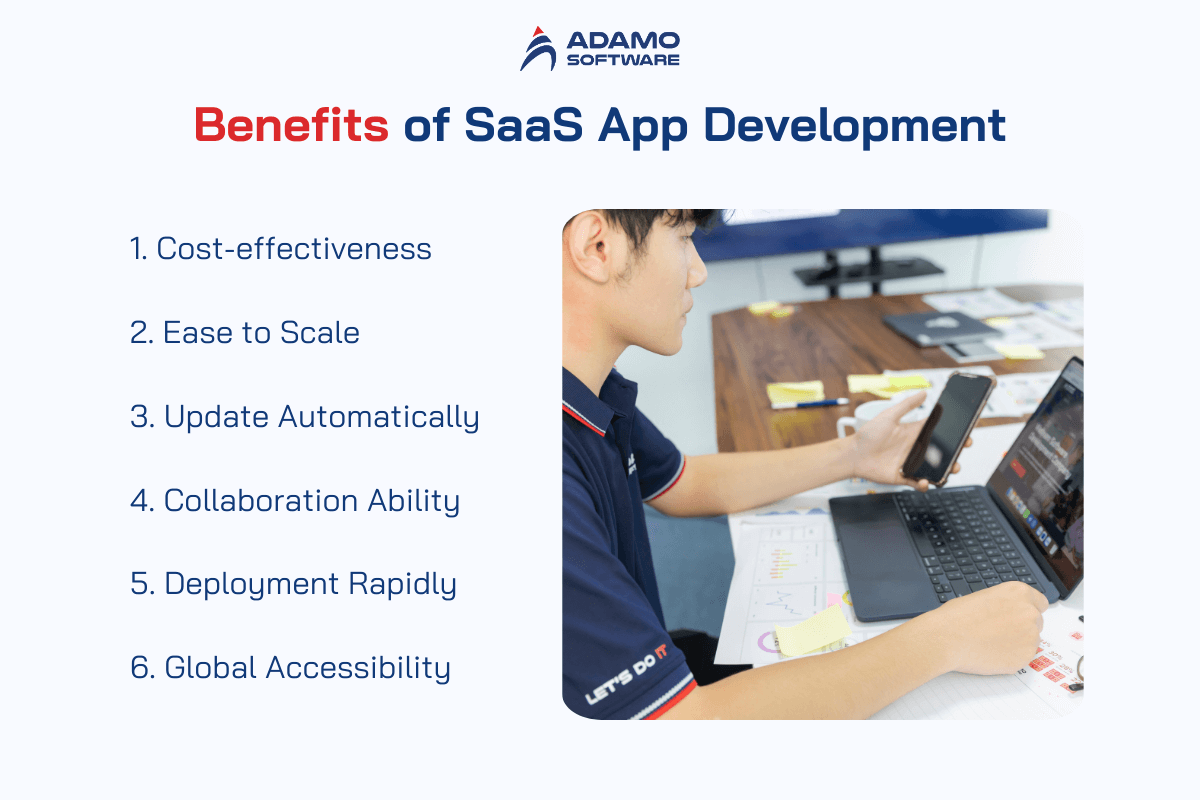
1. Cost-effectiveness
First, SaaS applications operate on a subscription model, allowing businesses to pay for what they use on a recurring basis. With this approach, it eliminates the need for upfront investments in hardware, software licenses, and maintenance, making it more cost-effective, especially for small and medium-sized businesses.
2. Ease to Scale
Besides, create SaaS application can easily scale up or down to meet changing business needs. So that businesses can add or remove users and features as needed without significant reconfigurations.
3. Update Automatically
SaaS apps also handle software updates and maintenance, ensuring that users always have access to the latest features, security patches, and improvements without any manual effort.
4. Collaboration Ability
Multiple users can work on the same document or project simultaneously, enhancing productivity and teamwork as SaaS applications enable real-time collaboration among teams, regardless of location.
5. Deployment Rapidly
Traditional software implementations can be time-consuming and resource-intensive. But SaaS applications are usually ready to use shortly after subscribing, allowing businesses to implement new solutions quickly.
6. Global Accessibility
SaaS applications can be accessed globally, making them ideal for businesses with international operations, remote employees, or customers in different time zones.
That’s why SaaS application development is a popular choice for businesses looking to enhance efficiency, reduce costs, and stay competitive in a dynamic market.
IX. How Adamo Software Help You Create SaaS Application
If you decide to outsource your SaaS development to professionals, it’s crucial to find vendors with relevant experience and a solid track record. Finding the perfect match in the global talent pool can be challenging, but you’ve come to the right place. Adamo Software has over six years of experience in create SaaS application and is ready to guide you through this journey. Here’s what we offer:
_ Custom development
Our experienced development team will identify your business challenges and provide the best solutions. By investing in SaaS software with us, you’ll get a unique product designed to optimize your organization’s critical business processes and reduce expenses.
_ Multi-tenancy
With our SaaS development services, you can take advantage of multi-tenant cloud architecture. This allows you to share the same data center and infrastructure with other users, eliminating the need to add new servers or increase computing capacity. We handle these technical aspects for you.
_ API development
We build custom APIs to ensure your cloud solution integrates seamlessly with any device, application, or system used in your organization. Our SaaS developers implement both external and internal API development solutions to address issues related to business logic, communication, and data sharing.
Reach out to us today to get started!





