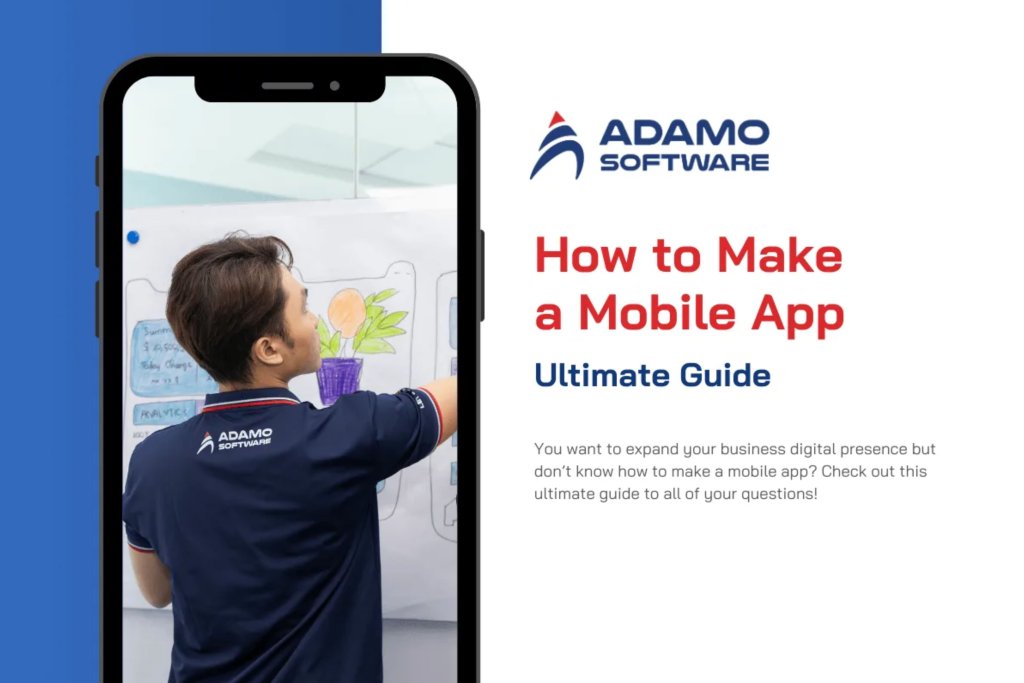7-Step Mobile App Accessibility Checklist for 2026

The following mobile app accessibility checklist can facilitate the incorporation of accessibility into iOS and Android app development projects.
As of 2026, more than 100 ADA digital lawsuits filed in federal court alleged that applications were inaccessible. This unfortunate trend calls for improved solutions. People are increasingly adopting mobile apps, including those with disabilities. However, businesses have been sluggish to catch up, not realizing that apps and websites are covered by the ADA.
Apps lack a comprehensive accessibility standard comparable to the Web Content Accessibility Guidelines (WCAG). Unfortunately, corporations continued to be sued for inaccessible native apps. By testing mobile apps with real users, usability testing ensures that users have the best experience imaginable. This article will provide a mobile app accessibility checklist for developers.
I. What is a mobile app accessibility checklist?
Mobile app accessibility checklist refers to the way of making website and mobile applications more accessible to users with disabilities when they are utilizing apps on mobile phones and different devices. Besides, the mobile app accessibility shows the importance of creating mobile apps and websites for mobile devices to be user-friendly for over 1 billion users in the world who have a disability.
II. Why Is Mobile App Accessibility Testing Checklist Important?
One of the skills a competent mobile app evaluator should possess is the capacity to evaluate an app’s accessibility. One reason for conducting mobile app accessibility checklists is to ensure that they are usable by all users.
_ As part of their compliance initiatives, many nations and governments have mandated that businesses comply.
_ Accessibility testing is a crucial phase that significantly improves an app’s compliance with legal requirements and resistance to legal action.
_ Numerous mobile evaluations are required to ensure that a mobile app is highly functional and offers an exceptional user experience.
_ Digital accessibility should be considered during development to ensure that every user can utilize an application or website.
_ A significant consequence of the pandemic has been the increase in work-from-home opportunities, which has necessitated the availability of mobile apps.
_ Consider a company that desires to increase its user base. Having a mobile app in addition to a website will enable it to achieve these objectives without a doubt. Now, increased accessibility results in an enhanced user experience. This is what contributes to a strong brand presence.
In various contexts, including legal, mandated, and inclusion requirements, digital accessibility is becoming increasingly important. It is the proper thing to do because it benefits everyone, not just those with limitations, and it is also beneficial.
Also read: Location-based service apps: undoubted benefits for your business?
III. Native Mobile App Accessibility Guidelines For 2026
1. General Instructions
The first thing to remember in mobile app accessibility checklist is requirement for general instructions:
_ A title is required for the app.
_ The headings must maintain the hierarchy.
_ ARIA duties such as search, navigation, content info, complementary, and banner should be utilized to represent the structure of an app or web page.
_ At least one of the following prerequisites must be met for contact events:
_ The down-event shouldn’t be used to launch any initiatives.
_ The up event indicates the action, and after it has been performed, a decision is made regarding whether to stop or reserve it.
_ The up event will undo any actions initiated by a down event.
_ It is essential to initiate the action as soon as a negative event occurs.
2. Touch & Gesture
The increased resolution of mobile devices enables multiple interactive elements to coexist on a compact screen. These components must be suitably sized and separated so they can be reached by touch. The app’s touch targets should be sufficiently large for users to interact with precision and confidence, especially when they need to use the mobile device with swift gestures.
The following contact target sizes in mobile app accessibility checklist are recommended:
_ Constructing touch targets with a minimum height and width of 9 mm.
_ Including the inactive space surrounding minuscule touch targets.
The interactive element of mobile apps should be easily accessible regardless of how the device is held. Developers should consider how a button placement that is straightforward for some users may be difficult for others. For example, use with the left or right hand, or how far the forefinger can move. The following are suggestions for touch target placement:
_ Place keys in an accessible location
_ Provide all interactive elements with the option of adaptable use.
3. Color Choice and Color Contrast
Check the ratio of foreground-to-background color contrast. To determine whether the contrast ratio exceeds 4.5:1 for normal text and 3:1 for large text and icons, you can use a tool such as the Color contrast analyzer for iOS, the iOS Accessibility Inspector, or the Accessibility Scanner by Google for Android. A low color contrast ratio makes it difficult to comprehend the text. Avoid color combinations such as red and green, as they may be difficult for colorblind individuals.
4. Different Designs for Screen Sizes
The smaller displays and aspect ratios of mobile devices distinguish them from desktop computers. This must be considered by designers when developing native applications. The quantity of information that can be viewed on a small screen is limited, particularly if the user must zoom in on the content due to poor eyesight. The following suggestions will assist users in maximizing tiny screens:
_ Touch controls and predetermined content screen sizes are provided to reduce the need for users with low vision to zoom in and out.
_ Putting the form field behind the labels as opposed to beside them.
_ Reducing the quantity of data on each page by providing a mobile website designed specifically for mobile devices or by constructing the website with this goal in mind.
_ The link text length can be modified based on the width of the viewpoint.
5. Consistent Layouts and Navigation
Important aspects in mobile app accessibility checklist of user experience include consistency in content, layout, and navigation. Those with poor motor skills may struggle to use a cursor or keyboard. They frequently choose mobile apps over web browsers. Mobile apps with assisted navigation that guides users from one option to the next are advantageous for all types of users.
Moreover, layouts are crucial in determining whether mobile apps are accessible to all consumers.
6. Simple Data Entry Methods
Multi-modal data entry is another distinguishing feature of mobile devices and native apps. It allows users to input data using various methods, including speech, a wireless keyboard, and an on-screen keyboard.
Other data entry methods can replace text input, which can be tedious and time-consuming for some users. Integrate select menus, radio buttons, and checkboxes, or have information such as date, time, and location auto-fill, to reduce the amount of text input required. As input requires time, developers can provide alternatives such as data exchange between apps, autofill, and even dictation. This mobile app accessibility checklist will improve the overall app experience and reduce errors.
7. App Content Optimization
Optimize app media and content for mobile phones of varying sizes. The features will differ by mobile app. The mobile app “click” options should be practical. If the app is for eCommerce, the “shopping cart” should have simple methods to add and remove items. The app interface should facilitate comprehension of the content. It must have readable Header elements to facilitate content comprehension for readers with cognitive impairments.
Visuals should have distinct captions to make them accessible to individuals with hearing and visual impairments.
If you want to know How Long Does It Take To Make an App, read more in our blog here
IV. Tools for ADA Compliance Mobile App Checklist
There are various tools available for mobile app accessibility checklists on both Android and iOS. Here are some alternatives:
1. iOS
_ Accessibility Inspector: It is a tool that displays all the operations that can be carried out by selecting and interacting with the screen’s elements.
_ VoiceOver is an iOS-integrated screen reader that provides spoken descriptions of on-screen content. Moreover, it enables users to navigate apps using gestures and voice commands.
_ A11yTools includes a mobile scanner for both Android and iOS devices. It tests for problems with color contrast, font size, and additional accessibility features.
_ Axe DevTools Mobile: It is a mobile version of Deque’s well-known Axe accessibility testing app. It is available for free on both the Android and iOS platforms and provides detailed reports on mobile app accessibility checklist issues.
_ WAVE Web Accessibility Tool: This tool enables you to evaluate the mobile app accessibility checklist on both Android and iOS. It identifies prevalent issues, such as missing alt text, and guides how to resolve them.
_ Color Contrast Analyzer: A tool that enables you to test the color contrast of elements in your mobile app or website. It is accessible as a free app on both Android and iOS.
2. Android
_ TalkBack is an Android-integrated screen reader with comparable functionality to VoiceOver. This is included in the Android Accessibility Suite by default.
_ Google’s Accessibility Scanner is a free Android app that verifies the accessibility of other Android apps on your device. It provides improvement suggestions and links to pertinent accessibility settings.
_ Android Accessibility Suite is a compilation of accessibility services that allow you to use your Android device hands-free or with a switch device.
The Android Accessibility Suite consists of:
_ Accessibility Menu is a large on-screen menu for controlling gestures, hardware buttons, navigation, and other options.
_ Select to Speak: To hear the text spoken, select something on the screen or aim your camera at an image.
_ Switch Access: The ability to interface with an Android device using a switch or keyboard as an alternative to the touch screen.
Automated testing tools can only detect a portion of accessibility issues. Therefore, manual testing is also necessary to ensure that your mobile app or website is completely accessible to all users.
V. Adamo’s mobile app software development
We understand that adding accessibility features in the mobile app can be challenging. In the long run, Adamo Software will assist you in the right thing to do. Bear in mind that, implementing the best practices such as screen size, touch targets, layout, data entry, and color contrast is the appropriate way.
As a leading software development company in Vietnam, Adamo Software helps you create mobile apps to include essential areas of app accessibility needed. If your enterprise wants to use the mobile app accessibility checklist, contact us now or drop emails at hello@adamosoft.com.