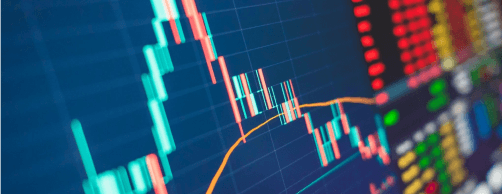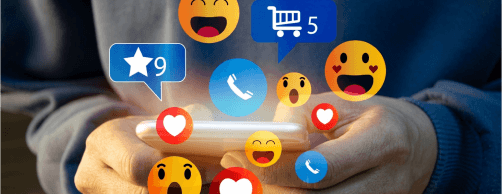Top 12 platforms to deploy web applications: update 2023

In this article, we will examine the top 12 platforms to deploy web application expected to dominate the market in 2023.
The concluding step of the software development lifecycle (SDLC) is deploying web applications. We host the product/application/app in order to make it accessible to our consumers and customers. The culmination of the team’s labors over days, months, and years.
The correct deployment platform can make all the difference when it comes to streamlining the development process, boosting productivity, and ultimately achieving success. We have compiled a list of 12 platforms that provide the optimal combination of functionality, performance, and usability, ranging from cloud-based solutions to on-premise options.
I. Why is choosing the right deployment platform vital?
The choice of deploying web applications can have a significant impact on the success of a project, making it essential. These are a few reasons why it is essential:
_ Performance: Different deployment platforms have distinct performance characteristics. The selection of a platform that is not well-suited to the specific requirements of an app may result in subpar performance, protracted load times, and other issues that frustrate users.
_ Scalability: A program must be able to expand as its popularity and user traffic increase. Since not all deployment platforms are designed to accommodate this level of scalability, it is crucial to choose a platform that can scale with the app.
_ Reliability: The dependability of deploying web applications is crucial. If the platform experiences frequent disruptions and other issues, the web app may be disrupted, and the user experience may suffer.
_ Security: When deciding on deploying web applications, security is an additional crucial factor to consider. The platform must have robust security mechanisms to protect the app and user data from online threats.
_ Cost: Depending on the chosen platform, the expense of installing an app can vary considerably. It is essential to consider deployment costs when selecting a platform to remain within the project’s budget.
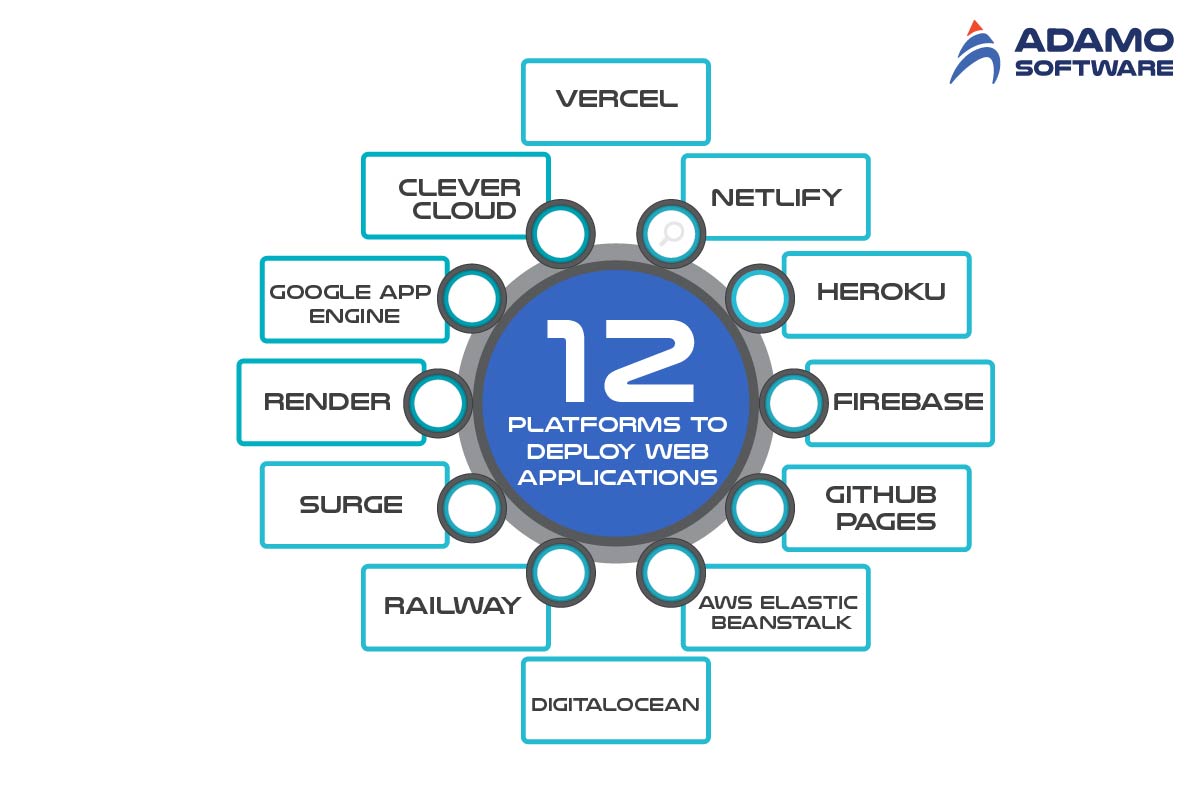
II. How to Deploy Web Applications? Look Out Top 12 Platforms
1. Vercel
Vercel is a serverless app deployment infrastructure that enables rapid deployment and hosting of web apps. It features an intuitive user interface that enables you to easily initiate a workflow and deploy web applications.
Let’s take a closer look at the product’s many outstanding features that make it the product of choice for so many developers.
_ Build and edge deploy: You can deploy web applications and host them for free with just a few clicks. Automatically enabled CI/CD allows you to observe the state of your app for each git branch before merging. Vercel deploys web applications via CDN, making them quick and secure.
_ Flexible Plan: It is free eternally for personal and non-commercial use.
_ Serverless Edge Functions: The serverless functions facilitate the migration of server-side logic to a network edge managed by Vercel. Your app gained additional dynamism without forsaking speed and performance.
_ Server-Side Rendering: SSR could be an excellent option for the architecture of your app. Vercel, unlike numerous other deployment platforms, supports it.
_ Domains: Vercel offers an application-specific domain. However, you can readily configure it to map to a custom domain.
_ Integration with Marketplace: With Vercel, you can integrate your app with numerous other services and databases, thereby extending your application’s functionality.
_ Starting templates: You receive ready-to-deploy templates as a fast start and then continue development and deployment.
_ Analytics: The analytics allow you to determine the performance of your app website based on customer/user responses and visits. However, this feature is not available on the gratis plan.
2. Netlify
Netlify is an outstanding option in terms of client-side application delivery speed. Using this product to deploy web applications is incredibly simple, and it comes with a multitude of outstanding features.
_ Built-in CI/CD: A few clicks are required to integrate your code with GitHub and other version control services. It supports automatic deployment and provides a preview build for each branch.
_ Generous Pricing Plan: You have access to a very liberal pricing structure for hosting client-side applications. To utilize Netlify as a team, you will need a distinct plan.
_ Domain and DNS Management: Netlify provides you with an app-specific URL that you can modify and map as desired. Management of DNS is simple.
_ Cloud-Scale Serverless Functions: Netlify enables the creation of serverless back-end functions powered by AWS lambda. Consider them back-end services that can be written to complete duties.
_ Identity & Authentication: Using Netlify’s Identity and Authentication service, you can manage logins and registrations and enable the functionality via app hosting.
_ Plug-ins: Plug-ins for Netlify will supercharge your build. Using these plug-ins, you can conduct numerous checks, such as accessibility, e-2-e tests, HTML validations, and many others. You can always create a custom plug-in if you cannot locate the desired pre-built alternative.
_ Forms: Netlify forms enable form submission management without server-side code.
_ Analytics: With Netlify, you can enable analytics for every deployed project. However, the free plan does not include analytics.
3. Heroku
Heroku is a PaaS that supports multiple programming languages such as Node.js, Python, Go, and Java. Heroku is a more general-purpose platform than Vercel and Netlify, and the following are its distinguishing characteristics.
_ Multiple Programming Language Support: Heroku is distinct from other deployment providers in that you can host your app on configurable “dynos,” a virtual system.
_ Entire App Deployment (Fullstack): Due to Heroku’s support for multiple languages, it is possible to deploy a full-stack app.
_ CI/CD: Connecting to code repositories in source control services such as ‘GitHub’ and enabling auto-deployment is simple.
_ Add-Ons: You can extend and operate your applications using services such as SendGrid (email) and MongoDB (database). It is a tremendous benefit that we are not responsible for managing these services.
_ Plans & Pricing: Heroku is always free for personal use. It encompasses apps, prototypes, and side projects that are not for profit. However, you must acquire the plan that is most suited to commercial endeavors.
_ Code & Data Rollback: Your code and data can roll back to the previous instance if something goes wrong, so you have guaranteed security.
_ App Metrics: You can monitor and make decisions, allowing you to assess the performance of your applications.
_ Buildpacks: Using community-driven buildpacks, you can extend and tailor your tech platform.
4. Firebase
Google’s Firebase provides web application deployment, hosting, and numerous back-end services. Here are some of its primary benefits:
_ Hosting: Host microservices, API, and single-page web apps. The hosting service includes SSL configuration and custom domain setup.
_ Support of Real-time database: NoSQL database facilitates real-time data storage and synchronization.
_ Free Plan: The spark plan enables you to begin for free, investigate, and develop prototypes. You pay as you consume.
_ Authentication Providers: With Firebase hosting, your application can integrate with multiple authentication providers. You can utilize Google, Twitter, and Facebook social logins.
_ Analytics with GA: As a Google product, it integrates seamlessly with Google Analytics (GA) and is available for free.
_ Rich in Utilities: Other tools, such as Firebase ML, facilitate machine learning features in your application.
5. GitHub Pages
GitHub Pages is a simple website for deploying web applications. If you are already a GitHub user, setting up GitHub Pages is a breeze. In most circumstances, you don’t even need to know any programming languages to begin. The essential attributes are:
_ Simplicity: If you’re searching for simplicity in site deployment and management, GitHub Pages is an excellent choice. If you are already using GitHub, you do not need to learn anything else.
_ Perfect for documentation-driven sites: It is ideal for content-driven websites such as blogs. You can host a static website as well.
_ Custom URLs: You can transfer your GitHub Pages site to a custom domain on GitHub.
_ Security: GitHub will generate a website for your repository. Therefore, it is already secure and operating in GitHub’s infrastructure.
6. AWS Elastic Beanstalk
Elastic Beanstalk, a PaaS product from Amazon Web Services (AWS), makes it easier to deploy web applications. Elastic Beanstalk enables developers to rapidly deploy web applications without fretting about the underlying infrastructure. The following are the defining characteristics of Elastic Beanstalk:
_ Monitoring: With Elastic Beanstalk’s extensive monitoring and logging tools, developers can examine the efficacy of their applications and quickly identify any issues.
_ Support for multiple languages: Elastic Beanstalk can execute applications written in numerous programming languages, including Java,.NET, PHP, Node.js, Python, Ruby, and Go.
_ Elastic Beanstalk interfaces with other AWS services, such as Amazon RDS, Amazon S3, and Amazon CloudWatch, making it easy to develop sophisticated applications that utilize these services.
Elastic Beanstalk is a robust technology that simplifies the process of deploying web applications on Amazon Web Services. It provides a comprehensive set of features that enable developers to build dependable, scalable, and high-performance applications without worrying about the underlying infrastructure.
7. DigitalOcean
The DigitalOcean app platform is a robust system for developing, managing, and deploying web applications. It provides a fully managed platform, allowing you to concentrate solely on application development. Here are some of the wonderful features:
_ Vast programming languages support: The application development platform supports various programming languages, including Node.js, Python, JavaScript, Go, and Ruby. Additionally, you can deploy container images and static websites.
_ Security: By default, the platform secures your applications. DigitalOcean handles SSL certificate renewal, mitigating security assaults and automatically securing connections.
_ Fully Managed: The platform manages infrastructure, deployment, provisioning, and dependencies. As a user, it offers a straightforward workflow for deployment. You can deploy web applications, background employees, and APIs.
_ CI/CD: Enabling auto-deploy allows us to deploy code directly from GitHub repositories.
_ Alerts & Monitoring: As a user, you can view your application’s performance after web application deployment.
_ Price & Plan: There is a free trial plan with limitations.
8. Railway
Using the platform Railway, developers can rapidly and easily deploy web applications to the cloud. As part of Railway’s container-based deployment strategy, apps are packaged into Docker containers and distributed to the cloud using Kubernetes. The Railway’s deployment paradigm has the following notable characteristics:
_ Git-based deployment: Railway integrates with Git to facilitate a seamless web application deployment process. Developers can simply develop and deploy web applications to the cloud by pushing their code to a Git repository, where Railway will handle everything else.
_ Container-based deployment: Railway bundles and deploys web applications to the cloud utilizing Docker containers. This provides a dependable and portable method for activating applications in various contexts.
_ Orchestration powered by Kubernetes: Railway employs Kubernetes to control and coordinate the deployment of containers. This provides a reliable and scalable method for managing cloud-based applications.
_ Customizable environments: Railway provides several predefined environments, including Ruby, Node.js, and Python, for developers to deploy web applications. Developers can further customize their environments by providing dependencies and configuration settings.
_ Integration with databases and other services: To provide a complete cloud architecture for applications, Railway integrates with MongoDB, Redis, and AWS S3, among other databases and services.
9. Surge
Front-end developers favor Surge for hosting and deploying web applications. It is an ideal platform for static-site deployment if you want something lightweight yet potent. The essential attributes are:
_ CLI-Driven: If you enjoy working with Command-line interfaces (CLI), you will enjoy working with Surge. You can effectively deploy and host your application with the press of a few keys!
_ A very bountiful free plan: Surge is eternally free. The free plan includes unlimited publishing, custom domains, and a rudimentary SSL configuration. The Surge professionals have increased power and a monthly cost.
_ Custom 404 pages: Surge displays a default 404 page when a user visits a nonexistent URI. You can customize it.
_ Integrations with build tools: Surge integrates with Jekyll, Grunt, and Gulp.
_ Cross-Origin Resource Support: You can configure CORS at the project level, allowing you to access resources from other projects with ease.
10. Render
The cloud platform Render enables developers to deploy web applications to the cloud with ease and versatility. Render’s container-based deployment methodology involves packaging applications into Docker containers and distributing them to the cloud using Kubernetes. The Render deployment model has the following notable characteristics:
_ Bit-based deployment: Render integrates with Git to facilitate a speedier deployment process. Developers need only submit their code to a Git repository, and Render will automatically build and deploy web applications to the cloud.
_ Container-based deployment: Assembles and distributes cloud-based applications using Docker containers. This provides a dependable and portable method for activating applications in various contexts.
_ Orchestration powered by Kubernetes: Render employs Kubernetes to manage and coordinate container deployment. This provides a reliable and scalable method for managing cloud-based applications.
_ Automatic scaling: Render automatically scales applications based on demand to ensure they can manage traffic spikes without manual intervention.
_ Integration with databases and other services: Render provides a comprehensive cloud architecture for app development by integrating with several databases and other services, such as PostgreSQL, MySQL, and Redis.
_ Customizable environments: Render provides some predefined environments for application deployment, including Node.js, Python, and Ruby. Developers can further customize their environments by providing dependencies and configuration settings.
11. Google App Engine
Google App Engine (GAE) is a Platform as a Service (PaaS) solution from Google Cloud Platform that allows developers to construct and deploy web applications without having to manage the underlying infrastructure. App Engine allows developers to write code in their preferred programming language and deploy it to Google’s managed platform, which automatically scales the application based on demand. The following are some of Google App Engine’s most notable characteristics:
_ Simple deployment: Google App Engine enables the simple uploading of Web applications to the cloud. The platform will take care of scaling, traffic balancing, and resource management; developers only need to upload their code.
_ Auto Scaling: Google App Engine automatically scales applications based on demand and traffic, ensuring that they have sufficient resources to handle traffic surges.
_ Support for multiple programming languages: Google App Engine supports multiple programming languages, including Java, Python, Go, PHP, and Node.js.
_ Google App Engine integrates with other Google Cloud services, such as Google Cloud Storage, Google Cloud SQL, and Google Cloud Pub/Sub, making it easy to develop and deploy applications that utilize these services.
_ High availability: Google App Engine is designed with failover and redundancy mechanisms to ensure that apps continue to function.
12. Clever Cloud
Clever Cloud, a provider of Platform as a Service (PaaS), enables developers to launch, administer, and scale cloud-based applications. The container-based deployment architecture of Clever Cloud supports various programming languages and frameworks, including Java, Node.js, Ruby, and Python, among others.
The essential components of the Clever Cloud deployment model are as follows:
_ Git-based deployment: With Clever Cloud, developers can effortlessly manage the deployment process from within the development workflow by deploying their applications from a Git repository.
_ Container-based deployment: Using Docker containers, Clever Cloud packages and deploys cloud-based applications. This provides a dependable and portable method for activating applications in various contexts.
_ Automatic scaling: Clever Cloud dynamically scales applications based on demand to ensure they can withstand traffic spikes without requiring manual intervention.
_ Marketplace for add-ons: Clever Cloud provides a marketplace for add-ons that are simple to integrate into applications, such as databases and caching services.
_ Customizable environments: Clever Cloud provides several predefined environments for developers to deploy their applications, including Java, Node.js, and Ruby. Developers can further customize their environments by providing dependencies and configuration settings.
_ Flexible pricing: Clever Cloud offers a usage-based pricing structure with no contracts or upfront fees. Plans can be modified at any time, and users only pay for the resources they employ.
Explore more How to find the best architecture for web application
III. How to Deploy Web Applications With Adamo Software?
As a premier software development company in Vietnam, Adamo’s development teams will help your business transform your ideas into real-time software solutions. This article has listed out 12 platforms to deploy web applications. Contact us to know more about software deployment.