What is a Prototype? Software Prototyping Explained: Why & How to Build a Sample
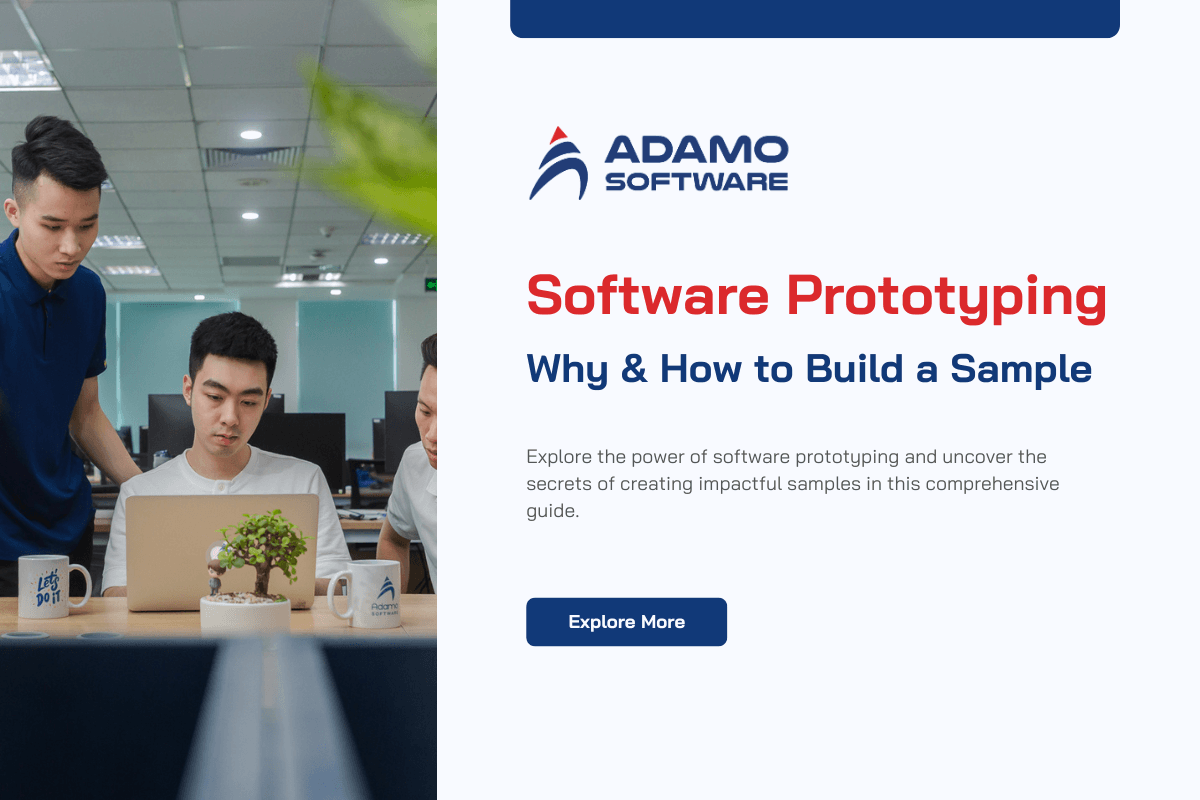
Explore the power of software prototyping and uncover the secrets of creating impactful samples in this comprehensive guide.
Based on our experience, software development typically takes between 4 to 12 months. The time required largely depends on the project’s size and complexity. But software prototyping is much quicker, usually taking just 1 to 2 months, or sometimes even a few weeks.
A prototype offers several key benefits that can save you from the hassle of having to rebuild your entire application later on. It helps you identify potential issues early, streamline development, and ensure your project stays on track.
In this blog, we’ll explore what software prototyping is, how it can help you avoid major pitfalls, and much more. After clearly understanding these aspects, you’ll see why prototyping is a crucial step in the software development process and how it can significantly contribute to the success of your project.
I. What is a Prototype?
When you want to create a software product, making a prototype is a great way to test your idea with real users.
A prototype is an early version of your software that users can interact with. It isn’t fully built with code but is a visual model you can click through to see how the final product might work.
With software prototyping, you can make sure you are working on the right product and the right features before you start coding. Prototypes also help you identify problems and improve the design early, saving time and money before the actual development begins.
II. Why You Need to Buil a Software Prototype
1. It Helps You Unify the Vision
Software prototyping helps you see how your project is progressing and ensure everyone understands the direction it’s going. It shows step-by-step functionality and gives a glimpse of what the final product will look like without needing lots of extra resources. Prototypes are useful at every stage of development, whether for a Minimum Viable Product (MVP) or for different versions as the project evolves. They also keeps your project on track and ensure it is moving in the right direction.
2. It Helps You Involve External Stakeholders Better
Sometimes, you need to involve external stakeholders like investors or customers in your software project. Prototypes are very helpful for showing them the current progress and getting their feedback. This feedback can be crucial for making improvements and securing additional funding.
Software prototyping provides a clear way to communicate your ideas and demonstrate how the software will work, making it easier for others to understand and support your project.
3. It Helps You Manage Time and Resources
Prototypes in software can also help you evaluate if any last-minute changes in the software requirements are feasible. They allow you to see if the software can meet new needs and if changes can be made before running out of time or resources. You can use a prototype to check the current state of the project and make sure it will be completed within the given constraints.
4. It Helps You Identify Usability Issues Early
A clickable prototype lets designers watch how people use something before they actually make it. For users, prototypes look and feel the same as the finished thing, so their reactions are real and close to how they’d react in real life.
Software prototyping, in short, allows you to manage your project better, involve important stakeholders, and ensure that you are on the right track before investing heavily in development.
III. Prototype vs MVP: What are Differences
If you build software, for sure you know that you need to pass through several stages before launching the final product. Choosing the right development technique is one of the most important decisions to make, and the way you validate your business idea is another. IT businesses commonly use a prototype and a minimum viable product to verify whether their business concept will be embraced by target users and stakeholders.
Now, let’s find out the difference between an MVP and a prototype and advise on which one suits your project best.
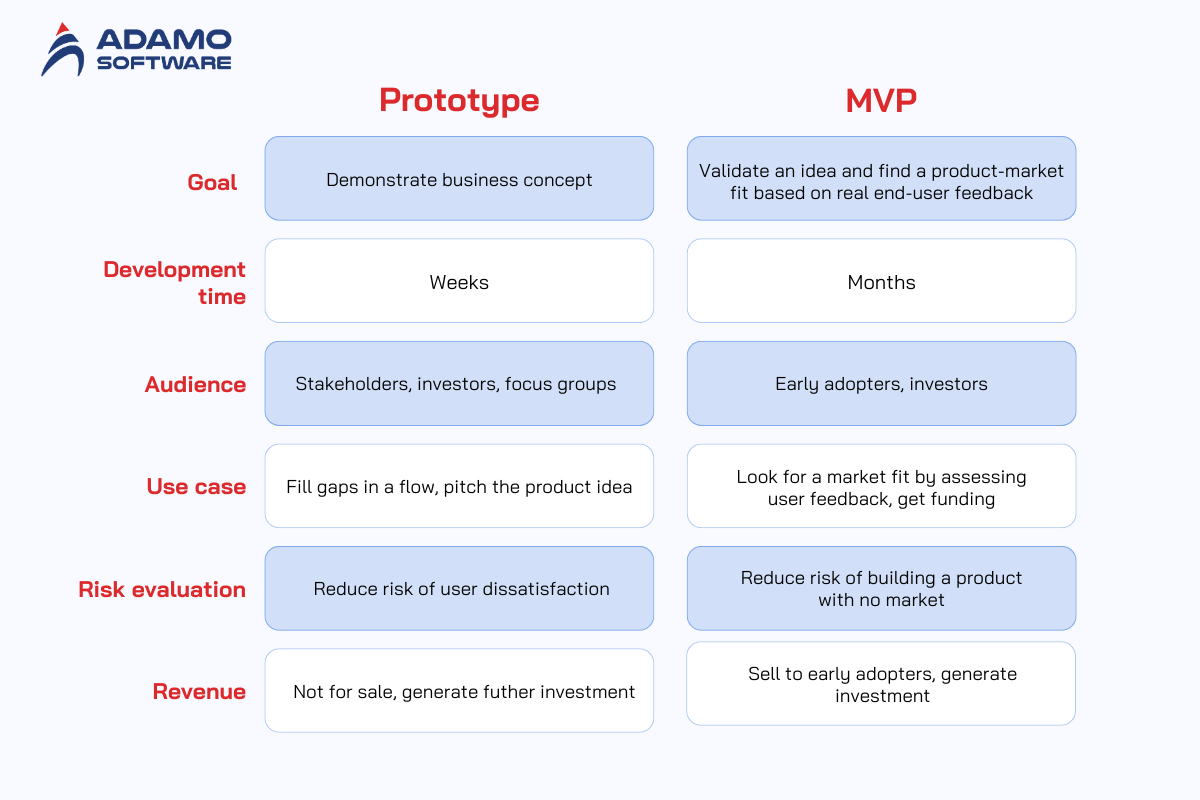
When you build a website or an app, you know that you must go through several stages before you can launch the final product. Choosing the right development approach is a crucial decision, as is figuring out how to validate your business idea. Many software development businesses use prototypes and MVPs to test whether their concepts will be accepted by users and stakeholders.
Let’s explore the differences between a prototype and an MVP and determine which one is best suited for your project.
1. When to Use a Prototype
Software prototyping is important in both Agile and Waterfall methodologies, especially for large software projects with complex features.
After you gather requirements and brainstorm ideas, the development team creates a prototype to present to users, decision-makers, and others involved in the project. The goal is to get feedback and approval before starting the actual development work.
Prototypes can represent the entire project or just specific parts of it.
When considering whether to build a prototype, think about the project’s size and complexity. It’s important to evaluate how much time and effort it would take to create a functional prototype and collect feedback, which can be a wasted effort if changes are needed later.
For large projects, getting early input from users is crucial to avoid wasting resources.
2. When to Use an MVP
An MVP, in contrast, serves a different purpose than a prototype. Sometimes, the solution to a problem is quite simple. In such cases, spending time on gathering requirements and creating prototypes before starting the actual work might not be efficient.
For example, if you can finish 90% of building an internal tool in just a week, spending two days on a prototype and another day for approval may not be worthwhile.
MVPs are often a more cost-effective option for smaller projects compared to traditional prototyping. However, even in large projects, you might choose to develop an MVP later in the process instead of starting with a prototype.
The main goal of an MVP is to quickly deliver value to users. That’s why in larger projects, an MVP can help speed up the process of adding value. But keep in mind that there are certain projects where an MVP might not be the best approach.
Also read: 9 Tips to Measure the Success of an MVP
3. Choosing Between Software Prototyping and MVP
Both software prototyping and MVPs help you test your product early in the development process without committing to building the entire thing from the start.
Here’s a quick guide:
_ If you want to test your core product idea and are working with a limited budget, opt for a prototype.
_ If you want to see how a specific feature performs and align it with user preferences, go for an MVP.
For more information on Prototype vs MVP: Which One Fits Your Needs?, read our dedicated blog here.
IV. 4 Different Software Prototyping Approaches
Prototyping in software development is the process of creating a simulated user interface to explore ideas, gather feedback, and refine the concept. Modern software prototypes are interactive and closely mimic the actual behavior of the final software product.
A prototype helps our developers and designers to clearly communicate our understanding of the customer’s requirements. If there’s a slight misunderstanding, the customer can see it immediately and give feedback. Addressing these issues early in the development process saves time, money, and effort, as making changes is much easier in the early stages.
There are four common types of prototyping used in the software industry today:
_ Rapid (Throwaway) Prototyping
_ Evolutionary Prototyping
_ Incremental Prototyping
_ Extreme Prototyping
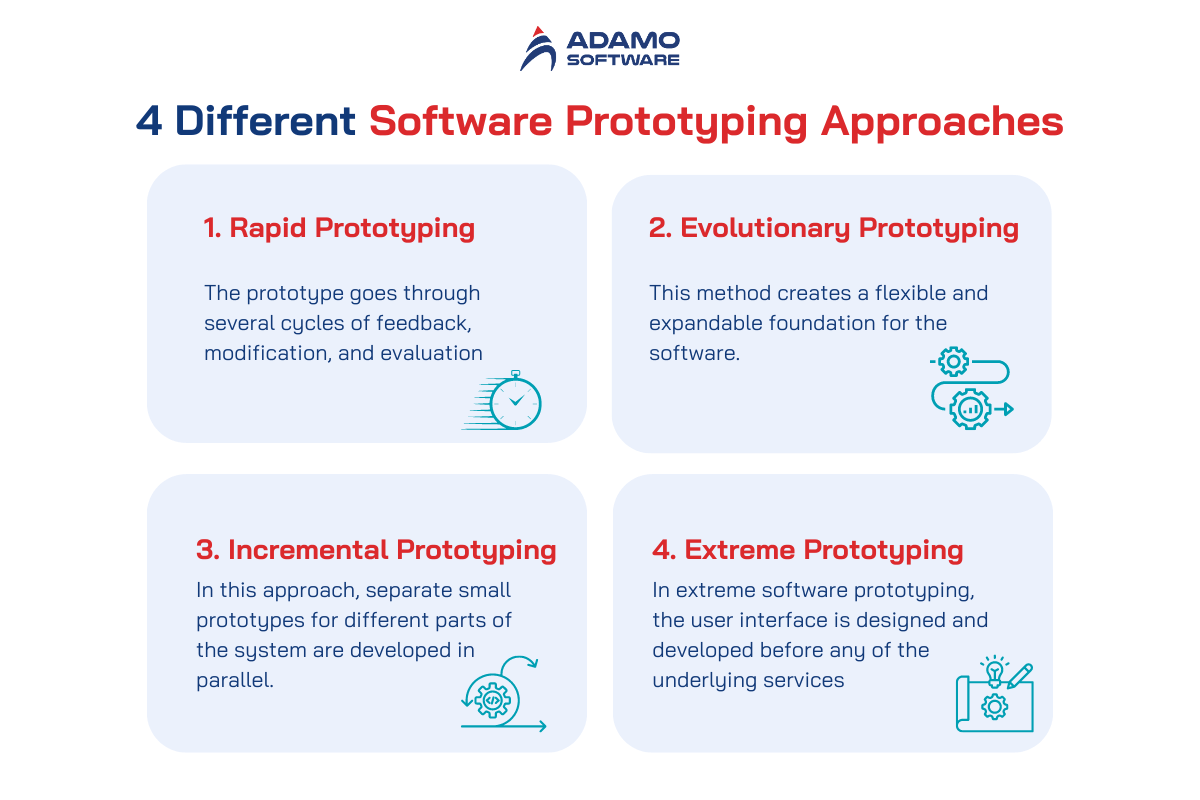
1. Rapid (Throwaway) Prototyping
Rapid prototyping, also known as “throwaway prototyping,” involves quickly creating a prototype to test various ideas and gather user feedback. These prototypes are temporary and are expected to be useful only in the short term, such as for one sprint in an Agile framework. The prototype goes through several cycles of feedback, modification, and evaluation. Once stakeholders are satisfied, it serves as a reference for designers and developers. After the sprint, the prototype is discarded, and a new one is created for the next phase.
2. Evolutionary Prototyping
Evolutionary software prototyping differs from traditional prototypes in that it is a functional piece of software rather than just a simulation. It begins with a product that meets only the basic understood requirements and evolves over time as new features and functions are added based on stakeholder feedback. This method creates a flexible and expandable foundation for the software, similar to an MVP, but focuses on gradually evolving the requirements and features.
3. Incremental Prototyping
An incremental prototype is beneficial for software projects with multiple modules or components that may be loosely related. In this approach, separate small prototypes for different parts of the system are developed in parallel. These individual prototypes are evaluated and refined independently before being integrated into a complete system.
However, the challenge with incremental prototyping is maintaining a consistent look and feel across different modules, as there is a risk that the resulting product may appear disjointed. To mitigate this, the design team must establish clear guidelines and ensure all prototypes adhere to a unified design principle.
4. Extreme Prototyping
Extreme software prototyping is primarily used for web application development and involves 3 phases:
_ Creating HTML wireframes: These wireframes simulate the presentation layer displayed in the user’s browser and show various user journeys through the application with limited interactivity.
_ Building functional HTML pages: The wireframes are transformed into fully functional HTML pages, connecting them to a simulated services layer, including business logic, communication services, and authentication.
_ Implementing the services layer: The underlying services layer is developed and integrated, completing the prototype and enabling the user interface to function fully.
In extreme software prototyping, the user interface is designed and developed before any of the underlying services, which is why it’s termed “extreme.” Thanks to this, your development team can focus on user experience first, ensuring that the interface aligns with user needs before moving on to backend implementation.
V. How to Choose the Right Prototyping Method
These approaches mentioned above are both effective and readily available. However, choosing the right prototyping technique ultimately depends on several key factors:
_ Project complexity
_ Time constraints
_ Budget
_ Resource
_ Level of stakeholder involvement
1. Project Complexity
Start by assessing the complexity of your project:
_ Simple projects: For simple projects with clear requirements, a rapid prototyping approach might be sufficient. It allows for quick creation and iteration, providing a basic model to gather initial feedback.
_ Complex projects: For intricate projects with many interdependent components, evolutionary or incremental prototyping might be more appropriate. These methods enable you to build a more detailed and functional model, better representing the final product and allowing for thorough testing and validation.
Tip: Align the prototyping method with the complexity of your project to ensure accurate representation and effective testing of the end product.
2. Time Constraints
Secondly, you should evaluate your time frame:
_ Tight deadlines: If you need to develop quickly, consider rapid software prototyping. This method facilitates fast feedback loops and allows you to iterate swiftly, ensuring you meet deadlines without sacrificing too much in terms of quality or functionality.
_ Flexible schedules: If time is less of an issue, you can afford to use more detailed approaches like evolutionary or extreme prototyping. This results in comprehensive testing and refinement, ensuring that the final product is polished and robust.
Tip: Choose a prototyping method that aligns with your project’s timeline to maximize efficiency and effectiveness.
3. Budget
Then, consider your financial resources to choose the best method.
_ If funds are tight, rapid or incremental prototyping might be the best choices as they typically require less investment in terms of time and resources.
_ With a larger budget, you have more flexibility to use methods like evolutionary prototyping, which may involve higher costs due to more extensive development and testing phases.
Tip: Select a prototyping method that fits within your financial constraints while still meeting your project needs.
4. Resource
Next, assess your available resources:
_ Tools and technologies: Some software prototyping methods require specific software tools or platforms. Ensure that your team has access to and is proficient in the necessary tools for your chosen method.
_ Skillset: Evaluate the expertise of your team. If your team has experience with certain prototyping techniques or tools, leverage that knowledge to choose a method that they can implement effectively.
Tip: Opt for a prototyping method that matches your team’s capabilities and the tools at your disposal to ensure a smooth development process.
5. Level of Stakeholder Involvement
Last but not least, determine the need for stakeholder collaboration:
_ If your project requires frequent input and feedback from stakeholders, consider a method like incremental or extreme prototyping so that you can facilitate regular updates and easy communication with stakeholders, ensuring their needs and expectations are continuously met.
_ If stakeholder interaction is minimal, rapid prototyping might suffice, allowing you to focus more on internal development and less on external input.
Tip: Choose a software prototyping method that supports the desired level of stakeholder involvement to ensure effective collaboration and alignment with project goals.
VI. Key Stages of Prototyping
Creating a software prototype involves several crucial steps. Here’s a detailed guide for developers to follow during the prototyping process:

1. Requirement Gathering
The first step in the software prototyping process is to clearly identify the problem the software aims to solve and outline a comprehensive version of the software solution. During this phase, you should:
_ Understand the application’s purpose: The development team should clearly define what the software will do and identify the key activities it will support.
_ Gather detailed requirements: Developers must consult with the project owner to gather extensive details about the features and functionalities desired. This includes gathering ideas and potential designs.
_ Define the scope: After understanding the project type and requirements, the development team can define the scope and prepare to create the prototype.
Tip: Ensure all necessary information is collected before starting the prototype to avoid missing crucial elements later on.
2. Quick Design
In this step, your team will create the simplest version of the prototype, often through wireframes and mockups. There are several ways to quickly design a UI:
_ Sketching: Use sketches to quickly draw UI ideas. This can be done in a notebook, on a whiteboard, or digitally using drawing tools or online platforms.
_ Tools: Miro, Diagrams.net, Sketch.io, physical drawing tools.
Note: Sketching is a fast way to share ideas, but it’s generally better for initial concepts than detailed design work.
3. Prototype Development
At this stage, your development team focuses on creating early prototypes that represent the general layout and functionality of the software:
Start with basic, informal software prototyping that outlines the application and highlights a few key functions and this can be done using on-paper wireframes or simple digital tools.
For a more refined and functional version, developers can use advanced design tools to create a comprehensive architecture. Thanks to this your team can understand the business processes and refine the design based on client feedback.
Tools: Figma, Microsoft PowerPoint, Balsamiq, Lucidchart, Mockflow.
4. Prototype Testing
The next step is to present the prototype to stakeholders and users for feedback. This involves:
Stakeholders and users interact with the prototype to complete tasks. Their actions are monitored, and any issues or deviations from the expected user flow are recorded.
You should encourage your users to voice their thoughts, comments, or confusions during the testing process so that you can gather feedbacks.
The feedback is then reviewed by the development team to identify areas for improvement. The prototype is then refined based on the feedback received, and this process repeats until the prototype meets the required standards.
Tip: Testing should be thorough, and refinements should be iterative. The process is typically repeated until the prototype is satisfactory.
5. Product Implementation
Once the prototype is validated, it is handed over to the engineering team for development:
The engineering team starts the complex process of turning the prototype into a working product. Even during development, the UX/UI team continues to test and iterate on each part of the system to ensure usability such as regular usability checks and testing of the working product.
After the product launch, its usability is monitored, especially when new features are rolled out. Continuous testing helps maintain a high standard of usability.
_ Note: The UX/UI team’s involvement doesn’t end with the launch. They play a critical role in ongoing testing and improvements, ensuring that the product remains user-friendly and functional.
_ Long-term considerations: If the software undergoes significant updates or redesigns in the future, you might need to create new software prototyping to validate changes and maintain alignment with user needs.
VII. Prototype Development at Adamo Software
Creating a prototype is a smart and standard practice in software solution design and development. When you want to showcase your project on any platform, one of the key requirements is to have software prototyping. This should be an honest and clear snapshot of your product in its current form, without heavy photo editing. Doing this is vital to earning the long-term trust and support of backers.
So, if you’re unsure where to begin with software prototyping, Adamo Software is here to help.
We offer innovative software development services worldwide, and our skilled developers are experienced in creating prototypes tailored to your needs. Share your vision of an amazing application with us, and we’ll bring it to life with minimal hassle.





