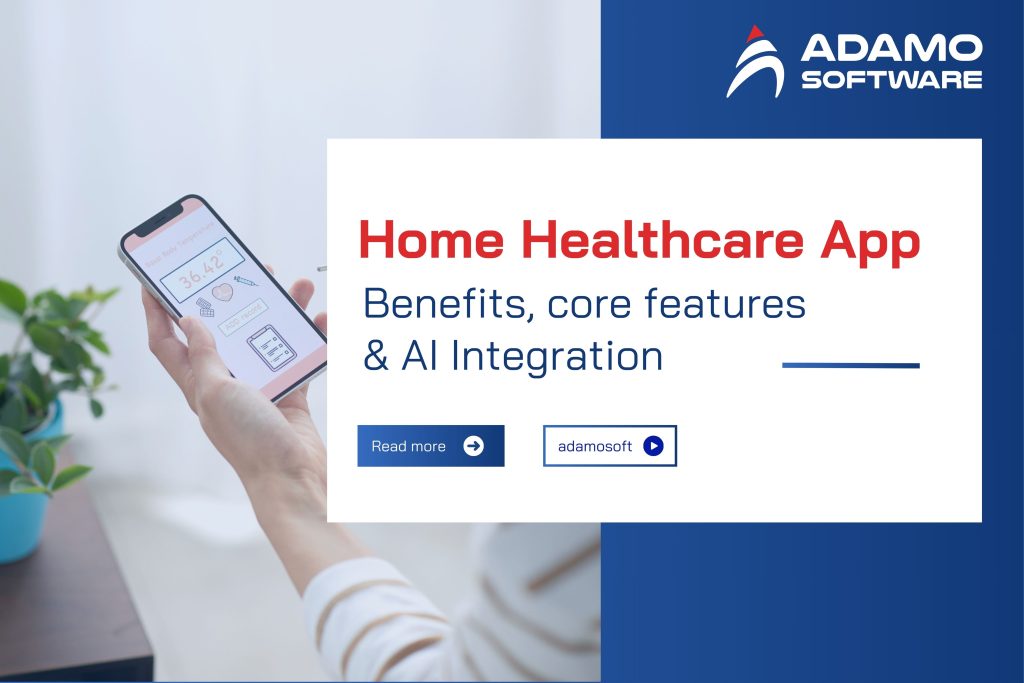Fitness tracker app: Definition, Types, Cost & Development Guide
In the modern world, fitness tracker apps have become an indispensable part of life. Many people choose to use workout trackers instead of signing up for gym memberships. Fitness tracking apps like Pedometers help us track our walking and health metrics successfully. In addition, it can analyze data, develop personalized plans, and advise to improve our health.
This guide will walk you through the most popular types of fitness tracker apps and highlight the essential features to consider when developing your own. Plus, our expert developers will share a step-by-step process for building a fitness tracker app, along with practical tips for monetizing it effectively.
I. The overview about fitness tracker app market
Today, the fitness tracking app market continues to grow exponentially. The growing health awareness and the popularity of digital wellness solutions fuel it. The top popular apps include MyFitnessPal, Strava, Peloton, Lose It! and Fitbit, each of which holds a significant market share.
These fitness tracker apps stand out for their user-friendly interfaces, comprehensive features, and ability to create engaging communities. For example, MyFitnessPal excels at nutrition tracking, Strava excels at social fitness sharing, and Peloton is chosen for its live and on-demand workouts. There’s also Lose It! for weight management, and Fitbit for its seamless integration with wearables.
According to Statista, MyFitnessPal topped the revenue charts in January 2024. It generated over $12 million, highlighting its dominant position. Overall, the global fitness tracking app market is expanding rapidly. Allied Market Research predicts the market will reach $120.37 billion by 2030.
This rise, coupled with the growing demand for personalized health solutions, has opened opportunities for new entrants. However, there is still room for innovative apps that cater to specialized fitness needs or offer unique features, allowing entrepreneurs to develop their popular fitness apps.
![]()
II. Types of apps to track fitness
Fitness tracking apps help with various health concerns: finding the right exercise or stopping exercise altogether. Here are five popular types of fitness tracker apps:
![]()
1. Workout Planner
These fitness tracker apps offer three main types of workouts: strength, endurance, and mobility. With personal training apps, users can choose from pre-built workout plans or create their own.
The app’s exercise library often includes descriptions or demo videos to help users exercise safely and effectively. In addition, fitness tracker app users can adjust the difficulty level, schedule workouts, and track progress.
Many fitness tracker apps today integrate IoT with wearable devices such as fitness bands or smartwatches. This allows users to track health indicators easily.
2. Diet and nutrition
Apps that help diet and nutrition menus help you track your eating habits, count calories, and stay hydrated. This app lets you check your calorie intake and find suitable nutritional recipes.
Typically, diet and nutrition apps include:
- Food data sheet — allows users to find information about the calories, protein, fat, and carbohydrates of a food and product;
- Calorie counting app — helps calculate the daily calories consumed and burned depending on the user’s body, such as age, gender, height to weight ratio;
- Meal diary app — allows users to record data about the meals they have eaten while on a diet.
3. Activity Tracking
People have been buying wearable devices more often in the past few years, like the Apple Watch, Xiaomi Mi Band, and Smart Watch. With the help of these smart devices, users can count their steps, measure their heart rate, and even their stress levels during the day.
Professional athletes and companions use health tracker apps for those who want to keep track of their health indicators. Think ahead about the potential of your fitness tracking app and add the feature of syncing with wearable devices because users will appreciate it.
4. Habit Tracking
A good habit leads to success in everything. Health and fitness apps can help users break bad habits, form good ones, and gradually start a healthy lifestyle. Effective workout habit trackers often include features such as Customizable goals, Visual progress displays, Timely reminders, Chain counting, and Setting adjustable goals with a history kept. These elements help users stay accountable, motivated, and informed about their progress toward forming healthy lifestyle or healthy eating habits regularly.
These elements work together to keep the fitness app users accountable, motivated, and informed about their progress towards creating healthy habits.
5. Yoga and Meditation
Meditation and yoga apps offer a wide selection of yoga and guided meditation sessions, allowing users to access the app and practice anytime, anywhere.
Common yoga and meditation tracking softwares have a diverse content library:
- Guided yoga sessions for users of all skill levels and styles.
- Meditation sessions range from brief mindfulness exercises to extended, immersive practices.
- Breathing exercises and relaxation techniques.
- Progress tracking and personalized practice recommendations.
- The educational content on yoga philosophy and mindfulness principles.
III. How to implement Fitness Tracker App development: Step-by-step guide
Building a fitness tracker app involves many aspects, from tracking and visualizing activities to streaming and organizing video workouts. Let’s cover the essential points to help your app shine.
![]()
Step 1: Optimize user experience
A user-friendly app is always at the core of a positive experience, especially when you develop a fitness tracker app. You should consider UI and UX so users can perform any action with just three or four taps. The app can also stream workouts or offer video class features.
- Be creative with packaging your workout classes (descriptions, images, playlists).
- Provide filtering so that users can quickly find classes or workouts of their choice.
- Design icon times for live classes.
- Allow users to switch profiles to work out flexibly on the same device, like a tablet or laptop.
- Video classes should be downloadable to avoid network connection issues during workouts.
Once you have created engaging and accessible workout packages, you should focus on the in-class experience.
- Show users their progress while they are in class.
- Avoid clutter on the screen and only display relevant stats that matter.
- Visualize users’ performance after class ends with beautiful charts.
Step 2: Add gamification and social interactivity
A user-friendly design is the heart of a great experience, especially when it comes to developing a fitness tracker app. You should consider UI and UX so users can perform any action with just three or four taps. The app can also stream workouts or offer video class features.
- Be creative with packaging your workout classes (descriptions, images, playlists).
- Provide filtering so that users can quickly find classes or workouts of their choice.
- Design icon times for live classes.
- Allow users to switch profiles to work out flexibly on the same device, like a tablet or laptop.
- Video classes should be downloadable to avoid network connection issues during workouts.
Once you have created engaging and accessible workout packages, you should focus on the in-class experience.
- Show users their progress while they are in class.
- Avoid clutter on the screen and only display relevant stats that matter.
- Visualize users’ performance after class ends with beautiful charts.
Step 3: Choose the platform wisely
Mobile apps today are available on smartphones and other devices such as TVs or tablets. Each platform offers a unique way to enhance the user’s fitness life.
- You can take advantage of the larger screen space available in the TV or tablet version of the app. It is unnecessary to display more information, but it can be presented more graphically and visually.
- Unique sensors and other hardware available on each platform can be used to collect more data about the user’s performance.
- Integrate instant sync so that the user can temporarily switch from outdoor activities to indoor exercises by switching from the iPhone fitness tracking app to the iPad version.
- Use the Apple Watch app as a remote control to start/stop a workout.
Step 4: Utilize built-in sensors
As we said, fitness tracking apps are increasingly adding value to users’ lives if they get them to exercise regularly. Therefore, being able to display their progress using the data collected during their workouts is essential.
Let’s have a look at what hardware is available in this regard:
- GPS allows you to visualize the location of paths on a map. A compass will help users navigate while they are running.
- Accelerometers can measure altitude or track body movements when combined with gyroscopes.
- Motion processors count steps.
- Some Android phones also have an optical heart rate monitor on the back.
- Barometers and altimeters provide accurate data on altitude, latitude, and longitude.
However, the bottom line is that you should carefully research the built-in sensors available on the phone or smartwatch you are targeting and take advantage of the data they collect. So, opt for native apps as they have full access to the built-in sensors, etc.
Step 5: Connect your fitness tracker app to gadgets and software
If there aren’t enough built-in sensors, you can connect your app to various health and fitness trackers like Fitbit or Galaxy Fit. This works best if you need to connect your app to a user’s activity tracker.
- Use activity data from external sensors to tailor your user’s experience in your app: highlight their favorite exercises to motivate them to work out more or suggest taking a break.
- Add data to your user’s stats to get a more comprehensive view of their performance.
Another variation to get this additional data from third-party trackers and apps is to connect to HealthKit, Google Fit, and Samsung Health. It depends on your app’s target platform. These tools act as health and data aggregators, so your platform can do it with a single integration.
- Ensure PHI is protected as required by HIPAA.
- Secure access to critical data in the app using Face ID or Touch ID.
- Remember that integration with HealthKit and other health and fitness data aggregators works both ways: you can collect and send user data.
- You should also consider integrating with stock calendars, so users don’t miss live classes.
Step 6: Let them train to the beat
Music is a huge part of your workout. A motivational or energizing song can go a long way in making a healthy workout. Connecting to streaming services like Apple Music, Spotify, or Google Play Music can give you a leg up on the competition.
- Use Apple’s MusicKit to integrate with Apple Music.
- There is no official Google Play Music API. However, you can use this unofficial, well-maintained version or wait for the YouTube Music API.
- SoundCloud and LastFM are two other great alternatives for getting some tunes into your fitness app.
Step 7: Monetize the app at scale
The Peloton app is a great example of how a fitness app can make money. The company sells high-end home exercise bikes and treadmills and then offers subscriptions within their app. The app is available to anyone, so users who don’t have Peloton fitness equipment can feel like a privileged group without having to pay too much.
- Implementing a subscription payment option within the Apple or Google ecosystem is relatively easy. However, consider the platform owner’s 30 percent cut.
- Another variation is in-app purchases, which can be less convenient for users.
- You can also follow Amazon’s lead and limit users to purchases only through a website that opens right inside the app via a web view.
Step 8: Remember the back end
One of the biggest challenges in developing a fitness app will be the streaming of classes, their availability at all times, etc. Of course, that’s just the backend: the servers that host and stream the workouts and the software that makes it all work.
- Ensure your backend is built on a CDN infrastructure if you aim to reach customers in various locations, particularly on a global scale.
- Design a minimal web UI for your employees to upload and manage classes, payments, and other content within the fitness app.
- AWS, Google, and Microsoft are excellent cloud providers to support the infrastructure of your fitness app.
IV. How much does it cost for fitness tracking app development?
Developing a health tracker app is a big investment. It depends on factors like the number and variety of features, the complexity of the software, and ongoing support. This section will explore how much it costs to develop a health app. It covers the essential aspects of determining the cost, methods for estimating development time, and budgeting strategies for future updates to maintain the app’s value.
The cost to develop a fitness tracking app like Peloton ranges from $92,050 to $145,000, depending on the features and platform choice. Let’s recap the key factors that influence the cost of app development.
- Key cost factors include platform selection, custom UI/UX design, backend development, API integration, physical device integration, testing and QA, ongoing maintenance, and support.
- Essential features like instructor-led classes and live sessions with real-time feedback. Additionally, integration with wearables significantly impacts both development costs and user engagement.
To reduce the cost of developing a fitness tracking app, consider outsourcing your IT team, validating your idea early, creating an MVP, and leveraging third-party resources for non-core features.
The estimated cost of developing a Peloton-like app can be huge, especially with a well-planned growth and monetization strategy.
Also read: Top 15+ advanced Fitness Tracker App Features to consider in 2025
V. Popular monetization strategies for fitness tracking apps
Let’s dive deeper into monetization models and how you can monetize your fitness apps. The secret to effective monetization lies in striking the perfect balance between delivering value to users and ensuring steady revenue for your business.
1. Ads
One way to monetize is to add ads for other brands to your fitness app. This way, everyone is happy:
- Brands get to increase sales.
- Users get the app for free.
- You earn money from ads.
This model can be particularly effective for smartphone fitness apps. Its large user base allows you to generate revenue without charging users directly. However, it is important to implement effective ads that do not disrupt the user experience. You can explore native ads, rewarded video ads, or banner ads.
2. Paid Apps
Selling a fitness app on the store is not a safe bet for a startup. Customers will only pay if they see a quality product. However, you can always offer users a trial version and add relevant in-app purchases. Remember that while this model can generate revenue initially, it can limit your app’s reach compared to free alternatives.
3. Subscription
Users need to subscribe to gain access to and use the app’s extended functionality. Extend the trial period so users can experience and evaluate the quality of your fitness app.
Subscription models are becoming increasingly popular because of their ability to provide consistent revenue. Ensure your subscription offers clear value over the free version and continually add new features or content to keep subscribers returning.
4. Freemium
The app’s basic functionality is available to everyone. Users only pay for additional or expanded premium features like ad removal, schedule access, personal trainers, or personalized training plans. You can combine this strategy with other monetization models.
The key to a successful freemium model is to balance providing just enough value in the free version to attract users while still creating compelling offers.
VI. Why choose Adamo as your partner for Fitness Tracker App development
At Adamo Software, we have extensive experience developing secure and scalable fitness tracker tracking apps. We focus on user-friendly design, robust security, and compliance with industry regulations. Our health tracking apps are built to deliver a seamless experience while meeting the highest standards.
![]()
You can trust Adamo to deliver healthcare solutions that exceed expectations and help your business thrive in the competitive health app market.