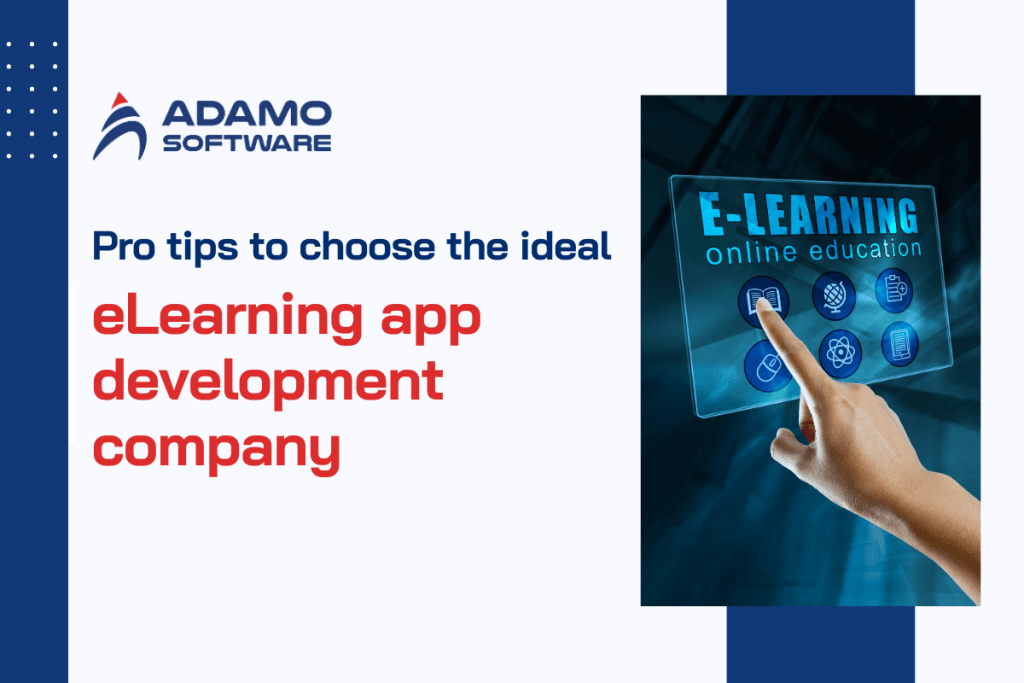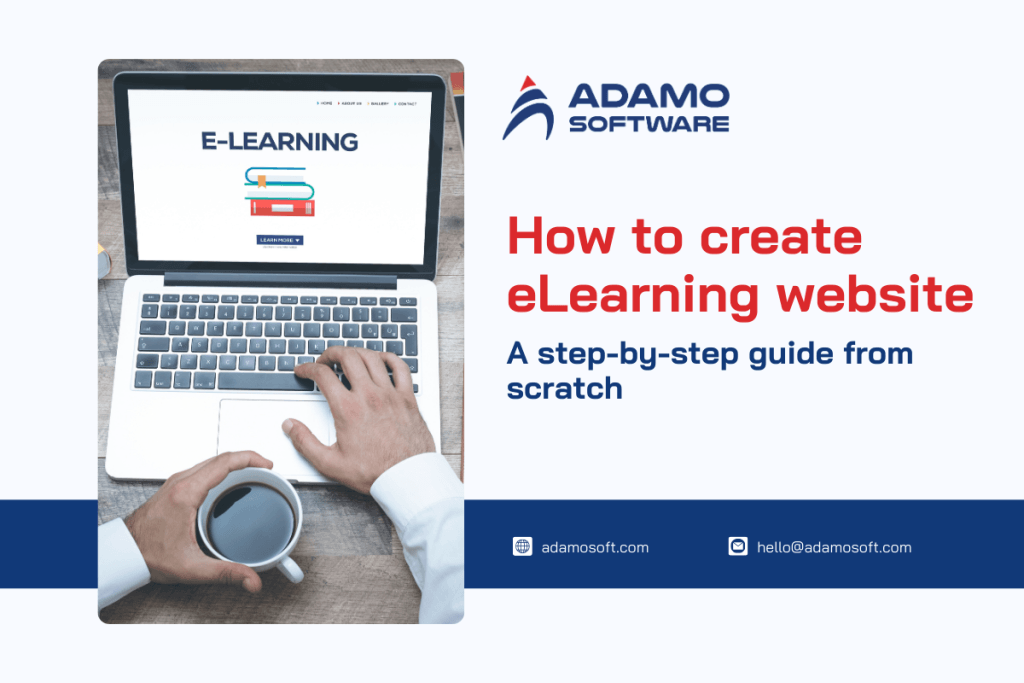Complete Guide to Build Special Education Apps 2026
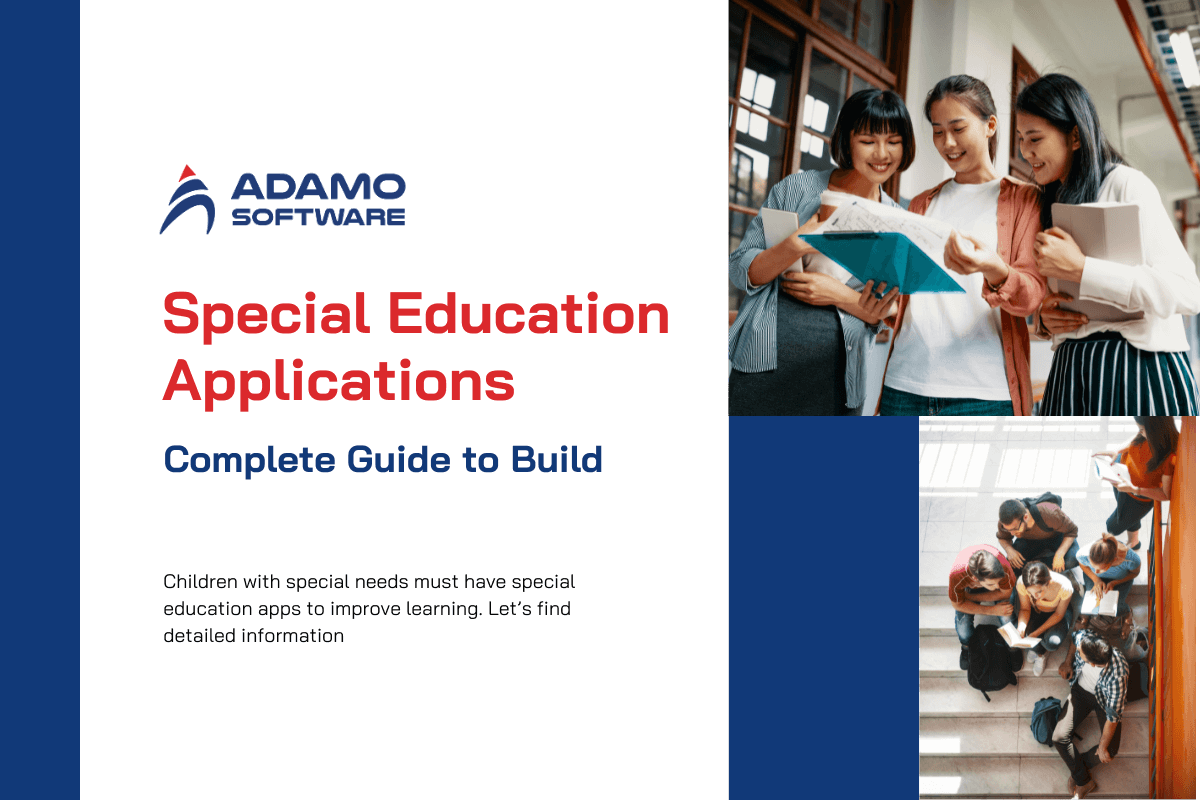
In the current digital age, applying digital technology in education is no longer strange in this field. Thanks to the strong explosion of information technology, learning opportunities are more open with many training models. Especially for students with disabilities or developmental disorders, it is essential to develop special education apps to improve intervention effectiveness. Modernizing childcare methods with electronic applications increases access to high-quality education for the above subjects. Let Adamo Software discuss building apps for special education in detail.
Through this blog post, you will find the benefits of apps for special education and some popular apps related to this field. Besides, the blog post also lets you know key considerations when developing special education apps and their features. Additionally, you will get more insights on how to build these apps. Read our post for more detailed, well-researched, and up-to-date information.
I. Benefits of Apps for Special Education
Special education apps bring many advantages to students with disabilities or developmental disorders. These apps enhance the learning experience and daily lives of those objects. Let’s find more detailed information about the benefits of apps for special education.
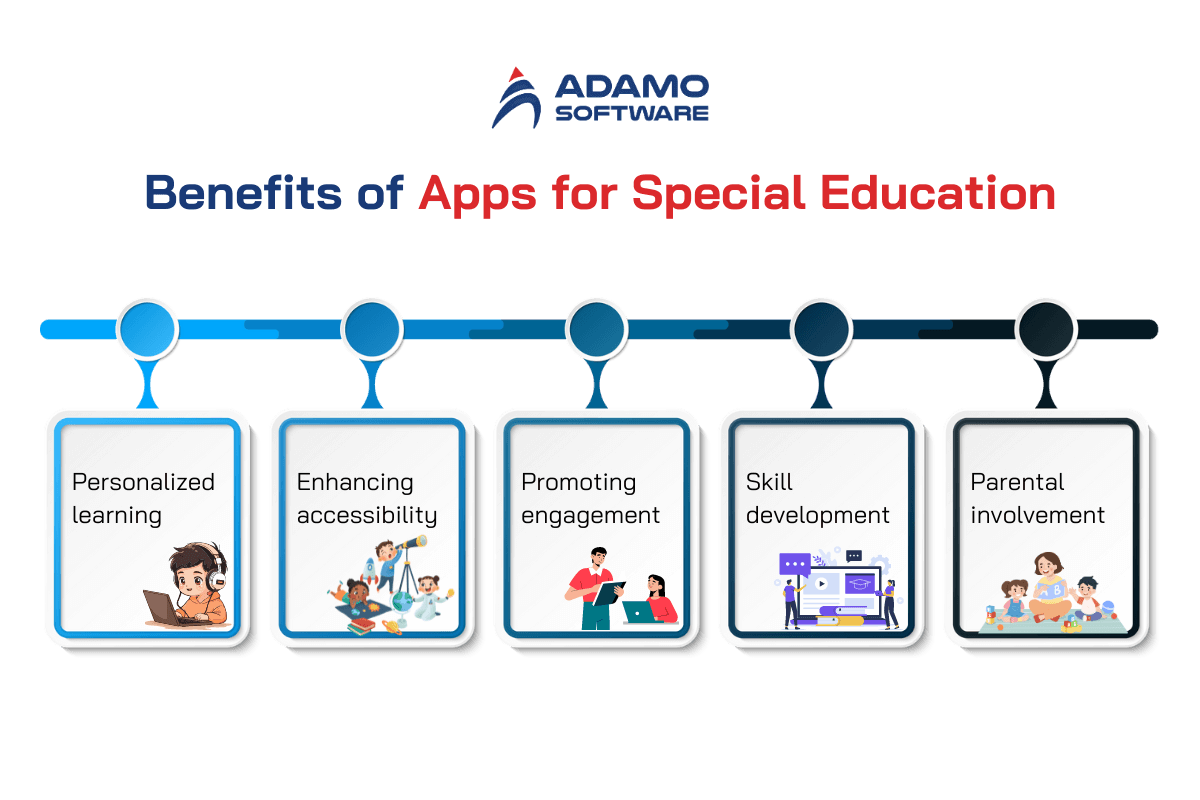
1. Personalized learning
Children with special education needs may want to have special apps for learning. If the users face challenges in controlling their behavior or have a disability or autism, these apps can help them all. Let’s see how an app for special education can personalize the learning path for different users.
- Tailoring content
Special education apps tailor the content to meet each child’s needs, preferences, and pace. Based on the users’ strengths, weaknesses, and learning goals, these apps can create custom learning plans. Besides, these apps also focus on developing targeted skills for learners. Whether the children want to improve their academic knowledge like Math or Science, or communication and social interaction, a customized learning app will help them all.
- Flexible pacing
Each child has a different learning pace, especially those with special needs. The apps for special education allow users to learn at their own pace. In addition, the app’s repetitive practice feature makes it easier for learners to reinforce learning.
- Assessing regularly
The app can identify a child’s learning progress and areas needing support or improvement by giving continuous assessments. This ensures the effectiveness of the learning plan. Besides, users can realize their mistakes and learn from them through personalized feedback
Overall, special education apps offer personalized learning experiences. These apps can effectively meet the unique needs of each student. Thanks to that, learning will be more accessible, engaging, and effective.
2. Enhancing accessibility
Enhancing accessibility is also a benefit of special education apps. Children with various disabilities can effectively use and benefit from the app. For example, children with visual impairment may find it easy to use these apps thanks to the high-contrast themes and adjustable text sizes. Besides, the text-to-speech feature also helps those with vision and reading problems. Whereas, children with hearing impairments can be aided by automatically adding captions to audio files. The special education apps combine visual, auditory, and kinesthetic elements to cater to different learning styles and needs.
3. Promoting engagement
Apps for special education can keep children interested and motivated in their learning activities with a dynamic and enjoyable learning experience. Through various strategies and features, these apps can maintain the child’s interest in learning. Interactive elements like touch, swipe, and drag-and-drop make learning hands-on and engaging. Besides, these apps’s gamification feature also makes learning enjoyable. This encourages children to learn and reach their learning milestones. Through vibrant animations and educational videos, children with special education needs can find it easier to understand the lesson.
4. Skill development
The special education apps allow their users to develop their skills from academic skills to life skills. Thanks to these apps, children with special needs can achieve their full potential. These apps help learners improve their reading abilities, and writing skills, and develop numeracy skills, and problem-solving abilities. Besides, their communication skills can also be enhanced thanks to speech exercises, and language activities. Additionally, the apps for special education also integrate life skills teaching features. Children with special needs can learn daily routines and self-care skills, such as dressing, brushing teeth, and following a schedule. In addition, these apps also improve learners’ motor skills, cognitive skills, emotional skills, etc.
5. Parental involvement
Parental involvement is a significant benefit of special education apps for children with special needs. These apps empower parents to actively participate in their child’s education by providing tools for support, monitoring, and engagement. Let’s see how these apps promote parental involvement.
- Progress tracking and reporting
Through real-time monitoring features, these apps help parents know their child’s learning progress with the most updated information. Apps often provide comprehensive progress reports, highlighting the child’s achievements, areas of improvement, and ongoing challenges.
- Communication and Collaboration
Through the apps, parents can directly communicate with teachers. This fosters a collaborative approach to the child’s education. By easily sharing progress reports and achievements, these apps help create a strong support network for the child, bringing together teachers, therapists, and parents.
- Educational resources and guidance
These apps are not only a place for children to learn but also for parents with special-needs children. They will suggest additional activities and exercises parents can do with their children to reinforce learning.
In general, special education apps create a supportive learning environment for children by fostering parental involvement. This involvement ensures children with special needs receive consistent support and encouragement at home and school.
II. Examples of Popular Apps for Special Education
Currently, many apps are designed especially for those with special needs. Let Adamo Software recommend some popular apps for special education.
1. Learn With Rufus
Learn With Rufus is a series of special education apps for young learners and special needs students that is available on both iOS and Android tablets. Each app targets learners with different special needs. Here are four outstanding special education apps of this series.
- Learn With Rufus: Feelings and Emotions
This app allows users to identify facial expressions and emotions like happy, sad, and angry. Through the app, children will learn to recognize both simple and complex emotions. The game inside the app can be adjusted to suit the abilities and learning styles of different children.
- Groups and Categories
Using this app, children can understand how things belong together. They will sort items like colors, shapes, and fruits, and even learn about less common examples. The game in this app is also designed to adapt to different learning styles and abilities, making it fun for everyone.
- Boys and Girls
Like the two above apps, this special education app also focuses on children with autism spectrum disorder. Learn with Rufus: Boys and Girls helps children understand the differences between male and female faces. They will learn to recognize typical and atypical facial features associated with each gender.
- Learn with Rufus: Numbers and Counting
With this app, children can learn to count both forwards and backward. They will also develop the ability to compare amounts of different things, understanding which group has more or less.
Besides the above special education apps, Learn With Rufus also provides apps specializing in color perception, speed measurement, and fun games to educate a child.
2. Montessori Numbers
The Montessori Numbers, available on the App Store, is also among the special education apps that meet the needs of special learners. This app is suitable for students who have difficulty recognizing the number and the connection between numbers and the quantities they represent. It builds essential math skills, covering number order, place value, counting to 1000, comparing amounts, and basic arithmetic.
With clear and engaging visual displays, children can experiment with numbers and quantities actively. To enhance learning, the app also speaks the numbers aloud. The app includes the activities below.
- Hundred Board
- 1 to 20
- Quantity
- Numerals
- Number tracing
- Building block game
Overall, Montessori Numbers offers a fun and engaging way for kids to learn the basics of math.
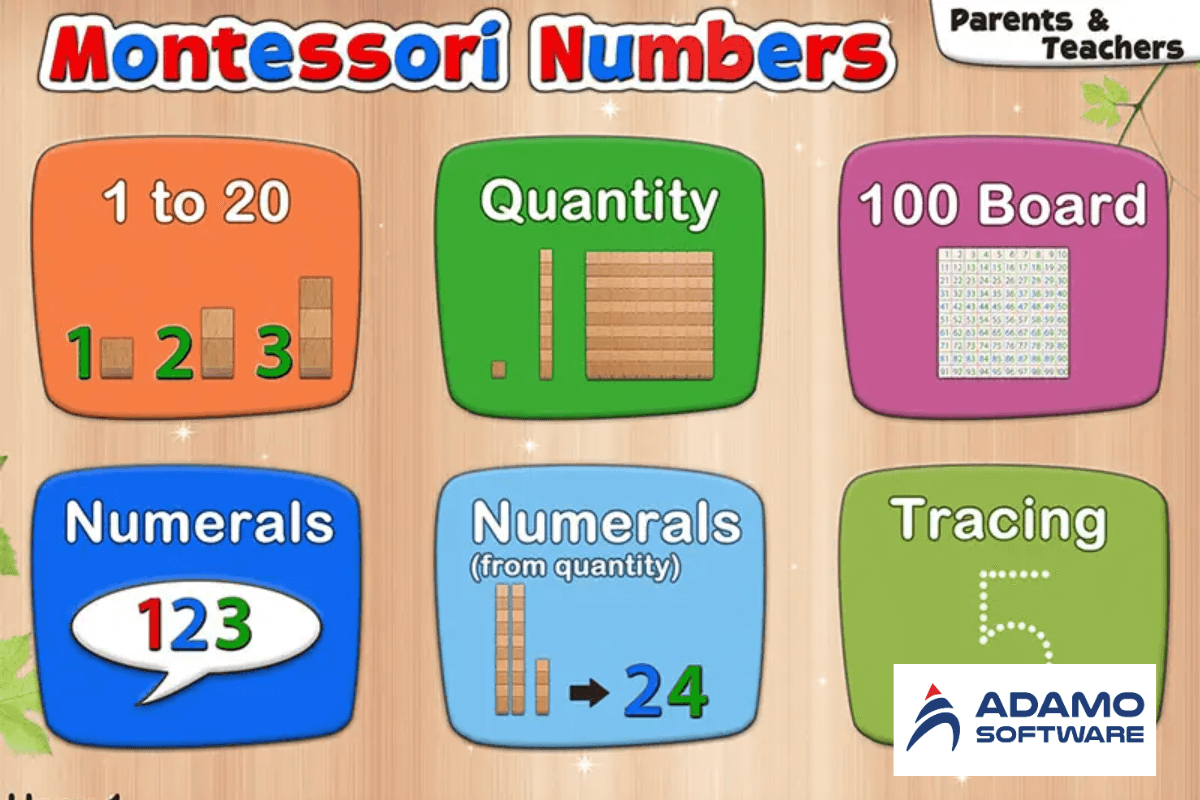
3. The Social Express
The app The Social Express is also among popular the special education apps compatible with the iOS operating system. This app helps users build strong social skills through interactive experiences. Users will know how to respond appropriately in different social situations. Besides, through this app, learners will learn the following things.
- Understanding and responding to others’ emotions
- Effective communication through verbal and nonverbal cues
- Building strong social connections and relationships
- Developing problem-solving skills for social situations
- Navigating group dynamics and social norms
- Managing emotions and coping strategies
This app includes many social skill activities, such as 81 Animated Interactive Webisodes, 3 Skill Levels, Worksheets, and eBooks. Besides, children can get familiar with pre-post assessments, progress monitoring, assignable lesson plans, grade-level quizzes for progress monitoring, and game rooms with extended learning activities.
4. Proloquo2Go
Proloquo2Go is among the special education apps that promote augmentative and alternative communication. This communication tool empowers individuals who are nonverbal or have speech difficulties by providing a digital voice. Key features include customizable vocabulary and grid layouts to suit individual needs, support for multiple languages and regional dialects, and natural-sounding text-to-speech options. Here are some reasons why users may want to use this app.
- Symbol-based Communication
Proloquo2Go offers a vast library of over 27,000 symbols. These symbols help users with diverse reading abilities communicate effectively.
- Supports language development
This app allows users to move from single words to complex sentences as their language skills develop. Grammar support and keyboard access further enhance language development.
- Customization
Proloquo2Go offers complete customization to reflect the user’s individual preferences. Change words, colors, and layouts to create a personalized experience. Add photos of friends and family to make the app even more personal.
Overall, these apps are designed to address the unique needs of children with special needs, offering tailored support to enhance their learning, communication, and daily living skills. By incorporating these tools into their routines, parents, educators, and therapists can provide more effective and engaging support for children with disabilities.
III. Key Consideration When Developing Special Education Apps
When you develop special education apps, you may want to carefully plan to ensure they meet the diverse needs of children with special needs. Let’s find some key considerations when designing a special education app.

1. User-centered design
User-centered design is essential for creating effective special education apps. Developing effective tools for children with disabilities requires a deep understanding of their unique needs and challenges. To achieve this, thorough research is essential. Besides, if you want to ensure that the app is tailored to meet the diverse needs of its users, parents, teachers, therapists, and children must all join the app development process. Thereby, you can ultimately enhance the app’s usability and effectiveness.
2. Customization and personalization
Customization and personalization are also important factors in successful special education apps. When designing your app, you may want to consider adjustable font sizes, colors, and audio settings. Besides, to ensure your app can be tailored to individual needs, you must also focus on the content difficulty. Additionally, developing algorithms that adjust content and activities based on the child’s progress and preferences creates personalized learning paths, enhancing the overall learning experience.
3. Incorporating games into the learning process
Incorporating learning through games is an important consideration in developing special education apps. With the games, children with special needs will find learning more fun and interactive. Educational games help reinforce academic concepts, enhance cognitive skills, and improve problem-solving abilities in an enjoyable and motivating way. By integrating educational games, you can create immersive learning experiences that captivate and motivate children with disabilities, autism, or behavioral disorders.
4. Security and privacy
Security and privacy are crucial considerations when developing special education apps. When you design your app, you must ensure it adheres to strict data protection standards, including GDPR and COPPA, to safeguard user information and build trust. Robust security measures are essential to prevent unauthorized access to user data. Parental controls provide an extra layer of protection by allowing parents to manage content and monitor usage.
5. Usability and user experience
Usability and user experience are also key considerations in developing special education apps. A simple and intuitive interface ensures easy navigation for children with cognitive or motor challenges. Consistent design, clear instructions, and engaging visuals create a user-friendly experience that reduces cognitive load. By prioritizing usability and user experience, you can promote a learning tool that is both effective and enjoyable for children with special needs.
Overall, you may want to focus on the above factors to create special education apps that are both effective and inclusive. These apps can offer valuable support and engagement for children with special needs.
IV. Common Features of Special Education Apps
Special education apps need special features to meet the diverse needs of children with disability, autism, or behavioral disorders. Through these features, your app can engage students and provide accessible learning experiences. Here are some common features of these apps.

1. Visual supports
Visual supports are an essential feature of special education apps. Visual schedules provide clear, picture-based plans for daily routines, helping children understand what to expect. This reduces anxiety and improves their ability to complete tasks independently. Through images and symbols, non-verbal children can express their needs and thoughts. Thanks to that, communication with these children will be more effective.
Thanks to visual support, children will be guided step-by-step through tasks, boosting their independence and ability to follow instructions. Beyond task completion, visual supports also teach social skills by illustrating different situations and appropriate responses. Using this app feature, children can grasp concepts more easily and retain information better.
2. Progress tracking and reporting
With this feature, special education apps can provide instant feedback on tasks and activities to guide learning. Real-time feedback allows children to understand their performance immediately.
Besides, with detailed progress reports generated by the app, parents, teachers, and therapists can monitor the child’s achievements and identify areas needing improvement. These reports provide a detailed overview of a child’s progress, including skill development, task completion, and behavioral improvements. Regularly updated reports enhance communication and collaboration among everyone involved in the child’s education.
3. Accessibility
Accessibility is also a critical feature of developing special education apps. By adhering to Web Content Accessibility Guidelines (WCAG), you can ensure that your app can be used by people with a wide range of disabilities. Additionally, ensuring compatibility with assistive technologies like screen readers, voice recognition software, and adaptive input devices is crucial for creating an inclusive user experience.
4. Parental control
Parental control is an essential feature of special education apps. As mentioned, these apps help parents know, and monitor the learning progress of their children. With the parental control feature, these apps allow parents to customize content access, ensuring that their child engages with age-appropriate and relevant material. Security settings should be included in this feature to protect sensitive information and prevent unauthorized access. Overall, parental control offers parents the tools to create a secure, personalized learning space for their children. This fosters a supportive environment that enhances the overall educational experience.
5. Chatting with a teacher
The chatbot in special education apps provides a valuable tool for enhancing communication and support. This feature enables real-time communication between students, parents, and educators. Thanks to that, questions and concerns will quickly be resolved. Besides, teachers can provide personalized guidance and feedback which ensures the learning experience aligns with the child’s specific needs.
By incorporating these essential features, special education apps can offer comprehensive support and personalized learning experiences. These apps are designed to meet the unique needs of children with special needs.
V. How to Build Special Education Apps
Building special education apps requires a thoughtful approach to design, accessibility, and content. Let’s find detailed information on each step to have your app built.
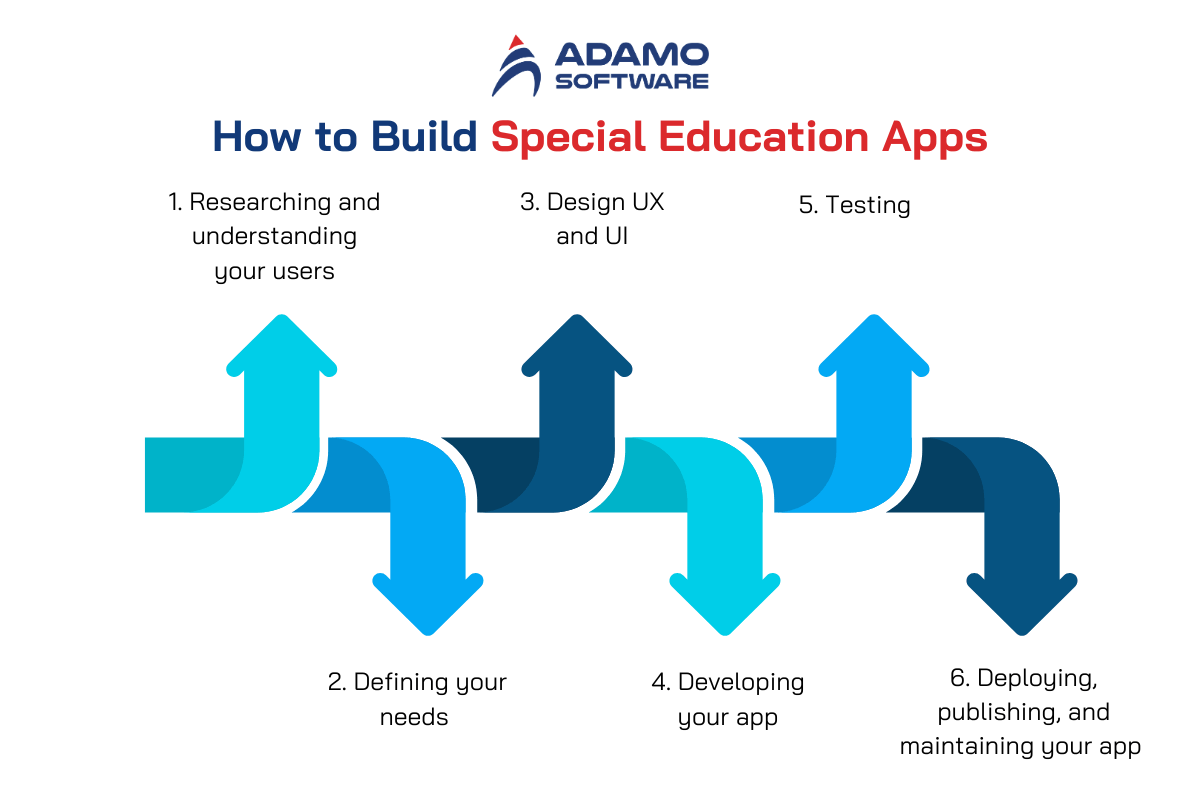
1. Researching and understanding your users
Before going to the designing phase for your special education apps, it is essential to understand the needs and preferences of your target audience. The users of your website can be children with special needs, their parents, and consult experts.
In this step, you will analyze your audiences, and find out their problems, demographics, etc. By analyzing user behavior and expectations, you can identify common tasks, pain points, and areas for improvement. Conducting thorough user research and analysis is the foundation for creating a successful special education app.
Besides researching your audiences, you should also perform competitor analysis. Analyze existing special education apps to understand what works and what doesn’t. Besides, it is ideal to read user reviews to gather insights into the desired features of the app.
2. Defining your needs
Defining your needs is the first and foremost step in your special education app development. In this step, you will decide whether the app will focus on academic or life skills. Besides, let’s plan for customizable learning paths to cater to individual needs. This step is crucial, as it sets the direction for your entire app development.
3. Designing the User Experience (UX) and User Interface (UI)
Designing the UX and UI is the next step in building special education apps. In this step, you will create an intuitive and user-friendly design. These apps demand a user-centric design that prioritizes clear navigation and easy access to information. The UX/UI must be adaptable to different devices, and fully dedicated to special educational functionalities. Fonts, colors, images, and CTAs must be focused on. Let’s add an adjustable text size feature, color contrast, and text-to-speech to your app.
4. Developing your app
Once you have finished the four above steps, it’s time for you to develop your app. Let’s see if you want your app to be available on iOS, Android, or both. Then, you must select appropriate development tools and frameworks. Now, it’s time for you to code the app and integrate the necessary features into your app. Remember to set up a robust backend to handle data storage, user authentication, and real-time updates.
5. Testing
Before officially launching your app, you must test it thoroughly to ensure it is error-free and works as intended. This stage involves unit testing, integration testing, system testing, and quality testing. By going through these tests, you can ensure your app runs smoothly, is user-friendly, and is ready to deliver a superior learning experience for children with special needs.
6. Deploying, publishing, and maintaining your app
This step involves submitting your app to app stores, optimizing your app, and creating marketing campaigns to promote your app. You must ensure that your app meets the guidelines for app stores and is compatible with the platform you choose. Like any other apps, special education apps must be maintained regularly. It would be better for you to provide regular updates to fix bugs, improve features, and add new content to your app.
In general, building special education apps requires a deep understanding of the needs of children with disabilities. By following the above steps, you can develop an app that makes a meaningful impact on the lives of its users.
VI. How Adamo Education App Development Service Help You
Coming up with the idea to build special educational apps but do not know how to design and develop them? Let Adamo Software solve your problems. As one of Vietnam’s leading app development companies, Adamo provides full-cycle services in software development, mobile and web-based solutions, AI development, and Blockchain.

Partnering with us, you can completely trust the effectiveness we commit to. As our team includes professional developers, designers, and project managers, we will closely work with you to help you with your special education app development.
- Customization and personalization
Adamo will work closely with you to understand your requirements and customize the app accordingly. We can help you develop algorithms that adjust content and activities based on the child’s progress and preferences.
- Robust development and testing
We will design your app to your requirements with the needed features. Through thorough testing with real users, we can identify and address usability challenges.
- Post-launch support
Even when your educational app development has already finished, we are here to provide ongoing support to ensure your app runs smoothly and successfully. We will continuously gather user feedback and incorporate it into updates.
Are you ready to have your special education apps launched? Contact us now for your end-to-end app development solutions.