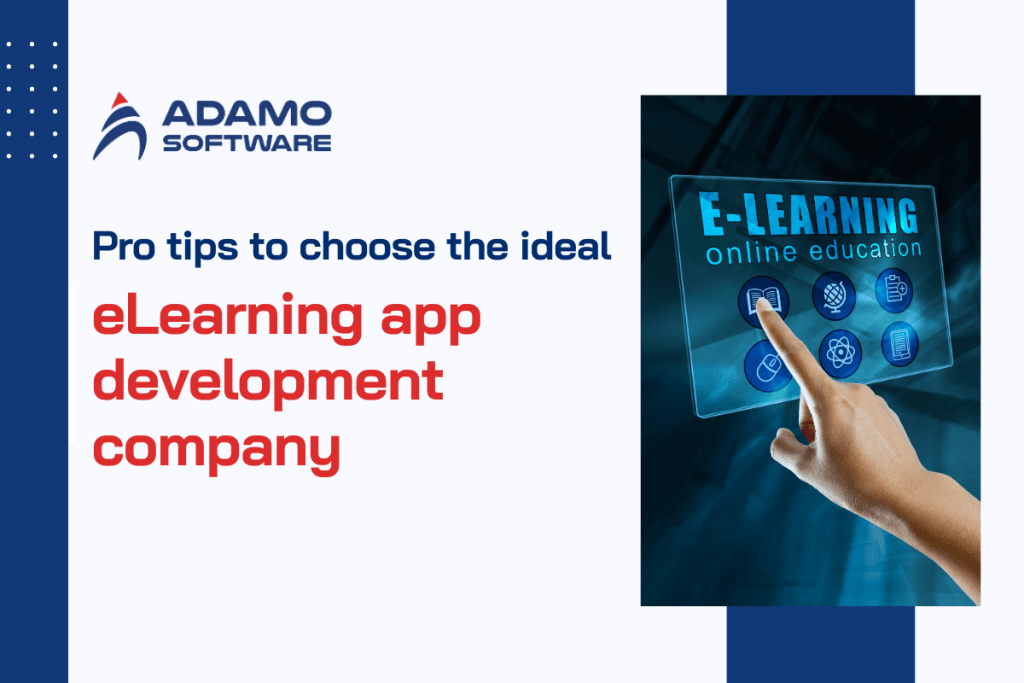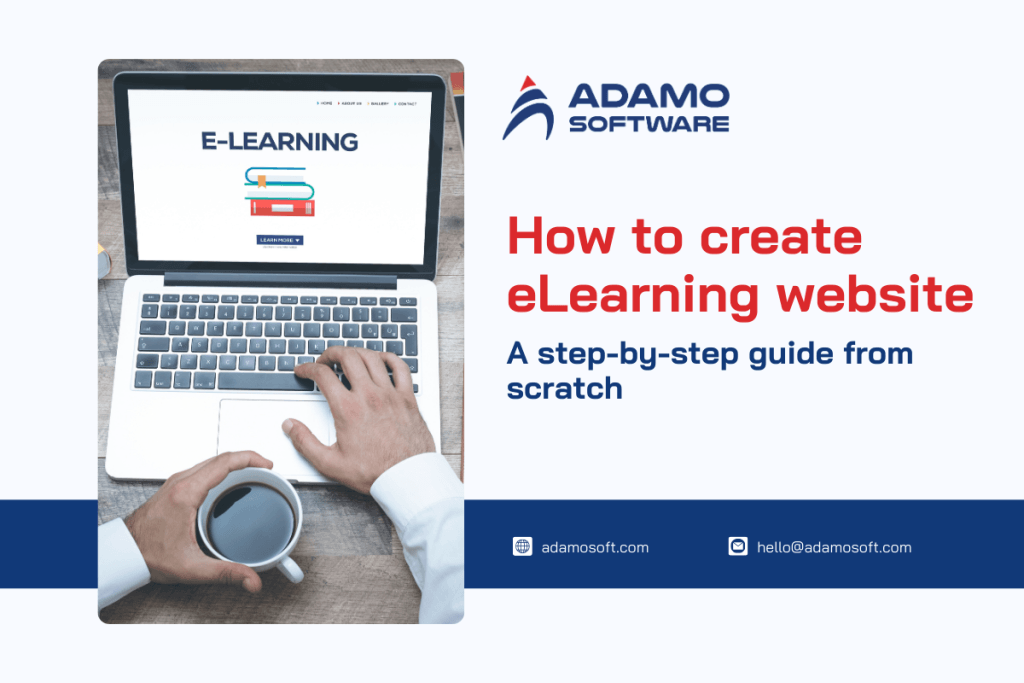The top choice for a Professional Learning Portal tech stack
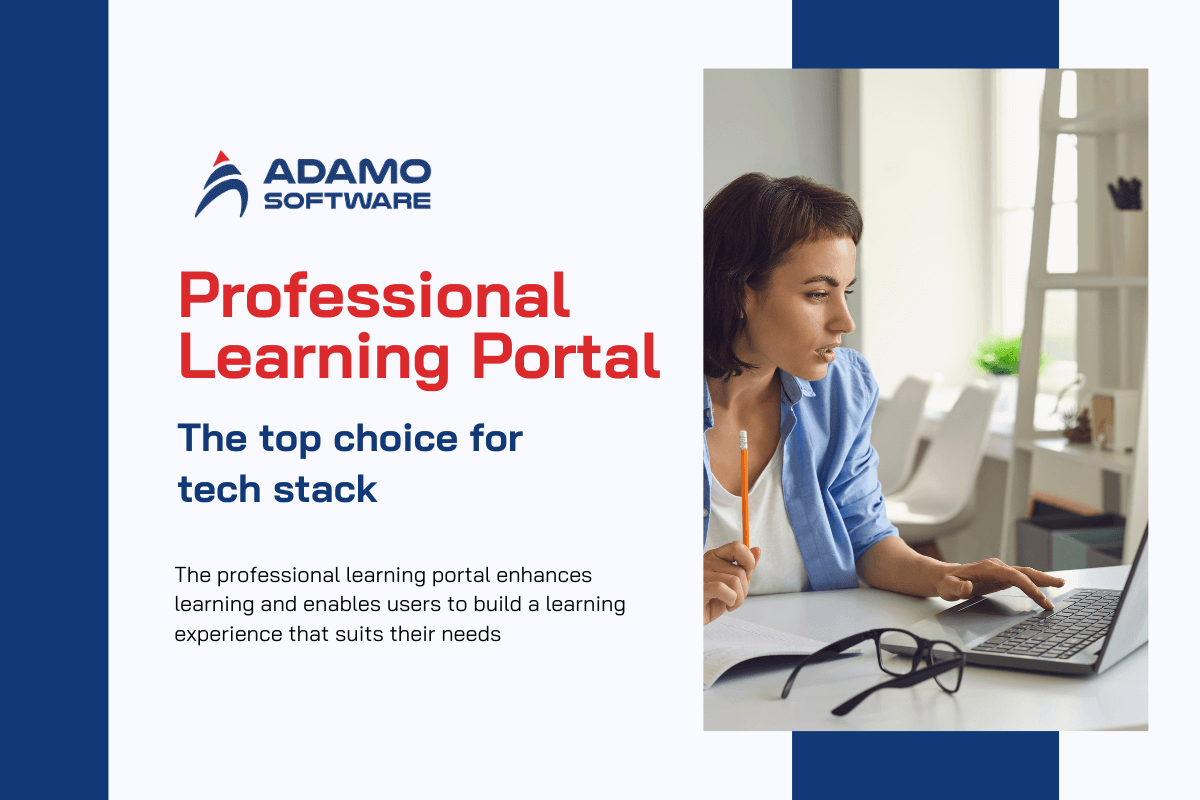
With the world increasingly digitized, quality learning platforms are crucial. Organizations and educational institutions attempt to offer continuous learning experiences. The role of a formal professional learning portal has become significant. But what does it mean to have a professional learning portal?
It is a niche-based solution. It is to disseminate knowledge. It provides instructions and learning techniques. It organizes interactions between users effectively. The success of such a platform depends on the underlying technology. This technology is known as the tech stack. Selecting appropriate technology and architecture is vital when constructing an effective professional learning portal.
In this article, you will learn what a professional learning portal tech stack is. You will explore some crucial e-learning portals. You will discover what to pay attention to during development. We will also look at the issues that may come with a learning technology stack. We will look at the best options for creating a professional learning portal.
Lastly, we present Adamo, a reliable collaborator. Adamo can turn your eLearning portal concept into a real-life project. In this discussion, emphasis will be put on ensuring your professional learning portal uses the best tools and technologies. These tools and technologies will fulfill the demands of today’s learners.
I. What is a professional learning portal tech stack?
A professional learning portal tech stack includes technologies, tools, and software. This stack is the support system for the learning platform. The stack is crucial in the organization, creation, and delivery of content. These elements are necessary to have a meaningful and functional professional learning portal.
Several levels or layers make up a professional learning portal tech stack. These layers typically include:
1. Frontend Technologies
This is the working part of the portal that the learners engage with every time they attend their lessons. It encompasses what an application is made of, be it HTML, CSS, or Javascript, for building an intuitive user interface.
2. Backend Technologie
In this case, the backend focuses on the overall working of the portal, such as data handling, users’ authorization, and other systems. It includes language choices, such as Python, Ruby, or Java. It also involves framework choices like Django or Ruby on Rails. These elements support the server-side operations of the professional learning portal. 3
3. Database Management Systems (DBMS)
A database is utilized as most of the contents, user data, and analytics produced by the portal are stored and managed. The well-known DBMSs used for a professional learning portal are MySQL, PostgreSQL, and MongoDB. This guarantees the data’s security and availability.
4. Content Management Systems (CMS)
CMS is crucial when it comes to the proper functioning and distribution of educational material. It also enables the administrators to post, modify, and organize the content put on the site without computer expertise. Some CMS that can be used in a professional learning portal are WordPress, Moodle, and Joomla.
5. Integration and Middleware Tools
These tools help guarantee that ICT components are integrated comprehensively and perfectly. They allow for the inclusion of third-party services like payment for solutions and platform analytics. They also enable communication between users of the professional learning portal.
For anyone responsible for the professional learning portal, it is crucial to have a high-level technical overview of the system layers. The choice of tech stack contributes to the effectiveness of learning. It also contributes to the technical stability of the platform. The suitable tech stack ensures scalability and flexibility to meet the ever-growing educational process needs.
II. Which eLearning portal should you be aware of?
Unfortunately, when creating a professional learning portal, choosing the right eLearning platform requires considerable attention. This is necessary to enable user-friendly professional development. Here is a list of some recommended eLearning portals. The list includes features that might be appropriate for distinctive professional learning contexts.
1. Moodle
Moodle is an open-source learning management system that is very versatile and customizable. A capability within it is popular for creating a professional learning portal. This is due to the option for extended modification.
Key Features:
- Moodle is an open-source web platform with many developers involved.
- It’s very flexible, with a lot of plugins and themes.
- This professional learning portal supports multimedia objects and many languages.
- Much emphasis is placed on the use of cooperative amenities.
- It offers effective security for the data of the users.

2. Canvas
Canvas is one of the most up-to-date LMSs. It has a clear interface and numerous opportunities for integration. These features are particularly valued by educational institutions. These institutions realize the need for a professional learning portal with no user interface flaws.
Key Features:
- Its ease of navigation allows easy movement from one part of the site to another.
- Canvas supports integration with several other applications and programs.
- It has an active look optimized for mobile devices with a responsive type.
- It provides a set of analytical and reporting functions.
- This is an environment built on cloud technology that allows updates and maintenance on the platform.
3. Blackboard
It is a complete LMS designed for use in large educational institutions. It has well-developed architecture. It is most suitable for institutions that require a professional learning portal. This portal can handle high traffic and detailed educational requirements.
Key Features:
- As an online platform, it is ideal for developing services for several users.
- There is much support for collaboration concerning blended learning and virtual classroom sessions.
- The degree of customization of courses and grading requirements.
- It can be interfaced with other content management and library systems and societies.
- Greater emphasis on the principles of availability and openness.
4. TalentLMS
TalentLMS is an easy-to-use and efficient LMS. This professional learning portal will suit small to midsize organizations that want to develop a professional learning environment.
Key Features:
- Easy installation with standard graphical control.
- It supports SCORM and the Tin Can API content type.
- Application of gamification elements to promote learners’ activity
- Current reporting and business analytics tools.
- It is affordable, which provides an opportunity for top-notch service in several packages.
5. Edmodo
The integration of social networking and e-learning allows Edmodo to be successful. It enhances engagement and communication in an online professional learning community.
Key Features:
- L&D related to the SLE regarding the discussion boards and the messaging systems.
- The availability of document sharing and other collaboration tools.
- Educational applications for the iPhone and iPod Touch: A pilot study.
- Google Apps and Microsoft Office compatibility.
- Web-based with privacy features that make the learning activities secure.
Examining the above eLearning portals, one can find the most appropriate platform for creating a professional learning portal. This is for one’s educational and organizational objectives. Each portal provides a unique set of functionalities. These functionalities aim at enhancing learning. They also enable users to build a learning experience that suits their needs.
III. Factors to consider when developing a professional learning portal
When deciding on the design of the professional learning portal, consideration should be given to the following aspects: Thus, these factors make the portal very effective in educational content delivery. They also guarantee the general smooth functionality of the portal and its possibility of expansion. The above points indicate that the professional learning portal should be relevant to the organization’s goals. Below are the essential factors to consider: Below are the vital factors to consider:
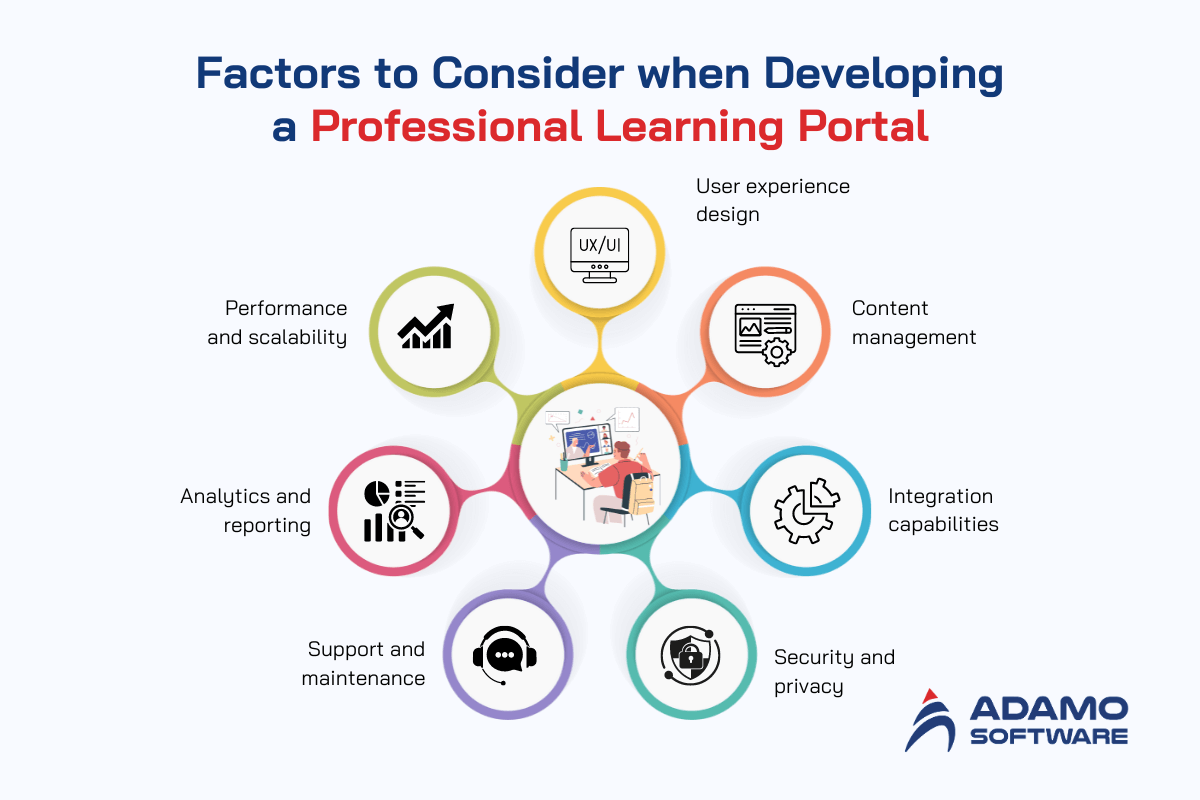
1. User Experience (UX) Design
- Clear Navigation: Make sure that the management of the professional learning portal does not create confusion among the learners. Indeed, every learner should be able to move around the website. For instance, searching for a course, resource, or tool should be easy.
- Responsive Design: The portal should work on updated systems of computers and tablets. It should also operate on newer versions of smartphones. This is less complicated and ensures it is accessible on every device, giving learners a consistent experience.
- Personalization: In this case, there should be student-specific content components in the portal. These elements could enable the learners to follow their progress and view courses of interest.
2. Content Management
- Scalability: An important feature that should be supported includes the ability to import materials into the professional learning portal. At the same time, the work speed should be maintained. Select the CMS for which one demonstrates signs of growth sooner or the extent of the existing CMS if needed.
- Content Types: The professional learning portal should be able to host cognitively complex content such as videos, quizzes, PDF files, and interactive simulations. This variety improves interest in what is being taught and accepted by different learning styles.
- Content Organization: There is accuracy in how pieces of content should be categorized so that they can be tagged correctly to make it easy to find them. The organization of substances in this model influences the users and the functioning of the professional learning portal.
3. Integration Capabilities
- Third-Party Tools: When considering this feature necessary to downsize the overall power of the portal, it is worth considering the integration with other sites. For example, the learning management systems or analytics tools adopted today, such as Slack or Microsoft Teams. They also enhance the objective and learner experience of the professional learning portal.
- APIs: The technology must also incorporate strong APIs to integrate with other systems. They might be HR systems, customer relationship management platforms, or eCommerce systems. This also ensures that the professional learning portal can send or receive information from other business systems.
4. Security and Privacy
- Data Protection: Safety is important, especially when dealing with user information that may be of paramount interest to the users. Ensure that their data is safe. Implementing good encryption practices, especially regarding the authentication processes in the professional learning portal and conducting security check-ups often.
- Compliance: Make sure that the given portal follows all the legal rules and regulation norms, including the GDPR of FERPA. This is mandatory in the case of the target users. Besides this, it assists in guaranteeing the safety of the user’s data. It makes the visitors more confident in the credibility of the professional learning portal.
5. Performance and Scalability
- Load Handling: An absence of contact should be ruled out, and critical failures for the high traffic rate could be ruled out in portal functioning. This involves using the server effectively to implement system aspects and cloud solutions as needed. These solutions can always be scaled up depending on the current demand.
- Speed Optimization: They can lead to a slow loading process of the different pages, which is uninteresting to the users or learners. One must be primarily interested in optimizing the portal and using CDN, caches, and as few server requests as possible.
6. Analytics and Reporting
- User Insights: Filch some programs to demonstrate how activity, learning progress, and productivity can be monitored. It helps to define how students engage with the portal and what areas need enhancement.
- Reporting Features: It should be feasible to tailor the type of reports produced from the present professional learning portal. This should enable users to assess the frequency with which the various courses were completed and the usefulness of a similar portal.
7. Support and Maintenance
- Ongoing Support: specific moments concerning the features’ release at least once a month, bug testing and removing portal maintenance, and technical service. This is so as it shall sometimes act as a maintenance of your successful professional learning portal.
- User Support: Ensure enough value propositions such as help centers, tutorials, and live chat, among others. This ensures that the users will be able to solve every issue they come across.
From the reading, some facets help understand how a professional learning portal may be developed, rolled out, and supported. The goal is to be purposeful and relevant to learners and other organizational stakeholders. These considerations help fulfill characteristic three. Your portal will remain related to professional development and learning.
Also read: How to Develop e-Learning Portal in 7 Steps: Complete Guide
IV. What challenges come with A Learning Tech Stack?
Building a professional learning portal demands a selection of tech stacks that determine the functioning of the platform as well as its efficiency, extensibility, and responsiveness. Still, some can be encountered during the development and implementation process. Here are some key challenges:
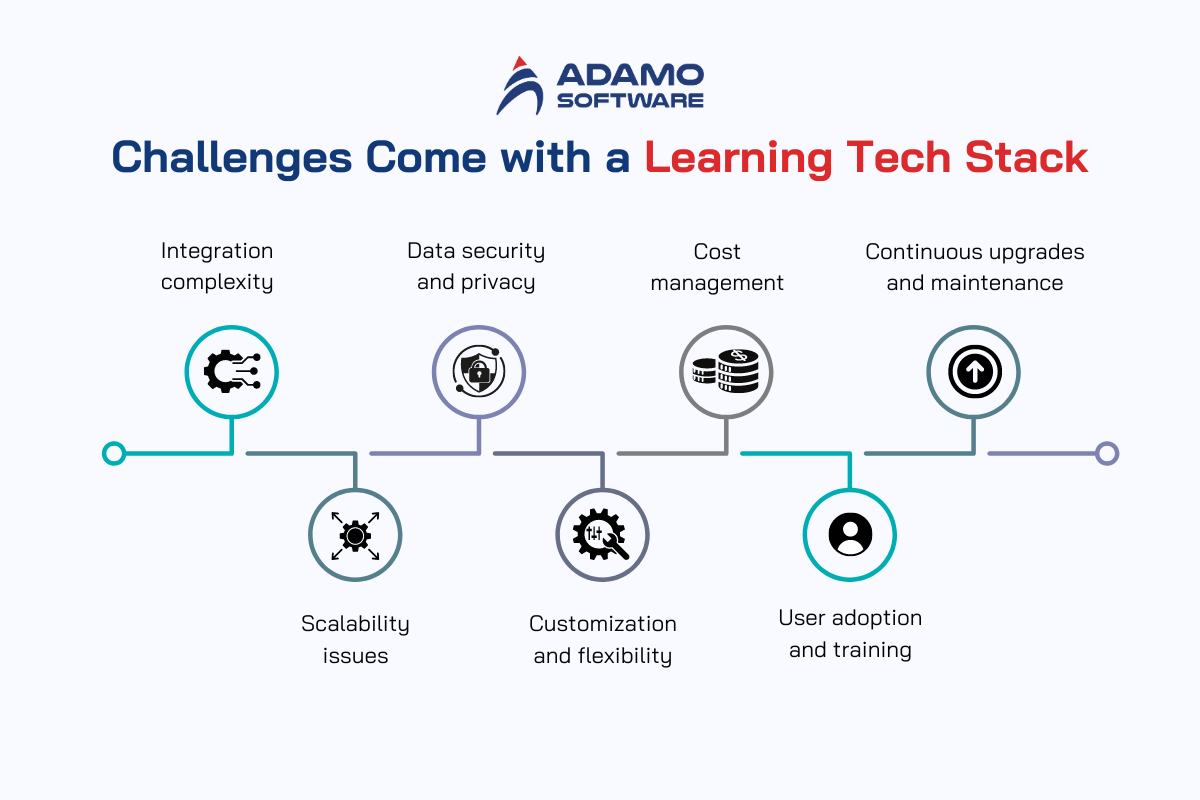
1. Integration Complexity
Using different tools and technologies in a system may be useful. It may also present a challenge. The common features of a professional learning portal include learning management systems (LMS), content management systems (CMS), and analytics. What argues for this architecture? This interaction between these components is not easy. Communication of the components is a major technicality.
- Impact: There is the emergence of duplicate data within these different systems. It results in poor performance of PLP in addition to the inconvenience of the users.
2. Scalability Issues
When more people are incorporated into the system, the load requirement, the size of the database, traffic, etc are likely to go up. There are challenges in establishing efficient, scalable, and easy-to-manage professional learning portals.
- Impact: If these scalability issues are unresolved, these slow response times will bring the systems and the entire portal down. This is a negative experience for the user and thus discourages portal users.
3. Data Security and Privacy
Security is always a big concern in any field, even more so for a professional learning portal. Security controls such as encryption, secure authentication, and utilization of the security assessment can be complex. They deal with multiple interfaces that are usually interrelated.
- Impact: Each attack against the security of the portal and any accidental leakage can lead to the organization’s significant loss of reputation. This also entails legal action.
4. Customization and Flexibility
A professional learning portal must be adaptable to address the requirements of the user type and organization. Education technology system development that allows individualization with the appropriate system stability may be challenging.
- Impact: Users have different needs, and the professional learning portal may not fit properly. This leads to less use of the portal and reduced satisfaction levels among the users.
5. Cost Management
Developing and maintaining a professional learning portal is not a cheap experience. Often, costs relating to licensing, development, integration, and subsequent support can bewilder anyone. Thus, cost turns into a major management issue when it comes to the budget issue.
- Impact: costs experienced steadily result in exceeding the budget. Other strategic decisions need to be made regarding content quality and user support. The effectiveness of which, in turn, decreases the professional learning portal value.
6. User Adoption and Training
There is a need to ensure that the rights of users, administrators, or learners in using the professional learning portal are protected. However, new technologies or systems often need the employees’ resistance or a fair share of time to be accepted.
- Impact: Due to a lack of training and support, phone users may be unable to use the portal. It becomes frustrating, and using the system is rarely and ineffectively done.
7. Continuous Upgrades and Maintenance
Technology is dynamic and is frequently updated. Hence, it needs maintenance to ensure the professional learning portal functions effectively. The compatibility with new software versions, the correction of bugs, and improvements and upgrades may be ongoing and costly.
- Impact: Failure to perform the updates and maintenance exercises deteriorates the systems and security of the portal. It reduces efficiency and has a short lifespan. This will be a source of frustration for users of the portal.
Such challenges must be managed to ensure you can outsource the right personnel. That way, you can assume these impediments to create a professional learning portal that can answer existing and future requirements.
V. Which tech stack is best suited for developing a professional learning portal?
This section explains why the proper selection of technologies is very strategic to the success of any professional learning portal. Every part of how they support the portal, how well the site works, whether it can expand, and how secure it is. Below are the four main stack layers to be considered for a good professional learning portal.
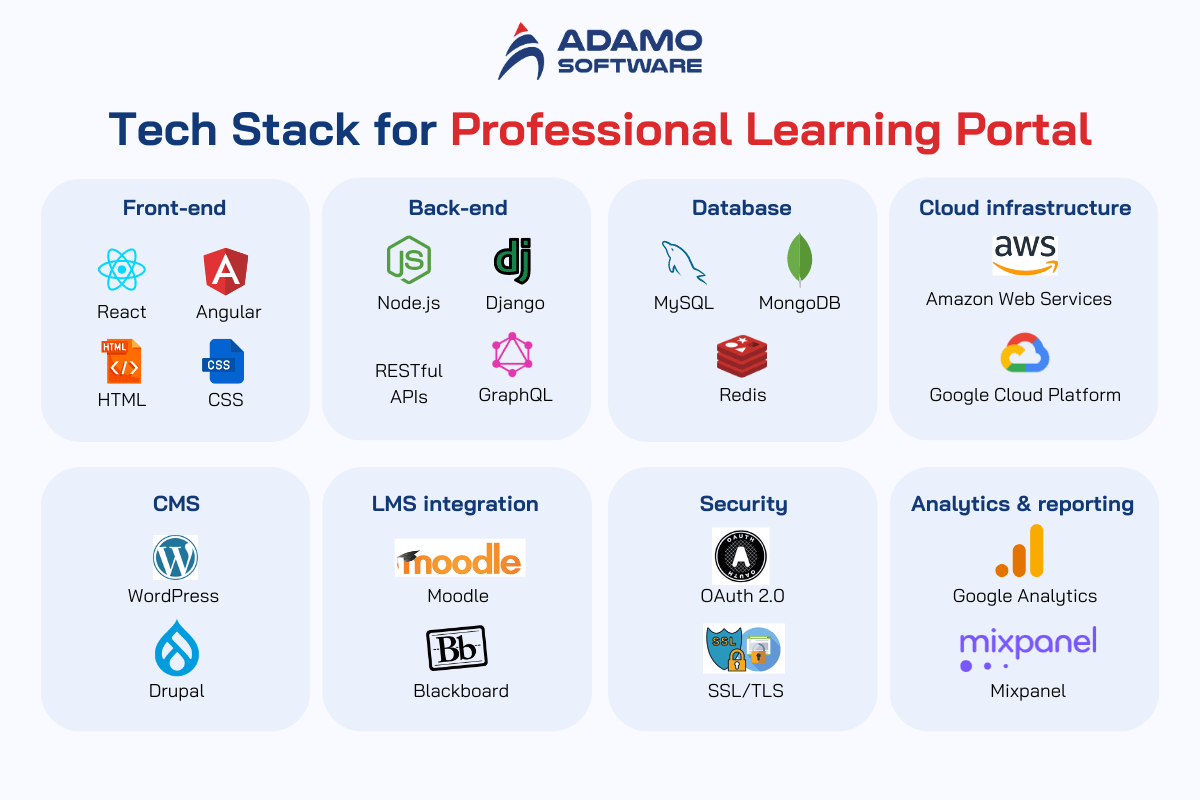
1. Frontend Technologies
- React.js or Angular: It also specifically states that React.js and Angular are used to maintain the front of an intended professional learning portal. The one is chosen for high performance and versatility. The number of libraries and tools is vast. These frameworks enable the design of interfaces that support learning and other social interactions to be pleasant to the users.
- HTML5 and CSS3: Those are the main development technologies for the professional learning portal. They play the role of the framework and the architecture. They make it easy to access this professional learning portal with more than one device and a browser.
2. Backend Technologies
- Node.js or Django: An LMS as a portal for professional learning has a back end to process data, authorize users, and manage content. Node.js is very scalable and fast. Therefore, it is best suited for real-time development. We should also look at the Django web framework for Python applications with high security and quick development.
- RESTful APIs, or GraphQL: APIs are crucial in bridging the front end with the back end. Data can freely be passed to other sections of the professional learning portal. RESTful APIs are the most used for their simplicity, while GraphQL has more features on the data fetching side. So, it is perfect for complex portals with different and dynamic data demands.
3. Database Technologies
- MySQL or MongoDB: It is required to have a local and trustworthy database to store a large amount of information in a professional learning portal. MySQL is arguably the most popular relational DBMS in the world. It is known for its stability. If the application does not require much data modeling, MongoDB is suitable. MongoDB is a NoSQL database and is flexible.
- Redis: For better performance in the LLP, Redis can improve the data access rate. Redis is an in-memory data structure store.
4. Cloud Infrastructure
Amazon Web Services (AWS) or Google Cloud Platform (GCP): A large-scale professional learning portal will require cloud services to host and manage it. AWS and GCP offer services such as computing storage and CDN services. These services can be adjusted to the portal’s requirements. They also provide functionalities for monitoring, security, and compliance. This ensures the portal is trustworthy and free from security threats.
5. Content Management System (CMS)
WordPress or Drupal: A CMS is needed to decide which content is in the professional learning portal. WordPress is easy to use. It has thousands of plugins. It is ideal for portals that are updated frequently with content. Drupal offers a broader number of capabilities and features. It is more versatile and capable of further development than Joomla. 6
6. Learning Management System (LMS) Integration
Moodle or Blackboard: LMS integration into the professional learning portal is crucial. It is essential for tracking learner progress, delivering courses, and managing certifications. Moodle is an open-source LMS. It has many developer devotees. Moodle offers better performance with advanced tools. It is designed for higher learning institutions.
7. Security Technologies
OAuth 2.0 and SSL/TLS: Security should come first for professional learning, as with any educational platform. OAuth 2.0 web applications used to be on users’ desktops. Now they are on web browsers with an authentication program such as OAuth 2.0 for user identification. SSL/TLS is used for data encryption. This ensures the portal will safeguard data such as users’ identities and other details.
8. Analytics and Reporting Tools
Google Analytics or Mixpanel: Users’ engagement must be tracked. For this, the professional learning portal must be equipped with measurement tools such as Google Analytics or Mixpanel. These tools help paint a picture of users’ behaviors, the performance of the course, and the overall portal.
The decision about which stack to use for a professional learning portal defines the platform’s success. The choice of technologies helps in establishing the learning portal. It also helps in achieving the portal’s goals, capacity for expansion, and meeting consumer requirements. One can hope for corresponding results and a leading position in eLearning only if the proper frontend, backend, database, and cloud technologies are chosen for the professional learning portal.
VI. Adamo – Transforming your eLearning portal idea into a completed project
The right partner can be half the battle when establishing learning portals. Among all the players, this company deserves to be listed as a leading solution. It is for organizations that want to create eLearning visions. Adamo unveils personalized professional learning portals. These portals conform to modern technology stacks in eLearning solutions. This is possible due to the previous implementations undertaken by the company.

Adamo covers the whole range of services. It starts from the concept and includes development, implementation, and subsequent maintenance. This model ensures your professional learning portal is efficient, sustainable, secure, and user-friendly.
By choosing Adamo, you select a team aware of the difficulties connected with eLearning platforms. This passion ensures your professional learning portal is unique in a saturated market. The focus on quality produces a memorable user learning experience.