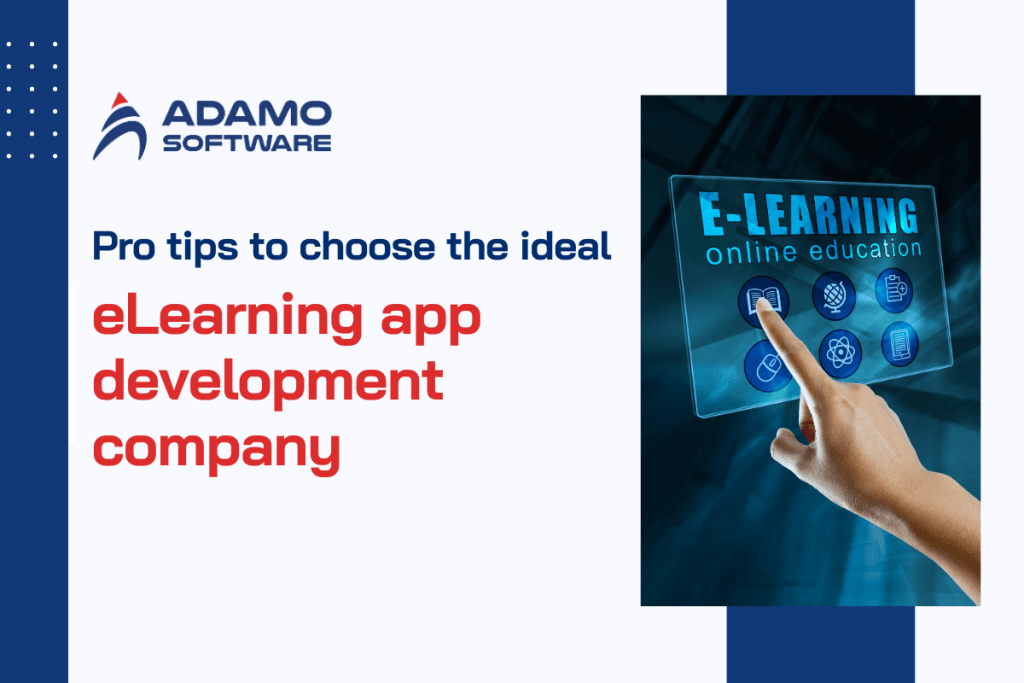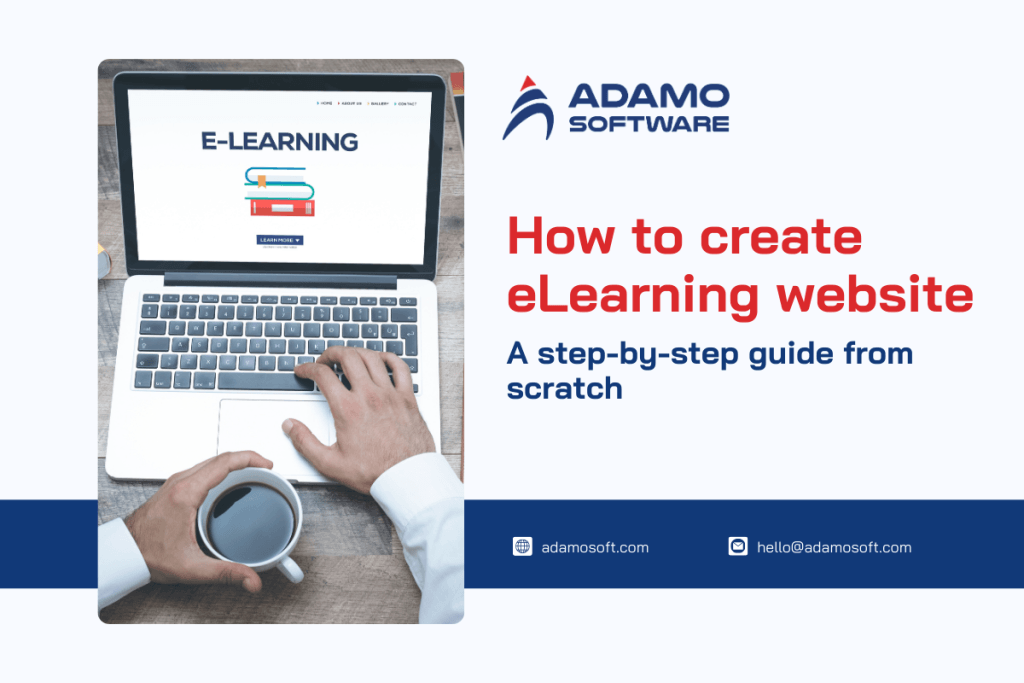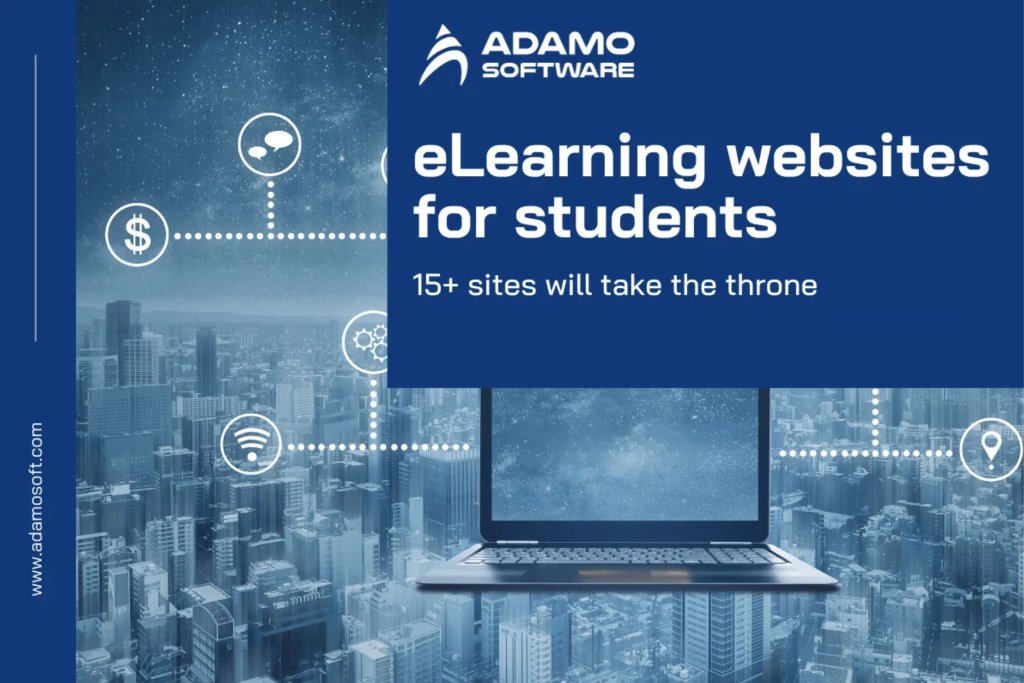eLearning websites: Must-have features and advice for a lucrative platform

After the COVID-19 pandemic, the world has been moving towards online learning for quite some time. According to Forbes, the global eLearning websites market will reach $325 billion by 2025. By supporting various learning methods, multimedia, and interactive tools, online learning platforms allow students to access learning materials anywhere. It makes education more flexible and effective for both teachers and students.
However, choosing the best eLearning websites is like picking the perfect study partner. When you start building an eLearning website, you should shape the features of your platform. What are the must-have features of an online education platform? Let’s continue reading this article!
I. Understand 12 essential features of eLearning websites
Here are 12 indispensable features of eLearning websites or LMS (Learning Management Systems) in online training:
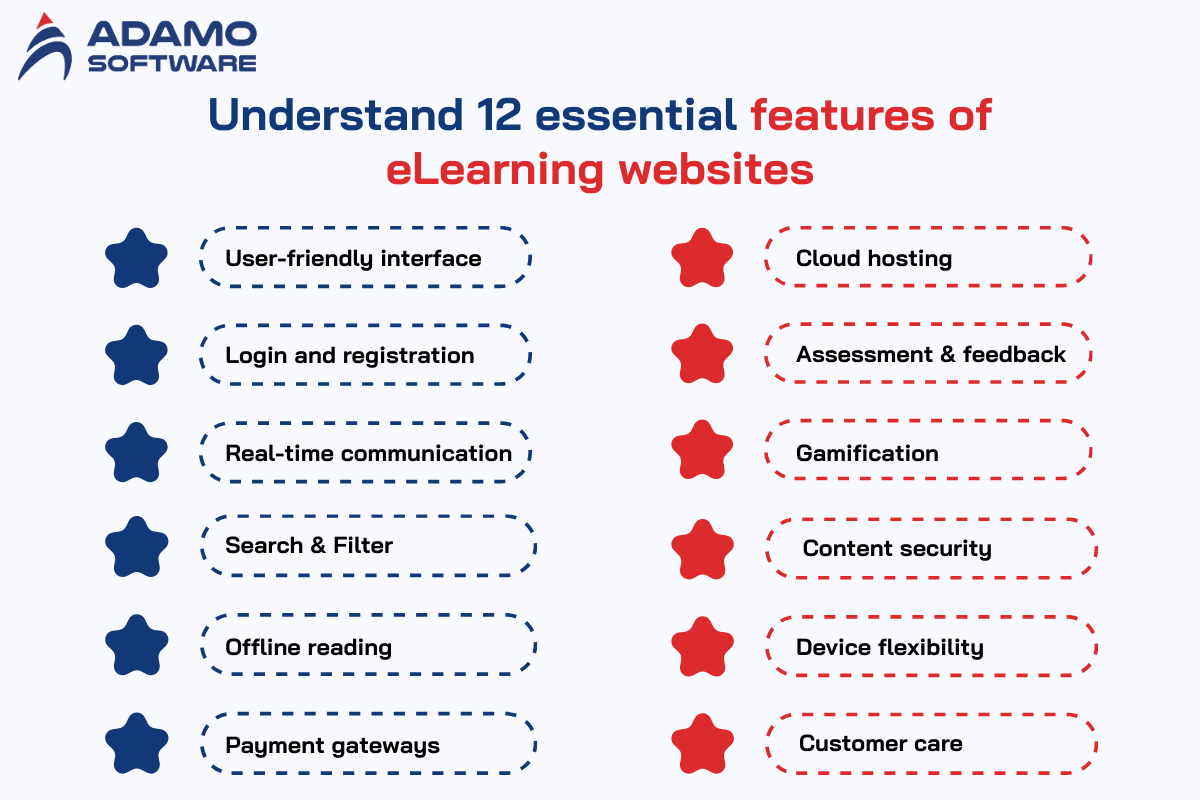
1. User-friendly interface
An essential feature of an e-learning website is to have a simple and intuitive interface. Additionally, the e-learning website must have a clear layout and easy-to-access features. Everything must flow smoothly and be tailored to enhance the teacher and learner experience. Learners must be able to log in quickly, navigate the site easily, access learning resources in just a few clicks, and stay engaged throughout the process.
This feature must include ‘Getting Started’ and ‘How-To’ sections. This will help your users quickly grasp how to use the platform without additional L&D support. No matter what your e-learning platform offers, it will not be successful if your learners cannot access relevant online courses and content. Therefore, the entire learner experience must be seamless, simple, and personalized.
2. Login and registration
An essential feature that any eLearning website must have been the login and registration feature. Users must create an account and fill in the necessary information to use the website. This also helps users access the website securely. Besides registering a new account, you can add the option to register or log in via Gmail and social media accounts such as Facebook to make it more convenient for users.
3. Real-time communication
An eLearning website must have real-time communication tools. Features like forums, instant messaging, video/and conferencing help learners solve problems and improve soft skills. Here are some tools that you can effectively implement into your eLearning website:
- Instant Messaging: Students can benefit from instant messaging by interacting with their teachers in real time. This saves time for learners and makes teachers more accessible.
- Forums: Forums are where students can connect with teachers in real-time. Students and teachers can discuss various topics visible to everyone in the group or portal.
- Video and Audio Conferencing: This feature is ubiquitous in the best educational apps and e-learning websites worldwide. So, you should ensure that your portal has audio/video features and video conferencing features.
4. Search & Filter
E-learning websites have a lot of courses, and learners can’t browse through every course to find the one that best suits their needs. Therefore, eLearning websites must provide search and filter features that can help users choose the course of their choice. Most popular eLearning websites offer:
- A search bar where users type in keywords
- Categories on the main page
- Filters (by level, cost, language, rate, etc.)
- Suggest similar or most popular courses
5. Offline reading
Offline reading feature is one of the must-have features of popular eLearning websites. This feature allows students to study anytime without using the Internet. They can download the content and read it later. Because Wi-Fi signal is not always good or there is no Wi-Fi signal.
6. Payment gateways
Your eLearning websites should offer multiple payment methods, such as credit cards, PayPal, and Stripe, to make it easier and more flexible for users to pay. Providing numerous payment gateways reduces cart abandonment rates and makes them feel comfortable using it.
7. Cloud hosting
Cloud-based is a practical alternative to many online platforms. It ensures the scalability, security, and accessibility of the eLearning website. Many types of information, such as images, emails, application hosting, web-based phone systems, and data storage, are all possible thanks to cloud hosting.
In addition, the cloud can handle many business-related tasks, such as web hosting and information storage. By storing essential data on the cloud, business owners can rest assured that important information will be safe even if the hardware fails. Therefore, it is an effective solution for data protection.
8. Assessment and feedback
Learning is only effective with exams or tests to assess competency. Therefore, any eLearning website must have features to track student progress and evaluate performance, such as grading, ranking, and leaderboards. Additionally, the e-learning platform must also be able to provide students with real-time feedback based on their activities and results. It helps students track their learning curve to plan for future courses.
Basic assessment methods include tests, course progress tracking, grading methods, assessment types, multiple quiz types, custom quiz options, testing tools, simulations, branching scenarios, and other features.
Here are the quizzes available:
- True/False
- Multiple Choice
- Fill in the Blank
- Essay/Open-Ended
- Short Description
- Picture Matching
- Sentence Matching
- Text Rearrangement, etc.
9. Gamification
Gamification is a much-needed feature to enrich the learning experience. This feature incorporates game elements into the educational process to motivate and engage learners. It also adds the element of rewarding achievements and includes aspects like badges or points to recognize student efforts.
There are some benefits of the Gamification feature:
- A more engaging learning experience: Students having fun and engaging with quizzes are more engaged, leading to better retention.
- Instant feedback: The ability to get instant feedback allows students to see what they have learned and, more importantly, what they have not learned. It helps them make better study plans to improve their learning performance.
- Create a more conducive learning environment: Gamification creates a comfortable learning environment where students can practice real-life scenarios safely and effectively. This feature significantly improves the quality of the learning experience and increases knowledge retention.
- Suitable for various learning needs: In addition to enhancing the learning experience, Gamification can support various learning needs and audiences. For example, helping beginners, improving soft skills, and in-depth knowledge.
- Changing behavior: Gamification is not just about scores, badges, rewards, and leaderboards. It also helps shift learner behavior by motivating learners to engage more in different learning experiences.
10. Content Security
Knowledge and learning resources are essential to protect. Therefore, Content Security and Digital Rights Management (DRM) protects the intellectual property of learners. In addition, eLearning websites must have robust security features to ensure students’ data and financial information are safe. You should create a platform that provides a secure communication channel for students and teachers to interact safely.
Furthermore, it would help if you had complete control over the content on your eLearning website. The core of the Internet is trust and security. Any e-learning platform must ensure the safety of users. For example, the web browser must check every item that the HTML of the website requires as long as it includes content security. The browser must not download images if the security issue does not allow the origin of that image. Additionally, you can specify a set of rules; anything that doesn’t meet those criteria will be filtered out before it reaches the user’s computer.
This content security feature is the best way to prevent attacks that can harm your website effectively. It helps teachers and learners get the desired experience instead of being bothered by pop-ups or revealing their login credentials to attackers.
11. Device flexibility
An ideal eLearning website should work seamlessly on all devices. It helps to enhance the user experience and retain them. It would be better if users didn’t encounter messages like “Sorry, this content is incompatible with your device.” An eLearning website should be accessible on various devices like phones, tablets, PCs, and laptops. Therefore, an effective e-learning platform should be responsive to all devices.
12. Customer care
The last essential feature of eLearning websites is customer support. This feature will effectively resolve user issues/queries. Help learners get support for problems and issues quickly when using. You may want to add features to your website, such as automated and AI Chatbot support, to help resolve user issues in real-time.
II. Factors that impact the price of eLearning websites development
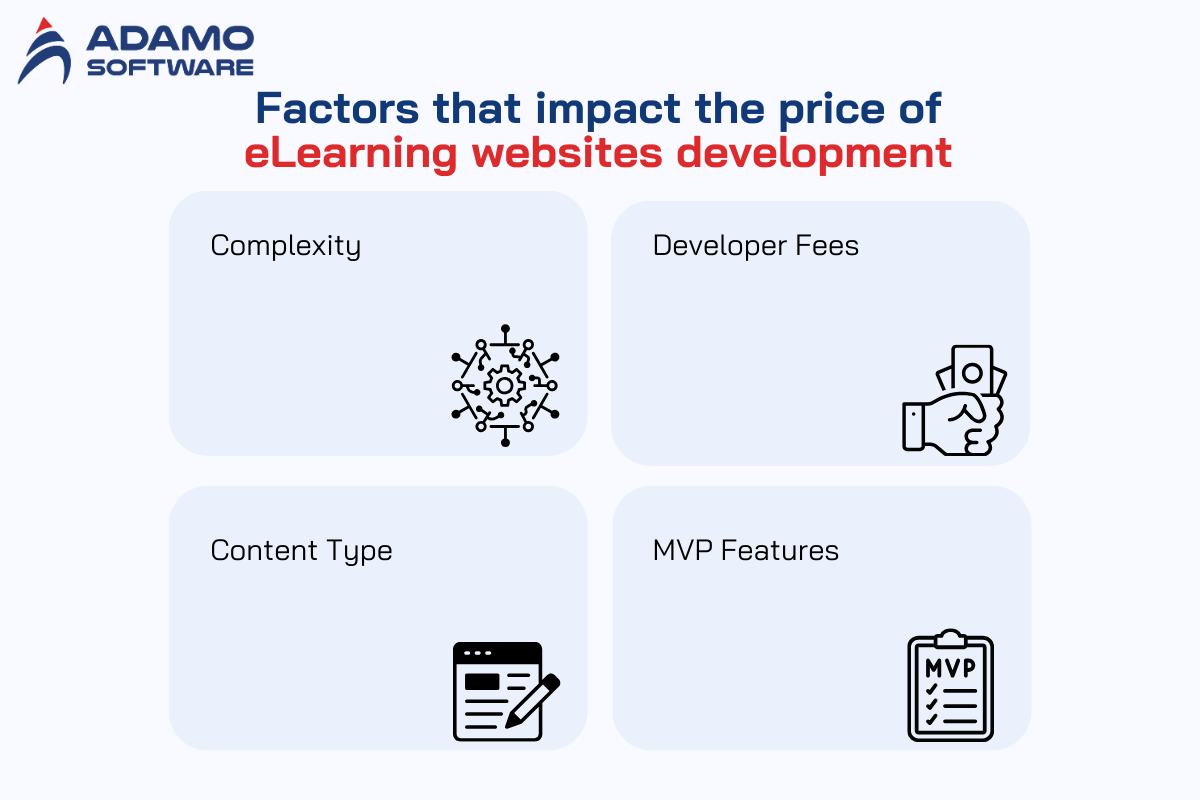
The demand for eLearning websites has skyrocketed, making a professional and user-friendly website essential for educational institutions, training providers, and online course creators. The cost of developing an eLearning website can vary significantly depending on several factors. In this section, we will explore the different aspects that affect the price of eLearning website development.
1. Complexity
The cost of developing an e-learning website depends on its complexity.
- Basic website: Has essential features like user authentication, content delivery, and assessment.
- Intermediate website: This has additional features like interactive content, discussion forums, and collaboration tools.
- Advanced website: The website will have more complex functions like adaptive learning algorithms, virtual labs, and extensive user interaction features.
2. Developer Fees
Depending on whether you hire an external developer team or hire in-house staff, your costs can vary greatly. Offshore and onshore teams can charge anywhere from $19 to $79 per hour. We emphasize that you need to discuss your project with a team of developers and choose the necessary developer roles. Pay attention to the technology stack because the more specific and complex this aspect is, the more money you will have to spend on experts. You will get all the desired technical expertise in one place when working with outsourced developers.
3. Content Type
Choose the type of content you want to include in your solution. These can be images, videos, animations, articles, etc. If you need custom content, the cost will increase. Off-the-shelf tools are a more reasonable choice, but they need to promise excellent quality.
4. MVP Features
The MVP approach has many advantages. This approach will significantly reduce the time to market and the cost of building an online learning platform. It would help if you decided on the essential functionality for students, teachers, admin dashboards, and landing pages.
III. How much does it cost to create eLearning websites?
Many factors influence the cost of developing an eLearning website. This cost can vary significantly depending on the complexity and features required. Here is a general breakdown of e-learning platform development costs based on complexity:
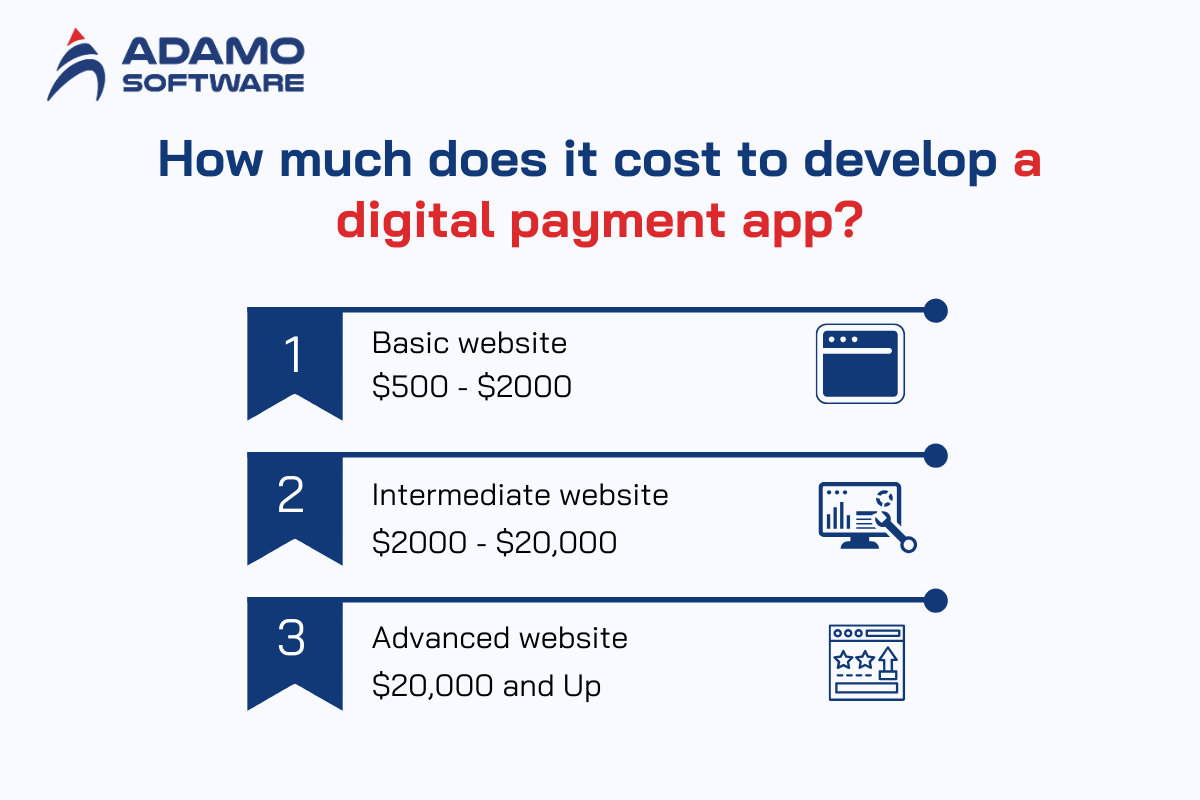
1. Basic Website: Estimated Cost $500 – $2,000
– This eLearning website can be suitable for small e-learning startups. It includes essential features such as a homepage, course listings, contact forms, and a basic content management system (CMS).
– It usually involves the use of pre-made templates with minimal customization.
2. Intermediate Website: Development costs range from $2,000 – $20,000
– This may be an ideal eLearning website for medium-sized e-learning providers that need additional functionality, such as student testimonials, interactive content, secure payment processing, and social media integration.
– This website has custom design elements and a responsive design to ensure mobile-friendliness.
– Has a more advanced management system, course processing tools, and automated communication.
3. Advanced Website: Estimated Cost $20,000 and Up
– Advanced eLearning websites are typically best suited for large e-learning platforms. Because they require complex functionality, including an integrated LMS, advanced analytics, extensive multimedia content, and comprehensive custom design.
– This website can be custom-developed with advanced features and integrations, such as interactive quizzes, student dashboards, and advanced security features.
Also read: eLearning website development: Best tech stacks recommended by experts
IV. Adamo Software expertise in eLearning websites development
Building a thriving platform can still be challenging, even if you have a roadmap for developing an eLearning website. If you are having trouble with the technical or cost aspects, take advantage of the experts.

Adamo is a leading Vietnam software development company that have many years of experience in Edutech field. Our services provide comprehensive guidance, from conceptualizing an idea to delivering an optimized platform. You can confidently create a solid eLearning website by leveraging our team of educational software development experts.
Contact us for a free consultation today to turn your idea into a comprehensive solution!