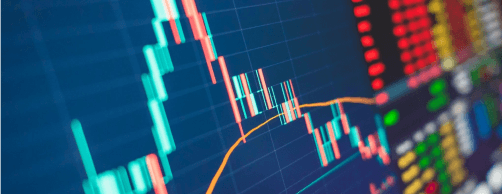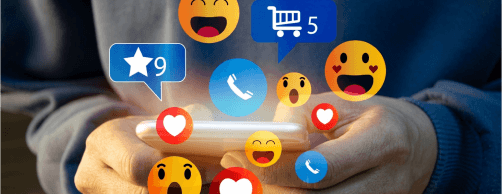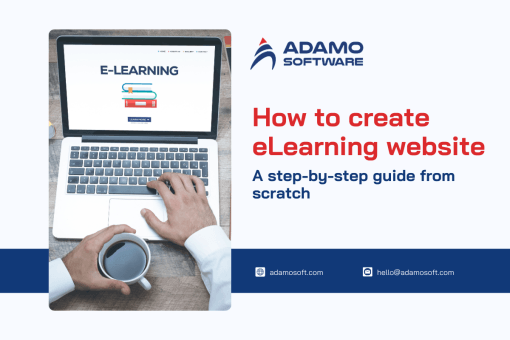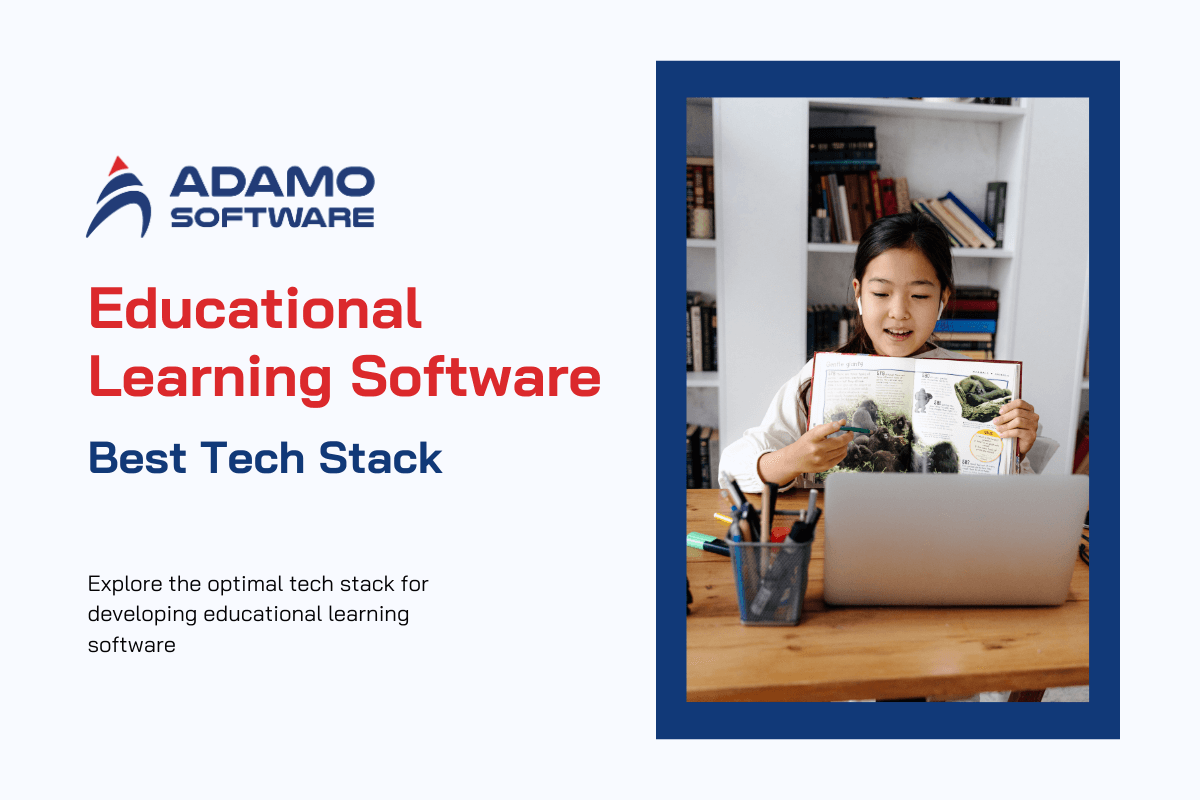
The Rise of Educational Technology: Unlocking the Best Tech Stack for Innovative Learning Experiences
In the ever-evolving landscape of education, technology has emerged as a powerful catalyst for transformation. As teachers and students alike embrace digital tools, the demand for robust and engaging educational software continues to grow.
To harness the full potential of technology in the learning process, it is crucial to select the right tech stack that can deliver seamless, personalized, and impactful educational experiences. This article will dive deep into the world of educational software development, exploring the key technology trends, popular software types, and the essential components of a future-ready tech stack.
By understanding the latest statistics, software categories, and best practices in educational technology, organizations and developers can make informed decisions that pave the way for innovative learning solutions. Join us as we uncover the winning formula to create next-generation educational software that truly empowers learners and educators in the digital age.
I. Educational Learning Software Statistics
Developing educational software that effectively engages learners, enhances teaching methods, and improves learning outcomes requires a well-structured and strategic approach. This comprehensive process involves numerous key considerations, from understanding the target audience and their unique needs to selecting the right technology stack and ensuring thorough testing and security measures.
By following a methodical framework, education stakeholders and software development teams can navigate the complexities of the educational technology landscape and deliver solutions that truly transform the learning experience. Each stage of the development lifecycle plays a crucial role in shaping the final product, ensuring it aligns with the evolving requirements of teachers, students, and administrators.
At the core of this structured approach is a deep understanding of the target users and their pain points. Gathering insights into their learning styles, technological proficiency, and specific challenges allows the development team to tailor the software features and user experience to maximize engagement and adoption. This user-centric focus lays the foundation for a successful educational technology solution.
Beyond understanding the target audience, the selection of the appropriate technology stack is a critical decision that can significantly impact the performance, scalability, and long-term maintainability of the educational software. Evaluating factors such as the desired user experience, integration requirements, cloud hosting considerations, and the development team’s expertise ensures the chosen technologies can effectively support the software’s functionalities and evolve with the changing needs of the educational sector.
As the development process progresses, comprehensive testing and robust security measures become essential to delivering a high-quality and trustworthy educational software solution. A well-structured testing strategy, including functional, performance, and user acceptance testing, helps identify and address any issues before the software is deployed. Additionally, implementing robust security controls, such as data encryption, user authentication, and access management, is crucial to protect sensitive student and institutional information.
By following a structured approach that encompasses these key elements, education stakeholders and software development teams can navigate the complexities of the educational technology landscape and bring innovative, user-centric products to market. This systematic methodology ensures the final educational software solution not only meets the current needs of the target audience but also remains adaptable and scalable to support the evolving requirements of the education sector.
II. Different Types of Software for Education
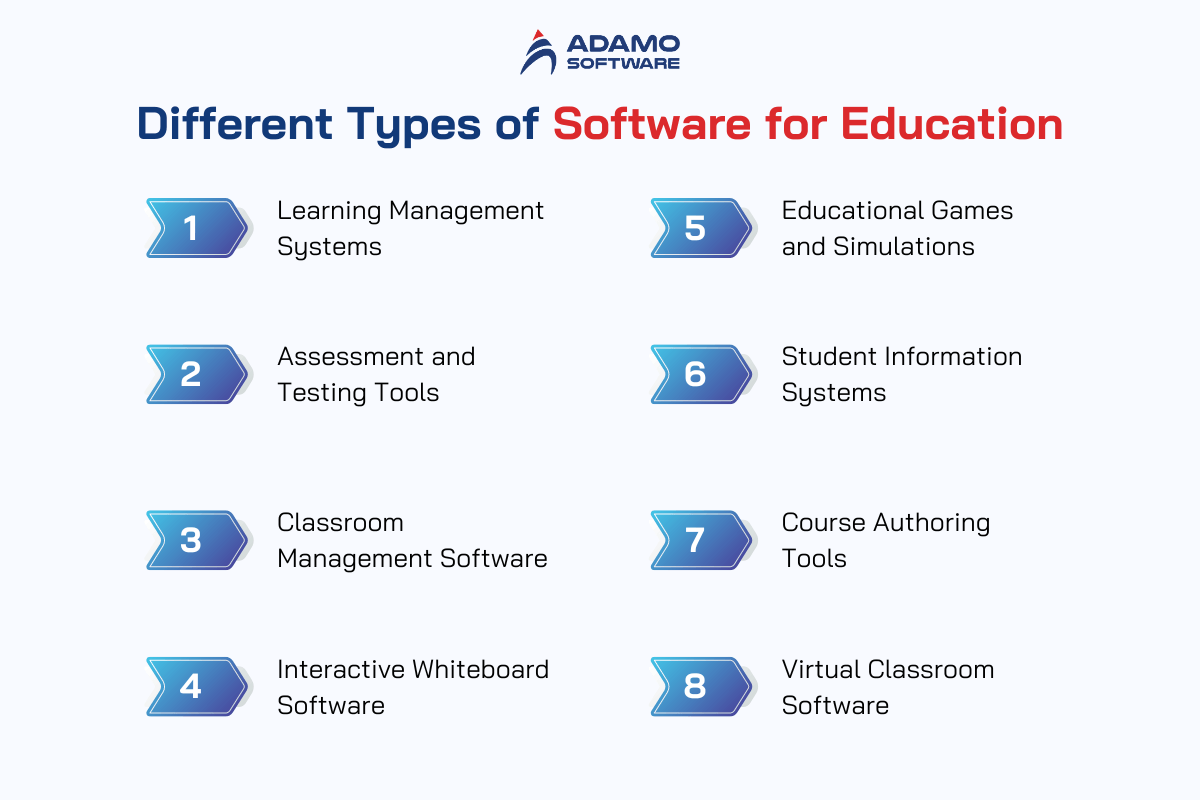
Understanding the needs and preferences of the target audience is a crucial first step in the educational software development process. Whether the software is intended for teachers, students, administrators, or a combination of these users, it’s essential to deeply analyze their pain points, learning styles, and technological proficiency to ensure the final product meets their requirements. This user-centric approach lays the foundation for a successful educational technology solution.
The education sector has witnessed a proliferation of diverse software solutions, each designed to cater to specific needs and enhance the learning experience. The main categories of educational software include:
- Learning Management Systems (LMS): Comprehensive platforms that enable the delivery, management, and tracking of online courses, assignments, and assessments.
- Assessment and Testing Tools: Software solutions that facilitate the creation, administration, and grading of quizzes, exams, and other forms of evaluation.
- Classroom Management Software: Tools that help teachers organize lesson plans, monitor student progress, and streamline administrative tasks.
- Interactive Whiteboard Software: Applications that transform traditional whiteboards into dynamic, technology-enabled learning environments.
- Educational Games and Simulations: Engaging, game-based learning experiences that foster skill development and knowledge acquisition.
- Student Information Systems (SIS): Platforms that manage student data, including enrollment, attendance, grades, and schedules.
- Course Authoring Tools: Software that empowers educators to create and customize their own online courses and learning materials.
- Virtual Classroom Software: Solutions that enable synchronous, remote learning experiences, often with features like video conferencing, screen sharing, and real-time collaboration.
By understanding the diverse range of educational software available, developers and organizations can make informed decisions about the most suitable technologies to meet the specific needs of their target audience, whether it’s K-12 students, higher education learners, or professional training participants.
III. Tech Stack to Develop Educational Learning Software
The selection of the appropriate technology stack is a critical decision that can significantly impact the performance, scalability, and long-term maintainability of the educational software. Factors such as the desired user experience, integration requirements, cloud hosting considerations, and the development team’s expertise must be carefully evaluated to choose the most suitable front-end, back-end, database, and other supporting technologies.
To create comprehensive and feature-rich educational software, developers can leverage a robust tech stack that combines cutting-edge technologies across the front-end, back-end, and supporting components. Some of the recommended technologies include:
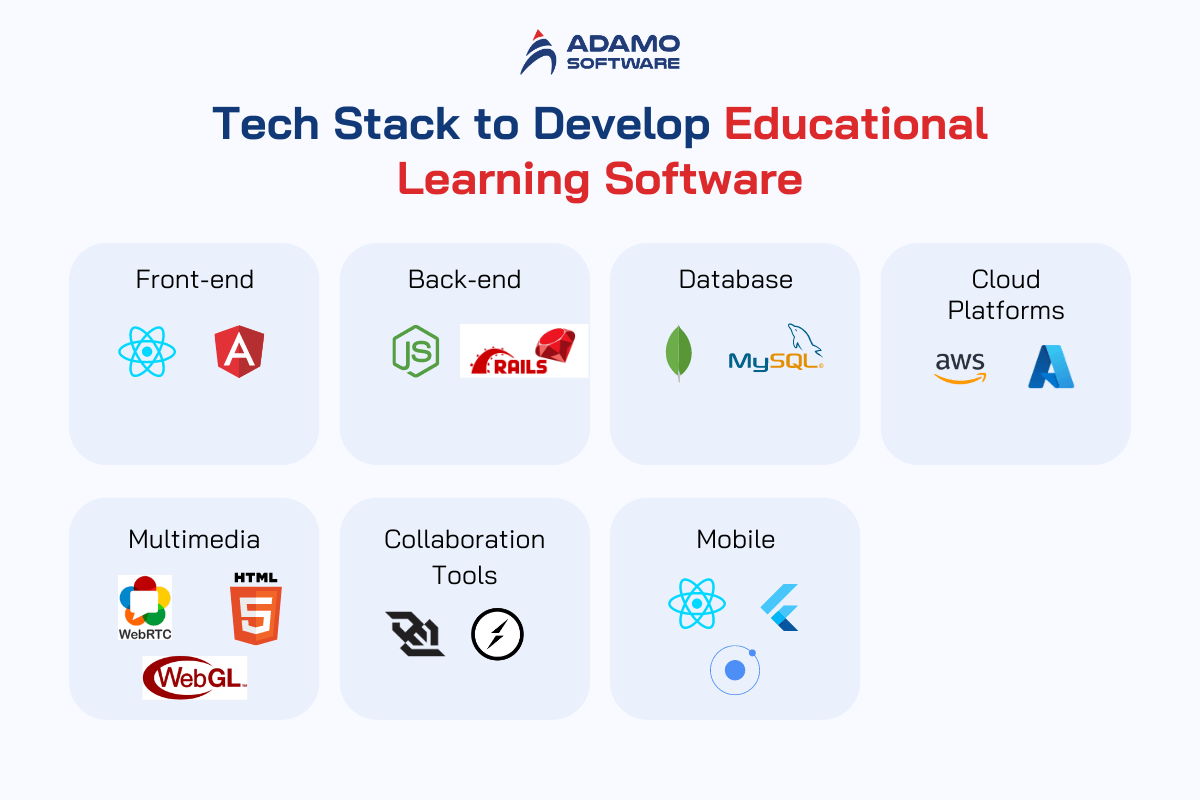
1. Front-end:
- React.js: A popular JavaScript library for building dynamic and responsive user interfaces.
- Angular: A comprehensive framework for developing complex web applications.
- Vue.js: A progressive JavaScript framework that offers a lightweight and efficient approach to front-end development.
2. Back-end:
- Node.js: A JavaScript runtime environment that allows for the creation of scalable server-side applications.
- ASP.NET: A robust server-side framework developed by Microsoft, suitable for building enterprise-grade web applications.
- Ruby on Rails: An open-source web application framework that emphasizes developer productivity and rapid prototyping.
3. Database:
- MongoDB: A flexible, document-oriented NoSQL database that can handle large amounts of unstructured data.
- PostgreSQL: A powerful and feature-rich open-source relational database management system.
- MySQL: A widely-used, open-source relational database management system known for its reliability and performance.
4. Cloud Platforms:
- Amazon Web Services (AWS): A comprehensive and scalable cloud computing platform that offers a wide range of services.
- Microsoft Azure: A cloud computing service created by Microsoft, offering a broad range of cloud-based solutions.
- Google Cloud: A suite of cloud computing services provided by Google, known for its robust infrastructure and machine learning capabilities.
5. Multimedia:
- WebRTC: A free, open-source project that enables real-time communication capabilities within web browsers and mobile applications.
- WebGL: A low-level 3D graphics API that allows for the creation of interactive, hardware-accelerated 3D and 2D graphics within any compatible web browser.
- HTML5 Canvas: A powerful element in HTML5 that provides a drawing surface for dynamic, scriptable graphics within web pages.
6. Collaboration Tools:
- WebSockets: A computer communications protocol, providing a standardized way for a server to send content to a web browser without being solicited by the client.
- Socket.IO: A JavaScript library that enables real-time, bidirectional, and event-based communication between the browser and the server.
7. Mobile:
- React Native: A framework for building native mobile applications using React, a popular JavaScript library for building user interfaces.
- Flutter: Google’s open-source mobile application development framework, which allows for the creation of high-performance, visually attractive, and natively compiled applications for mobile, web, and desktop from a single codebase.
- Ionic: An open-source UI toolkit for building high-performance, high-quality mobile and desktop apps using web technologies (HTML, CSS, and JavaScript).
By leveraging this comprehensive tech stack, developers can create educational software that combines robust functionality, seamless user experiences, and advanced multimedia capabilities – all while ensuring scalability, security, and performance.
IV. Education Software Development Process
Thorough testing and robust security measures are essential for delivering a high-quality and trustworthy educational software solution. A well-structured testing strategy, including functional, performance, and user acceptance testing, helps identify and address any bugs or issues before the software is deployed. Additionally, implementing robust security controls, such as data encryption, user authentication, and access management, is crucial to protect sensitive student and institutional information.
Developing high-quality educational software involves a structured and iterative process that encompasses several key steps:
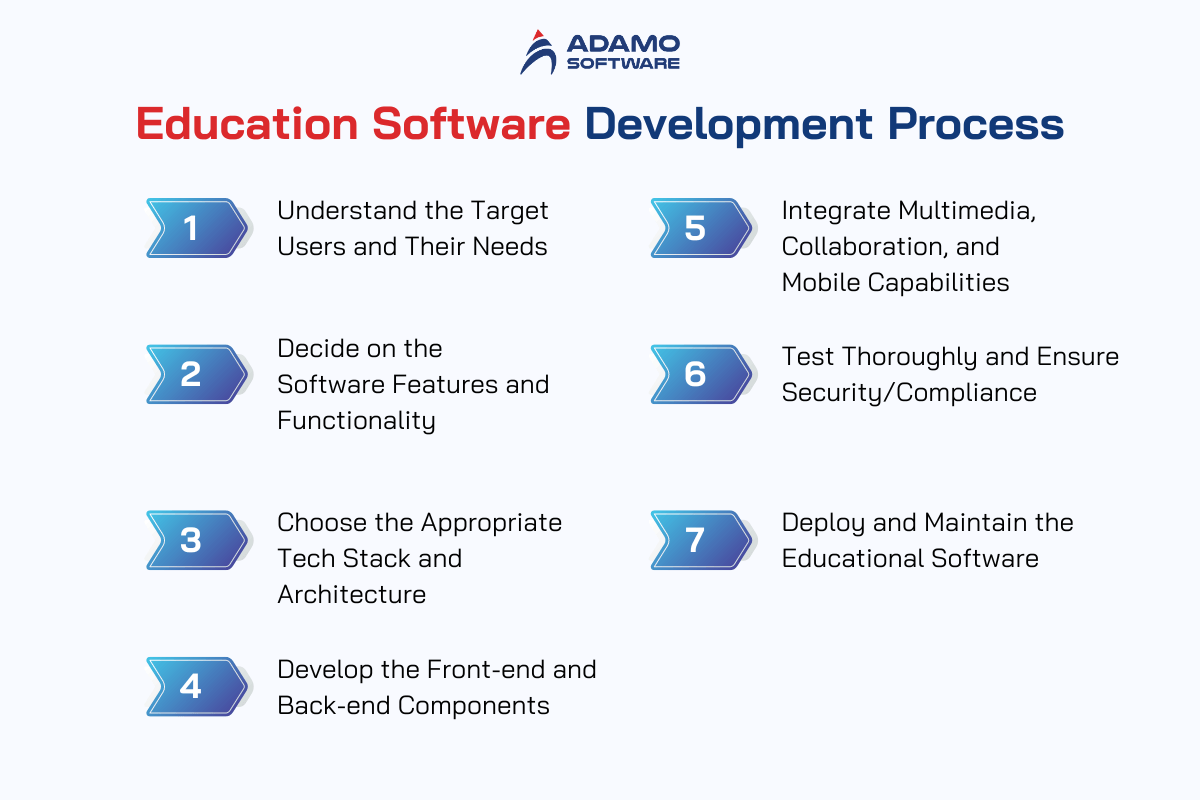
1. Understand the Target Users and Their Needs
Conduct in-depth research to identify the specific needs, pain points, and preferences of the target audience, whether it’s teachers, students, or administrators.
Gather feedback and insights through surveys, interviews, and user testing sessions to inform the software design and development.
2. Decide on the Software Features and Functionality
Based on the user research, define the core features and functionalities that the educational software should possess to address the identified needs.
Prioritize the features and create a roadmap to ensure a cohesive and user-centric product.
3. Choose the Appropriate Tech Stack and Architecture
Select the front-end, back-end, database, cloud, and other supporting technologies that will provide the necessary capabilities and scalability.
Design a modular and extensible architecture that can accommodate future updates and integrations.
4. Develop the Front-end and Back-end Components
Implement the user interface, navigation, and interactive elements using the chosen front-end technologies.
Build the server-side logic, APIs, and data management systems using the selected back-end framework and tools.
5. Integrate Multimedia, Collaboration, and Mobile Capabilities
Incorporate rich multimedia features, such as video, audio, and interactive visualizations, to enhance the learning experience.
Enable real-time collaboration and communication tools to facilitate seamless engagement between teachers and students.
Develop mobile-friendly versions or native mobile apps to ensure accessibility and convenience for users on-the-go.
6. Test Thoroughly and Ensure Security/Compliance
Conduct comprehensive testing, including functional, performance, and usability testing, to identify and address any issues.
Implement robust security measures and ensure compliance with relevant data privacy regulations (e.g., FERPA, GDPR) to protect sensitive student information.
7. Deploy and Maintain the Educational Software
Deploy the educational software to the chosen hosting platform or cloud environment.
Establish a maintenance and update schedule to address bug fixes, feature enhancements, and changing user requirements over time.
By following this structured approach, education software development teams can create innovative, user-centric, and scalable solutions that truly empower the learning experience and drive positive outcomes for teachers and students alike.
Also read: Educational App Development: Complete Guide for Android and iOS
V. How much does it cost to develop an educational software
The cost of developing educational software can vary widely depending on a number of key factors, including the scope and complexity of the software, the choice of tech stack and cloud platform, the size and location of the development team, and the ongoing maintenance and updates required. Estimates can range from $50,000 to $500,000 or more for a full-featured educational app or platform, underscoring the importance of careful planning and budgeting for such projects.
The cost of developing educational software can vary widely depending on a number of key factors:
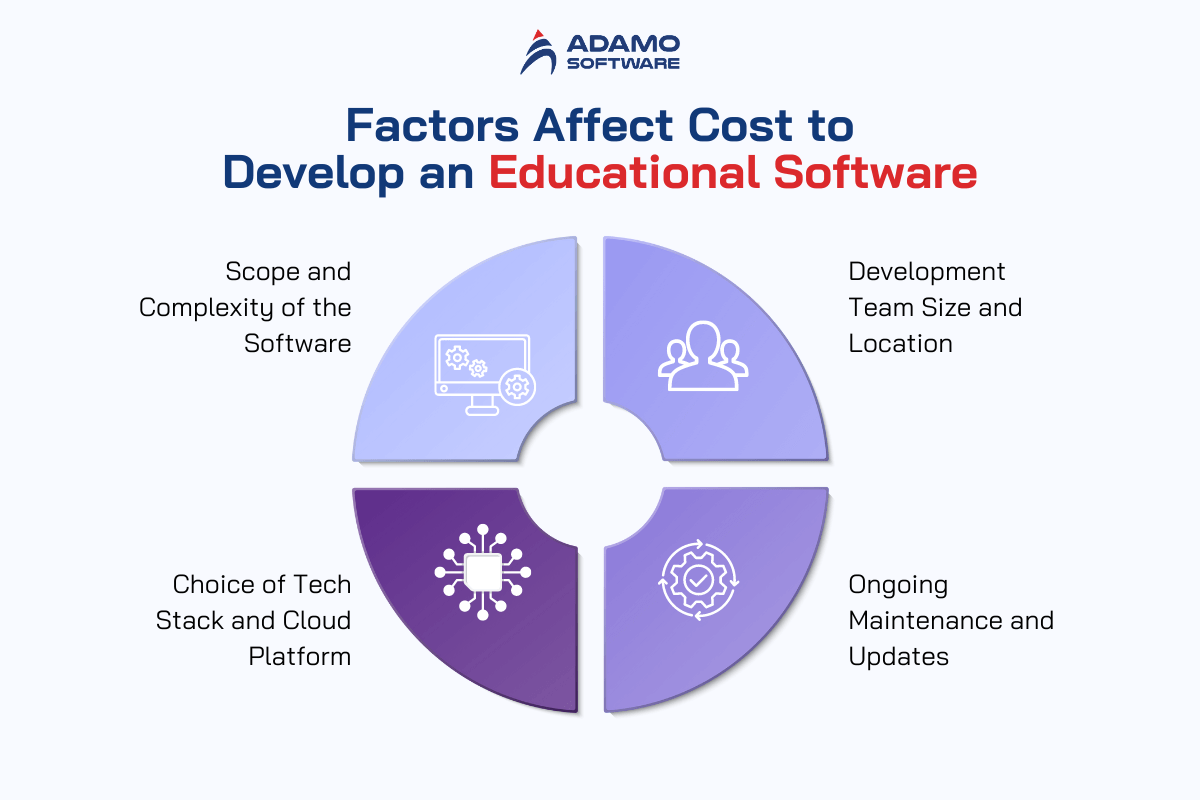
1. Scope and Complexity of the Software
The more features, functionalities, and integrations the software requires, the higher the overall development cost will be.
Complex software with advanced multimedia, collaboration, and mobile capabilities will generally cost more than simpler, web-based applications.
2. Choice of Tech Stack and Cloud Platform
The selection of front-end, back-end, database, and cloud technologies can significantly impact the development effort and associated costs.
Leveraging open-source frameworks and cloud-based services can help reduce upfront and ongoing expenses.
3. Development Team Size and Location
The size and expertise of the development team, as well as their geographical location, can greatly influence the project budget.
Hiring a team of experienced developers in a high-cost region will typically lead to higher costs compared to working with a team in a lower-cost location.
4. Ongoing Maintenance and Updates
Once the initial development is complete, there are ongoing costs associated with maintaining the software, addressing bugs, and implementing feature updates.
The frequency and scope of these maintenance activities can add to the overall long-term investment required.
Based on these factors, the cost of developing a full-featured educational app or platform can range anywhere from $50,000 to $500,000 or more. Simpler web-based educational software may fall on the lower end of this spectrum, while comprehensive, enterprise-level solutions with advanced capabilities could reach the higher end.
It’s important to work closely with an experienced development team to accurately assess the scope, complexity, and technical requirements of the educational software project. This will help ensure an accurate cost estimate and budget planning for the development, deployment, and maintenance of the solution.
VI. Adamo’s expertise in educational software helps you get to market faster
Adamo has a strong track record in developing innovative and impactful educational software solutions. Our team of seasoned experts brings deep experience in the field of educational technology, allowing us to deliver cutting-edge learning applications and platforms that transform the educational landscape.

Key Capabilities:
Tech Stack Expertise:
Our developers are well-versed in a wide range of front-end, back-end, and cloud technologies that are widely used in the education sector.
We can help you select the most appropriate tech stack to meet your specific requirements and ensure scalability and performance.
Architectural Design:
Our solution architects work closely with you to design a modular and extensible software architecture that can accommodate future growth and integrations.
We leverage best practices in software engineering to ensure the educational software is robust, secure, and maintainable.
Faster Time-to-Market:
With our agile development methodologies and streamlined project management processes, we can help you bring your educational software to market faster, ensuring you stay ahead of the competition.
Our team’s deep expertise in the domain allows us to accelerate the development lifecycle and deliver high-quality solutions efficiently.
Tailored Solutions:
We understand that each educational institution or organization has unique requirements and challenges. Our team works closely with you to develop customized software solutions that address your specific needs.
Whether you require a comprehensive learning management system, interactive educational apps, or specialized content creation tools, Adamo has the capabilities to bring your vision to life.
If you’re looking to develop or enhance your educational software, reach out to Adamo today. Our team of experts is ready to collaborate with you and help you achieve your goals in the rapidly evolving world of educational technology.
Conclusion:
Developing high-quality educational software requires a comprehensive and strategic approach that encompasses a wide range of considerations. From understanding the target users and their needs to choosing the right technology stack and ensuring thorough testing and security, each step in the software development process plays a crucial role in delivering an effective and impactful learning solution.
By following a structured methodology and leveraging the expertise of experienced educational technology providers like Adamo, organizations can navigate the complexities of the education software development landscape and bring innovative, user-centric products to market. Whether it’s a comprehensive learning management system, interactive educational applications, or specialized content creation tools, the key is to prioritize the needs of teachers, students, and administrators and align the software capabilities with their evolving requirements.
As the education sector continues to rapidly evolve, staying ahead of the curve with cutting-edge software solutions will be essential for institutions and organizations to engage learners, enhance classroom experiences, and drive positive educational outcomes. By investing in a well-planned and executed software development process, education stakeholders can unlock the full potential of technology to transform the way we learn and teach.