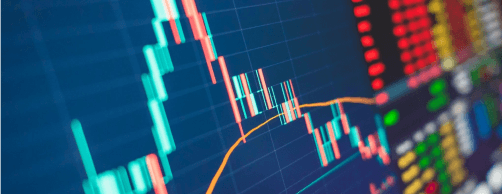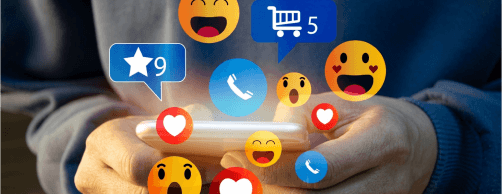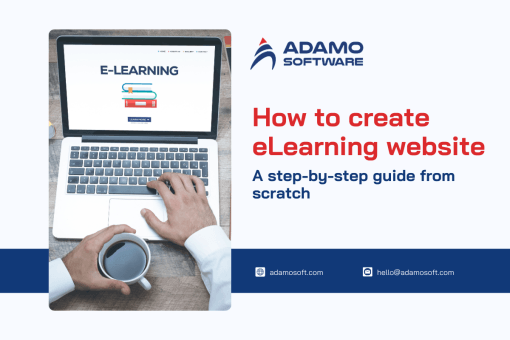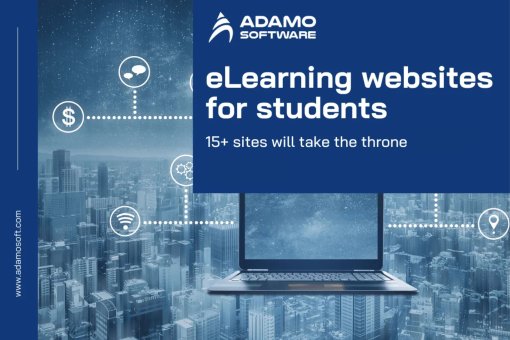How Much Does It Cost to Develop a Student Learning Portal from Scratch
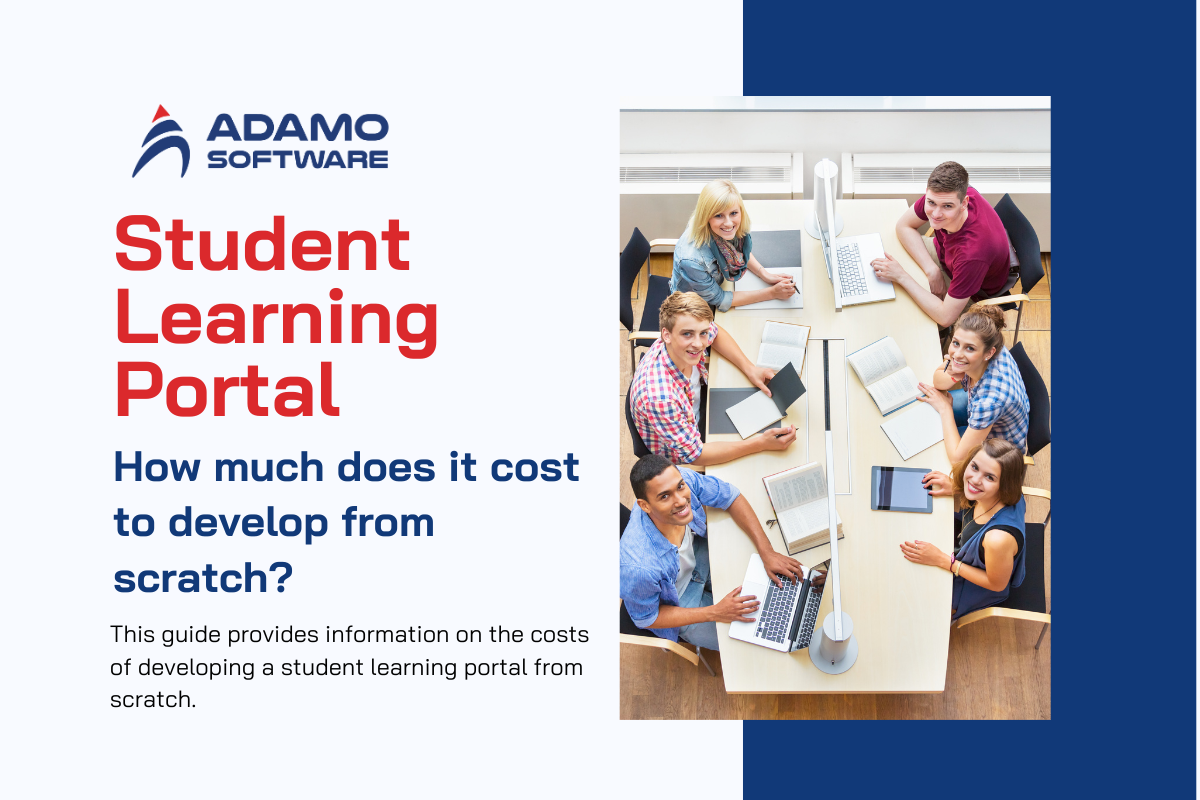
E-learning is becoming increasingly popular and brings many benefits to education. It is a powerful tool that allows educational institutions to provide their students with an intuitive and convenient learning environment. As e-learning continues to grow, student educational student learning portals have emerged as valuable tools to facilitate the distance learning experience.
However, the cost of building a student learning portal is important. It is affected by many factors such as feature set, scalability considerations, launch platform, etc.
In this article, we will learn about the benefits of a student learning portal, explore the key factors that affect the price, and find ways to optimize the cost of your solution student learning portal.
I. Benefits of a student learning portal
Unlike traditional teaching methods, student learning portal makes teaching and learning simpler, easier, and more effective.
Here are 6 benefits of the student learning portal:
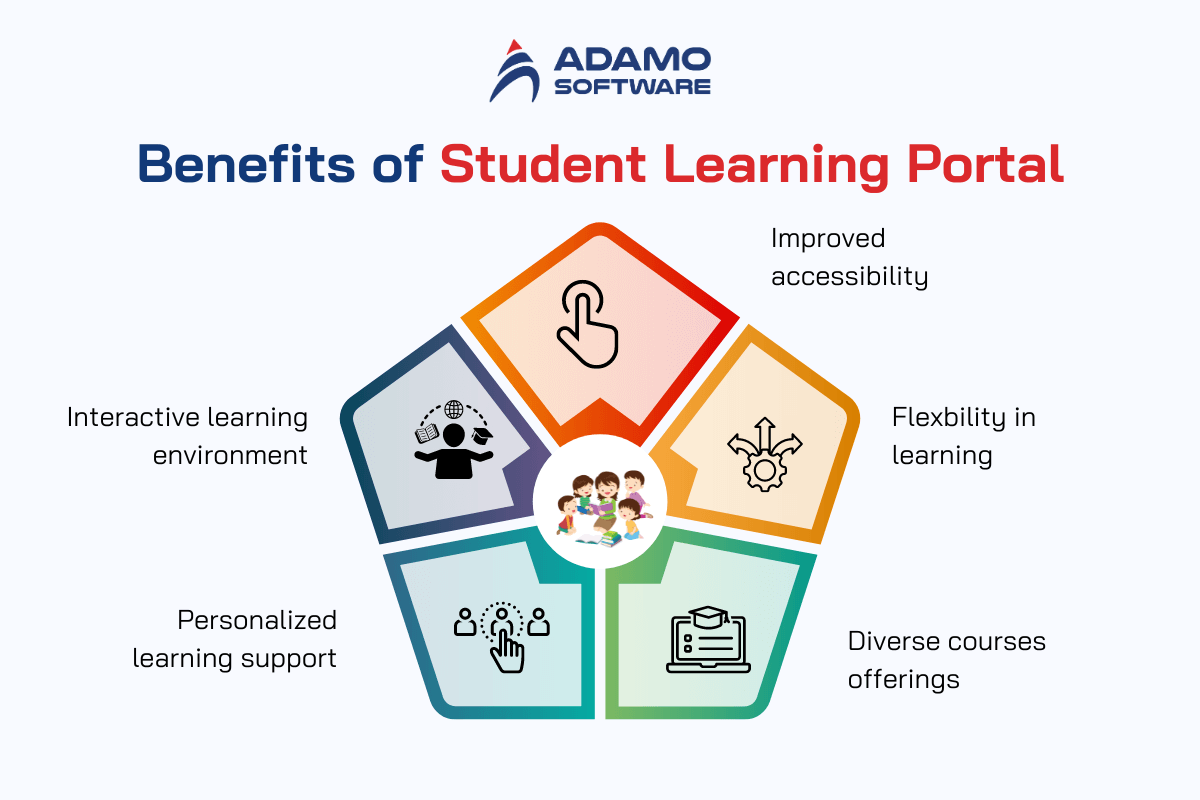
1. Improved Accessibility
One of the main benefits of using an educational student learning portal for distance learning is improved accessibility. This is because it removes the barrier of geographical distance. No matter where you are, you can access the educational resources and courses offered through the student learning portal. This benefit allows students from remote areas or those with limited mobility to pursue their studies without any restrictions. 2
2. Flexibility in Learning
The student education student learning portal offers a variety of flexible learning options. It allows students to customize their educational experience according to their schedule and preferences. Whether you are a professional balancing many responsibilities or a full-time parent managing childcare duties, distance learning through the education student learning portal offers flexibility. You can learn at a time that is convenient for you.
3. Diverse Courses Offerings
Education student learning portal provides access to a wide range of courses and educational resources across a variety of disciplines. Expanding educational opportunities. These platforms cater to a wide range of learning needs and interests, from academic subjects to professional development and vocational training. Education student learning portal offers a wide range of courses to choose from, allowing you to expand your knowledge base or learn new skills.
4. Interactive Learning Environment
Numerous student learning portals offer an immersive learning experience, incorporating interactive elements like multimedia content, discussion boards, and virtual classrooms. These features foster student engagement and collaboration, helping create an environment where learners actively participate and exchange knowledge. Collaborative projects and online discussions further enhance students’ grasp of the course material, while also promoting the development of critical thinking skills.
5. Personalized Learning Support
In the realm of E-learning, the student learning portal stands out as a premier platform for accessing a diverse range of educational resources and courses. It features a user-friendly interface, a wide selection of courses, and interactive tools, and empowers learners to excel in a digital learning environment.
Also: Global learning portal: A comprehensive overview with examples
II. Key Features of a student learning portal
In this part, we will explore 12 key features of a student learning portal:
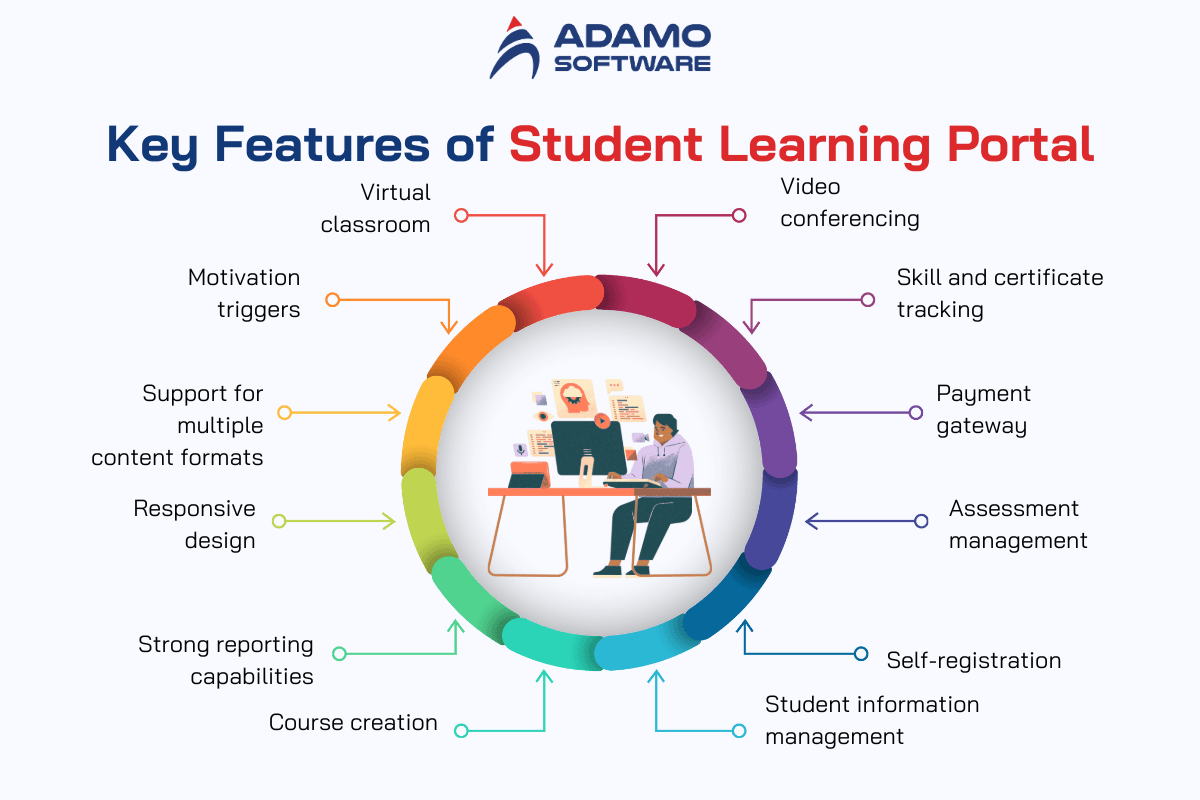
1. Video Conferencing
Video conferencing can transform e-learning by adding a layer of interactivity and real-time engagement. With this feature, educators can hold group sessions, conduct one-on-one meetings, or host interactive video conferences with students. It bridges the gap between traditional classroom experiences and online learning, enabling dynamic discussions and fostering a sense of connection.
Pre-recorded video materials can be integrated into these sessions to enrich the learning experience, making the content more engaging and accessible.
2. Skill and Certificate Tracking
Tracking students’ progress and recognizing their achievements is crucial for maintaining motivation in an online learning environment. A skill and certificate tracking feature allows institutions to monitor students’ accomplishments easily. By issuing certificates for completed courses or milestones, educators can acknowledge learners’ efforts, boosting their engagement.
This feature helps students see their growth and encourages them to continue progressing through their courses, enhancing overall learning outcomes.
3. Payment Gateway
A seamless payment process is essential for any student learning portal. Integrating a payment gateway streamlines the financial transactions involved in course enrollment, making it convenient for both students and institutions.
Whether for individual courses or full programs, a secure and efficient payment system ensures that students can easily access the education they need. This integration reduces administrative overhead by automating the payment process and ensuring that transactions are handled securely.
4. Assessment Management
Assessing students’ knowledge is a critical component of the learning process. An assessment management feature allows educators to create and administer quizzes, exams, and other evaluations directly through the e-learning platform. Instant feedback is another key aspect, providing students with real-time insights into their performance. This not only helps students understand their progress but also allows instructors to identify areas where learners may need additional support, ensuring a more personalized educational experience.
5. Self-Registration
Giving students the ability to self-register for courses simplifies the enrollment process. This feature allows learners to browse available courses and sign up on their own, reducing the need for administrative intervention. By enabling self-registration, institutions can streamline the onboarding process and give students more control over their educational journey.
This flexibility can enhance the student experience by making the enrollment process more user-friendly and accessible at any time.
6. Student Information Management
Managing student data is a complex task, but with student information management systems, it becomes much more manageable. These systems centralize important data such as profiles, admission records, exam schedules, attendance, fees, and grades. From one platform, educators and administrators can access all the information they need, simplifying operations and improving efficiency.
7. Virtual Classroom
The virtual classroom is a core feature of custom e-learning software, allowing educators to interact with students in real time. Virtual classrooms replicate the traditional classroom environment by enabling live teaching, discussions, and interactions. Educators can enhance these sessions with pre-recorded materials such as presentations, lecture slides, and videos, creating a comprehensive and engaging learning experience. This blend of live and recorded content allows for a flexible and dynamic approach to education.
8. Motivation Triggers
Keeping students motivated in an online setting can be challenging but using motivation triggers can help. Features like social polls, rewards, scores, badges, and certificates encourage students to perform well by recognizing their achievements. These elements gamify the learning experience, making it more interactive and engaging.
By incorporating such incentives, educators can foster a competitive yet supportive learning environment that drives students to stay engaged and succeed in their studies.
9. Support for Multiple Content Formats
An effective student learning portal should support a variety of content formats to cater to different learning preferences. Whether it’s text, audio, video, animation, or interactive modules, the ability to deliver diverse content types enhances the learning experience.
This flexibility allows educators to create richer, more varied educational materials that appeal to different learning styles, helping to make the content more engaging and accessible to a wider audience.
10. Responsive Design
Responsive design ensures that the e-learning platform is accessible on any device, whether it’s a smartphone, tablet, or desktop. By adjusting the size, orientation, and resolution of the content to fit the learner’s screen, the platform becomes more user-friendly and inclusive. This feature is essential for providing a seamless learning experience across different devices, ensuring that students can access their courses anytime and anywhere.
11. Strong Reporting Capabilities
Effective reporting tools are crucial for tracking the performance of both students and the courses themselves. Custom e-learning platforms can generate detailed reports on user activity, course completion rates, and the effectiveness of training materials. This data is invaluable for educators and administrators to evaluate and refine their educational offerings, ensuring that the platform continually improves in meeting the needs of learners.
12. Course Creation
Course creation tools are an essential feature of any e-learning platform. These tools allow educators to design and launch new courses quickly and efficiently. With just a few clicks, instructors can create courses, upload materials, and make them available to students. This streamlines the course development process and enables institutions to expand their offerings easily, ensuring that they can continuously provide up-to-date and relevant educational content.
These features collectively contribute to the functionality and success of an e-learning platform, enhancing both the user experience and the overall effectiveness of the educational offerings.
III. Cost to Build an E-learning Student Learning Portal
Developing a student learning portal can range from $70,000 to $105,000, with costs reaching up to $100,000 for a fully customized e-learning website. This includes building from scratch, custom web design, quality assurance testing, and project management.
Creating a Minimum Viable Product (MVP) for e-learning software typically costs between $25,500 and $50,000. An MVP provides essential student learning portal functions like dashboards, attendance management, a database, and test formats.
The overall cost will depend on the complexity of your student learning portal:
- Basic platform development: $40,000 to $60,000.
- Medium platform development: $60,000 to $150,000.
- Complex platform development: around $300,000.
Currently, there are hundreds of thousands of e-learning platforms and online education providers globally, serving millions of learners. Many of these platforms have grown into large educational companies, even multinational corporations, increasing both student revenue and income streams.
Building a student learning student learning portal takes time and requires a collaborative team effort. It’s not a one-person job, as it involves extensive planning to meet market demands and incorporate the features the company wants in the application.
Not everyone aims to create a top-tier or international-level student learning portal. After planning, the next step is to determine the overall pricing strategies.
IV. Factors that Affect the Cost of a Student Learning Portal
Creating a student learning portal is a comprehensive project that involves many aspects of technology and design. Each aspect contributes to the overall functionality, user experience, and cost-effectiveness of the platform.
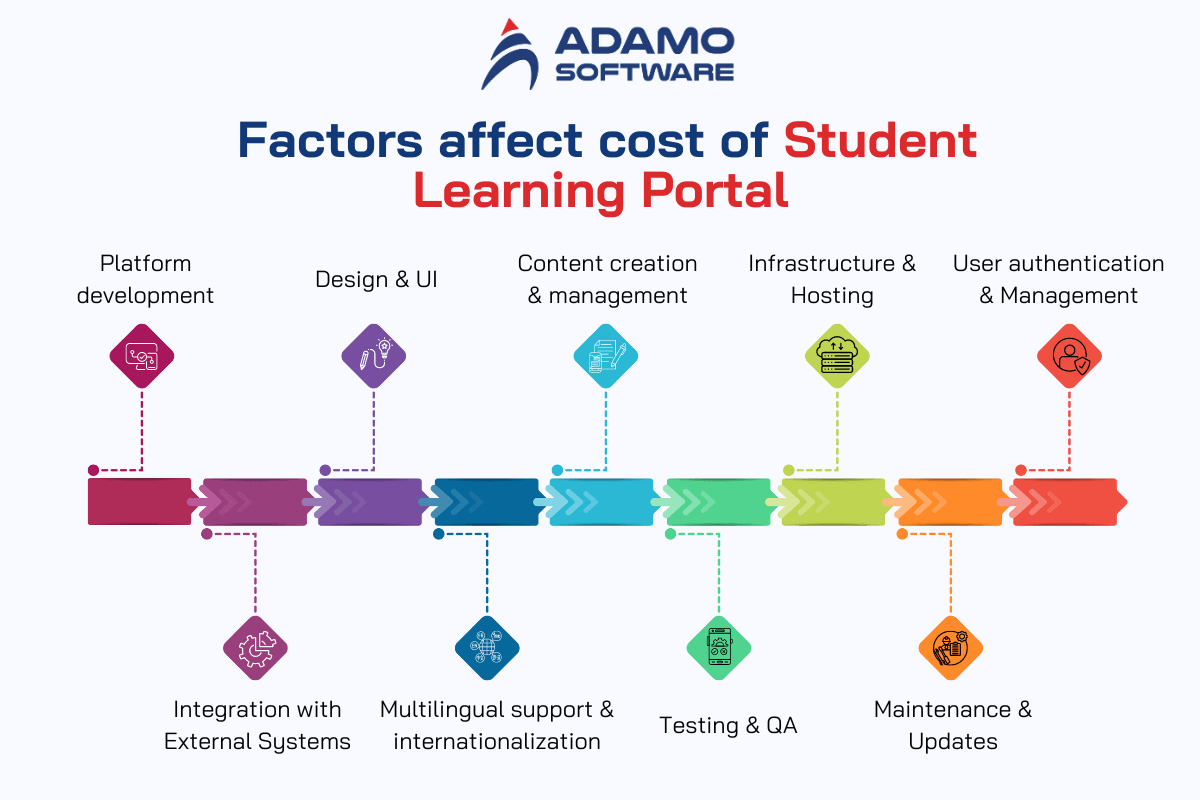
Here is an extensive overview of each of the key stages in developing a robust student learning portal:
1. Platform Development
The development process begins with creating both the front end, where users interact, and the back end, which handles data processing. A strong system architecture is essential to support key functions like managing user data, processing content, handling session logins, and securing payments. The complexity of these elements significantly impacts both development costs and the timeline required for completion.
2. Design and User Interface
Design plays a critical role in providing a seamless user experience. A well-thought-out, user-friendly interface encourages engagement by making navigation straightforward. This stage involves everything from graphic design to layout planning and ensuring that the student learning portal is responsive across different devices. The design must not only be visually appealing but also functional, catering to a wide range of users with varying levels of tech skills.
3. Content Creation and Management
Content is the foundation of any student learning portal. This includes everything from educational videos and interactive modules to downloadable resources and assessments. To keep the content engaging, up-to-date, and effective, collaboration between subject matter experts and digital content creators is crucial. Additionally, a robust content management system (CMS) is necessary for organizing, updating, and distributing content efficiently across the platform.
4. Infrastructure and Hosting
A reliable IT infrastructure is key to ensuring that the student learning portal is always available and can handle high user traffic without performance issues. Whether choosing between on-premises or cloud-based solutions, it’s vital to implement strong data backup systems and utilize content delivery networks (CDNs) to ensure fast global content delivery. These infrastructure choices will greatly impact both initial setup costs and ongoing operational expenses.
5. User Authentication and Management
Effectively managing users is critical to maintaining trust and ensuring compliance with data protection regulations. Features like multi-factor authentication, encrypted data storage, and secure session management are necessary for the student learning portal to handle large volumes of concurrent users. Additionally, the system should be capable of tracking user activity and progress, adding another layer of complexity and cost.
6. Integration with External Systems
Extending the functionality of the student learning portal often requires integration with external systems. This might include connecting to payment processors for handling transactions, integrating email systems for communication, or utilizing third-party analytics tools to track performance. Each integration needs to be carefully planned and executed to ensure both data security and the integrity of the student learning portal.
7. Multilingual Support and Internationalization
If the student learning portal is designed to cater to a global audience, localization is crucial. This involves translating content and adapting the user interface to meet the needs of different languages and cultures. Additionally, compliance with international regulations and ensuring data privacy across borders adds another layer of complexity and potential cost to the project.
8. Testing and Quality Assurance
Thorough testing is critical to ensure the student learning portal operates smoothly and securely. This involves a range of tests, from unit and integration testing to stress and usability testing. Quality assurance is not a one-time task but an ongoing process that identifies and resolves potential issues before they affect the user experience.
9. Ongoing Maintenance and Updates
Even after the student learning portal is launched, ongoing maintenance is essential to keep it current with educational standards and evolving technologies. This includes regular updates to content, security measures, and system functionality based on user feedback. Allocating resources for long-term support and development is crucial for the platform’s sustained success.
V. Expert Tips to Minimize Cost of a Student Learning portal
To effectively reduce the cost of a student learning portal, experts recommend the following strategic approaches:
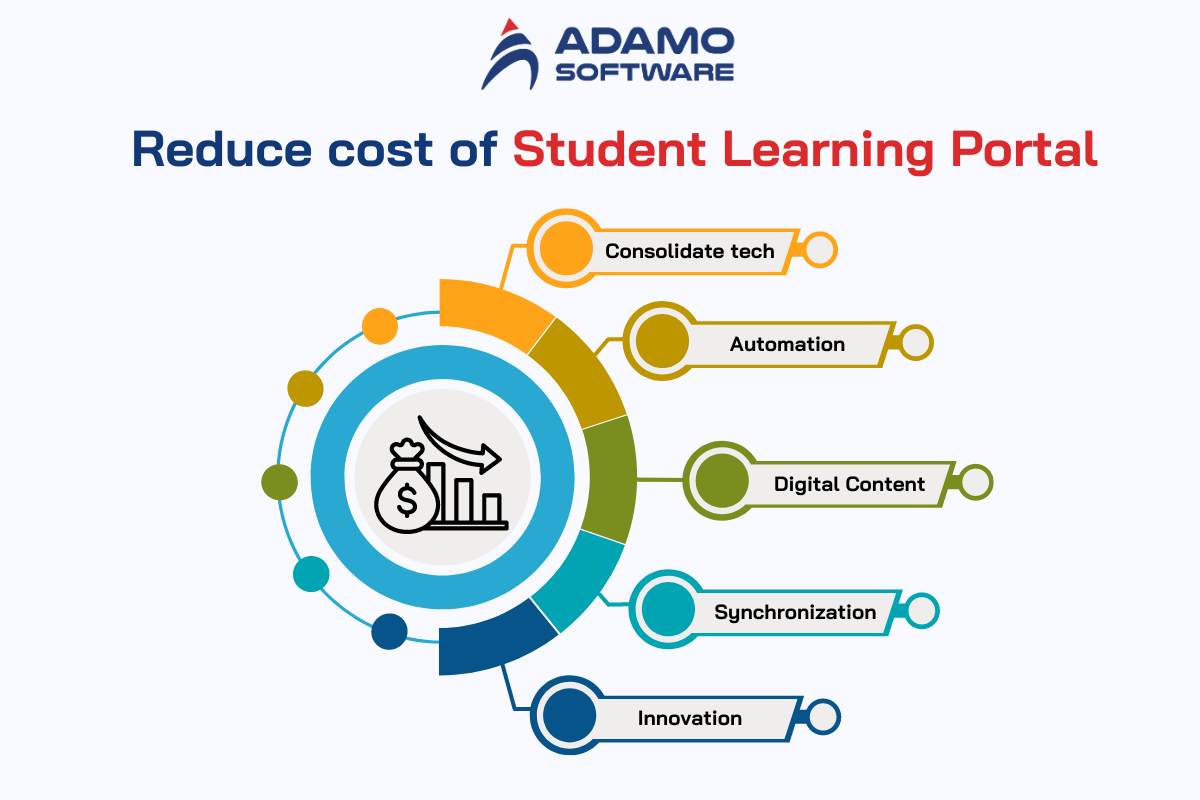
1. Consolidate Technology
Educational institutions can reduce costs by consolidating disparate technology systems into a unified platform. This consolidates data access across departments, facilitating communication. It also enhances the student experience with more stable and consistentaccess to educational resources.
2. Automation and Chatbots
Implementing automated solutions such as chatbots can significantly reduce operational costs. Chatbots can handle common requests and issues. It also frees up human resources for more complex tasks and improves response times to support students.
3. Utilize Digital Content
Institutions can reduce costs associated with paper textbooks by using digital textbooks and open educational resources. This reduces costs for students while increasing access, allowing for updates and delivery at virtually no additional cost.
4. Incorporate asynchronous learning tools
You can incorporate asynchronous learning tools such as digital portfolios and content playlists. These tools can increase flexibility in education and reduce costs. They allow for more personalized learning experiences and can reduce the need for real-time interaction. They reduce the burden on institutional resources.
5. Innovate proactively
Encouraging the use of online and blended course models can reduce reliance on institutional resources. Innovate course design to include more online components. Institutions can reduce the need for on-campus classroom space and materials, further cutting costs.
By adopting these strategies, institutions can create more sustainable and cost-effective learning environments. This not only reduces costs but also improves the quality and accessibility of education.
VI. Why Hire a Dedicated Team for Developing Student Learning portal is a Great Choice
Creating a student learning portal involves two main costs: the features you want and your developer team’s cooperation model.
Your student learning portal should integrate both standard industry features and unique elements that distinguish it from competitors. It’s crucial to work with developers who are not only experienced in similar projects but also skilled in the necessary technologies.
Finding a top-notch dedicated team can be challenging, particularly if you lack technical expertise. Here are several strategies to help you assemble the best team for your project:
- Research the market and review feedback on developers’ websites.
- Select an appropriate technology stack for your project.
- Seek referrals from your professional network.
- Attending tech events to connect with skilled developers.
- Plan your budget carefully before proceeding.
- Review developers’ portfolios to gauge their experience and success.
- Verify that all necessary resources are available for your project.
- Prioritize coding skills and trust in your team’s technical abilities.
- Consider the personality and team dynamics, not just technical skills.
- Place a higher value on technical proficiency than personal beliefs.
By focusing on these areas, you can effectively manage costs while ensuring your e-learning platform is both functional and competitive.
To create a truly effective student learning portal that meets students’ needs, you need a team of experts who understand both technology and education. That’s why hiring a dedicated development team from Adamo Software is the perfect choice. Our team will provide flexibility during the development process while ensuring the highest quality product.
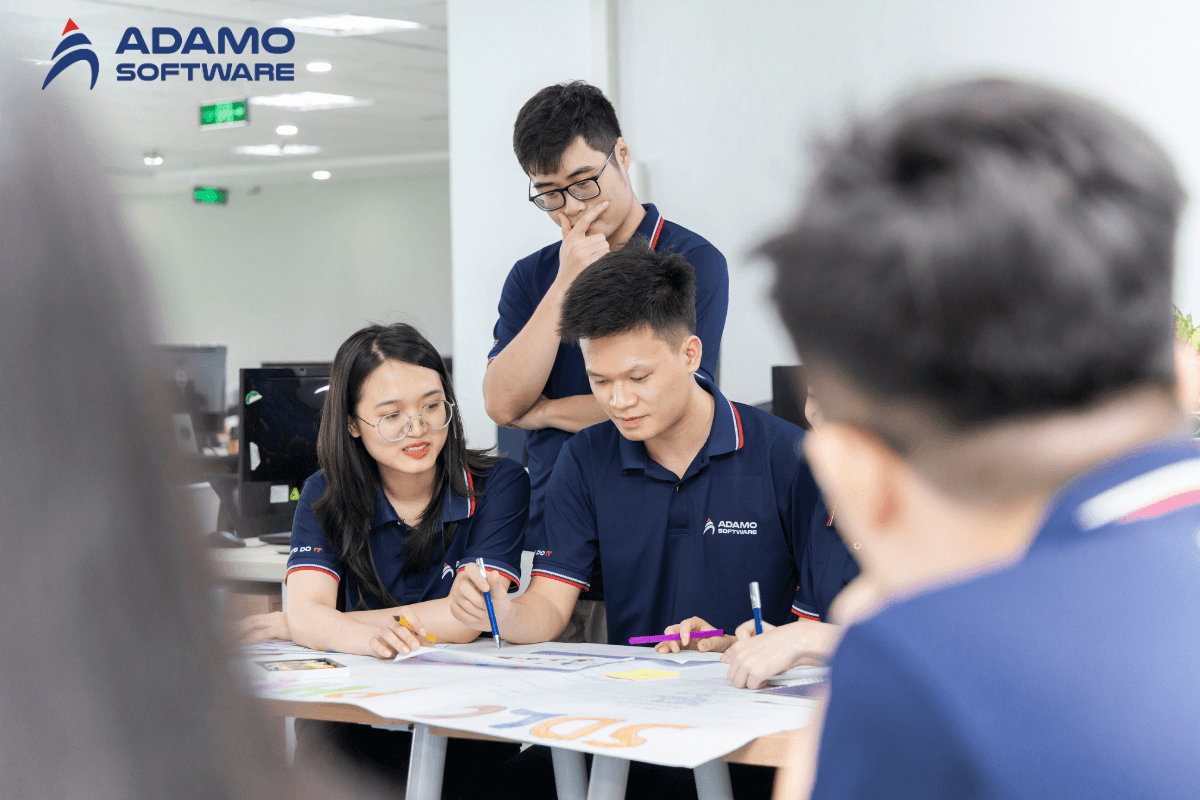
With Adamo Software, you can be confident that your learning portal will be optimally designed to meet the increasing demands of education and deliver the best experience for students.