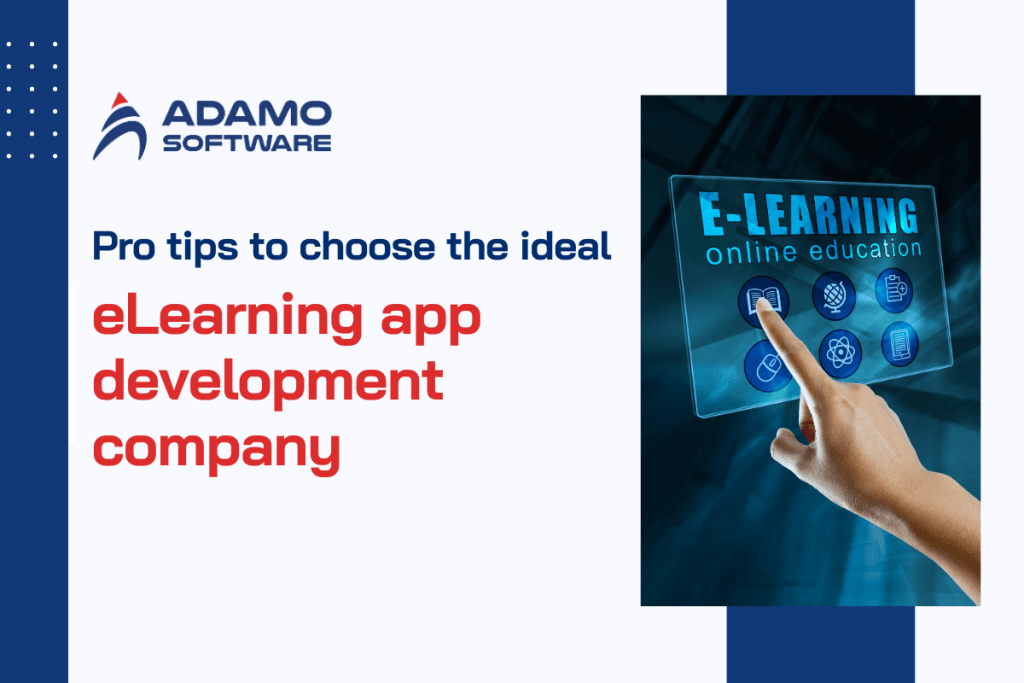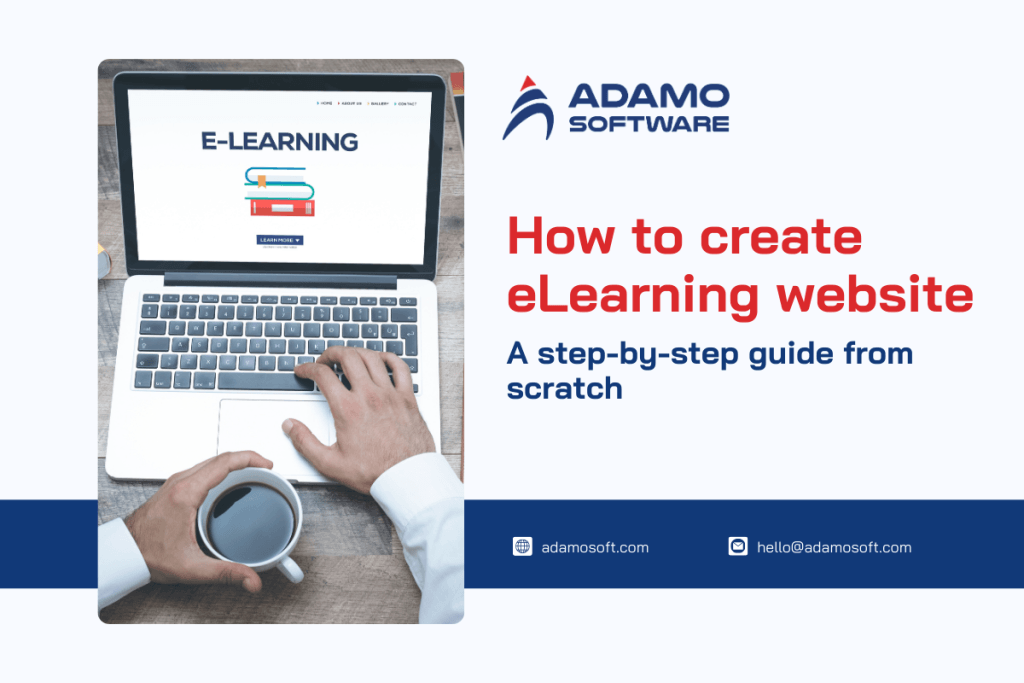Explore 10 popular types of learning management system: Tips to choose
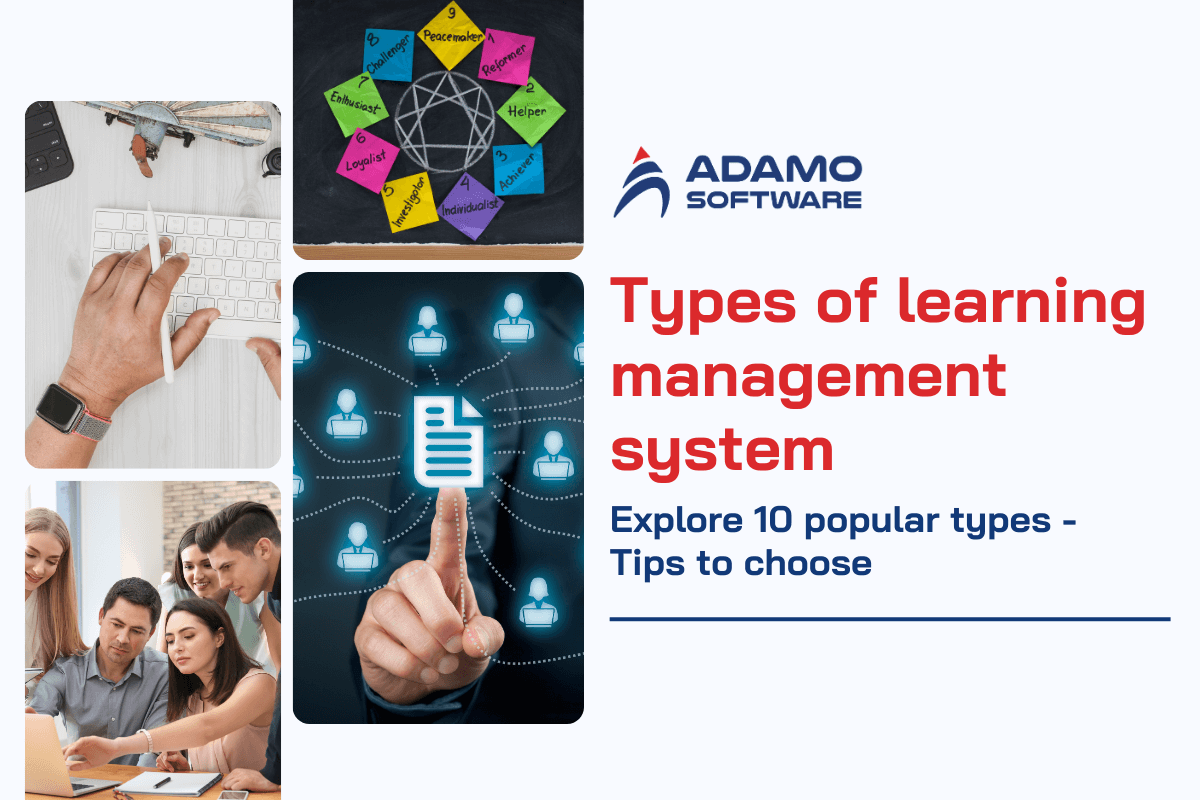
In today’s digital world, educational institutions, businesses, and training organizations have been familiar with using learning management systems. LMS platforms help improve teaching and learning efficiency while creating a modern, interactive learning environment. But which are some popular types of learning management systems? Let Adamo Software answer this question and share tips for choosing the right kind.
Through this blog post, you will know which types of learning management systems are suitable for your business. You can choose from these types below.
- SaaS LMS (Cloud-based)/ Web-based LMS
- Installed LMS (On-premises)
- Open-source LMS
- Closed-source LMS
- Integration-capable LMS
- Non-integrated LMS
- LMS with Authoring Tools
- Enterprise PMS
- Custom LMS
- Mobile LMS
Each type of LMS has its functions and characteristics. Let’s read our post for more detailed information about each type.
I. SaaS LMS (Cloud-based)/ Web-based LMS
If you are looking for flexible types of learning management systems, SaaS LMS can be among your choices. With an internet connection, you can access and use the LMS through a web browser. The convenience and scalability have made SaaS LMS become one of the most favored types of learning management systems.
Service providers play an important role in keeping the software secure for users. Besides, it can be hard to customize if the organization has specific requirements. Despite some drawbacks, the software has certain features and benefits. Let’s explore some features, benefits, and examples of the SaaS LMS with Adamo Software!
- Features of the SaaS LMS
The ability to manage courses and reporting and analytics are some outstanding features of the SaaS LMS. They allow users to create and host online courses easily and monitor learners’ progress and learning outcomes.
Besides, the integration capabilities are also a characteristic of the software, enabling the software to integrate with many external tools such as CRM, Zoom, and Google Drive, helping to optimize training and student management processes.
Additionally, SaaS LMS also supports multi-platform and multi-language access, adaptable for different types of learners.
- SaaS LMS’s benefits
With the SaaS LMS, organizations can save operation costs. Besides, thanks to the software’s scalability, organizations can expand or shrink according to training needs. Organizations can quickly adjust the number of learners, new courses, etc.
Additionally, the system also has a friendly, easy-to-use interface for both administrators and learners, making it easy to organize and track courses. Using this LMS type, users can be completely confident in the security of personal information. Thanks to these benefits, SaaS LMS is worth being one of the best types of learning management systems.
- Examples of SaaS LMS
Among the SaaS learning management systems, Thinkific, TalentLMS, and Moodle Cloud are the three most popular examples. They are all SaaS LMS platforms that provide online course management features, allowing users to easily create and track training programs. All three systems support cross-platform access, integrate with external tools, and provide flexible solutions for training needs at various scales.
II. Installed LMS (On-premises)
Installed LMS, or On-premises LMS, is also a choice that organizations can refer to if they want to manage their courses and train employees effectively. Like many other types of learning management systems, this software is installed and running on the organization’s internal server Blackboard, SAP Litmos, and ATutor are some examples of this type of LMS.
Organizations have complete control over the system, from installation, and maintenance to customization according to specific needs. This type of LMS is often used by large organizations with strong technical teams and high-security requirements.
- Benefits:
One of the benefits of this type of LMS is complete control and high data security. Since the system is hosted and managed internally, organizations do not have to worry about security risks from third parties. This is essential for security-sensitive industries such as finance, healthcare, and education.
In addition, organizations can adjust the system themselves so that the system can suit their operating processes and needs, from the user interface to features and integration with internal software. This makes the system more flexible and fully responsive to specific requirements.
In the long term, after the initial investment in infrastructure, operating costs will be stable and not subject to the subscription model fluctuations. This brings high economic benefits and sustainability for large organizations.
Installed LMS, which is one of the popular types of learning management systems, has distinct advantages and disadvantages. In terms of the advantages, it offers full control over the system, including configuration and security. The software is also highly customizable, allowing for adjustments to the specific needs of each organization, and does not rely on outside parties for maintenance or updates.
- Disadvantages:
However, its biggest disadvantage is the high initial cost, including investment in hardware, servers, and human resources to maintain the system. In addition, the software requires a highly skilled internal technical team to manage and handle technical issues, which can increase operating costs.
III. Open-source LMS
Among the types of learning management systems, the open-source LMS is also popular for organizations. This is a system whose source code is freely available to users. This allows organizations to customize the system to their needs without depending on the software vendor.
When choosing the open-source LMS, you can refer to Moodle, Open edX, và Canvas software. All of them allow users to access and edit the source code, helping to customize the system to the specific needs of each organization. They offer comprehensive course management features, including the ability to create courses, track student progress, and report on learning outcomes.
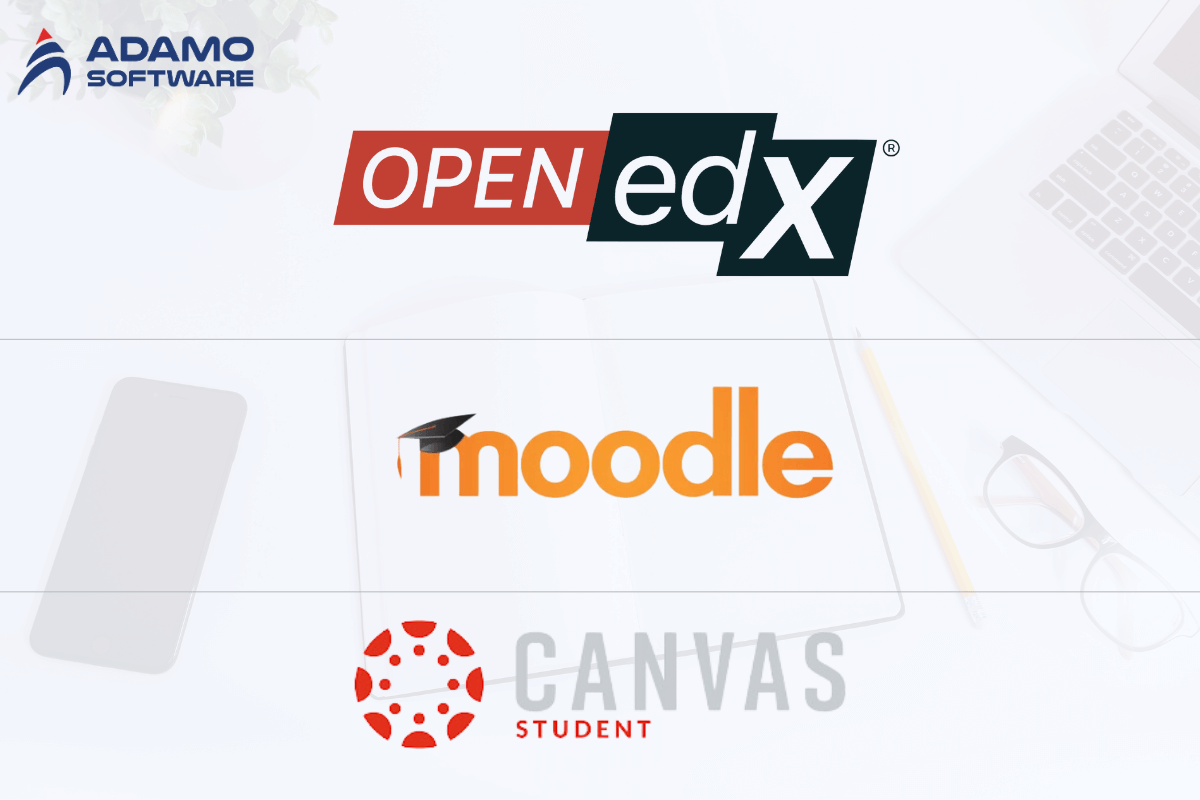
Furthermore, all three platforms have strong support communities, with many resources and plugins developed by users to extend functionality. Additionally, they are often free to use, which helps organizations save on initial investment costs while increasing flexibility in deploying and maintaining the system. These common features of these three software are also superior characteristics of the open-source LMS.
Open-source LMS requires specialized technical staff to deploy, customize, and maintain the system. This can be difficult for organizations lacking IT resources. Although there are no licensing fees, the customization and maintenance cost can be high, especially for large enterprises. Another drawback is the lack of official vendor support, forcing organizations to rely on the community or in-house teams to resolve technical issues.
Despite the disadvantages, open-source LMS has many benefits. The open-source LMS, which is among the exceptional types of learning management systems, offers high flexibility. It enables organizations to customize and grow according to their own needs. Instead of paying copyright fees, organizations can use that amount of money to invest in other areas such as content development and instructor training.
With the open-source LMS, users can easily find resources, plugins, and innovative solutions that can extend the system’s functionality without spending too much money.
IV. Closed-source LMS
Closed-source LMS is also one of the popular types of learning management systems. Unlike the open-source LMS, this software’s source code is not publicly available, developed and managed by software vendors. Users can only use the features and tools provided by the vendor without being able to customize the source code.
As the source code is not made public, the software can be protected from unwanted changes or exploitation from outside. For this LMS type, software vendors often provide technical support and maintenance to customers, helping to resolve issues quickly
This type of LMS often comes with powerful features to optimize the learning experience for users. Below are some of the notable features of closed-source LMS.
- User-friendly interface makes it easy for both administrators and learners to interact and access learning resources.
- Comprehensive course management
- Reporting and analysis tools providing detailed reports on learner performance
- Supporting integration with other systems such as CRM, e-learning tools, and HR management software
- Multilingual support
- User management features that manage user access and roles, helping to ensure that learning information and resources are kept secure.
- Notification and reminder systems that help increase student engagement and commitment
Adobe Captivate Prime, Docebo, and Blackboard Learn are the top closed-source LMS platforms. They all provide stable, professional learning management solutions and are supported by reputable vendors.
V. Integration-capable LMS
Integration-capable LMS is also on the list of the most worth-using types of learning management systems. These platforms are learning management systems that can connect and work with other software and tools to improve training and management efficiency. They are often integrated with human resource management systems, customer relationship management systems, online meeting tools such as Zoom, and Microsoft Teams, and cloud storage services such as Google Drive and Dropbox.
Let Adamo Software discuss some features of integration-capable LMS, one of the most noticeable types of learning management systems.
- Connect to human resource management (HRM) system.
The ability to connect to the HRM system helps organizations create a seamless, unified learning and human resource management process. This integration offers many benefits to both the organization and the employees, especially in automating and effectively managing the training process.
- Track training progress and performance
With integration-capable LMS, organizations can train and monitor employee progress more easily. The system provides detailed reports on learning outcomes, thereby assessing the capacity and development of employees after each training program. Thanks to that, organizations can detect areas for improvement and adjust the learning path to suit each individual.
- Support for online meetings and learning tools
Through the integration of the system with online meetings and learning tools such as Zoom, Microsoft Teams, or Google Meet, organizations can host virtual training sessions and classrooms. Learners can join live online classes directly through the LMS without switching between multiple platforms, creating a seamless learning experience. The system also records sessions for learners to review and tracks learner participation to ensure transparency and effective management of the learning process.
VI. Non-integrated LMS
While the above types of learning management systems can apply to large organizations, non-integrated LMS is more suitable for small businesses where integration requirements are not too high, and training processes are simpler. This type of LMS cannot directly connect to external tools, software, or systems such as human resource management (HRM) systems, CRMs, or online meeting platforms. This means that training-related data and processes must be managed separately.
Below are some characteristics of the non-integrated LMS.
- Standalone operation
Non-integrated LMS operates as a standalone system, not automatically connected to other software or systems. This causes learning and human resource management data to be out of sync, requiring managers to operate between platforms manually.
- Distributed data
Information about users, learning progress, and reports are not synchronized between LMS and other systems. This leads to data fragmentation.
- Manual management
Transferring information between systems must be done manually. For example, organizations may have to import student data from HRM or update learning progress into the human resource management system themselves.
Although non-integrated LMS has certain limitations, it still brings many significant benefits. This system is simple and easy to use, helping small or medium-sized organizations easily operate and manage. Because there is no need for complex integration, the implementation and maintenance costs are lower, helping to save resources.
In addition, the installation and deployment are quick, allowing organizations to start training programs immediately without waiting for complicated connection processes.
VII. LMS with Authoring Tools
LMS with authoring tools is also among the well-known types of learning management systems. It provides users with the ability to create and manage course content directly on the platform. These authoring tools allow teachers, administrators, and content developers to easily design lessons, materials, and learning activities without the need for external software. Below are some notable features of the LMS with authoring tools.
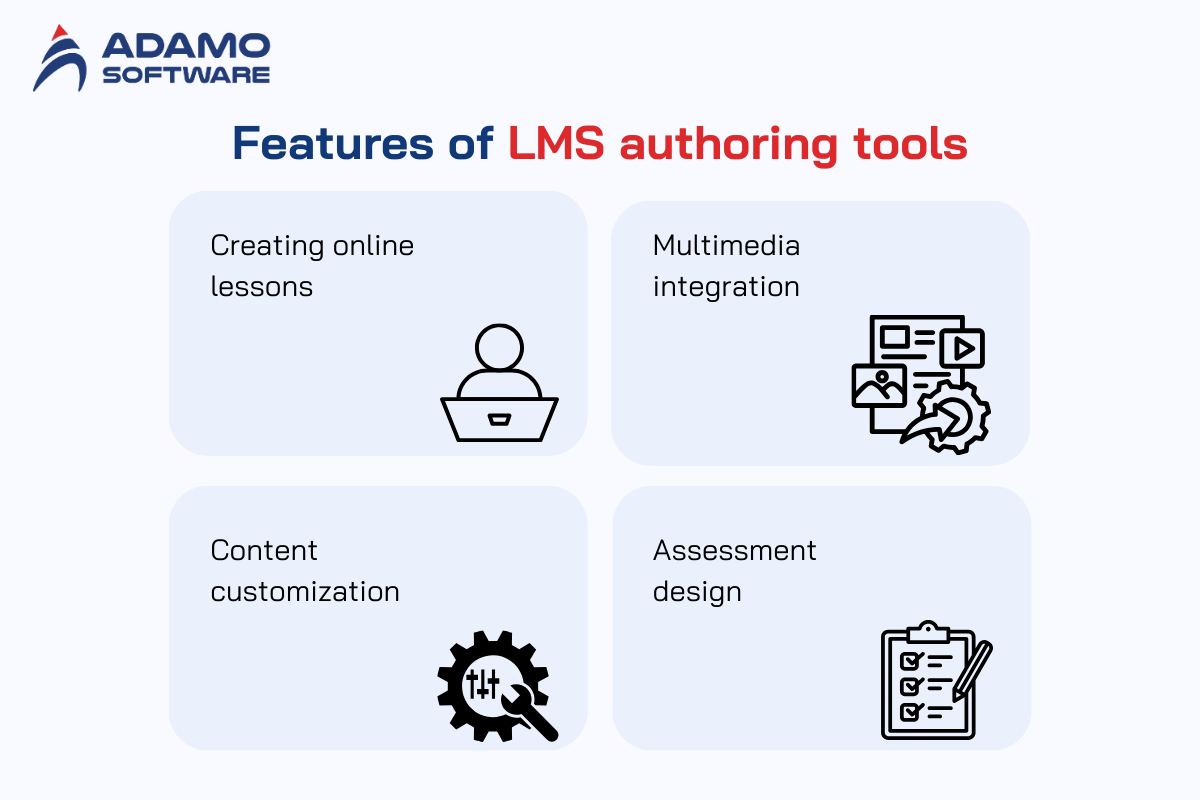
- Creating online lessons
Creating online lessons is a feature of this type of LMS. It allows users to edit learning content, and create complete courses including text, images, videos, and supporting materials with just a few simple steps.
- Multimedia integration
Like other types of learning management systems, LMS with authoring tools also has multimedia integration features. The system supports the integration of a variety of content such as video, audio, PDF documents, and interactive exercises, helping to enhance the learning experience.
- Content customization
Authoring tools allow content to be customized to specific learner audiences or learning objectives. This ensures that each course can be tailored to individual needs.
- Assessment design
The assessment design feature of the LMS with authoring tools allows you to create tests, quizzes, and assessments directly within the system. This makes it easier and more accurate to track student progress.
With the above features, the LMS with authoring tools can help organizations save time switching between different software, allowing for quick and efficient content creation. Besides, these tools help to create rich and diverse learning experiences. Thanks to the outstanding features and benefits, LMS with authoring indeed becomes one of the best types of learning management systems for any organization.
VIII. Enterprise LMS
Like many other types of learning management systems, Enterprise LMS is suitable for organizations to use to manage and implement training programs comprehensively. This type of TMS is more suitable for large enterprises with a significant number of learners. With multi-language support, integrated HR management tools, and flexible scalability, Enterprise LMS can meet the complex training needs of these organizations. Let’s find some benefits of this LMS type.
- Enhancing training management efficiency
Enhancing training management efficiency is one of the core benefits of Enterprise LMS, helping businesses manage the whole training process automatically and systematically. Instead of manual management, LMS helps automate tasks such as course scheduling, progress tracking, and assessment.
By integrating with human resource management systems, employee data is synchronized, making it easier and more accurate to track employee skill development. This saves businesses time, reduces errors, and ensures that all employees receive consistent and effective training.
- Meeting complex training needs
Besides enhancing training management efficiency, enterprise LMS can also meet complex training needs, especially for large businesses with diverse structures and many different training requirements.
The system supports building complex courses with multiple levels, multimedia content, and interactive quizzes. This gives organizations the flexibility to design learning programs that are appropriate for a wide range of audiences, from new employees to managers.
- Global training management
Global training management is an important feature of Enterprise LMS, especially useful for multinational businesses. The system supports multiple languages and time zones, allowing learners from different geographic regions to participate and complete courses easily. As a result, businesses can centrally manage and track the learning performance of employees globally.
Overall, Enterprise LMS helps optimize employee training and development processes, while improving the efficiency and quality of learning in the enterprise. With all the benefits offered, Enterprise LMS is indeed one of the popular types of learning management systems.
IX. Custom LMS
Unlike other types of learning management systems, custom LMS is customized to the specific needs of your organization, business, or school. Custom LMSs are developed from scratch or deeply customized in terms of interface, features, and integrations to suit specific user requirements. This gives organizations the flexibility to design training programs, manage learners, and create unique learning experiences.
Custom LMS has these characteristics below.
- Customizable interface: The interface of a custom LMS can be designed to match the organization’s branding, colors, and style, creating a consistent and friendly learning experience.
- Flexible features: Custom LMS allows businesses to choose or develop specific features such as custom reporting systems, and assessment tools, or integrate with other software such as HRM, CRM, and analytics tools.
- Scalability: Custom LMS can be easily expanded or upgraded as the business grows, adding new features or integrating with advanced technologies that traditional types of learning management systems cannot accommodate.
- Data security and control: With a custom LMS, businesses have full control over data, helping to ensure high security and compliance with data security regulations.
Some large enterprises in which internal training programs are customized to suit each position and specific business processes choose to develop custom LMS to meet complex and diverse training needs. It can be said that custom LMS is the optimal solution for organizations that want complete control over the learning management system.
X. Mobile LMS
Mobile LMS is among the most widely used types of learning management systems that allow learners to access training materials and participate in courses across various devices, including smartphones, tablets, and computers. Let’s find some features and benefits of mobile LMS with Adamo Software!
- Features of Mobile LMS
Mobile LMS has outstanding features that optimize the learning experience on mobile devices. The system’s interface is designed to be friendly and easy to use, making it easy for students to manipulate and track learning content.
The system also supports data synchronization between devices, allowing students to switch between phones, tablets, and computers without interruption. In addition, Mobile LMS integrates a notification function via the application, reminding students of assignments and schedules, and ensuring they are always updated and completed on time.
- Benefits of Mobile LMS
Thanks to mobile LMS, learners can study anytime, anywhere, even on the go, optimizing free time and fitting into modern lifestyles. In addition, Mobile LMS also enhances interaction through learning activities such as tests, discussions, and group exercises, enabling students to participate more actively and effectively.
The system also supports offline learning, allowing documents to be downloaded and automatically synchronized when reconnected, ensuring uninterrupted learning.
Overall, mobile LMS is among the powerful types of learning management systems that promote learning anytime, anywhere, meeting the flexible needs of both learners and organizations in the modern learning environment. Popular LMS platforms such as TalentLMS, Docebo, and SAP Litmos all offer mobile versions, providing users with a seamless learning experience on mobile devices.

XI. Which types of learning management systems are suitable for your business?
When you want to choose some types of learning management systems for your business, you may want to follow the main criteria below.
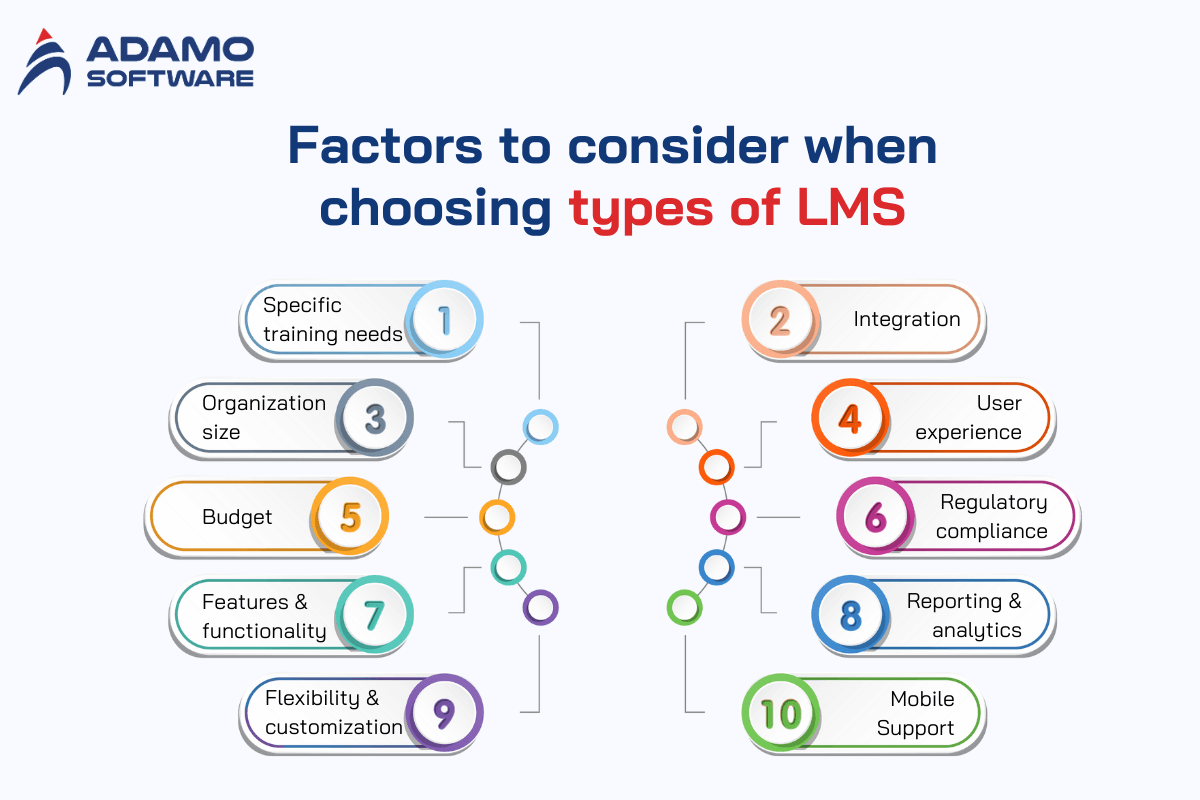
- Specific training needs: Identify the types of training programs your company needs (e.g., new employee training, skills development, regulatory compliance).
- Organization size: Choose an LMS that is scalable to the number of employees and departments in your company.
- Budget: Determine your budget for implementing and maintaining the LMS, including licensing, maintenance, and technical support costs.
- Features and functionality: Check for specific features such as content management, analytics reporting, multilingual support, and engagement tools.
- Flexibility and customization: Consider the ability to customize the interface, features, and processes to match your company’s needs and brand.
- Integration: Assess the ability to integrate with existing systems in the organization, such as human resource management (HRM), CRM, and data analytics tools.
- User experience: Look at the user interface and learning experience, ensuring that it is user-friendly and easy to use for both learners and administrators.
- Security and regulatory compliance: Consider the system’s security measures and its ability to comply with data protection regulations (e.g., GDPR)
- Reporting and analytics: Check the ability to generate detailed reports and analyze training results to measure the effectiveness and ROI of the training program.
- Mobile Learning Support: For companies with a mobile workforce, consider the LMS’s availability on mobile devices.
By considering these criteria, you can choose the best types of learning management systems that fit your company’s needs and goals.
Also read: Learning management system features: Discover the must-have list for effective eLearning
XII. Boost your LMS experience with Adamo Software
When choosing a learning management system, it is important to understand the types of learning management systems. Adamo Software offers you a flexible and powerful LMS solution that helps organizations optimize their employee training and development processes. As one of the leading educational software development companies in Vietnam, Adamo can meet your requirements and expectations. Here’s how we can help you.
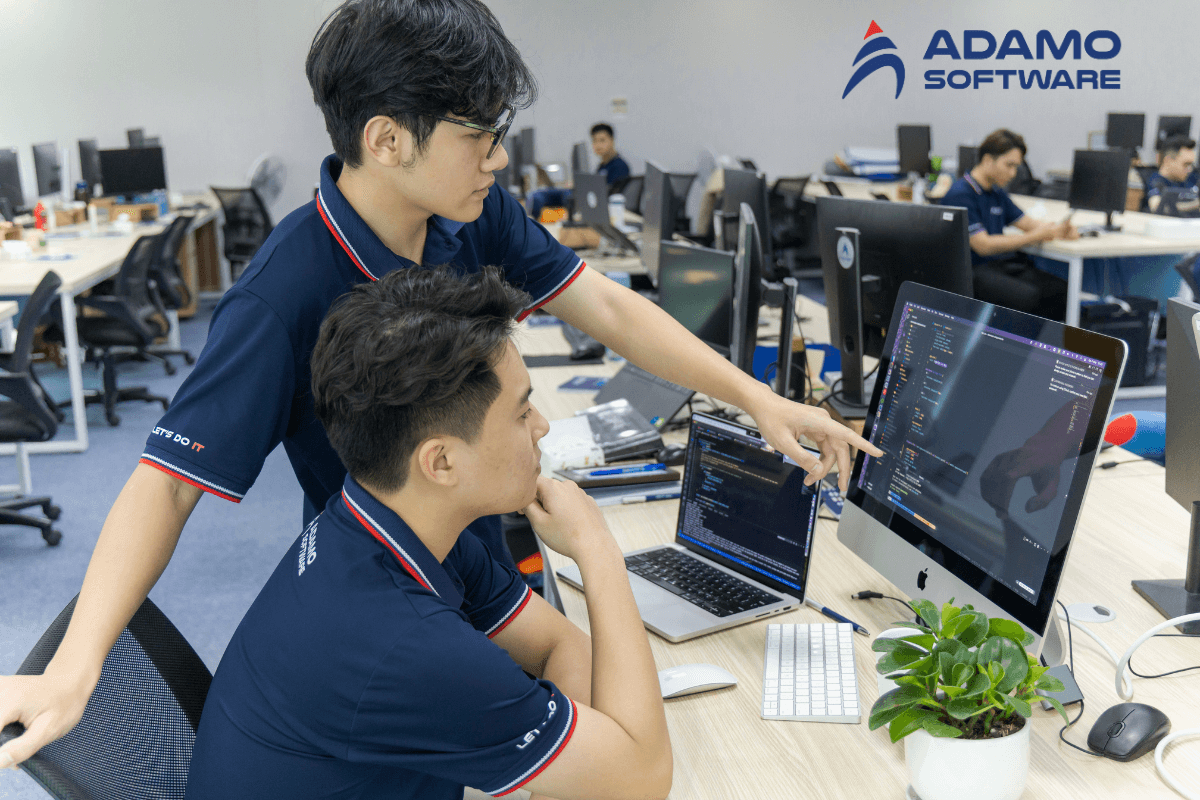
- Customizable: Adamo Software allows you to customize features to suit each type of learning management system, helping your organization create a unique and effective training solution.
- Easy integration: Adamo supports seamless integration with existing systems in your organization, helping you connect with other types of learning management systems you are using.
- Advanced analytics and reporting: Adamo provides powerful analytics tools to track training performance, helping you evaluate the effectiveness of each type of learning management system you deploy.
- Dedicated customer care: Adamo’s support team is always ready to help you, ensuring that you have the best experience with all types of learning management systems you choose.