Top AI apps for Android (2026): Pros, cons and real value

Discover 10 must-have top AI apps for Android — with pros, cons, and real-world value for users and businesses.
Nowadays, smartphones are part of almost everything we do—staying in touch, getting work done, or simply unwinding. As we lean on them more, the demand for apps that save time and make daily life easier keeps rising. AI now plays a significant role in that shift. On Android, AI apps can manage tasks, boost productivity, and even tailor experiences to each user.
In this article, we’ll look at:
- The Emergence of AI Apps for Android
- Top 10 AI Apps for Android in detail — focusing on their main features, pricing, pros and cons, and how they add value for individuals and businesses.
Overall, these apps highlight how AI on Android is growing—from small conveniences into real game-changers for individuals and businesses.
I. The Emergence of AI Apps for Android
The idea of artificial intelligence (AI) has been around since the 1950s. But let’s be honest—it’s only in the last few decades that AI has gone from theory to practice. Thanks to faster computing and better data, AI is now part of daily life—and central to how businesses run. According to Forbes, about four out of five companies say AI is a top priority in their strategy. That number says a lot. To keep up with technology and stay competitive, many firms are rethinking how they build products, run operations, and engage customers—with AI at the center.
You can see this shift clearly in mobile apps. With its massive user base, Android has become a natural playground for AI innovation. The results are hard to miss:
- More innovative experiences: AI chatbots jump in with instant answers, while voice recognition lets users interact without touching the screen.
- Better security: AI doesn’t just react to threats; it spots unusual behavior early, helping prevent data breaches before they happen.
- Personalized journeys: AI adapts to individual habits and preferences from app content to feature recommendations.
- Automation for the everyday stuff: Paying bills, sending reminders, scheduling meetings—AI handles the repetitive work, so people don’t have to.
All this means apps feel faster, safer, and more intuitive for consumers. For businesses, it’s about more than convenience. AI in Android apps can cut costs, speed up responses, and scale services in almost impossible ways. AI has become a must-have ingredient in creating mobile apps that move the needle.
II. Top 10 AI Apps for Android: Table comparison
III. Top 10 AI Apps for Android in detail: Pros and Cons (2026)
As artificial intelligence continues to reshape how we live and work, Android users now have access to a growing ecosystem of powerful AI-driven applications. From intelligent productivity assistants to creative editing tools, these apps transform smartphones into intelligent companions that can simplify daily routines, enhance security, and boost efficiency for individuals and businesses.
In this section, we’ll explore the top 10 AI apps for Android, breaking down their strengths and limitations so you can decide which best fits your needs.
1. ChatGPT – Best for Text Generation
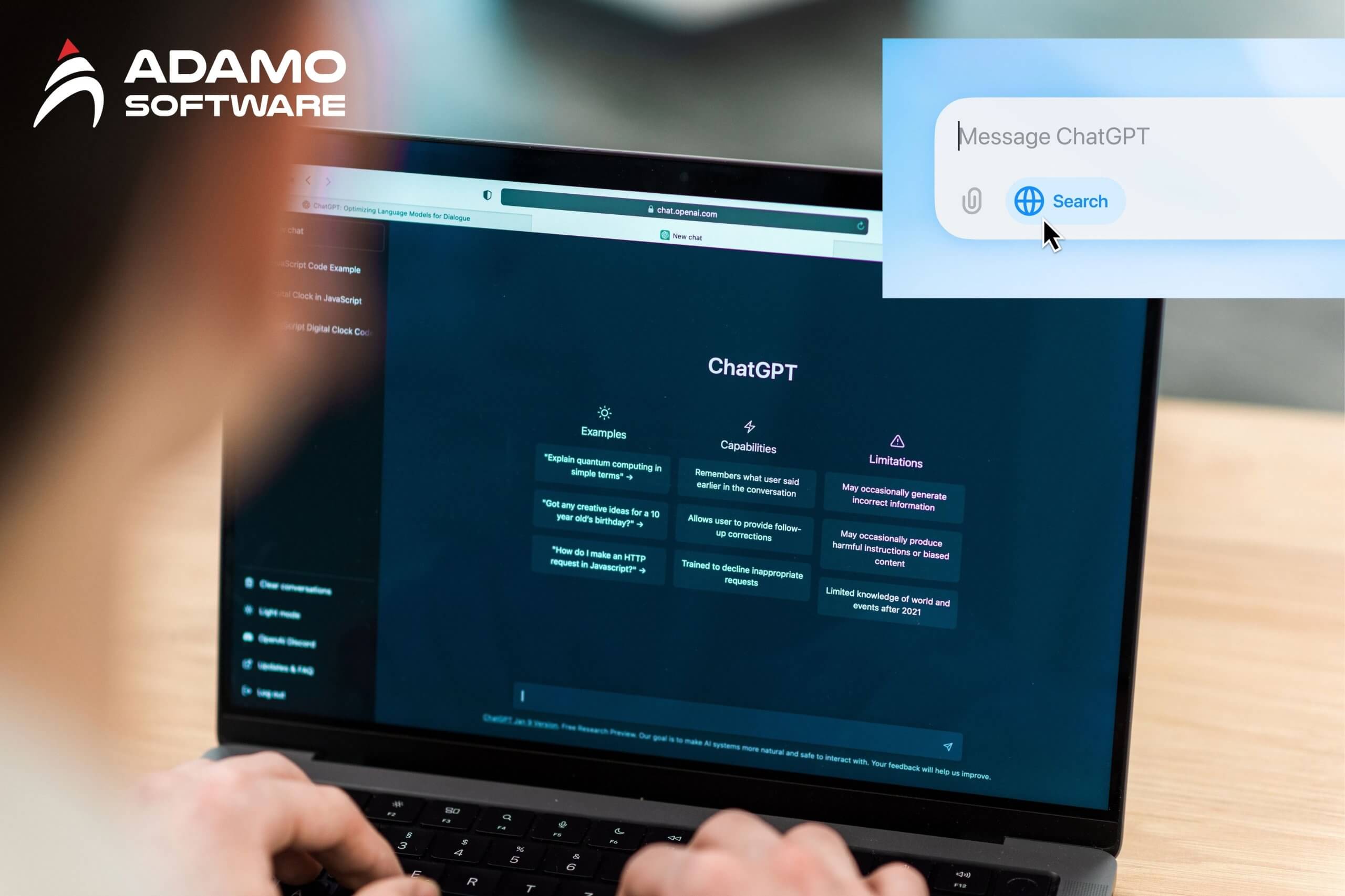
Intro
Launched by OpenAI, ChatGPT quickly became one of the most widely adopted AI apps worldwide. Known for its natural language processing capabilities, it can draft emails, summarize long documents, generate code, or even assist with creative writing. According to Statista, ChatGPT reached 100 million monthly active users within just two months of launch, making it one of the fastest-growing consumer applications in history.
Unlike many AI chatbots, ChatGPT engages in dynamic, human-like conversations, limited to predefined answers. With its availability on both web and mobile apps, ChatGPT has become a go-to productivity tool for students, professionals, and businesses alike.
Pros & Cons
| Pros | Cons |
| Highly versatile – supports content writing, coding, translation, brainstorming | Requires internet connection; offline mode not available |
| Multiplatform (web, Android, iOS, API integrations) | Free version limited in speed & access to advanced models |
| Regularly updated with new features like voice and image input | Risk of outdated or inaccurate answers if unchecked |
| Strong community and third-party integrations (plugins, APIs) | Data privacy concerns in sensitive industries |
| Can significantly improve productivity for both individuals and teams | Can generate verbose or irrelevant responses without careful prompting |
Key Features
- Text generation and summarization
- Creative writing assistance (blogs, stories, marketing copy)
- Coding help with explanations and debugging
- Multilingual translation and language support
- Voice and image input in supported versions
- Integration with third-party apps and plugins
Why We Choose ChatGPT
As an expert in AI development services, Adamo Software highlights ChatGPT for its unmatched versatility. Beyond being a conversational assistant, it benchmarks how generative AI can improve industry productivity. For enterprises exploring Android app development with AI integration, ChatGPT demonstrates how scalable, user-friendly, and impactful an AI-powered application can be.
2. Lensa AI – Best for Photo Editing and Avatars
Intro
Lensa AI, developed by Prisma Labs, is one of Android’s most popular AI photo editing apps. Its “Magic Avatars” feature gained viral attention, allowing users to generate unique portraits in different artistic styles. According to Sensor Tower, the app saw over 19 million global downloads in December 2022 alone after Magic Avatars went viral, making it one of the top-grossing photo apps that month.
Unlike traditional photo editors, Lensa AI leverages artificial intelligence to retouch selfies, remove backgrounds, and enhance images with just one tap.
Pros & Cons
| Pros | Cons |
| Quick, AI-powered edits save time compared to manual tools | Magic Avatar packs require additional payment |
| Wide variety of filters, background removal, and enhancement options | Limited free version; most features locked behind subscription |
| User-friendly interface designed for non-technical users | Occasional inaccuracies in generated avatars (distortion, artifacts) |
| Regularly updated with creative features to keep content fresh | Data privacy concerns since it processes user photos in the cloud |
| High-quality exports suitable for social media and creative use | Works best for portraits; less effective for non-human images |
Key Features
- AI-powered Magic Avatars in various art styles
- One-tap photo retouch and enhancement
- Background remover and object eraser
- Filters and artistic effects for social media content
- Easy-to-use interface optimized for Android devices
Why We Choose Lensa AI
We recommend Lensa AI for users who want to elevate their photo editing experience with minimal effort. Its combination of professional-grade editing tools and playful AI-generated avatars makes it an appealing choice for Android users.
3. Bing AI – Best for Conversational Search
Intro
Bing AI, or Bing Chat, is Microsoft’s generative AI-powered search assistant integrated into the Bing search engine and Microsoft Edge. Unlike traditional search engines, Bing AI provides conversational answers, generates creative text, and produces images using DALL·E technology. For Android users, it’s accessible via the Bing app, making search more interactive and personalized.
Pros & Cons
| Pros | Cons |
| Conversational and interactive search experience | Requires Microsoft account for full features |
| Generates both text and images | Limited customization compared to standalone AI apps |
| Strong integration with Microsoft ecosystem (Office, Edge) | Responses can vary in accuracy depending on query |
| Voice and visual search supported | Enterprise features locked behind business subscription |
| Accessible for free with regular updates | Internet connection mandatory |
Key Features
- Conversational search with contextual memory
- Text and image generation (DALL·E integration)
- Multiple response tones/styles (creative, balanced, precise)
- Integration with Microsoft products (Office, Teams, Edge)
- Voice and visual search for mobile
Why We Choose Bing AI
We include Bing AI because it transforms mobile search into an interactive experience. By combining conversational AI with powerful Microsoft integrations, it offers both individuals and enterprises a practical tool for everyday productivity.
4. Microsoft Copilot – Best for Productivity and Office Integration

Intro
Microsoft Copilot takes AI-powered productivity to the next level by embedding generative AI into Word, Excel, PowerPoint, Outlook, and Teams. This means having AI assistance directly in their Microsoft 365 mobile apps for Android users. According to Microsoft, businesses adopting Copilot reported productivity gains of up to 70% in common office tasks, showing its potential to reshape workplace efficiency.
The copilot helps draft content, summarize meetings, create data visualizations, and streamline workflows, turning mobile devices into more innovative productivity hubs.
Pros & Cons
| Pros | Cons |
| Deep integration with Microsoft 365 suite | Requires Microsoft 365 subscription (paid) |
| Enhances productivity across Office apps | Limited to Microsoft ecosystem |
| Strong enterprise-grade security | Learning curve for new users |
| Automates routine business tasks | Premium features tied to higher-tier subscriptions |
| Consistent updates from Microsoft | Cost can be high for small businesses |
Key Features
- Drafting and editing assistance in Word and PowerPoint
- Automated data analysis and visualization in Excel
- Meeting summaries and action points in Teams
- Email drafting and prioritization in Outlook
- Secure cloud integration with enterprise-level compliance
Why We Choose Microsoft Copilot
As an AI development service provider, Adamo Software recognizes Microsoft Copilot as a prime example of enterprise-ready AI. Its deep integration into widely used productivity tools demonstrates how AI can reshape daily workflows, making businesses more efficient, collaborative, and future-proof.
5. Grammarly – Best for Writing and Grammar Assistance
Intro
Grammarly is one of the most established AI-powered writing assistants available for Android. Beyond correcting grammar and spelling mistakes, it provides tone, clarity, and engagement suggestions. With the addition of GrammarlyGO, the app now offers AI-driven text generation to help users compose drafts, emails, and creative content on the go. According to Grammarly, the platform serves over 30 million daily users worldwide, cementing its status as a trusted writing tool.
Pros & Cons
| Pros | Cons |
| Accurate grammar and style corrections | Some advanced suggestions require premium |
| Works across multiple platforms (apps, keyboards, browsers) | Can feel intrusive if always active |
| Real-time feedback for clarity and tone | Subscription cost higher than basic competitors |
| Supports multiple English dialects | Limited support for non-English languages |
| New generative AI features expand usability | Requires internet for full functionality |
Key Features
- Grammar, spelling, and punctuation checking
- Tone detection and clarity suggestions
- AI-assisted writing with GrammarlyGO
- Multiplatform integration including Android keyboard
- Secure cloud-based document sync
Why We Choose Grammarly
We chose Grammarly for its reliability in helping Android users write clearly and confidently. Its combination of grammar correction and generative AI makes it a strong companion for both personal and professional writing.
Ready to Outsource?
Get top-tier IT talent without the hassle. Contact us now!
6. ELSA Speak – Best for English Pronunciation
Intro
ELSA Speak is an AI-powered language learning app specializing in English pronunciation. Using advanced speech recognition technology, it analyzes users’ speech and provides real-time feedback. It’s especially popular among non-native English speakers who want to improve fluency and confidence through personalized lessons.
Pros & Cons
| Pros | Cons |
| Real-time pronunciation feedback | Focused mainly on English (not multilingual) |
| Personalized learning paths | Free version limited in lessons |
| Gamified experience keeps learners engaged | Subscription pricing higher for casual learners |
| Helps boost confidence in real conversations | Requires consistent practice to see results |
| Useful for both individuals and schools | Not designed for advanced writing or grammar |
Key Features
- Real-time speech analysis
- AI-driven personalized lessons
- Role-play practice for daily conversations
- Progress tracking with report
- Available on Android and iOS
Why We Choose ELSA Speak
We recommend ELSA Speak for Android users aiming to improve spoken English. It combines AI feedback with engaging exercises, making language learning more effective and fun.
7. Freeletics – Best for Personalized Fitness
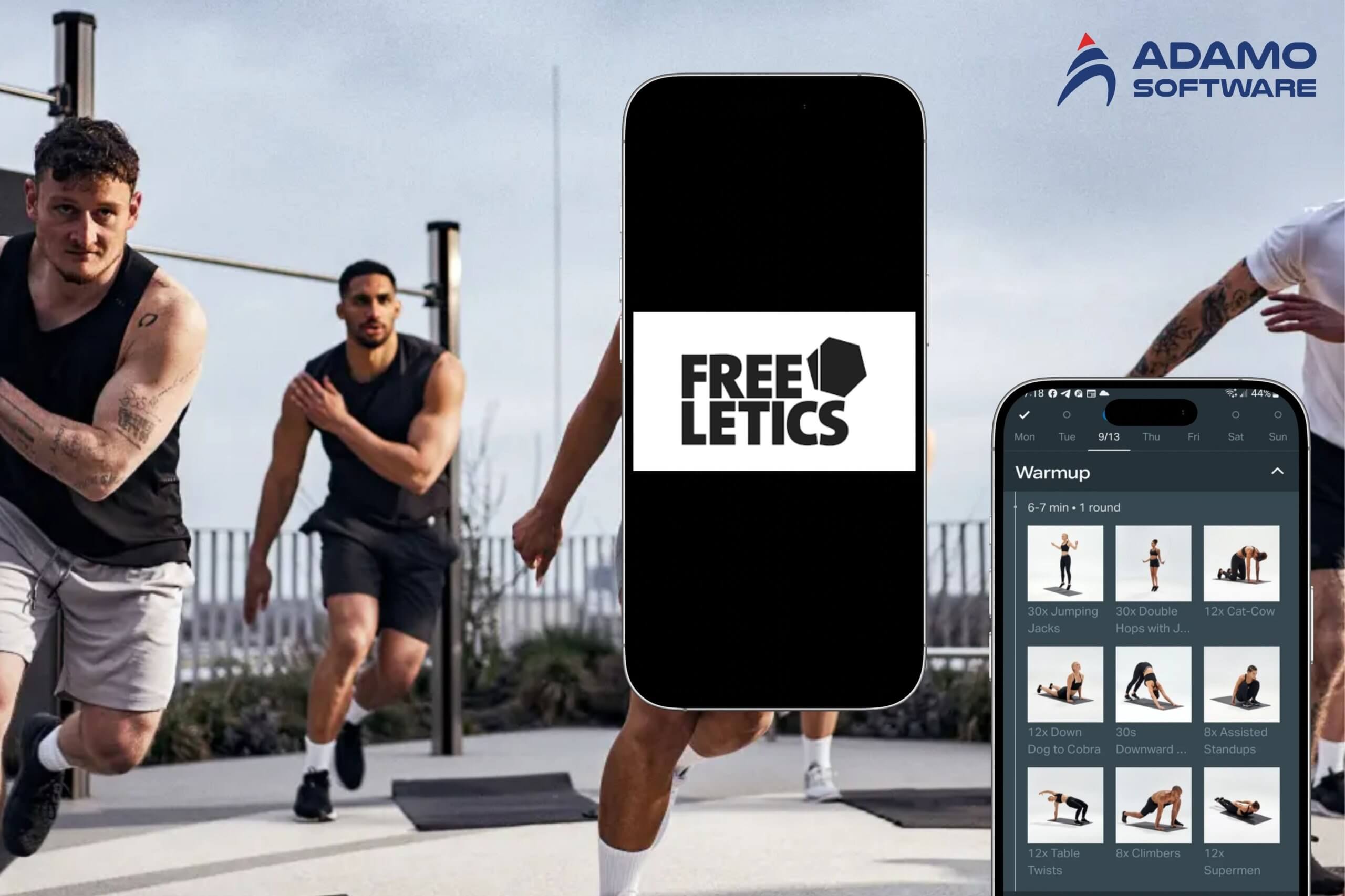
Intro
Freeletics is an AI-powered fitness app that tailor’s workout programs to each user’s fitness level and goals. Unlike static workout apps, Freeletics’ AI coach adapts plans based on progress and feedback, providing a more personalized fitness journey. It’s suitable for people seeking flexible, at-home workouts using minimal equipment.
Pros & Cons
| Pros | Cons |
| AI-driven personalized workout plans | Most advanced plans require subscription |
| Suitable for home and outdoor training | Less focus on weightlifting compared to gym apps |
| Wide variety of routines (HIIT, cardio, strength) | Can be intense for complete beginners |
| Includes mindfulness and nutrition programs | Nutrition app is separate and costs extra |
| Motivating community challenges | Requires discipline for long-term results |
Key Features
- AI Coach for personalized fitness plans
- High-intensity interval training (HIIT) routines
- Audio coaching and progress tracking
- Community-based challenges and support
- Optional nutrition app for diet planning
Why We Choose Freeletics
We selected Freeletics because it showcases how AI can be applied beyond productivity—helping Android users lead healthier lifestyles with tailored coaching experiences.
8. Wysa – Best for Mental Health Support
Intro
Wysa is an AI-driven mental health app that provides conversational support through a friendly chatbot. Backed by cognitive behavioural therapy (CBT) principles, Wysa offers guided exercises for stress, anxiety, and emotional well-being. It’s not a replacement for therapy, but a safe space for users to anonymize their feelings.
Pros & Cons
| Pros | Cons |
| Anonymous and judgment-free conversations | Not a substitute for licensed therapists |
| Based on CBT and evidence-backed methods | Advanced features require premium |
| Offers mindfulness and breathing exercises | Limited personalization compared to human therapy |
| Accessible anytime on Android | Requires subscription for human coach support |
| Trusted by healthcare organizations worldwide | Works best as a complement, not a sole solution |
Key Features
- AI chatbot for emotional support
- CBT, DBT, and mindfulness exercises
- Journaling and mood tracking tools
- Integration with professional support (premium)
- Available 24/7 on Android
Why We Choose Wysa
We feature Wysa because it illustrates how AI can extend into mental wellness, providing accessible and stigma-free support for Android users worldwide.
9. Gencraft – Best for AI Art Generation

Intro
Gencraft is an AI art generation app that allows Android users to create stunning visuals from text prompts. It offers different artistic styles and customization options, making it a fun and creative tool for hobbyists and professionals. Unlike traditional design apps, Gencraft uses AI to instantly generate unique artwork without requiring design skills.
Pros & Cons
| Pros | Cons |
| Simple and intuitive prompt-based art creation | Free version limited in daily generations |
| Wide range of artistic styles | Output quality varies depending on prompt clarity |
| Quick turnaround for creative needs | May require credits for high-resolution images |
| Great for social media, branding, and concept art | Less control compared to professional design tools |
| Accessible via web and Android app | Requires online access |
Key Features
- Text-to-image generation
- Multiple artistic styles and themes
- Option to refine or regenerate images
- Quick exports for social media sharing
- Available on Android and web platforms
Why We Choose Gencraft
We add Gencraft because it democratizes digital art creation, empowering Android users to create original visuals quickly and creatively.
10. Otter.ai – Best for Meeting Transcription
Intro
Otter.ai is a leading transcription and meeting assistant app available for Android. It automatically transcribes live conversations, online meetings, and lectures with high accuracy. Beyond transcription, Otter.ai generates meeting summaries and action items and integrates with popular platforms like Zoom and Google Meet, making it a powerful tool for individuals and enterprises.
Pros & Cons
| Pros | Cons |
| Accurate real-time transcription | Free plan limited to 300 minutes/month |
| Supports multiple speakers with tagging | Requires premium for advanced collaboration |
| Generates meeting summaries and highlights | Accuracy can vary in noisy environments |
| Integrates with Zoom, Teams, Meet | Not ideal for highly technical or niche topics |
| Accessible on web, Android, iOS | Privacy concerns for sensitive meetings |
Key Features
- Real-time transcription on Android
- AI-generated meeting summaries and highlights
- Speaker identification and tagging
- Collaboration features for teams
- Integrations with Zoom, Teams, and Meet
Why We Choose Otter.ai
We recommend Otter.ai for professionals and businesses who need accurate, accessible transcription and meeting notes directly on their Android devices.
IV. Final note

The top 10 AI apps for Android we just explored show how quickly this technology is moving from nice-to-have to must-have. They prove that AI can simplify daily tasks, boost productivity, and even open new ways for businesses to grow. But no ready-made app can cover every need.
That’s why custom solutions matter. At Adamo Software, we help companies build AI-powered Android apps tailored to their unique goals. With our experienced team, you get more than just an app—you get a partner to bring your ideas to life and turn AI into real business value.





