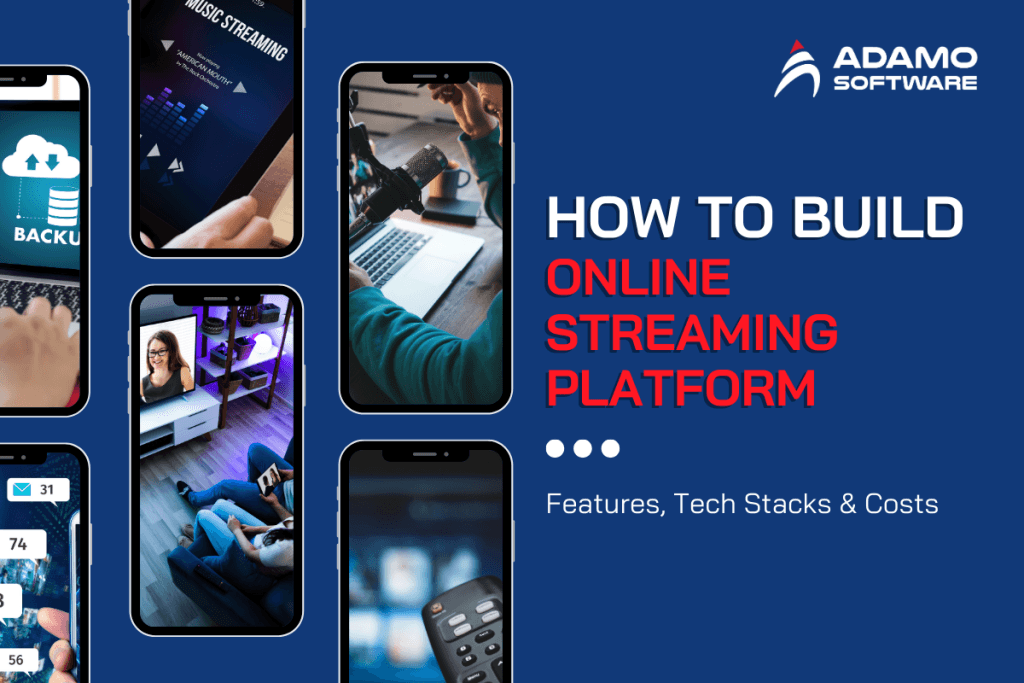Live Streaming App Development on iOS and Android (API and SDK)
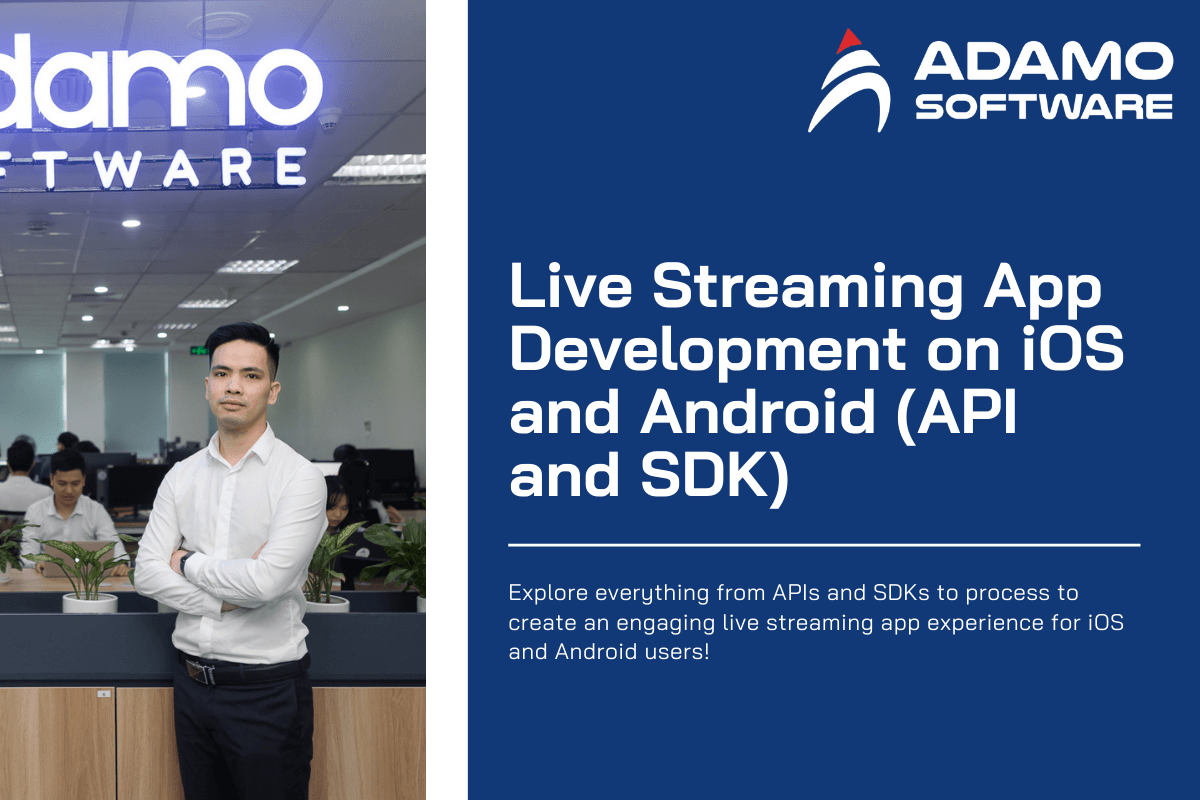
Live streaming app has revolutionized how we connect, share experiences, and consume content. From captivating gameplay streams to live concerts and educational courses, these apps offer real-time interaction and a sense of community. If you have a vision for a live streaming platform, this guide will equip you with the knowledge to navigate the exciting world of mobile app development.
We’ll delve into the core functionalities of live streaming app, explore the benefits they offer, and unpack the essential building blocks like APIs and SDKs. We’ll also outline a step-by-step process for creating live streaming app for both iOS and Android devices, along with exploring different app types and must-have features. Finally, we’ll shed light on common tech stacks and provide cost considerations to help you plan your development journey.
I. What is the live streaming app?
A live streaming app allows users to broadcast live audio and video content directly to a mobile audience over the internet. Unlike traditional video-on-demand apps like YouTube, where content is pre-recorded and uploaded, live streaming app offer real-time interaction. This means viewers can engage with broadcasters in real-time through chat functionalities, creating a more dynamic and engaging experience.
Here’s a breakdown of the key characteristics of live streaming app:
– Real-time broadcasting: Content is streamed live, allowing viewers to experience it as it happens.
– Mobile accessibility: Users can broadcast and view live streams directly from their smartphones or tablets.
– Interactive features: Chat functionalities enable viewers to comment, ask questions, and connect with broadcasters during the stream.
– Diverse content: Live streaming app cater to a wide range of content, including gaming, education, entertainment, social interaction, and even business events.
Live streaming app has become increasingly popular due to the rise of mobile internet access and the growing demand for interactive and engaging content. They provide a platform for broadcasters to connect with audiences, showcase their talents, and potentially generate revenue. Viewers benefit from real-time access to content, a sense of community, and the ability to directly interact with broadcasters.
II. What are the benefits of a live streaming app?
Live streaming app offers a multitude of advantages for both broadcasters and viewers, fostering a dynamic and interactive online space. Let’s explore these benefits in detail:
1. For Broadcasters:
– Reach a wider audience: Live streaming eliminates geographical limitations, allowing broadcasters to connect with viewers globally.
– Real-time engagement: Interact directly with viewers through chat functionalities, answer questions, and build a loyal following.
– Content monetization: Generate revenue through various methods like subscriptions, pay-per-view access, or virtual tipping.
– Showcase talents and expertise: Live streams provide a platform to demonstrate skills, share knowledge, and establish yourself as an authority in your field.
– Build a community: Foster a sense of connection and belonging with viewers who share similar interests.
2. For Viewers:
– Real-time content: Experience events and content as they unfold, creating a more immersive and engaging experience.
– Interactive participation: Ask questions, share comments, and directly interact with broadcasters and other viewers during the live stream.
– Access to diverse content: Discover a wide variety of live streams catering to various interests, from gaming and entertainment to educational courses and live events.
– Enhanced learning: Live streams can be a valuable tool for learning new skills or gaining insights from experts in real-time.
– Sense of community: Connect with people who share similar interests, participate in discussions, and feel part of a virtual community.
Overall, live streaming app offers a unique blend of broadcast and interaction, creating a mutually beneficial experience for both content creators and consumers. By leveraging the power of mobile technology and real-time engagement, live streaming app is transforming how we connect, share experiences, and consume content.
III. The fundamentals of live streaming app development
Live streaming app might seem complex, but they’re built on a foundation of three key components:
1. What is a video streaming API?
Imagine an API as a bridge between your app and a video streaming service. It acts as a middleman, allowing your app to interact with the functionalities offered by the service. Here’s what a video streaming API typically provides:
– Video encoding and transcoding: Optimizes video streams for efficient delivery across various devices and internet connection speeds.
– Stream management: Start, stop, and manage your live streams, including scheduling broadcasts and controlling access.
– Content Delivery Network (CDN) integration: Ensures smooth and reliable delivery of your live streams to a global audience.
– Analytics and reporting: Provides insights into viewership data, such as the number of viewers, watch time, and audience demographics.
Popular video streaming APIs include:
– YouTube Data API v3
– Vimeo API
– Amazon Kinesis Video Streams API
2. Explore what is the live streaming Software Development Kit (SDK)?
Think of an SDK as a pre-built toolbox for developers. A live streaming SDK offered by a video streaming service comes with tools and pre-written code specifically designed for live streaming functionalities. Here’s how an SDK simplifies development:
– Faster development: Saves time and effort by providing pre-built functionalities for common live streaming tasks.
– Simplified integration: Makes it easier to integrate live streaming features into your mobile app.
– Streamlined coding: Reduces the need for developers to write complex code from scratch.
Some popular live streaming SDKs include:
3. HTML5 video players
This is the final piece of the puzzle! An HTML5 video player allows viewers to see the live stream directly within your app. Modern HTML5 video players offer several advantages:
– Compatibility across multiple platforms: Works seamlessly across various devices, including smartphones, tablets, and computers.
– Playback controls: Provides viewers with controls like play, pause, volume adjustment, and full-screen mode.
– Customization options: Allows you to customize the appearance of the video player to match your app’s design.
By effectively utilizing these fundamental components – video streaming APIs, live streaming SDKs, and HTML5 video players – you can build a robust and engaging live streaming app that delivers a seamless experience for both broadcasters and viewers.
Also read: How to Build Online Streaming Platform: Features, Tech Stacks & Costs
IV. How to create a live streaming on iOS and Android: 8 steps
The exciting world of live streaming app development awaits! Here’s a roadmap to guide you through the essential steps of creating your iOS and Android app:
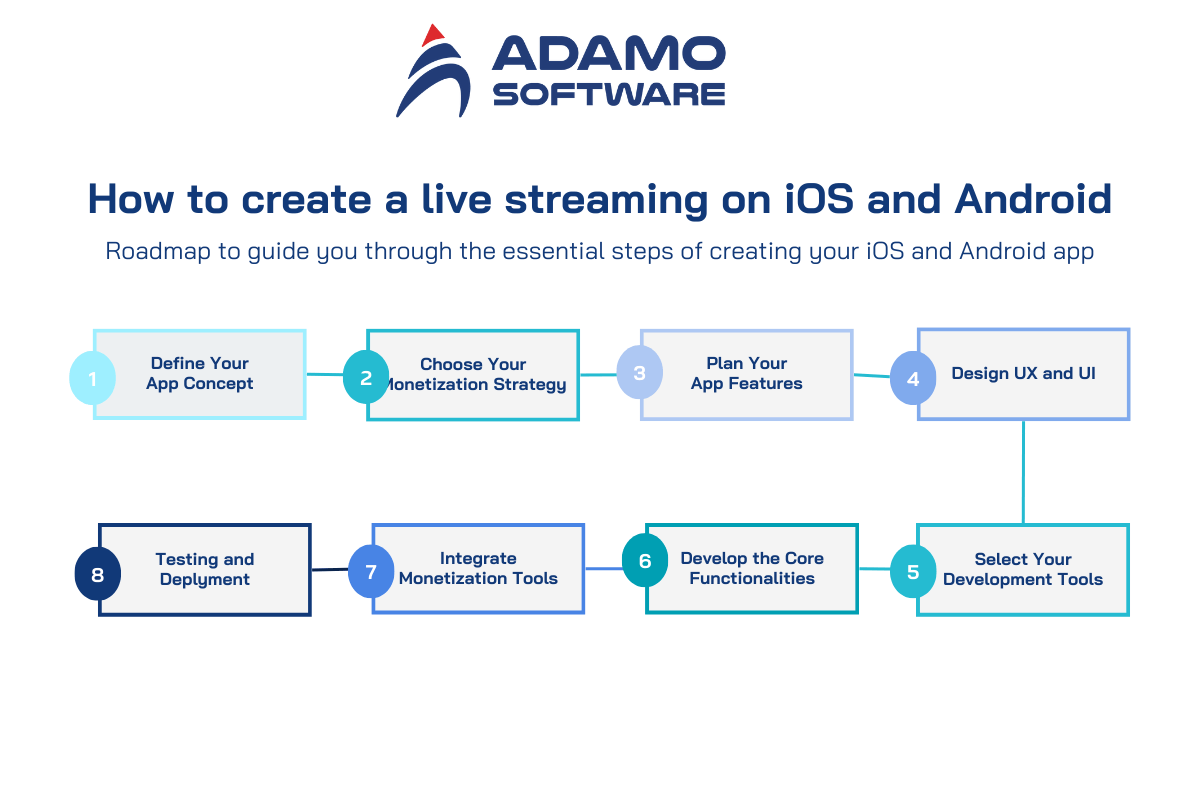
1. Define Your App Concept:
– Target Audience: Who will be using your app? Gamers, fitness enthusiasts, educators, or a broader audience? Understanding your target demographics is crucial for tailoring features and content.
– Content Focus: What kind of live streams will your app cater to? Live gameplay, educational lectures, virtual concerts, or social interactions? This will influence technical requirements and user experience.
– Unique Selling Proposition (USP): What makes your app stand out from existing platforms? Innovative features, a specific content niche, or a focus on a particular user community?
2. Choose Your Monetization Strategy:
– Free with Ads: Supported by advertising revenue displayed within the app.
– Subscription Model: Offer premium features or exclusive content access for paying subscribers.
– Pay-Per-View: Allow viewers to purchase access to individual live streams.
– Virtual Tipping: Enable viewers to send virtual gifts or monetary tips to broadcasters.
3. Plan Your App Features:
Prioritize functionalities based on your target audience and content focus. Don’t try to include everything at once. Start with a solid core like:
– Live streaming capabilities: Broadcasting and viewing live audio and video streams.
– Real-time chat: Facilitate interaction between broadcasters and viewers.
– User management: User registration, login, and profile management.
– Content moderation: Tools to ensure a secure and inclusive environment.
4. Design a User-Friendly Interface (UI) and User Experience (UX):
– Visually appealing and intuitive design: Make it easy for both broadcasters and viewers to navigate your app.
– Clear labeling and logical layout: Ensure a smooth and frustration-free user experience.
– Device compatibility: Design for optimal performance on both iOS and Android devices.
5. Select Your Development Tools:
– Video Streaming API: Choose a reliable API that aligns with your needs. (e.g., YouTube Data API v3, Vimeo API)
– Live Streaming SDK: Select an SDK that simplifies integrating live streaming features into your app. (e.g., Wowza Streaming Engine SDK, Agora Live Streaming SDK)
– Development Frameworks: Choose frameworks suitable for iOS (e.g., Swift) and Android (e.g., Kotlin) development.
6. Develop the Core Functionalities:
Build the backbone of your app, focusing on functionalities like:
– Live stream management (start, stop, schedule broadcasts)
– User authentication and authorization
– Real-time chat and messaging
– Content delivery and playback
7. Integrate Monetization Tools (if applicable):
– If you plan on offering paid features, integrate secure payment gateways and subscription management systems.
– Ensure a smooth user experience for purchasing subscriptions, pay-per-view access, or sending virtual tips.
8. Testing and Deployment:
– Conduct thorough testing on various devices and network conditions to ensure your app functions flawlessly.
– Fix bugs and refine the user experience based on testing results.
– Prepare for app store submission on Apple App Store and Google Play Store, following their respective guidelines.
Bonus Tip: Consider incorporating analytics tools to track user engagement, identify areas for improvement, and optimize your app for long-term success.
By following these steps and carefully considering your target audience, you can develop a compelling live streaming app that captures a loyal user base on both iOS and Android platforms.
V. Explore types of live streaming app
Live streaming app isn’t one-size-fits-all. They cater to a wide range of content and user interests. Here’s a deeper understanding of some common types:
1. Audio streaming
Focuses on live audio content, offering real-time experiences that go beyond music. Here are some popular use cases:
– Live Podcasts and Radio Shows: Listen to live broadcasts and interact with hosts and other listeners in real-time through chat features.
– Audiobooks and Dramatizations: Immerse yourself in live readings of audiobooks or dramatic performances with sound effects and voice acting.
– Live Music Events: Experience concerts or music sessions happening live, fostering a sense of connection with the performers and other fans.
– Educational Lectures and Talks: Attend live lectures, workshops, or discussions on various topics, with the ability to ask questions in real-time.
2. Video streaming
The most popular category, encompassing a vast array of live video content:
– Gameplay Streaming (Live Streaming Games): Watch skilled gamers play their favorite titles in real-time, learn new strategies, and interact with the gaming community.
– Live Tutorials and Demonstrations: Gain practical skills through live demonstrations, from cooking lessons and art tutorials to software demonstrations and tech workshops.
– Fitness Classes and Yoga Sessions: Participate in live fitness classes led by instructors, offering real-time feedback and motivation in a virtual group setting.
– Product Demos and Livestream Shopping: Experience live product demonstrations and interact with sellers, potentially leading to direct purchases within the app.
3. Live broadcast streaming
Focuses on real-time broadcasts of events and happenings:
– News Broadcasts and Live Reporting: Get the latest news updates as they unfold, with live reports from journalists on the scene.
– Conferences and Events: Participate in virtual conferences or attend live-streamed events, offering access to presentations, discussions, and networking opportunities.
– Religious Services and Ceremonies: Attend live-streamed religious services or ceremonies, fostering a sense of community and participation for those who can’t be there physically.
4. TV live streaming
While not as common as mobile-originated content, some apps offer live streaming of traditional TV channels:
– Local News and Weather: Stay informed about local happenings with live streams of local news channels and weather reports.
– Sports Broadcasts: Watch live sports events directly within the app, eliminating the need for cable or satellite subscriptions.
– Streaming Television Services: Certain apps offer access to live streams of various TV channels through paid subscriptions, providing an alternative to traditional cable packages.
This is just a glimpse into the diverse landscape of live streaming app. As technology evolves and user preferences change, we can expect even more innovative app types and content formats to emerge, catering to niche interests and creating new ways to connect and share experiences in real-time.
VI. Must-have features of the live streaming app
For your live streaming app to thrive, it needs to offer a compelling experience for both broadcasters and viewers. Explore some essential features to consider:
1. For Broadcasters:
– High-Quality Streaming: Ensure smooth and reliable video and audio streaming with minimal latency.
– Multiple Streaming Options: Allow broadcasters to choose between various resolutions and bitrates to optimize for different internet connection speeds.
– Stream Scheduling: Enable broadcasters to schedule their live streams in advance, promoting upcoming events and generating anticipation among viewers.
– Content Management Tools: Provide tools for managing broadcast settings, adding titles and descriptions, and interacting with viewers during the stream.
– Live Analytics: Offer insights into viewership data, such as the number of viewers, watch time, and audience demographics, allowing broadcasters to track their performance and optimize their content strategy.
2. For Viewers:
– Seamless Video Playback: Guarantee smooth and buffer-free playback of live streams across various devices and internet connections.
– Interactive Chat: Facilitate real-time interaction between viewers and broadcasters through chat functionalities. Allow viewers to ask questions, share comments, and participate in discussions.
– Content Discovery Tools: Implement search functionalities and recommendation algorithms to help viewers discover live streams that cater to their interests.
– Following and Notifications: Allow viewers to follow their favorite broadcasters and receive notifications when they go live.
– Multiple Video Quality Options: Enable viewers to adjust video quality based on their internet connection speed to avoid buffering.
General Features:
– User-Friendly Interface: Design a clean and intuitive interface that’s easy to navigate for both broadcasters and viewers.
– User Management: Implement secure login and registration processes with features like account profiles and privacy settings.
– Content Moderation Tools: Establish mechanisms to ensure a safe and inclusive environment, with options to report inappropriate content and block users.
– Push Notifications: Send targeted notifications to users about live streams they might be interested in, based on their viewing history and preferences.
– Accessibility Features: Integrate features like closed captions and screen reader compatibility to make your app accessible to a wider audience.
Monetization Features (if applicable):
– In-App Purchases: Allow viewers to purchase virtual gifts or tip broadcasters directly during the live stream.
– Subscription Model: Offer premium features or exclusive content access for paying subscribers.
– Pay-Per-View: Enable viewers to purchase access to individual live streams or events.
By incorporating these must-have features, you can create a live streaming app that caters to the needs of both broadcasters and viewers, fostering a thriving and engaging online community. Remember, prioritize features based on your target audience and app concept to deliver a truly valuable user experience.
VII. Tech stacks to develop live streaming app
The tech stack you choose for your live streaming app development determines its functionality, performance, and scalability. Check out a breakdown of the key components:
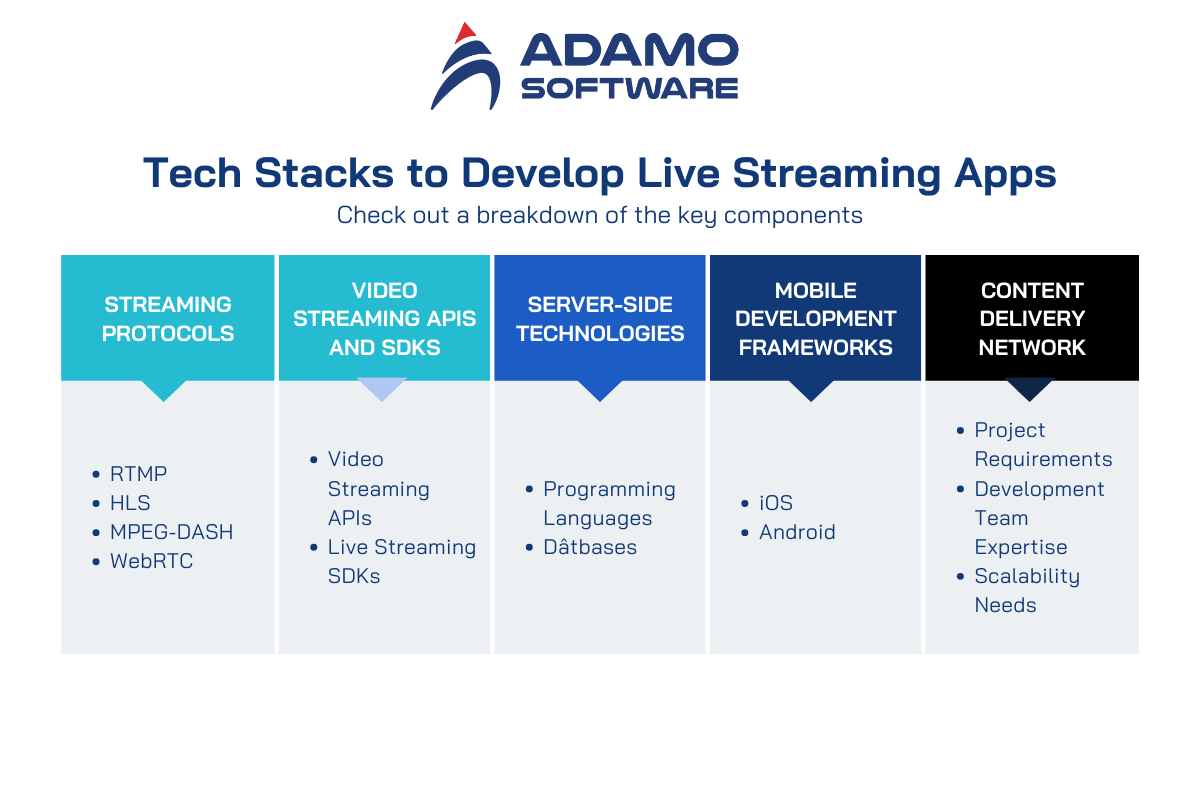
1. Streaming Protocols:
These protocols govern how audio and video data is transmitted over the internet during live streams. Common options include:
– RTMP (Real-Time Messaging Protocol): A mature and widely supported protocol for live streaming, but can be less efficient for mobile devices.
– HLS (HTTP Live Streaming): A popular protocol for adaptive bitrate streaming, allowing viewers to adjust video quality based on their internet connection.
– MPEG-DASH (Dynamic Adaptive Streaming over HTTP): Another adaptive bitrate streaming protocol offering similar functionalities to HLS.
– WebRTC (Web Real-Time Communication): A browser-based protocol enabling peer-to-peer connections for lower latency live streams.
2. Video Streaming APIs and SDKs:
As discussed earlier, these tools simplify live streaming integration into your app:
– Video Streaming APIs: Provide functionalities like video encoding, stream management, and CDN integration. (e.g., YouTube Data API v3, Vimeo API, Amazon Kinesis Video Streams API)
– Live Streaming SDKs: Offer pre-built code and tools specifically designed for live streaming features. (e.g., Wowza Streaming Engine SDK, Agora Live Streaming SDK, Amazon IVS SDK)
3. Server-side Technologies:
These technologies power the backend functionality of your app:
– Programming Languages: Popular choices include scalable and efficient languages like:
– Java: Robust and secure, well-suited for large-scale applications.
– Node.js: Ideal for real-time applications with its asynchronous nature.
– Go: Gaining popularity for its speed and efficiency.
– Databases: Choose a database that can handle real-time data and user management effectively:
– MySQL: A popular open-source relational database.
– NoSQL Databases: Consider options like MongoDB or Cassandra for scalability and handling unstructured data.
4. Mobile Development Frameworks:
These frameworks streamline the development process for specific mobile platforms:
– iOS: Develop native iOS apps using Swift, Apple’s modern and powerful programming language.
– Android: Utilize Kotlin, Google’s recommended language for Android app development, known for its conciseness and safety features.
5. Content Delivery Network (CDN):
A CDN ensures smooth and reliable delivery of live streams to a global audience by geographically distributing cached content. Popular options include:
– Amazon CloudFront
– Cloudflare
– Microsoft Azure CDN
Choosing the right tech stack depends on several factors:
– Project Requirements: Consider the scale and complexity of your app, along with the target audience and platform (iOS or Android).
– Development Team Expertise: Select technologies that your development team is comfortable working with.
– Scalability Needs: Choose technologies that can accommodate future growth and increasing user traffic.
By carefully selecting the appropriate tech stack components, you can build a robust and efficient foundation for your live streaming app, ensuring a seamless and engaging experience for your users.
VIII. How much does it cost to build a live streaming app?
Building a live streaming app can be an exciting venture, but it’s natural to wonder about the cost involved. Unfortunately, there’s no one-size-fits-all answer, as the price can vary depending on several factors:
1. Key Cost Factors:
– App Complexity: Simple apps with basic features will cost less than feature-rich apps with complex functionalities like advanced chat, social integrations, and monetization systems.
– Development Team: Hiring in-house developers can be expensive. Outsourcing to freelance developers or development agencies can offer more cost-effective options, but rates can vary depending on location and experience level.
– Tech Stack: The chosen technologies, APIs, and SDKs can impact the cost. Open-source options might be more economical, while enterprise-grade solutions often come with licensing fees.
– App Design: A custom and visually appealing user interface design will add to the development cost compared to using pre-made templates.
– Development Time: The longer it takes to develop the app, the higher the overall cost.
2. Cost Estimates (Ballpark Figures):
– Basic Live Streaming App: $10,000 – $25,000
– Mid-Range Live Streaming App with More Features: $25,000 – $50,000
– Complex Live Streaming App with Extensive Functionality: $50,000+
3. Additional Ongoing Costs:
– Streaming Server Costs: The cost of the servers required to manage live streams can vary depending on usage and traffic. Cloud-based solutions offer scalability but come with monthly fees.
– Content Delivery Network (CDN) Fees: CDNs ensure smooth content delivery and often have pay-as-you-go pricing models based on bandwidth usage.
– App Store and Google Play Fees: There are annual fees for publishing your app on the App Store and Google Play Store.
– Maintenance and Updates: Ongoing maintenance and updates are crucial for bug fixes, security patches, and new feature integrations.
4. Tips for Cost Optimization:
– Prioritize Features: Focus on developing core functionalities first and add more complex features later based on user feedback and future growth plans.
– Explore Open-Source Options: Utilize open-source libraries and APIs whenever possible to reduce licensing costs.
– Consider a Minimum Viable Product (MVP): Develop a basic version of your app with core features to test the market and gather user feedback before investing in a full-fledged product.
– Get Multiple Quotes: Compare quotes from different development teams to find the best fit for your budget and project requirements.
By carefully planning your app features, considering the ongoing costs, and exploring cost-optimization strategies, you can develop a compelling live streaming app that fits within your budget and sets the stage for success. Remember, the cost is an investment in building a platform that can connect users, generate revenue, and thrive in the ever-evolving world of live streaming.
IX. Why Choose Adamo Software as a TRUST live streaming app development company?
While this guide has equipped you with the knowledge to navigate the world of live streaming app development, choosing the right development partner is essential for success. Here’s why Adamo Software can be your trusted partner in building your dream live streaming platform:
1. Expertise and Proven Track Record:
– Our team of skilled and experienced developers has a proven track record of creating high-performance live streaming app
– We possess deep knowledge of real-time streaming technologies, video encoding, CDN integration, and security best practices.
– We’ve helped businesses of various sizes launch successful live streaming app, catering to diverse content and user needs.
2. Tailored Solutions and Strategic Planning:
– We don’t believe in a cookie-cutter approach. We take the time to understand your unique vision, target audience, and content focus.
– Our team will work closely with you to strategically plan your app’s functionalities, monetization strategy, and future scalability requirements.
– We’ll craft a custom-built live streaming platform that caters to your specific needs and ensures a seamless user experience for both broadcasters and viewers.
3. Focus on Performance, Security, and Scalability:
– We prioritize building apps that deliver smooth, lag-free live streams with exceptional video and audio quality.
– We implement robust security measures to safeguard user data, prevent cyber threats, and ensure a safe and trustworthy environment.
– Our solutions are built with scalability in mind, using cutting-edge technologies and architectures to accommodate user growth and future feature additions.
4. Dedicated Support and Long-Term Partnership:
– We go beyond just development. Our dedicated team offers ongoing support throughout the app’s lifecycle.
– We’ll provide maintenance services, address technical issues promptly, and be readily available to answer your questions.
– We believe in building long-term partnerships with our clients, offering strategic guidance and data-driven insights to optimize your app for lasting success.
Ready to Launch Your Live Streaming Vision?
If you’re looking to build a world-class live streaming app, we’d love to hear from you. Contact Adamo Software today to schedule a consultation and discuss your vision. Let’s turn your live streaming concept into a thriving online community.