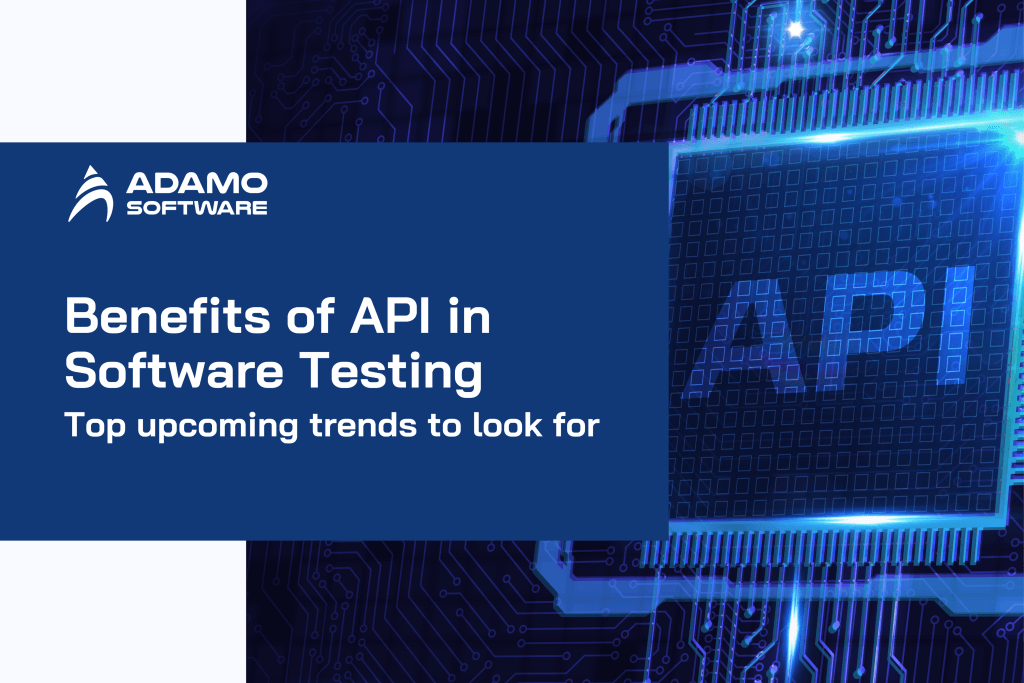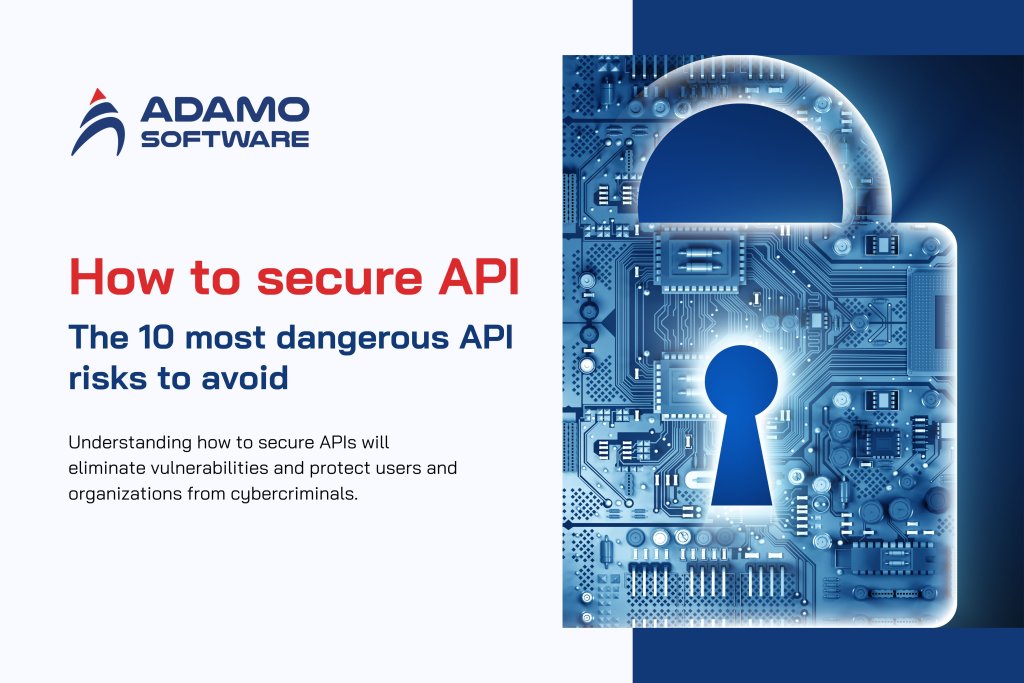What is mobile API testing? A comprehensive overview of API testing app

Mobile API testing is a critical process that helps the mobile applications flow effectively with servers, databases, and other services via APIs (application programming interfaces). Mobile applications use APIs to combine information, send data, and perform numerous important operations. Therefore, these interactions must be tested to work effectively and securely. Mobile API testing checks if the endpoints deliver the appropriate response correctly.
The testing also ensures that the endpoints manage a variety of circumstances without falling short or lagging. Mobile API testing allows for identifying the problems that can restrain functionality, performance, or security. This guide will help review mobile API testing points, their varieties, significance, and the proper tools for testing APIs when creating mobile apps.
I. What is mobile API testing?
Mobile API testing checks the working, efficiency, and security of all the APIs particular mobile application uses. APIs are the means of communication between mobile applications and other systems, servers, databases, or other applications. These APIs are crucial for accessing or submitting obtained/needed data through these mobile apps. Therefore, it is important to determine whether or not these APIs perform correctly within some surroundings and conditions.
Mobile API testing encompasses checking all the flows of the request and response between the app and the API. This process ensures that the data flow is correct without interferences, errors, or security breaches. This includes testing how the application responds to certain situations like wrong input data, large data output, or slow data connection. Mobile API testing helps to identify:
- If APIs are designed for scaling;
- If they meet the required level of performance;
- Whether they can become the target for such threats in the future.
Consequently, mobile API testing plays a vital role in checking the reliability, stability, and security of the API-centered functionality of the mobile application. This leads to the enhancement of the client’s usability.
During the mobile API testing, the organization can identify any problems that impact the application. Hence, it minimizes cases where the business is disappointed by the performance of its applications.
II. Main types of mobile app API testing
Mobile API testing targets checking the overall functionality of APIs in the context of mobile applications, including several testing types. Every type is driven by different elements related to the API’s behavior and its protection from unauthorized access. Below are the main types of mobile API testing:
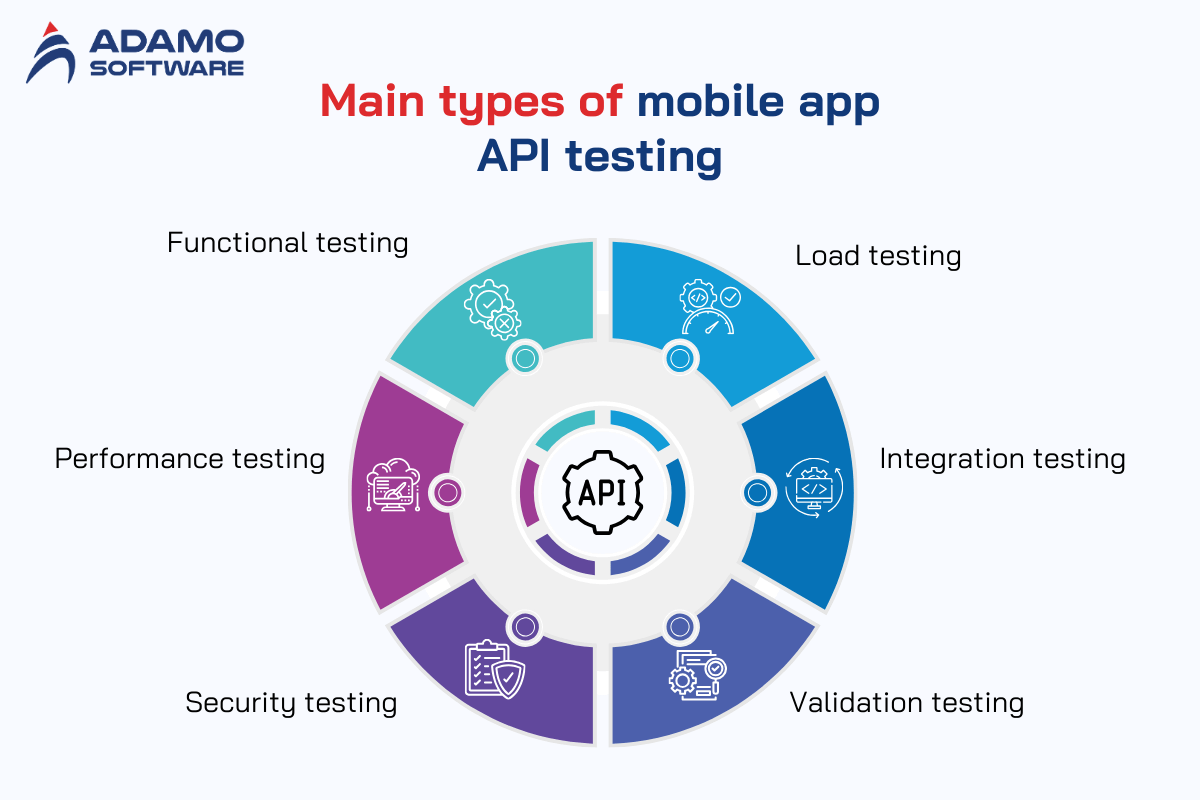
1. Functional Testing
This type of mobile API testing focuses on whether the API does what it is intended to do and responds with the right data.
- Ensure each API endpoint contains the right data.
- Validates the accuracy of returned APIs and their operations.
2. Performance Testing
Performance testing assesses the ability of the API to work under distinctly different loads and network connectivity speeds.
- Monitors response times and API traffic capabilities.
- Examines areas of possible performance degradation in the mobile API.
3. Security Testing
Security testing helps check whether the API is a secure layer to the app and data entered by the users.
- Analyses for risks such as break-ins or other unlawful intrusions.
- Provides communication between the API and the mobile app to guarantee secure data passing.
4. Load Testing
This kind of mobile API testing identifies the API’s ability to manage numerous requests.
- It confirms the API’s ability to respond well once there are many requests.
- Load testing guarantees that a system can perform optimally as long as utilization is of a high standard.
5. Integration Testing
Acceptance testing verifies if an API meets all requirements to be used by others, be it by other systems or services.
- Ensures that the API integrates well with other external services and other parts.
- Checks API interactions with other APIs or databases’ initial issues.
6. Validation Testing
The validation testing helps to assess the meeting of both business and technical specifications of an API.
- Ensures that the API’s functionality is delivered as intended.
- Guarantees that the app does what is expected and meets the requirements of the app.
These different types of mobile API testing are crucial when developing a mobile application that is effective, safe, and quality. Thanks to these mobile API tests, developers can avoid large problems so that the client’s experience will be optimal.
Please check all the information carefully before summit. All information submitted cannot be edited at any circumstances.
III. Why is API testing crucial for mobile apps?
Mobile apps are dependent on APIs because APIs allow the data to be communicated between the app and other services. This can create problems for the app. If the APIs are not tested rigorously, they may not deliver the essential features that the app requires. Mobile API testing therefore validates such linkages as secure, effective, and efficient.
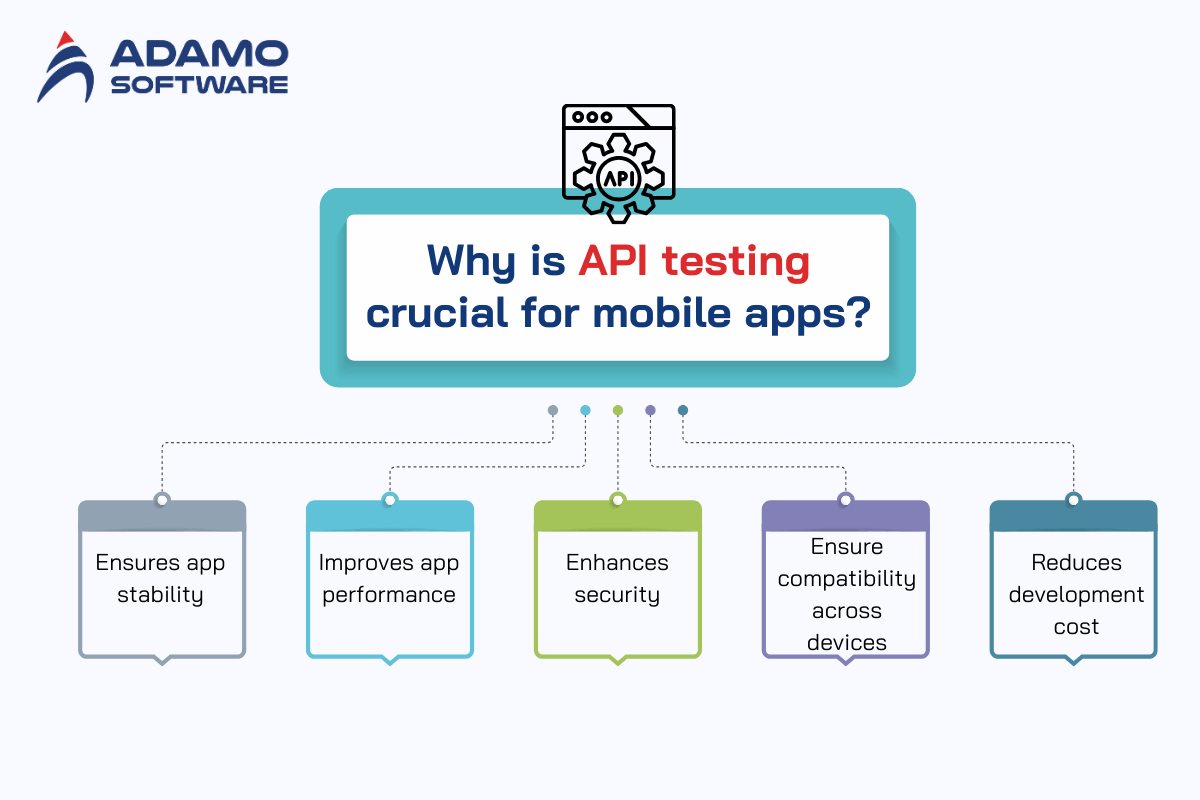
1. Ensures App Stability
Mobile API testing is also important to be sure that the apps’ operations in connecting to the servers and databases enhance the app’s reliability. When testing API endpoints, developers can guard against bugs or crashes that could be occasioned by bad API functionality.
2. Improves App Performance
Delays or suboptimal APIs hurt the performance of a mobile app. Through mobile API testing, you can determine performance bottlenecks. This enables the developer to increase mobile app performance despite the number of users.
3. Enhances Security
Security of the by-products of the mobile application is important since the mobile applications deal with sensitive information. Mobile API testing finds more issues, for example, non-secure log-in or data transfer making applications vulnerable to cyber risks. Carrying out security tests helps developers safeguard clients’ data and prevent cases of leakages.
4. Ensures Compatibility Across Devices
Mobile API testing ensures that APIs function properly on an application across mobile devices, operating systems, and under network circumstances. This enables the application to have a consistent user experience, regardless of the underlying operating system or hardware platform.
5. Reduces Development Costs
Mobile API testing allows for the early identification of problems before they cause more costly and time-consuming problems in the project. This identifies possible issues before they become Whitney in the proper application’s functioning. Therefore, there is minimal time wasted in the development process.
In conclusion, mobile API testing plays a critical role in achieving secure, high-performing, and reliable applications for use throughout the various platforms and conditions as required by the users.
IV. Top tools for mobile API testing
Mobile API testing is paramount regarding the API testing to boost the application’s performance and therefore users’ satisfaction. Some features better tools may incorporate include automation, easier troubleshooting, and compatibility with integrated development environments. Below are some of the top tools commonly used for mobile API testing:
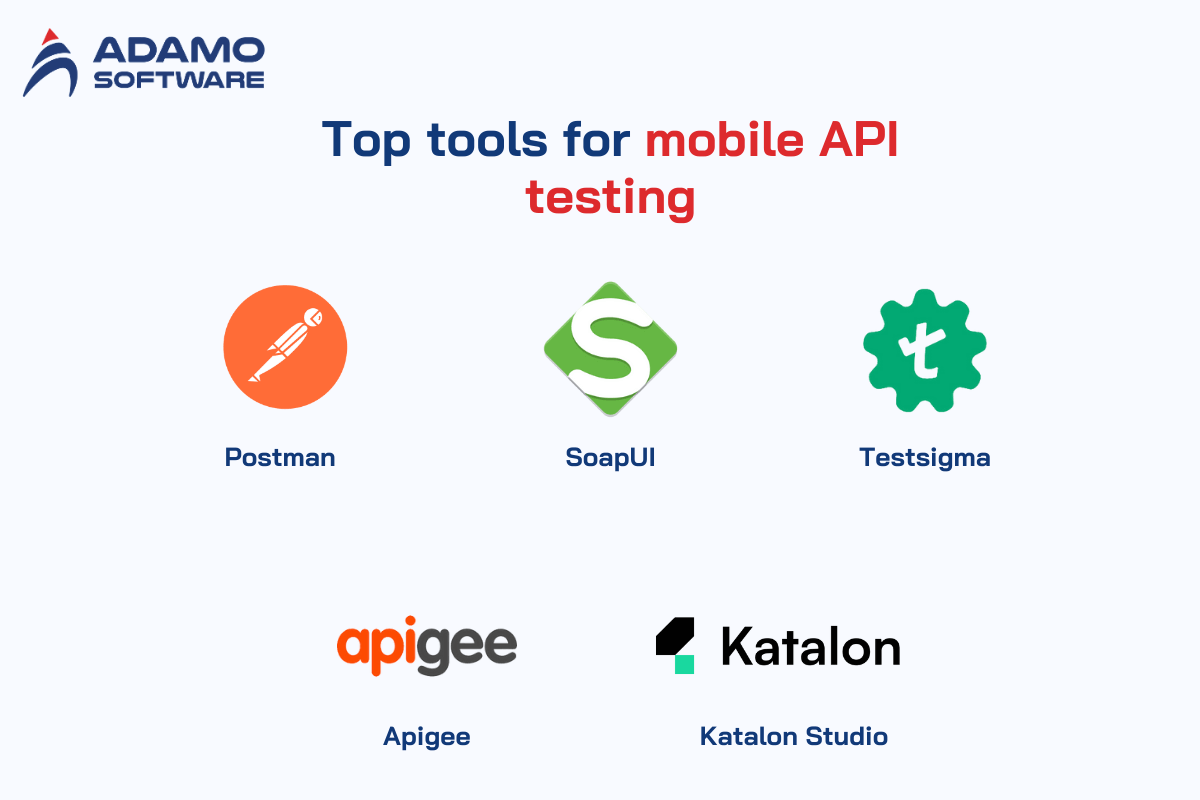
1. Postman
Postman is among the most used tools for mobile API testing and provides the tools that will be used to test mobile APIs for functionality. It enables developers to automate, monitor, and debug the API request and response easily.
Key features
- Rest, Soap, and GraphQL APIs are supported.
- Includes test support through scripting: automation is supported, specifically JavaScript.
- Postman can be integrated with the CI/CD pipeline to automate testing throughout the cycles.
- Yields new samples for testing and allows teamwork between teams that focus on collections.
Pros
- This toolbar has an easy and self-explanatory appearance that any non-technical person can understand.
- Rich automation features.
- Multimedia application for group assessment.
Cons
- Lack of baseline native mobile API testing environments.
- It may be costly for large-scale testing to be undertaken effectively.
2. SoapUI
SoapUI is an all-in-one tool covering all aspects of testing REST and SOAP service interfaces. This is particularly desirable for mobile API testing where testing is advanced, including performance, security, and compliance.
Key features:
- SoapUI supports functional testing and the load testing of APIs.
- Allows building tests through drag and drop or no coding.
- Some sample consoles have built-in security and vulnerability testing features.
- It integrates with Jenkins and other comparable CI/CD instruments.
Pros:
- Perfect for the applications of both SOAP and RESTful API.
- Can handle the more complicated testing situations in a very efficient manner.
- Clear and functional reporting and monitoring devices.
Cons:
- The high initial cost for the learners.
- SoapUI is slower when dealing with large data like datasets or with many API files.
3. Testsigma
Testsigma is an AI enhancement automation tool that helps perform mobile API testing on multiple devices and settings. It minimizes the effort devoted to this undertaking while providing reliable automated tests for mobile APIs.
Key features:
- It supports cross-platform API testing.
- The ability for users to create tests without having coding skills.
- Provides a live tracking of the tests and comprehensive analysis.
- Scales up with the help of cloud testing platforms integration.
Pros:
- Actions are easily programmable due to the following no-code features.
- Easy compatibility with other applications and utilities.
- Company-hosted, which minimizes the use of structures.
Cons:
- It has fewer functions in the free version anyway.
- End-user tools are more basic.
- Power-user tools feature will be higher and may demand sharp practice or hefty investment.
4. Apigee
Apigee is API management with testing functionalities owned by Google. It is implemented not only for mobile API testing but also for API creation, protection, and growth.
Key features:
- End-to-end API management.
- It has the feature of traffic monitoring and optimal performance evaluation.
- Integrated API testing interface with facilities for debugging and API security.
- Supports hybrid and multi-cloud.
Pros:
- An API management and testing platform that is an all-in-one solution.
- Good security and performance attributes.
- Serves big API operating enterprises very well.
Cons:
- Too complicated for simple projects.
- Increased cost for small business entities or independent developers.
5. Katalon Studio
The one to say is that Katalon Studio is a versatile test automation tool that targets web and desktop applications and APIs of mobile platforms. It provides a manual testing facility and an option for automated testing of REST and SOAP APIs.
Key features:
- Pre-constructed templates and built-in test cases specifically for API instances.
- Enables mobile and API testing from the preconditions until the results.
- Integration with JIRA, Jenkins, and much more.
- Reporting of test results provided with information on issues and errors.
Pros:
- Supports passage of tests across multiple testing environments.
- Embeddability into current testing frameworks and involving low-level language integration.
- Offers clear and precise reporting and analysis of data.
Cons:
- A bit rigid when wishing to add extra features for the top-tier customers.
- Needs installation time for additional, advanced testing requirements.
These are the best tools for mobile API testing, providing various features among which it is possible to distinguish automation, performance, security, and scalability. The choice of tool is dependent on the level of application complexity and its integration needs with the degree of automation desired.
V. How to conduct API testing for mobile apps
Mobile API testing is essential to satisfy the application’s API for it to work as planned and produce the right result. Mobile API testing also tests the API performance under various conditions. The detailed procedure allows us to confirm the efficiency, security, and stability of the API in several conditions. The following is a breakdown of how mobile API testing can be conducted.
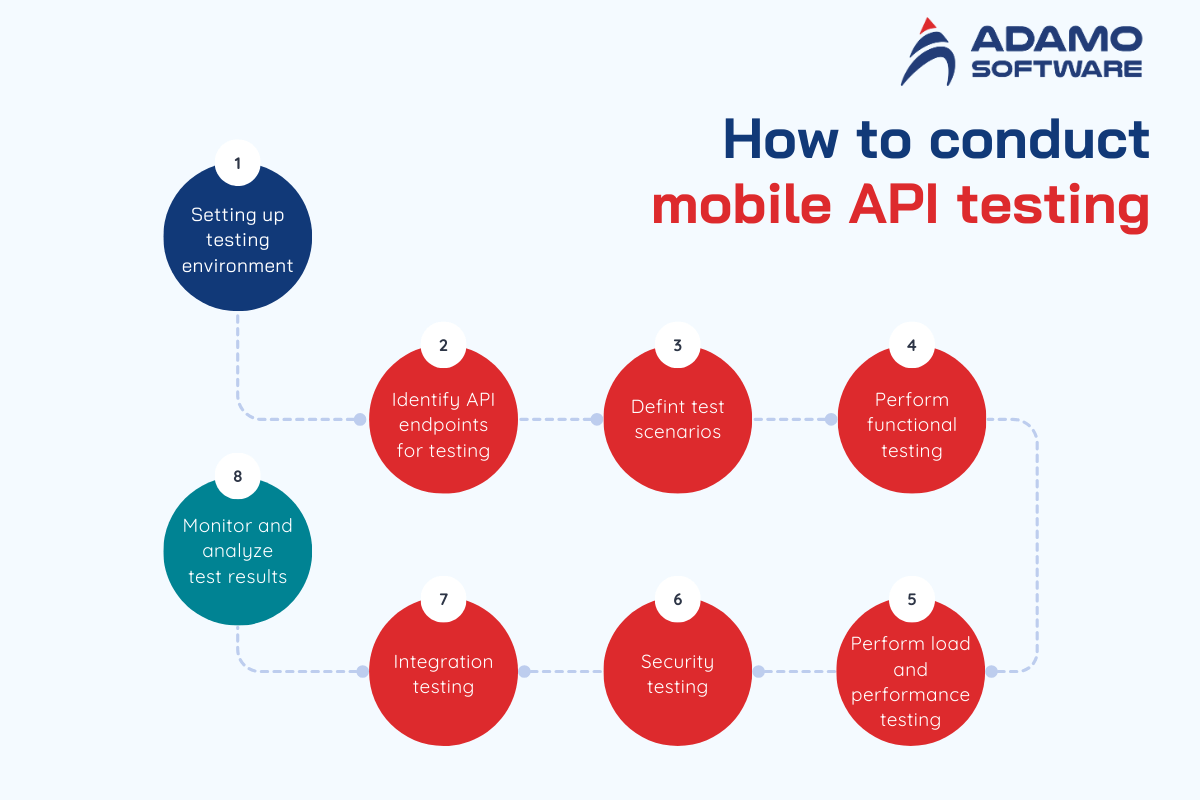
1. Set up the Testing Environment
Before starting mobile API testing, arrange all the needed conditions, including devices, emulators, and tools for testing. This ensures that several faults detected in the APIs are actual and that the API has been exposed to conditions likely to be experienced in the field.
- Choose the settings for your mobile application and API checkpoints required for testing.
- URL Connection can be created using Postman or SoapUI to connect the app with API.
- Ensure all products, dependencies, and networks are installed and run properly.
2. Identify API Endpoints for Testing
Find out which of the API endpoints you should focus on. Mobile API testing should therefore encompass all important API functions Successful mobile API testing should encompass all the relevant APIs operating on the app, such as data fetching, updating, authentication, and third-party services, among others.
- Enumerate all the basic terminal points, such as signing in, retrieving information, and modifying databases.
- There are two endpoint classifications by functionality: basic and advanced functionality endpoints.
- Categorize these endpoints by functionality and priority.
3. Define Test Scenarios
Construct a case based on the situations the API can go through in practice. This is important whenever you are testing a mobile API. It ensures that you incorporate normal functionality along with test cases that could be on the periphery. Such a testing approach implies the following objectives:
- Write test cases for each API endpoint, including valid and invalid inputs.
- Prepare such plans as user authentication failure, slow network, or simultaneous requests.
4. Perform Functional Testing
Functional testing does stress end-to-end testing to ensure that every API works as planned. Thus, it helps guarantee that the data passes through the API correctly and that the API completes the tasks it is supposed to.
- With mobile API testing tools, request each endpoint and compare the results with the anticipated ones.
- Verify the correctness of the API response and error message handling.
5. Perform Load and Performance Testing
Mobile API testing also includes testing of the fact that the API is capable of performing on-load and stress testing. Monitor how the API behaves or performs when it will be invoked simultaneously by one or many users.
- Make many request/request messages to check on the load testing of the API.
- Assess the time taken to respond to the clients and the possibility of poor performance hindrances.
6. Security Testing
It is important for mobile API testing to include security tests to check readiness for threats such as hacking in to get to the app or the API.
- Review tools like OAuth as a way of testing the level of security afforded while using APIs.
- Confirm with the developer that certain information, like users’ data is encrypted when transmitted to endpoints by functionality and priority.
7. Integration Testing
It means that API integration testing focuses on a mobile app that should work properly with other systems or services. This is especially true for the applications that have integrated third-party APIs for data or services.
- Evaluate how well your API works with third-party services or other APIs.
- Ensure that data transfers between systems are efficient and free from errors.
8. Monitor and Analyze Test Results
After performing mobile API testing, ensure strict analysis of the results yielded to see areas of retention.
- Select testing tools with facilities that reveal information on test results.
- Look for any performance problems, security problems, or data accuracy problems and solve them for improvement.
With the above steps, it becomes easy for developers to be assured of a proper mobile API testing process. Mobile API testing provides quality mobile applications that work as expected in the operating environment. Mobile API testing should be done periodically throughout the mobile application development phase to ensure it is protected, usable, and lacks delay.
VI. How Adamo Software implements mobile API testing for your business
Mobile API testing is the main focus of Adamo Software, which offers business-targeted services that help them check the quality of their APIs. Specializing in providing efficient testing services that allow organizations to launch mobile applications that will run as planned and be reliable. Mobile API testing at Adamo Software entails:
- Functional testing for the API’s functionality.
- Performance testing to establish API reaction time.
- Security testing to check if every interaction is secure.
1. Customized Mobile API Testing Strategy
Adamo Software proceeds from the understanding of the particular needs of your mobile application and develops an individual API testing plan. We guarantee that each endpoint is well-functioning, free from any vulnerabilities, and well-compatible with other application’s components.
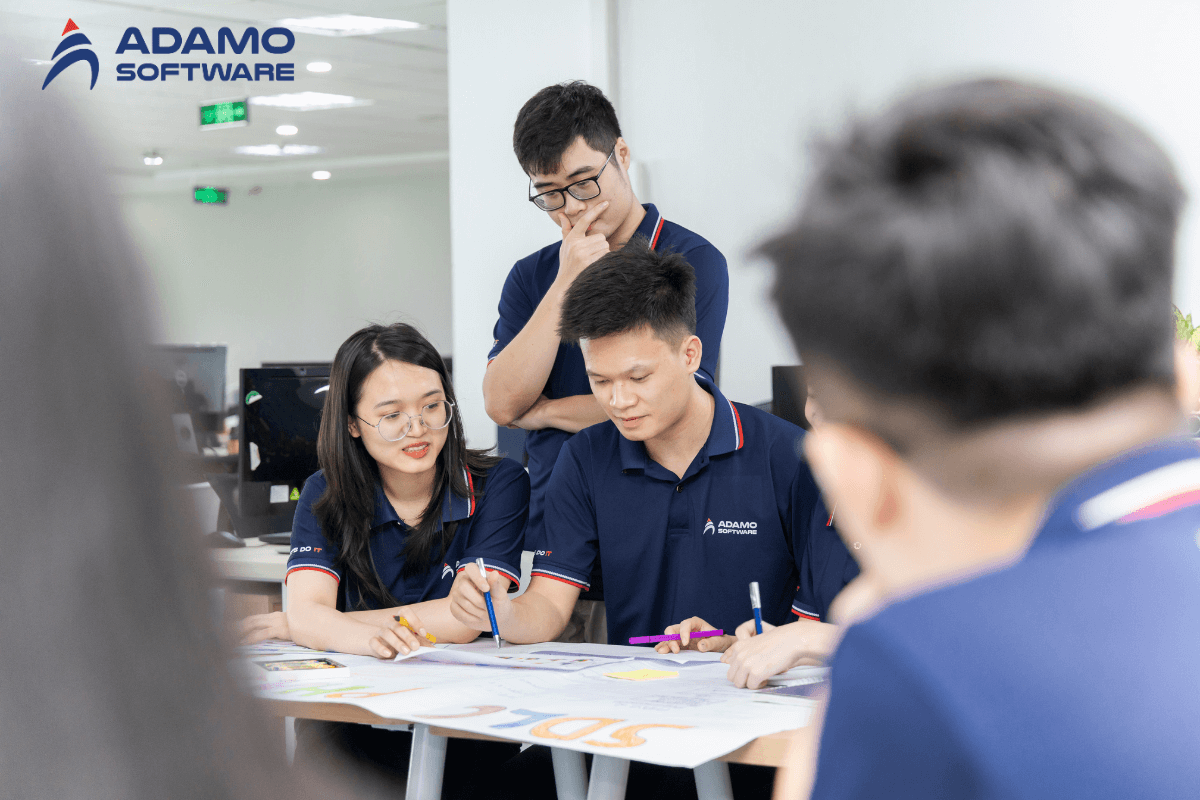
2. Focus on API Security
Android and iPhone API testing is secure with Adamo Software’s mobile API testing services. We guarantee that your APIs are safeguarded against common threats, keeping unauthorized access or information leaks at bay. The key area of security testing entails the evaluation of the authentication mechanisms, the level of encryption for the data, and secure transfers between the app and the server. Some testing protocols include OAuth and SSL to ensure secure communication only. We confirm that any data that must not reach the public domain, for example, user credentials, is safe for both storage and transfer. High-sensitive data, such as user credentials, is stored and transmitted securely.
3. Automated Testing for Efficiency
Mobile API testing is another area where Adamo Software uses automation to minimize the time that testers spend on the task. It enables us to perform many tests quickly and get consistent results each time. Thus, the API tests and updates in the app will not slow us down. This means that through automation tools, the testing can be continuous and problems detected before they reach the users. Shorter test cycles help to continue API quality from one development phase to another more effectively.
4. Scalability and Performance Monitoring
Adamo Software also emphasizes performance testing to determine whether APIs can withstand actual load. Stress testing takes the API through scenarios that, when implemented in the app, will cause a high traffic load on the app. This ensures that the mobile app can grow and expand as and when the number of users increases. We watch API response time under varying conditions to realize the causes of contention. Due to technical gains, detailed reports on the API are produced to enhance the satisfaction that the API offers clients. We validate that sensitive data, such as user credentials, is stored and transmitted securely.
5. Ongoing Support and Improvements
It’s worth recognizing that all mobile API tests offered by Adamo Software are followed by constant support. We check the working and safety of these APIs over their lifecycle and do not stop at the final implementation. This way, the company can prevent shortcomings during the app’s lifecycle. This makes the API efficient throughout the growth of the application since monitoring and updates are carried out constantly to fit any new improvement. Daily integration testing unveils possible weak links in the apps so security can be boosted. Validate that sensitive data, such as user credentials, is stored and transmitted securely.